css js 通过滚动监听实现搜索框淡入淡出效果实现
css js 通过滚动监听实现搜索框淡入淡出效果实现
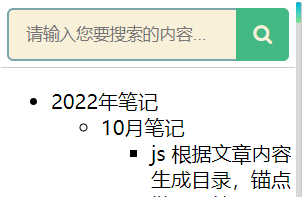
关键点
动画效果
通过给元素添加
active的class去匹配.search.active的样式类
.search.active,在搜索框出现的时候,给它添加active,消失时移除.search{ width: 80%; padding: 5px; transition:all 1s; opacity: 0; } .search.active{ width: 100%; transition:all 1s; opacity: 1; }.
class.class和.class.class区别中间没空格的,匹配的是同时拥有classC和classD的元素 中间有空格的,匹配的是父节点是classA类,子节点是classB类的元素显示与隐藏
通过给元素添加display:'none'属性
问题点:display:'none' 是会是元素直接在dom中去除不会占用位置,可能会导致页面重绘,动画效果失效
解决:先让元素出现,通过setTimeout延时设置动画效果,消失时相反
滚动监听
function myWheel(e) {
if(e.wheelDelta > 0 && $(this).scrollTop()==0){//兼容IE,Opera,Chrome
// console.log("已经到顶部");
document.getElementById('search').style.display = "block";
//延时100ms设置类
setTimeout(function(){
document.getElementById("searchbar").classList.add("active");
}, 100);
}else if(e.detail > 0 && $(this).scrollTop()==0){//兼容Firefox
// console.log("向上滚动");
document.getElementById('search').style.display = "block";
//延时100ms设置类
setTimeout(function(){
document.getElementById("searchbar").classList.add("active");
}, 100);
}else {
console.log("向下滚动");
document.getElementById("searchbar").classList.remove("active");
//延时100ms设置类
setTimeout(function(){
document.getElementById('search').style.display = "none";
}, 100);
}
}
document.getElementById('menuContent').onmousewheel = myWheel;
搜索框样式
<style type="text/css">
* {
box-sizing: border-box;
}
.search{
width: 80%;
padding: 5px;
transition:all 1s;
opacity: 0;
}
.search.active{
width: 100%;
transition:all 1s;
opacity: 1;
}
.search form {
position: relative;
width: 100%;
margin: 0 auto;
}
.search input, button {
border: none;
outline: none;
}
.search input {
width: 100%;
height: 42px;
padding-left: 13px;
}
.search button {
height: 42px;
width: 42px;
cursor: pointer;
position: absolute;
}
/*搜索框1*/
.bar1 {
background: #ffffff;
border-bottom:1px solid #cccccc ;
}
.bar1 input {
border: 2px solid #7BA7AB;
border-radius: 5px;
background: #F9F0DA;
color: #9E9C9C;
}
.bar1 button {
top: 0;
right: 0;
background: #42b983;
border-radius: 0 5px 5px 0;
}
.bar1 button:before {
content: "\f002";
font-family: FontAwesome;
font-size: 16px;
color: #F9F0DA;
}
</style>
搜索框
<div id="search" style="display: none">
<div class="mm" style="display: flex;justify-content: center;">
<div id="searchbar" class="search bar1">
<form>
<input type="text" placeholder="请输入您要搜索的内容...">
<button type="submit"></button>
</form>
</div>
</div>
</div>



