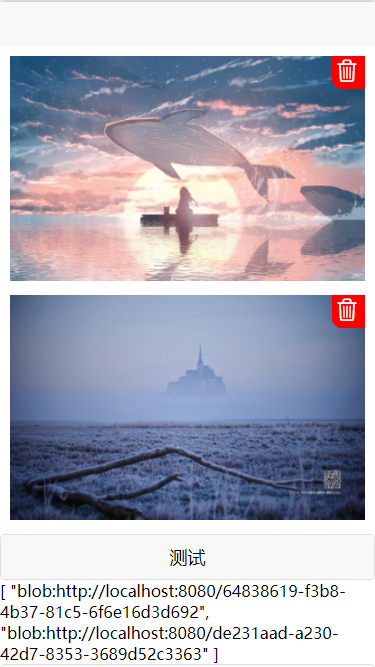uniapp 图片文件选择、上传、预览、删除
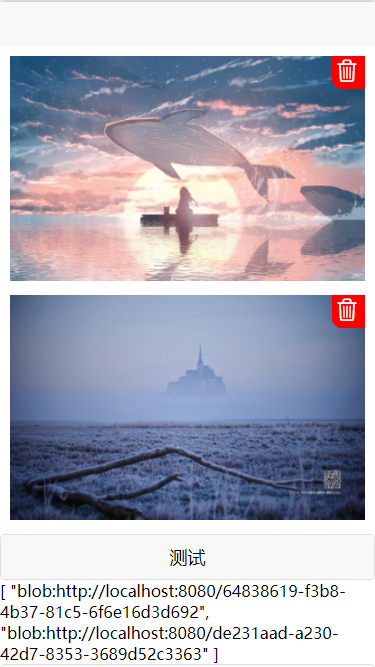
<template>
<view>
<view>
</view>
<view v-for="(item,index) in imgList">
<view style="margin: 20rpx;position: relative;">
<image :src="item" style="height:450rpx;width: 100%;" @click="previewImage(index)"></image>
<!-- 移除图片的按钮 -->
<view class="q-image-remover" @click="deleteImg(index)">
<!-- <image class="deldete" src="" mode="widthFix"></image> -->
<uni-icons type="trash" color="#fff" size="30"></uni-icons>
</view>
</view>
</view >
<button @click="chooseImg">测试</button>
{{imgList}}
<button @click="uploadImg">测试2</button>
</view>
</template>
<script>
export default {
data() {
return {
imgList:[]
}
},
methods: {
chooseImg(){
let _this = this;
uni.chooseImage({
count: 2, //默认9
sizeType: ['original', 'compressed'], //可以指定是原图还是压缩图,默认二者都有
sourceType: ['album','camera'], //从相册选择
success: function (res) {
// console.log(JSON.stringify(res.tempFilePaths));
_this.imgList = res.tempFilePaths;
// _this.imgList = _this.imgList.concat(res.tempFilePaths);
}
});
},
previewImage(index){
let _this = this;
uni.previewImage({
current:index,
urls: _this.imgList,
// longPressActions: {
// itemList: ['发送给朋友', '保存图片', '收藏'],
// success: function(data) {
// console.log('选中了第' + (data.tapIndex + 1) + '个按钮,第' + (data.index + 1) + '张图片');
// },
// fail: function(err) {
// console.log(err.errMsg);
// }
// }
});
},
deleteImg(index){
var _this = this
uni.showModal({
title: "删除",
content: "是否删除该选中的图片!",
confirmText: "删除",
success(res) {
if (res.confirm) { //删除
_this.imgList.splice(index, 1)
}
}
})
},
//单图片
uploadImg(){
// let tmpList = [];
// this.imgList.forEach((item,index)=>{
// // console.log(item);
// console.log(index);
// let tmp = {};
// tmp.name = "number"+index;
// tmp.uri = item;
// tmpList.push(tmp)
// })
// console.log(tmpList);
uni.uploadFile({
url: 'https://localhost:44347/Uniapp/UploadImg', //开发者服务器 url
header:{
// HTTP 请求 Header, header 中不能设置 Referer
//"Content-Type": "multipart/form-data",
},
//files:tmpList,//需要上传的文件列表
filePath: this.imgList[0], // 要上传文件资源的路径
name: 'fileblock', // 文件对应的 key , 开发者在服务器端通过这个 key 可以获取到文件二进制内容
formData:{
// HTTP 请求中其他额外的 form data (即接口需要的其它参数)
},
success(res) {
console.log('上传成功', res);
},
fail() {
console.log('失败', err);
},
complete() {
console.log('结束');
},
})
},
//多图片
uploadImgMulit(){
let tmpList = [];
this.imgList.forEach((item,index)=>{
// console.log(item);
console.log(index);
let tmp = {};
tmp.name = "number"+index;
tmp.uri = item;
tmpList.push(tmp)
})
console.log(tmpList);
uni.uploadFile({
url: 'https://localhost:44347/Uniapp/UploadImg', //开发者服务器 url
// header:{
// // HTTP 请求 Header, header 中不能设置 Referer
// //"Content-Type": "multipart/form-data",
// },
files:tmpList,//需要上传的文件列表
formData:{
// HTTP 请求中其他额外的 form data (即接口需要的其它参数)
},
success(res) {
console.log('上传成功', res);
},
fail() {
console.log('失败', err);
},
complete() {
console.log('结束');
},
})
}
}
}
</script>
<style>
.q-image-remover{
width: 0;
height: 0;
/* border-top: 66rpx solid red;
border-left: 66rpx solid transparent; */
width: 66rpx;
height: 66rpx;
border-radius: 0 0 0 20rpx;
background-color: red;
/* border-right: 66rpx solid lightpink;
border-bottom: 66rpx solid lightsalmon; */
position: absolute;
top: 0;
right: 0rpx;
}
</style>