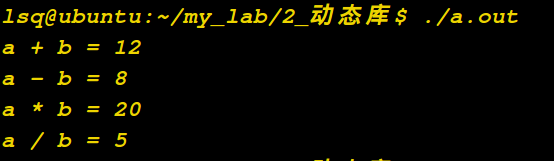Linux下动、静态库的创建和调用
静态库
linux静态库命名规则:

静态库的创建
准备工作:
以一个简单的计算器demo为例,首先建立并书写以下三个文件:

- Math.h 声明四则基本运算
#ifndef __MATH_H__
#define __MATH_H__
double add(double a,double b);
double sub(double a,double b);
double mul(double a,double b);
double div(double a,double b);
#endif
- Math.cpp 定义四则运算的接口
#include "Math.h"
double add(double a,double b)
{
return a+b;
}
double sub(double a,double b)
{
return a-b;
}
double mul(double a,double b)
{
return a*b;
}
double div(double a,double b)
{
return a/b;
}
- main.cpp 具体接口的使用
#include "Math.h"
#include <iostream>
using namespace std;
int main(int argc, char* argv[])
{
double a = 10;
double b = 2;
cout << "a + b = " << add(a, b) << endl;
cout << "a - b = " << sub(a, b) << endl;
cout << "a * b = " << mul(a, b) << endl;
cout << "a / b = " << div(a, b) << endl;
return 0;
}
静态库的创建步骤
1.将需要包含入库的文件编译成二进制文件
//默认生成 目标名称.o
g++ -c Math.cpp [-o Math.o]
2.使用ar工具打包静态库
ar -crv libmath.a Math.o
生成静态库 libmath.a(库名为math) 即可
静态库的使用
g++ main.cpp -L/home/lsq/my_lab/math(静态库存放的路径) -lmath(静态库名(无前后缀))
- 使用运行文件
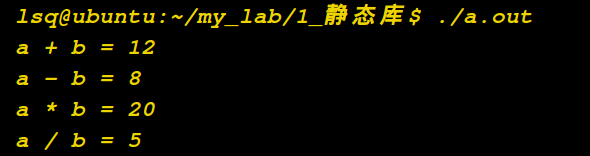
动态库
linux动态库命名规则:
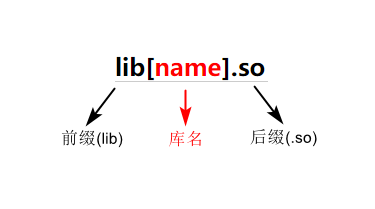
动态库的创建
仍用计算器demo的三个文件main.cpp, Math.h, Math.cpp来操作:
动态库的创建步骤
1.将需要包含入库的文件编译成二进制文件
g++ -fPIC -c Math.cpp
-fPIC 创建与地址无关的编译程序(pic,position independent code),是为了能够在多个应用程序间共享。
2.动态链接库
g++ -shared -o libdynmath.so Math.o
-shared 生成动态链接库文件
- 也可以一步完成
g++ -fPIC -shared -o libdynmath.so Math.cpp
动态库的调用
与静态库调用相同
g++ main.cpp -L/home/lsq/my_lab/math(动态库存放的路径) -ldynmath(动态库名(无前后缀))
在调用之前需要让执行程序定位共享库文件!!!否则无法运行
两种方法:
- 将库文件 libdynmath.so 安装到 默认路径(\lib或者\usr\lib) 即可;
- 将其添加到 /etc/ld.so.cache 文件中,步骤如下:(注意权限!!!)
1.将库文件存在的路径加到 \etc\ld.so.conf 中;
2.ldconfig 重新加载 ld.so.cache 文件;
定位库文件后,即可运行程序