聚类--K均值算法:自主实现与sklearn.cluster.KMeans调用
2018-10-31 11:24 默默的卖萌 阅读(433) 评论(0) 编辑 收藏 举报1.用python实现K均值算法
1) 选取数据空间中的K个对象作为初始中心,每个对象代表一个聚类中心;
import numpy as np
x=np.random.randint(1,100,[20,1])
y=np.zeros(20)
k=3
def initcenter(x,k):
return x[:k]
kc=initcenter(x,k)
kc
运行结果:
array([[68],
[69],
[51]])
2) 对于样本中的数据对象,根据它们与这些聚类中心的欧氏距离,按距离最近的准则将它们分到距离它们最近的聚类中心(最相似)所对应的类;
def nearest(kc,i):
d=(abs(kc-i))
w=np.where(d==np.min(d))
return w[0][0]
kc=initcenter(x,k)
nearest(kc,93)
for i in range(x.shape[0]):
y[i]=nearest(kc,x[i])
print(y)
def nearest(kc,i):
d=(abs(kc-i))
w=np.where(d==np.min(d))
return w[0][0]
def initcenter(x,k):
return x[:k]
def nearest(kc,i):
d=(abs(kc - i))
w=np.where(d==np.min(d))
return w[0][0]
def xclassify(x,y,kc):
for i in range(x.shape[0]):
y[i]=nearest(kc,x[i])
return y
kc=initcenter(x,k)
y=xclassify(x,y,kc)
print(kc,y)
m=np.where(y==0)
print(m)
np.mean(x[m])
kc[0]=66
flag=True
运行结果:
1
[0. 1. 2. 2. 2. 1. 2. 2. 1. 2. 1. 2. 2. 1. 0. 2. 1. 2. 0. 2.]
[[68] [69] [51]] [0. 1. 2. 2. 2. 1. 2. 2. 1. 2. 1. 2. 2. 1. 0. 2. 1. 2. 0. 2.]
3. 用sklearn.cluster.KMeans,鸢尾花花瓣长度数据做聚类并用散点图显示.
import matplotlib.pyplot as plt
import numpy as np
from sklearn.datasets import load_iris
iris=load_iris()
X=iris.data
print(X)
from sklearn.cluster import KMeans
est=KMeans(n_clusters=3)
est.fit(X)
kc=est.cluster_centers_
y_kmeans=est.predict(X)
print(y_kmeans,kc)
print(kc.shape,y_kmeans.shape,X.shape)
plt.scatter(X[:,0],X[:,1],c=y_kmeans,s=100,cmap='rainbow');
plt.show()
运行结果:
[[5.1 3.5 1.4 0.2] [4.9 3. 1.4 0.2] [4.7 3.2 1.3 0.2] [4.6 3.1 1.5 0.2] [5. 3.6 1.4 0.2] [5.4 3.9 1.7 0.4] [4.6 3.4 1.4 0.3] [5. 3.4 1.5 0.2] [4.4 2.9 1.4 0.2] [4.9 3.1 1.5 0.1] [5.4 3.7 1.5 0.2] [4.8 3.4 1.6 0.2] [4.8 3. 1.4 0.1] [4.3 3. 1.1 0.1] [5.8 4. 1.2 0.2] [5.7 4.4 1.5 0.4] [5.4 3.9 1.3 0.4] [5.1 3.5 1.4 0.3] [5.7 3.8 1.7 0.3] [5.1 3.8 1.5 0.3] [5.4 3.4 1.7 0.2] [5.1 3.7 1.5 0.4] [4.6 3.6 1. 0.2] [5.1 3.3 1.7 0.5] [4.8 3.4 1.9 0.2] [5. 3. 1.6 0.2] [5. 3.4 1.6 0.4] [5.2 3.5 1.5 0.2] [5.2 3.4 1.4 0.2] [4.7 3.2 1.6 0.2] [4.8 3.1 1.6 0.2] [5.4 3.4 1.5 0.4] [5.2 4.1 1.5 0.1] [5.5 4.2 1.4 0.2] [4.9 3.1 1.5 0.1] [5. 3.2 1.2 0.2] [5.5 3.5 1.3 0.2] [4.9 3.1 1.5 0.1] [4.4 3. 1.3 0.2] [5.1 3.4 1.5 0.2] [5. 3.5 1.3 0.3] [4.5 2.3 1.3 0.3] [4.4 3.2 1.3 0.2] [5. 3.5 1.6 0.6] [5.1 3.8 1.9 0.4] [4.8 3. 1.4 0.3] [5.1 3.8 1.6 0.2] [4.6 3.2 1.4 0.2] [5.3 3.7 1.5 0.2] [5. 3.3 1.4 0.2] [7. 3.2 4.7 1.4] [6.4 3.2 4.5 1.5] [6.9 3.1 4.9 1.5] [5.5 2.3 4. 1.3] [6.5 2.8 4.6 1.5] [5.7 2.8 4.5 1.3] [6.3 3.3 4.7 1.6] [4.9 2.4 3.3 1. ] [6.6 2.9 4.6 1.3] [5.2 2.7 3.9 1.4] [5. 2. 3.5 1. ] [5.9 3. 4.2 1.5] [6. 2.2 4. 1. ] [6.1 2.9 4.7 1.4] [5.6 2.9 3.6 1.3] [6.7 3.1 4.4 1.4] [5.6 3. 4.5 1.5] [5.8 2.7 4.1 1. ] [6.2 2.2 4.5 1.5] [5.6 2.5 3.9 1.1] [5.9 3.2 4.8 1.8] [6.1 2.8 4. 1.3] [6.3 2.5 4.9 1.5] [6.1 2.8 4.7 1.2] [6.4 2.9 4.3 1.3] [6.6 3. 4.4 1.4] [6.8 2.8 4.8 1.4] [6.7 3. 5. 1.7] [6. 2.9 4.5 1.5] [5.7 2.6 3.5 1. ] [5.5 2.4 3.8 1.1] [5.5 2.4 3.7 1. ] [5.8 2.7 3.9 1.2] [6. 2.7 5.1 1.6] [5.4 3. 4.5 1.5] [6. 3.4 4.5 1.6] [6.7 3.1 4.7 1.5] [6.3 2.3 4.4 1.3] [5.6 3. 4.1 1.3] [5.5 2.5 4. 1.3] [5.5 2.6 4.4 1.2] [6.1 3. 4.6 1.4] [5.8 2.6 4. 1.2] [5. 2.3 3.3 1. ] [5.6 2.7 4.2 1.3] [5.7 3. 4.2 1.2] [5.7 2.9 4.2 1.3] [6.2 2.9 4.3 1.3] [5.1 2.5 3. 1.1] [5.7 2.8 4.1 1.3] [6.3 3.3 6. 2.5] [5.8 2.7 5.1 1.9] [7.1 3. 5.9 2.1] [6.3 2.9 5.6 1.8] [6.5 3. 5.8 2.2] [7.6 3. 6.6 2.1] [4.9 2.5 4.5 1.7] [7.3 2.9 6.3 1.8] [6.7 2.5 5.8 1.8] [7.2 3.6 6.1 2.5] [6.5 3.2 5.1 2. ] [6.4 2.7 5.3 1.9] [6.8 3. 5.5 2.1] [5.7 2.5 5. 2. ] [5.8 2.8 5.1 2.4] [6.4 3.2 5.3 2.3] [6.5 3. 5.5 1.8] [7.7 3.8 6.7 2.2] [7.7 2.6 6.9 2.3] [6. 2.2 5. 1.5] [6.9 3.2 5.7 2.3] [5.6 2.8 4.9 2. ] [7.7 2.8 6.7 2. ] [6.3 2.7 4.9 1.8] [6.7 3.3 5.7 2.1] [7.2 3.2 6. 1.8] [6.2 2.8 4.8 1.8] [6.1 3. 4.9 1.8] [6.4 2.8 5.6 2.1] [7.2 3. 5.8 1.6] [7.4 2.8 6.1 1.9] [7.9 3.8 6.4 2. ] [6.4 2.8 5.6 2.2] [6.3 2.8 5.1 1.5] [6.1 2.6 5.6 1.4] [7.7 3. 6.1 2.3] [6.3 3.4 5.6 2.4] [6.4 3.1 5.5 1.8] [6. 3. 4.8 1.8] [6.9 3.1 5.4 2.1] [6.7 3.1 5.6 2.4] [6.9 3.1 5.1 2.3] [5.8 2.7 5.1 1.9] [6.8 3.2 5.9 2.3] [6.7 3.3 5.7 2.5] [6.7 3. 5.2 2.3] [6.3 2.5 5. 1.9] [6.5 3. 5.2 2. ] [6.2 3.4 5.4 2.3] [5.9 3. 5.1 1.8]] [0 0 0 0 0 0 0 0 0 0 0 0 0 0 0 0 0 0 0 0 0 0 0 0 0 0 0 0 0 0 0 0 0 0 0 0 0 0 0 0 0 0 0 0 0 0 0 0 0 0 1 1 2 1 1 1 1 1 1 1 1 1 1 1 1 1 1 1 1 1 1 1 1 1 1 1 1 2 1 1 1 1 1 1 1 1 1 1 1 1 1 1 1 1 1 1 1 1 1 1 2 1 2 2 2 2 1 2 2 2 2 2 2 1 1 2 2 2 2 1 2 1 2 1 2 2 1 1 2 2 2 2 2 1 2 2 2 2 1 2 2 2 1 2 2 2 1 2 2 1] [[5.006 3.418 1.464 0.244 ] [5.9016129 2.7483871 4.39354839 1.43387097] [6.85 3.07368421 5.74210526 2.07105263]] (3, 4) (150,) (150, 4)
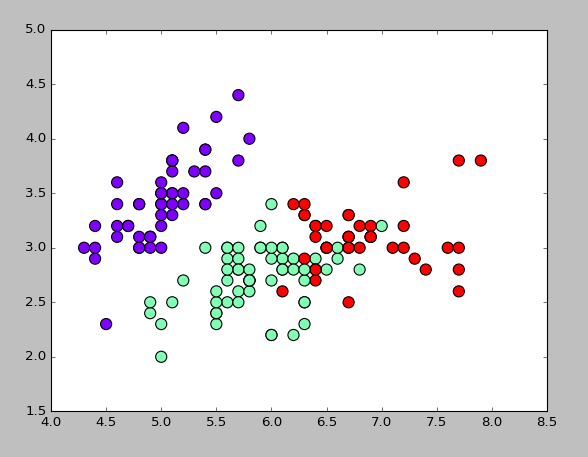
4. 鸢尾花完整数据做聚类并用散点图显示
from sklearn.cluster import KMeans
import numpy as np
from sklearn.datasets import load_iris
import matplotlib.pyplot as plt
data = load_iris()
iris = data.data
petal_len = iris
print(petal_len)
k_means = KMeans(n_clusters=3) #三个聚类中心
result = k_means.fit(petal_len) #Kmeans自动分类
kc = result.cluster_centers_ #自动分类后的聚类中心
y_means = k_means.predict(petal_len) #预测Y值
plt.scatter(petal_len[:,0],petal_len[:,2],c=y_means, marker='*', label='see')
plt.show()
运行结果:
from sklearn.cluster import KMeans
import numpy as np
from sklearn.datasets import load_iris
import matplotlib.pyplot as plt
data = load_iris()
iris = data.data
petal_len = iris
print(petal_len)
k_means = KMeans(n_clusters=3) #三个聚类中心
result = k_means.fit(petal_len) #Kmeans自动分类
kc = result.cluster_centers_ #自动分类后的聚类中心
y_means = k_means.predict(petal_len) #预测Y值
plt.scatter(petal_len[:,0],petal_len[:,2],c=y_means, marker='*', label='see')
plt.show()
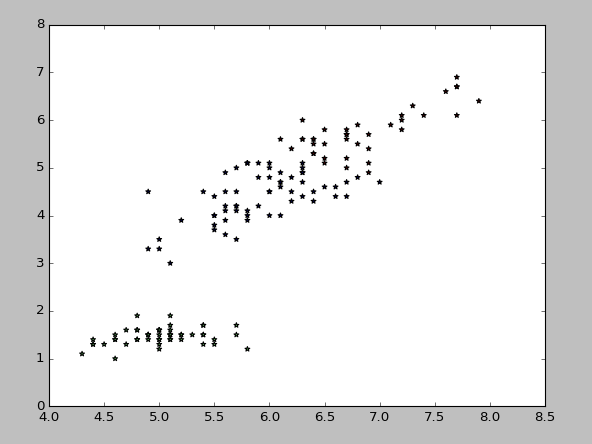

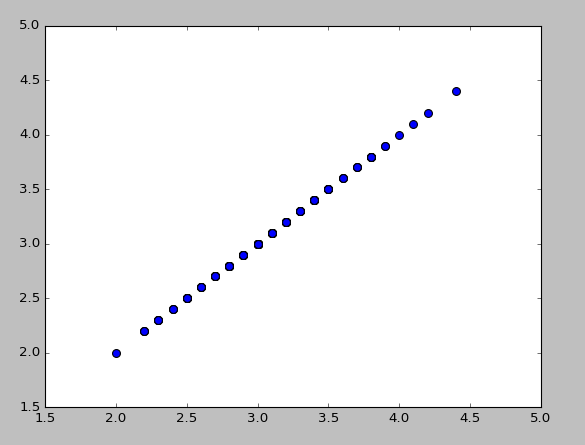
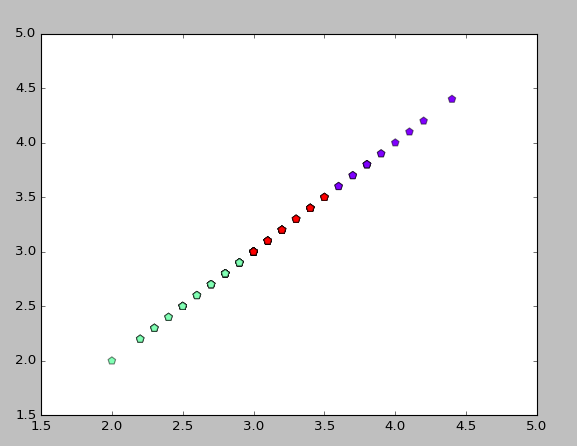

【推荐】编程新体验,更懂你的AI,立即体验豆包MarsCode编程助手
【推荐】凌霞软件回馈社区,博客园 & 1Panel & Halo 联合会员上线
【推荐】抖音旗下AI助手豆包,你的智能百科全书,全免费不限次数
【推荐】轻量又高性能的 SSH 工具 IShell:AI 加持,快人一步