〖Python〗-- Web框架本质
【web框架前戏】
自己开发Web框架
- socket
- http协议
- HTML知识
- 数据库(pymysql,SQLAlchemy)
 小总结
小总结 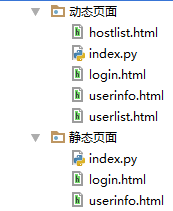
应用:通过函数去调用对应的页面,先获取响应的页面信息,再传给客户端!(看代码!)
1、静态页面:网址内容写死,直接跳转显示,数据无法动态更新。

import socket import pymysql def foo(request): f = open("login.html","rb") data = f.read() f.close() return data def var(request): f = open("userinfo.html","rb") data = f.read() f.close() return data routers=[ ("/xxx",foo), ("/ooo",var), ] #web服务 def run(): sk = socket.socket() sk.bind(("127.0.0.1",8080)) sk.listen(5) while True: conn,addr = sk.accept() data = conn.recv(8096) #接收浏览器发送的请求头 data_str = str(data,encoding="utf-8") headers,bodys = data_str.split("\r\n\r\n") temp_list = headers.split("\r\n") method,url,protocal = temp_list[0].split(" ") conn.send(b"HTTP/1.1 200 OK\r\n\r\n") #回应响应头 func_name = None for item in routers: if item[0] == url: func_name = item[1] break if func_name: res = func_name(data_str) else: res = b"404" conn.send(res) #回应响应体(网页主体文本内容) conn.close() if __name__ == '__main__': run()

<!DOCTYPE html> <html lang="en"> <head> <meta charset="UTF-8"> <title>Title</title> </head> <body> <div class="d1"> <h3>!就是测试!</h3> <form action=""> <input type="text" name="username"><br> <input type="password" name="pwd"><br> <input type="submit" name="submit" value="提交"> </form> </div> </body> </html>

<!DOCTYPE html> <html lang="en"> <head> <meta charset="UTF-8"> <title>Title</title> </head> <body> <table border="1"> <thead> <tr> <th>ID</th> <th>name</th> <th>email</th> </tr> </thead> <tbody> <tr> <td>1</td> <td>alex</td> <td>alex@163.com</td> </tr> <tr> <td>2</td> <td>root</td> <td>root@qq.com</td> </tr> </tbody> </table> </body> </html>
2、动态页面:网站内容是从数据库中读取。数据库中的数据变动,对应的页面上的数据也会发生变动。(多看看代码,分析下数据和模版渲染的执行方式!)

#!/usr/bin/env python # _*_ coding:utf-8 _*_ import socket import pymysql from jinja2 import Template def foo(request): f = open("login.html","rb") data = f.read() f.close() return data def var(request): f = open("userinfo.html","rb") data = f.read() f.close() return data def f3(request): conn = pymysql.connect( host="127.0.0.1", port=3306, user="root", password="", database="day63", charset="utf8" ) cursor = conn.cursor() sql = "select id,name,email from users" cursor.execute(sql) res = cursor.fetchall() cursor.close() conn.close() userinfo = [] for item in res: tp = "<tr>" \ "<td>%s</td>" \ "<td>%s</td>" \ "<td>%s</td>" \ "</tr>"%(item[0],item[1],item[2]) userinfo.append(tp) s = "".join(userinfo) f = open("userlist.html",mode="r",encoding="utf-8") data = f.read() f.close() #模版渲染(模版+数据) data = data.replace("@@sss@@",s) return bytes(data,encoding="utf-8") def f4(request): conn = pymysql.connect(host='127.0.0.1', port=3306, user='root', passwd='', db='day63') cursor = conn.cursor(cursor=pymysql.cursors.DictCursor) sql = "select id,name,email from users" cursor.execute(sql) user_list = cursor.fetchall() cursor.close() conn.close() f = open('hostlist.html', 'r', encoding='utf-8') data = f.read() f.close() #使用第三方工具实现模版渲染 template = Template(data) data = template.render(xxxx=user_list,sus="nihao") return bytes(data,encoding="utf-8") routers=[ ("/xxx",foo), ("/ooo",var), ("/sss", f3), ("/yyy",f4), ] def run(): sk = socket.socket() sk.bind(("127.0.0.1",8080)) sk.listen(5) while True: conn,addr = sk.accept() data = conn.recv(8096) data_str = str(data,encoding="utf-8") headers,bodys = data_str.split("\r\n\r\n") temp_list = headers.split("\r\n") method,url,protocal = temp_list[0].split(" ") conn.send(b"HTTP/1.1 200 OK\r\n\r\n") func_name = None for item in routers: if item[0] == url: func_name = item[1] break if func_name: res = func_name(data_str) else: res = b"404" conn.send(res) conn.close() if __name__ == '__main__': run()

<!DOCTYPE html> <html lang="en"> <head> <meta charset="UTF-8"> <title>Title</title> </head> <body> <table border="1"> <thead> <tr> <td>ID</td> <td>用户名</td> <td>邮箱</td> </tr> </thead> <tbody> {% for row in xxxx %} <tr> <td>{{row.id}}</td> <td>{{row.name}}</td> <td>{{row.email}}</td> </tr> {% endfor %} </tbody> </table> {{sus}} </body> </html>

<!DOCTYPE html> <html lang="en"> <head> <meta charset="UTF-8"> <title>Title</title> </head> <body> <div class="d1"> <h3>!就是测试!</h3> <form action=""> <input type="text" name="username"><br> <input type="password" name="pwd"><br> <input type="submit" name="submit" value="提交"> </form> </div> </body> </html>

<!DOCTYPE html> <html lang="en"> <head> <meta charset="UTF-8"> <title>Title</title> </head> <body> <table border="1"> <thead> <tr> <th>ID</th> <th>name</th> <th>email</th> </tr> </thead> <tbody> <tr> <td>1</td> <td>alex</td> <td>alex@163.com</td> </tr> <tr> <td>2</td> <td>root</td> <td>root@qq.com</td> </tr> </tbody> </table> </body> </html>
 userlist.html
userlist.html搞明白这些,虽然不敢保证说对web框架的本质有个深入的了解,但最起码可以知道他是怎么个工作流程!!!
年轻时不多经历一点,老了拿什么下酒.




 浙公网安备 33010602011771号
浙公网安备 33010602011771号