SAS datalattice row
rows = num 相当于用几个block来显示所有plots
可以使用INSET = (var1 var2)在cell中插入文本。SAS PROTOTYPE、SIDERBAR
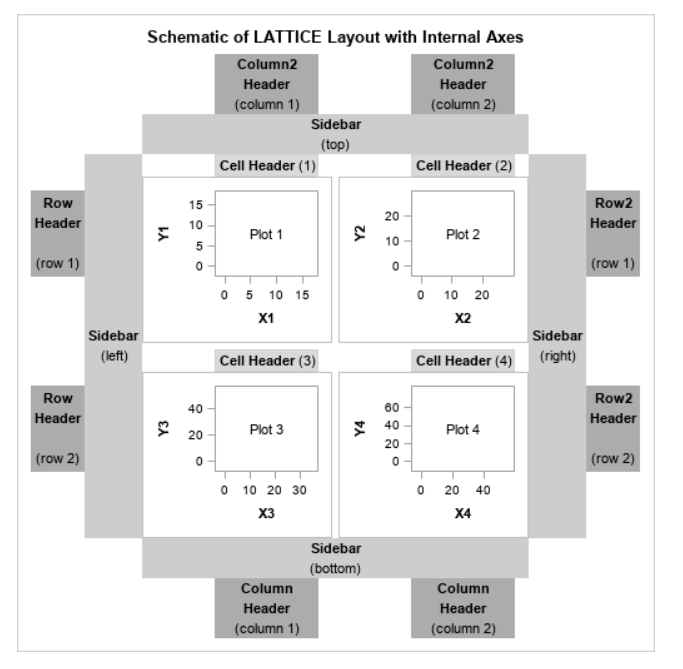
data GTL_GS_Labs; pi=constant('PI'); do Lab='Lab-1', 'Lab-2', 'Lab-3'; amp=100*ranuni(3); phase=pi*ranuni(2); do day=1 to 300 by 5; Value=amp*(1+0.1*(sin(day*pi/180+phase)+0.2*ranuni(2))); output; end; end; run; ods html; proc template; define statgraph _datalattice; begingraph; layout datalattice rowvar = lab / rowdatarange = union headerlabeldisplay = value rowgutter = 5 rowaxisopts = ( griddisplay = on label = "Value" tickvalueattrs = (size = 7)) columngutter = 0.2 columnaxisopts = ( tickvalueattrs = (size = 7)); layout prototype / cycleattrs = true; seriesplot x = day y = value / lineattrs = (thickness = 2); endlayout; endlayout; endgraph; end; run; proc sgrender data = GTL_GS_Labs template = _datalattice; run; data GTL_GS_Labs2; pi=constant('PI'); do Lab='Lab-1', 'Lab-2', 'Lab-3', 'Lab-4', 'Lab-5', 'Lab-6'; amp=100*ranuni(4); phase=2*pi*ranuni(3); do day=1 to 300 by 5; Value=amp*(1+0.1*(sin(day*pi/180+phase)+0.2*ranuni(5))); output; end; end; run; proc template; define statgraph _datalattice1; begingraph; layout datalattice rowvar = lab / rows = 3 columns = 2 rowdatarange = union headerlabeldisplay = value rowgutter = 5 rowaxisopts = ( griddisplay = on label = "Value" tickvalueattrs = (size = 7)) columnaxisopts = ( tickvalueattrs = (size = 7)); layout prototype / cycleattrs = true; seriesplot x = day y = value / lineattrs = graphdata2(thickness = 2 pattern = solid); endlayout; endlayout; endgraph; end; run; proc sgrender data = GTL_GS_Labs2 template = _datalattice1; run;
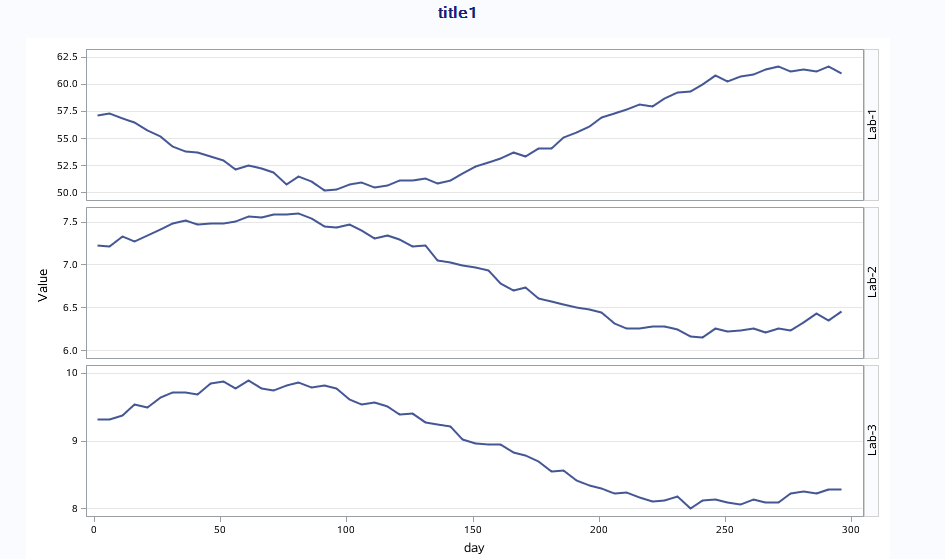
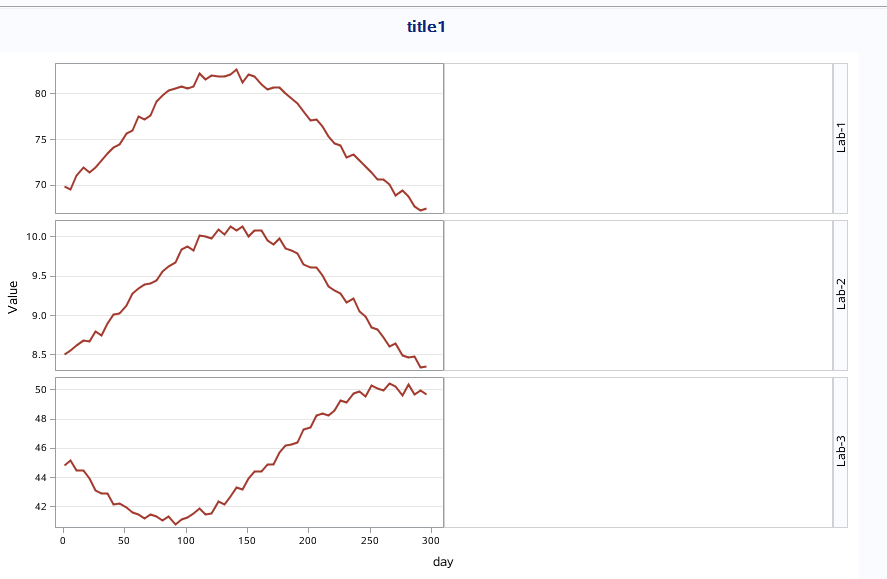
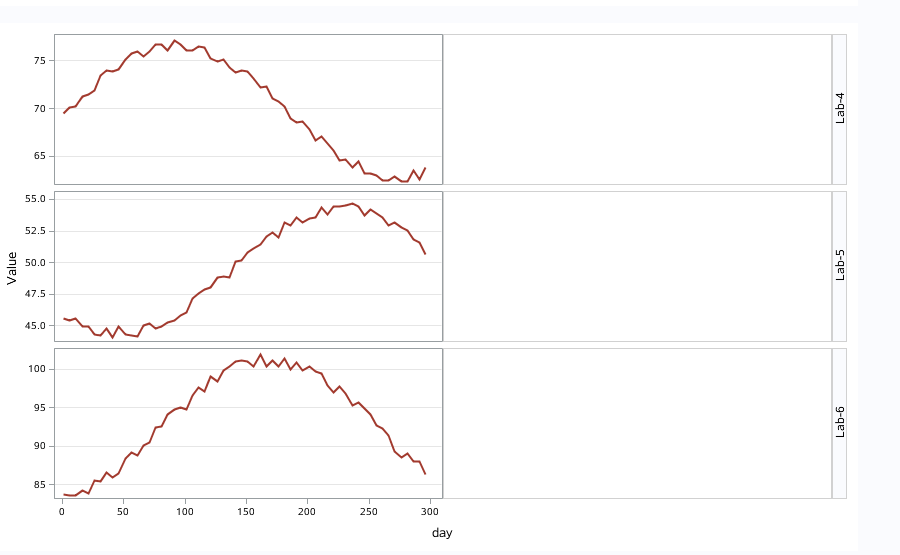
本文来自博客园,作者:Iving,转载请注明原文链接:https://www.cnblogs.com/SAS-T/p/15370876.html


