flink_根据官网搭建项目_DataStream API
1 遇到的错误
- 运行时会报类找不到:将pom.xml中的<scope>provided</scope>注释掉即可,还有一种办法,见官方说明
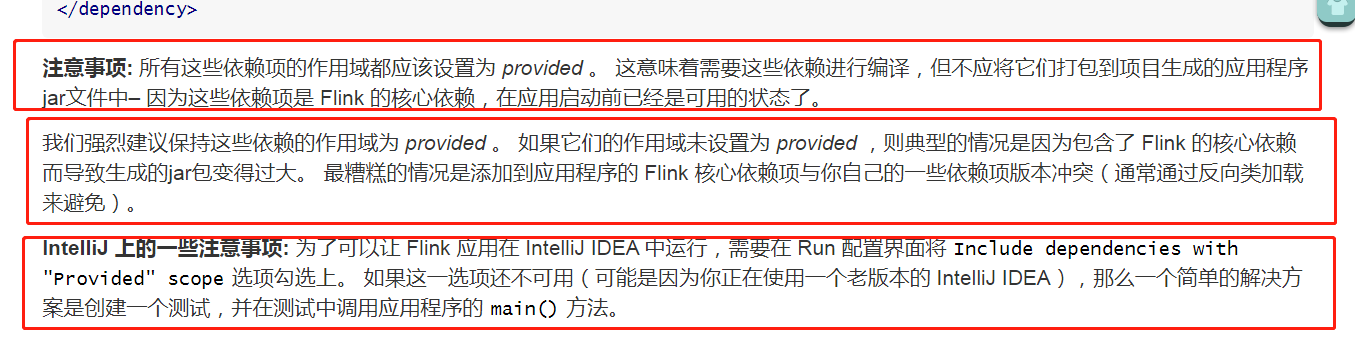

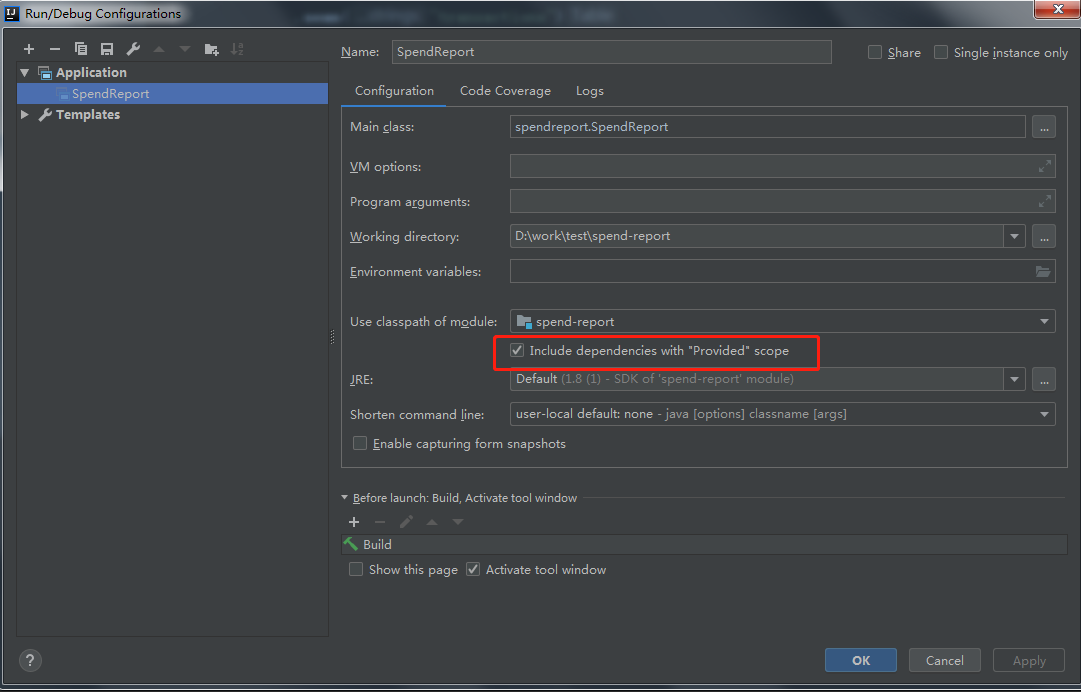
- 构建时报错: Failed to execute goal org.apache.maven.plugins:maven-archetype-plugin:3.1.2:generate
使用 mvn org.apache.maven.plugins:maven-archetype-plugin:2.4:generate 替换 mvn archetype:generate
2 编写代码
- 官方文档-中文版
- 官方文档-英文版
3 将代码提交到github
- 参考教程
https://github.com/FatliTalk/blog/issues/11
- 提交项目失败,报错: unable to auto-detect email address,在终端中运行这两行命令,设置你的github的邮箱和用户名
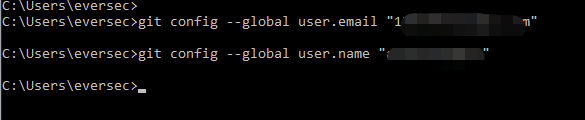
- 在github中删掉之前创建失败的仓库,进入仓库的settings,拉到最底部
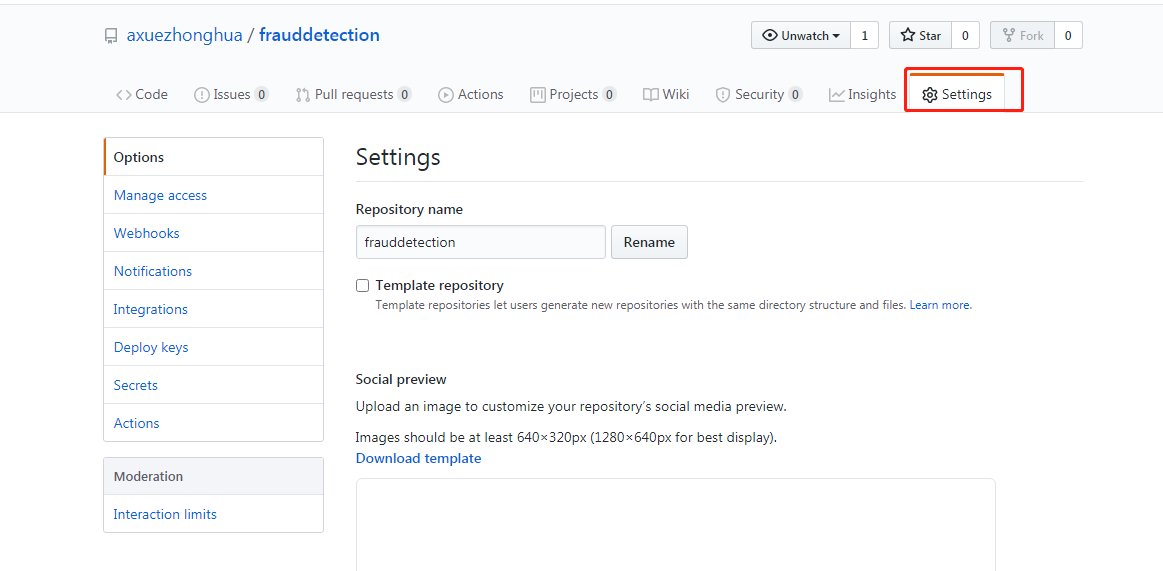
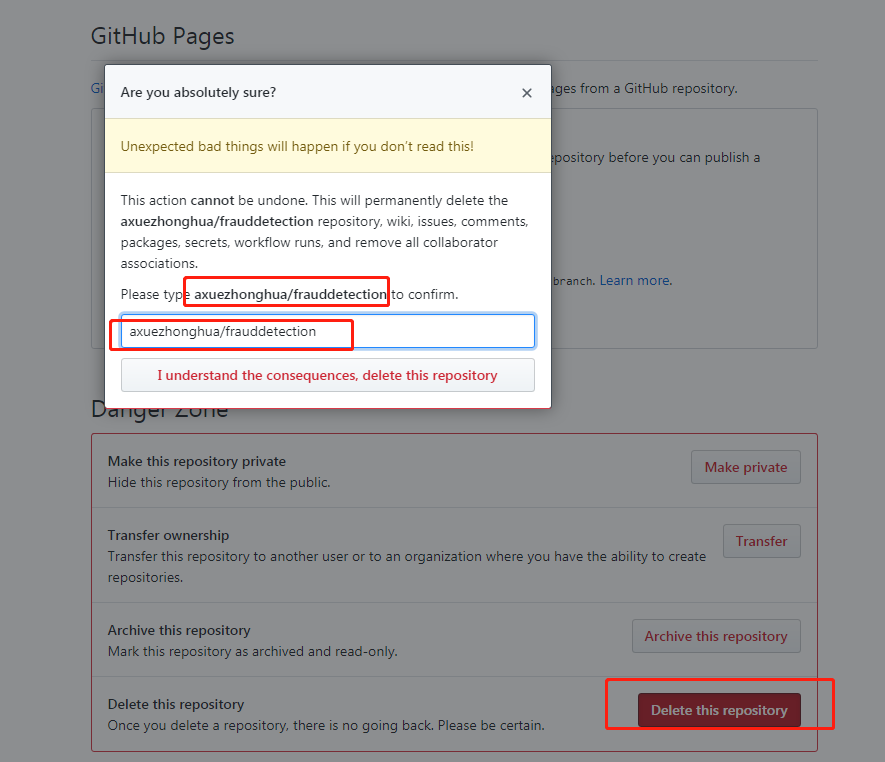
- 重新提交项目到github
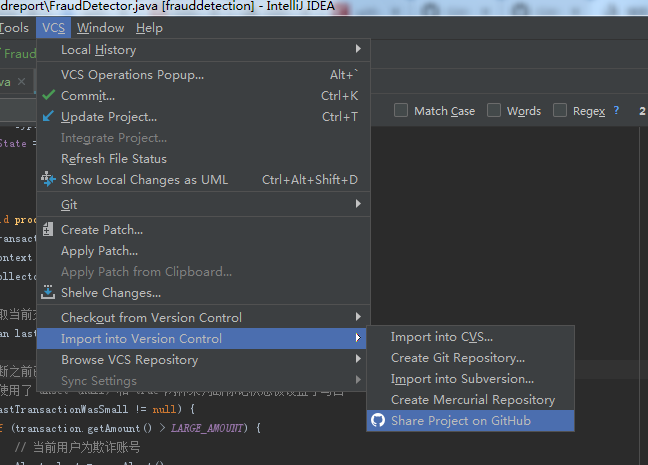
4 部署(提交jar包到flink)
- 官方文档
https://ci.apache.org/projects/flink/flink-docs-master/zh/ops/deployment/yarn_setup.html



