SpringCloud 项目搭建 --Eureka 集群
一:Eureka高可用的作用
之所以进行eureka集群的搭建,在于我们平时的生产环境中,很难保证单节点的eureka服务能提供百分百不间断的服务,如果eureka无响应了,整个项目应用都会出现问题,因此要保证eureka随时都能提供服务的情况下,最好的方式就是采用eureka的集群模式,也就是搭建eureka的高可用,在eureka的集群模式下,多个eureka server之间可以同步注册服务,因此,在一个eureka宕掉的情况下,仍然可以提供服务注册和服务发现的能力,从而达到注册中心的高可用。

二:搭建高可用集群
继续按之前创建的maven项目下创建
https://www.cnblogs.com/Runawayprogrammer/p/13929355.html
新建springcloud-eureka-7001 springcloud-eureka-7002 springcloud-eureka-7003 三个maven子项目
修改映射配置
修改C:\Windows\System32\drivers\etc路径下的hosts文件
127.0.0.1 eureka7001.com

1.项目结构
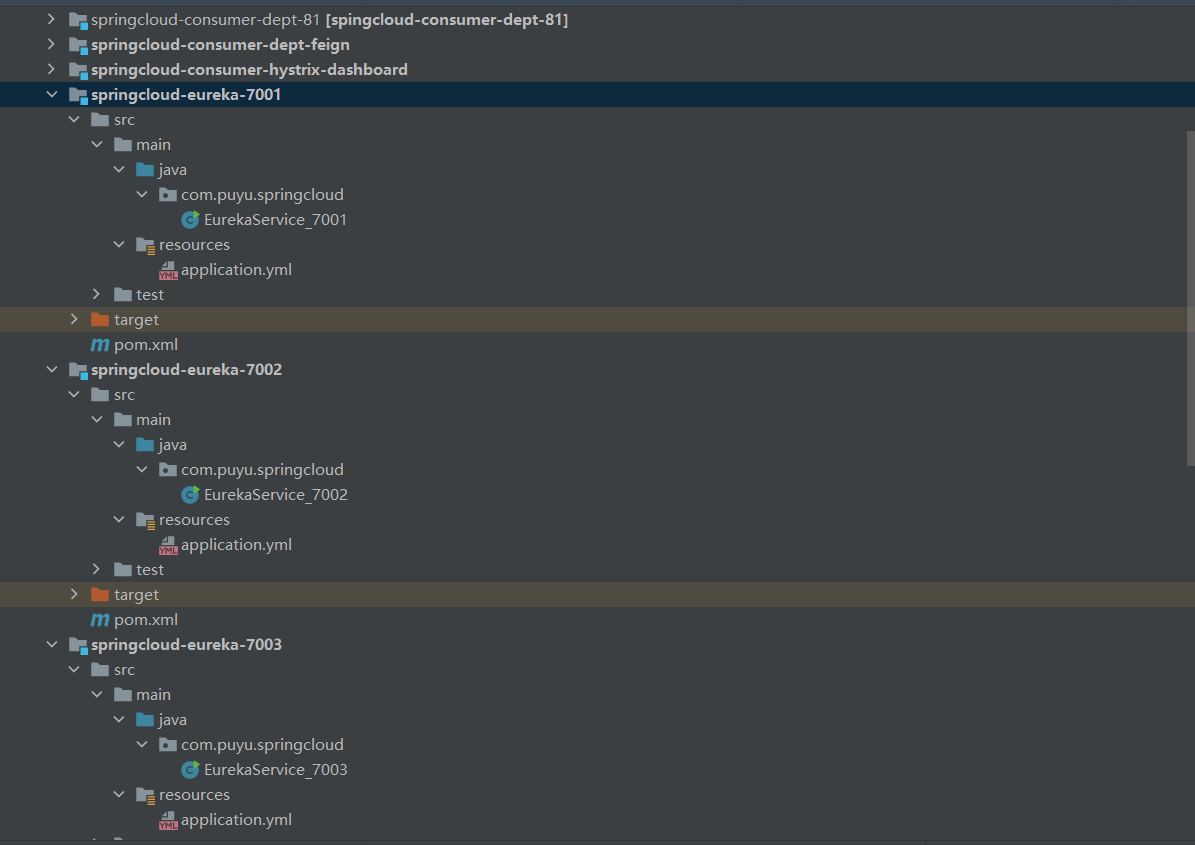
2.引入pom依赖
三个子项目都引入主要 --eureka依赖
1 <!--eureka导依赖--> 2 <dependencies> 3 <dependency> 4 <groupId>org.springframework.cloud</groupId> 5 <artifactId>spring-cloud-starter-eureka-server</artifactId> 6 <version>1.4.6.RELEASE</version> 7 </dependency> 8 <!--<dependency> 9 <groupId>org.springframework.boot</groupId> 10 <artifactId>spring-boot-devtools</artifactId> 11 </dependency>--> 12 </dependencies>
2.配置三个项目的application.yml 文件
1 server: 2 port: 7001 3 4 #eureka 5 eureka: 6 instance: 7 hostname: eureka7001.com #eureka 服务端实例名字 8 client: 9 register-with-eureka: false #表示是否向eureka注册中心注册自己 10 fetch-registry: false #如果为false 表示自己是注册中心 11 serviceUrl: 12 defaultZone: http://eureka7002.com:7002/eureka/,http://eureka7003.com:7003/eureka/ 13 #单机 defaultZone: http://${eureka.instance.hostname}:${server.port}/eureka/ 14 #集群关联 15 #defaultZone: http://7002的服务器ip地址:7002/eureka/,http://7003的服务器ip地址:7003/eureka/ 16 #(7001——关联7002.7003 注册中心集群)
1 server: 2 port: 7002 #端口号 3 4 #eureka 5 eureka: 6 instance: 7 hostname: eureka7002.com #eureka 服务端实例名字 8 client: 9 register-with-eureka: false #表示是否向eureka注册中心注册自己 10 fetch-registry: false #如果为false 表示自己是注册中心 11 serviceUrl: 12 defaultZone: http://eureka7001.com:7001/eureka/,http://eureka7003.com:7003/eureka/ 13 #单机 defaultZone: http://${eureka.instance.hostname}:${server.port}/eureka/ 14 #集群关联 15 #defaultZone: http://7001的服务器ip地址:7001/eureka/,http://7003的服务器ip地址:7003/eureka/ 16 #(7002——关联7001.7003 注册中心集群)
server: port: 7003 #eureka eureka: instance: hostname: eureka7003.com #eureka 服务端实例名字 client: register-with-eureka: false #表示是否向eureka注册中心注册自己 fetch-registry: false #如果为false 表示自己是注册中心 serviceUrl: defaultZone: http://eureka7001.com:7001/eureka/,http://eureka7002.com:7002/eureka/ #单机 defaultZone: http://${eureka.instance.hostname}:${server.port}/eureka/ #集群关联 #defaultZone: http://7001的服务器ip地址:7001/eureka/,http://7002的服务器ip地址:7002/eureka/ #(7003——关联7002.7001 注册中心集群)
3.三个eureka子项目 启动类添加 注解
1 package com.puyu.springcloud; 2 3 4 import org.springframework.boot.SpringApplication; 5 import org.springframework.boot.autoconfigure.SpringBootApplication; 6 import org.springframework.cloud.netflix.eureka.server.EnableEurekaServer; 7 8 @SpringBootApplication 9 //EnableEurekaServer 服务端启动类,可以接受别人注册进来 10 @EnableEurekaServer 11 public class EurekaService_7001 { 12 13 public static void main(String[] args) { 14 SpringApplication.run(EurekaService_7001.class,args); 15 } 16 }
provider 8002 的application.yml 配置
1 server: 2 port: 8002 3 4 #mybatis 配置 5 mybatis: 6 type-aliases-package: com.puyu.springcloud.pojo 7 config-location: classpath:mybatis/mybatis-config.xml 8 mapper-locations: classpath:mybatis/mapper/*.xml 9 10 #spring配置 11 spring: 12 application: 13 name: springcloud-provider-dept # 3个服务名字一致 14 datasource: 15 type: com.alibaba.druid.pool.DruidDataSource #阿里巴巴德鲁伊 16 driver-class-name: org.gjt.mm.mysql.Driver 17 url: jdbc:mysql://localhost:3306/db02?useUnicode=true&characterEncoding=utf-8 18 username: root 19 password: root 20 21 #eureka 配置 #defaultZone ---发布到那个注册中心 22 eureka: 23 client: 24 serviceUrl: 25 defaultZone: http://eureka7001.com:7001/eureka/,http://eureka7002.com:7002/eureka/,http://eureka7003.com:7003/eureka/ 26 instance: 27 instance-id: springcloud-provider-dept8002 #修改eureka 上的默认描述信息 28 29 #info 自定义配置信息 30 info: 31 app.name: huangpuyu-springcloud # 显示与springcloud-provider-dept8001 默认描述信息 点击后项目描述 32 company.name: big.pig.com
详细springcloud-provider-dept-8001 具体业务 请看
https://www.cnblogs.com/Runawayprogrammer/p/13929355.html
eureka 集群 7001 访问结果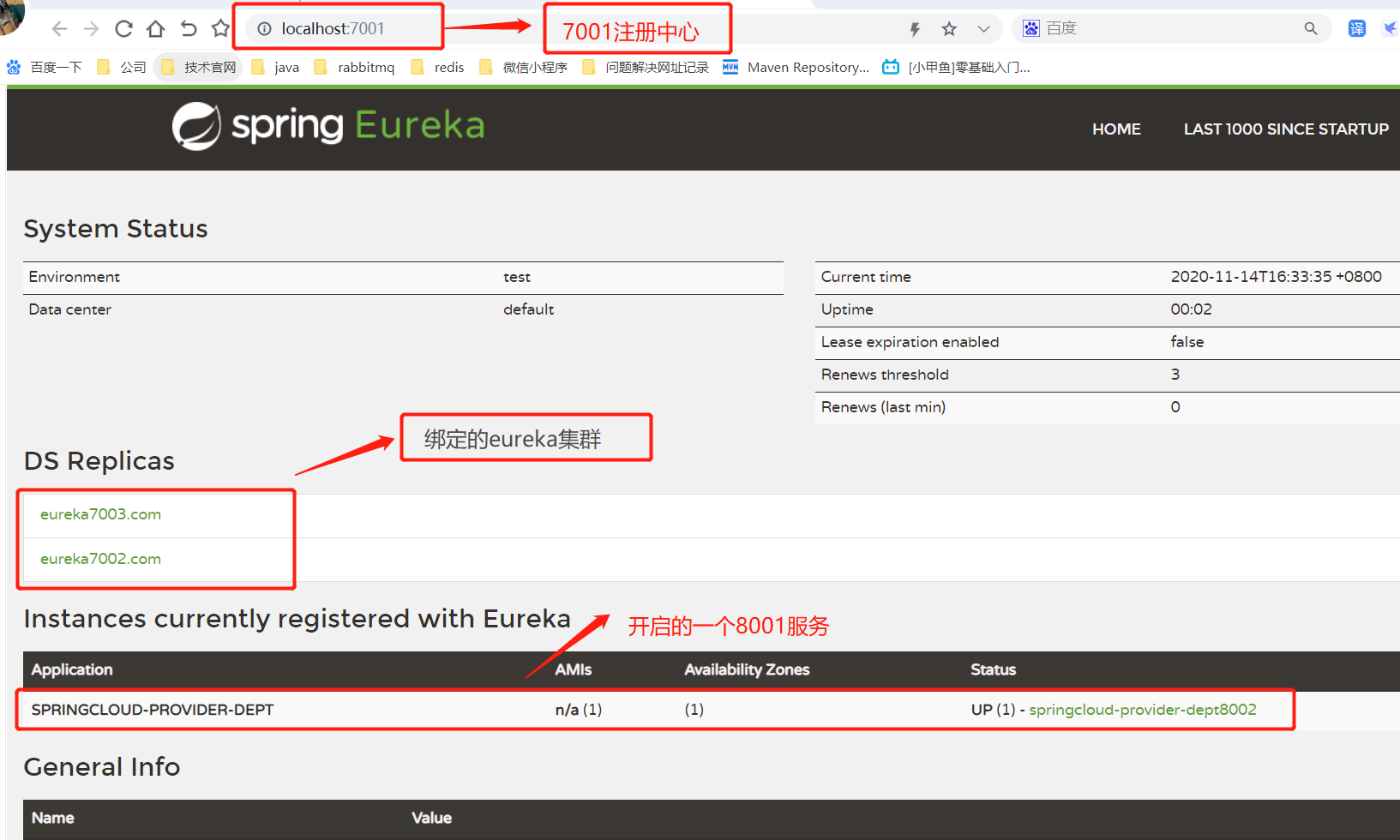
至此 简单的eureka项目集群搭建完毕,再从consumer 层去访问provider业务层时,三个eureka注册中心都 有8001的注册。如果三个集群有意外宕机,存活的注册中心还能继续完成业务功能。


 浙公网安备 33010602011771号
浙公网安备 33010602011771号