springboot读取自定义properties配置文件方法
推荐两种方法 主要springboot项目注解更加方便使用
一.使用@PropertySource 方法
springboot项目resources层下创建XXX.properties 文件
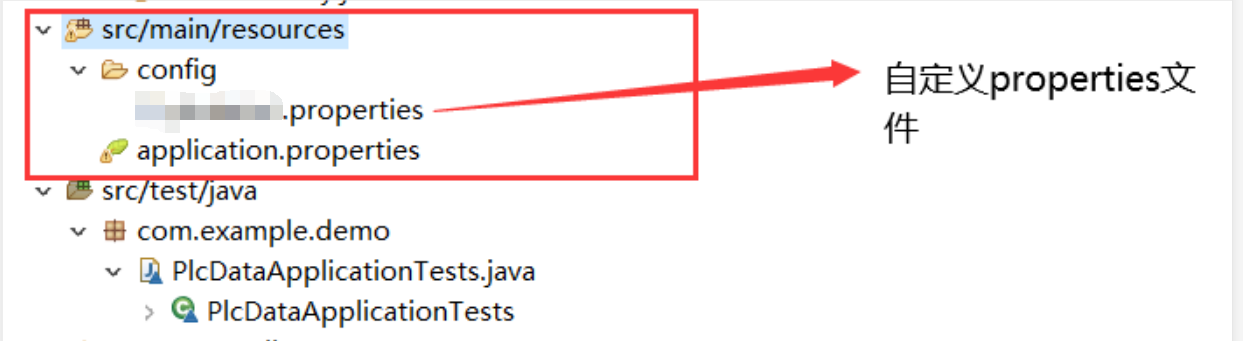
properties文件内容

准备工作完成~
在springboot项目里使用@PropertySource注解来导入properties文件到使用类中
经过@Value标签获取到properties文件的数值参数
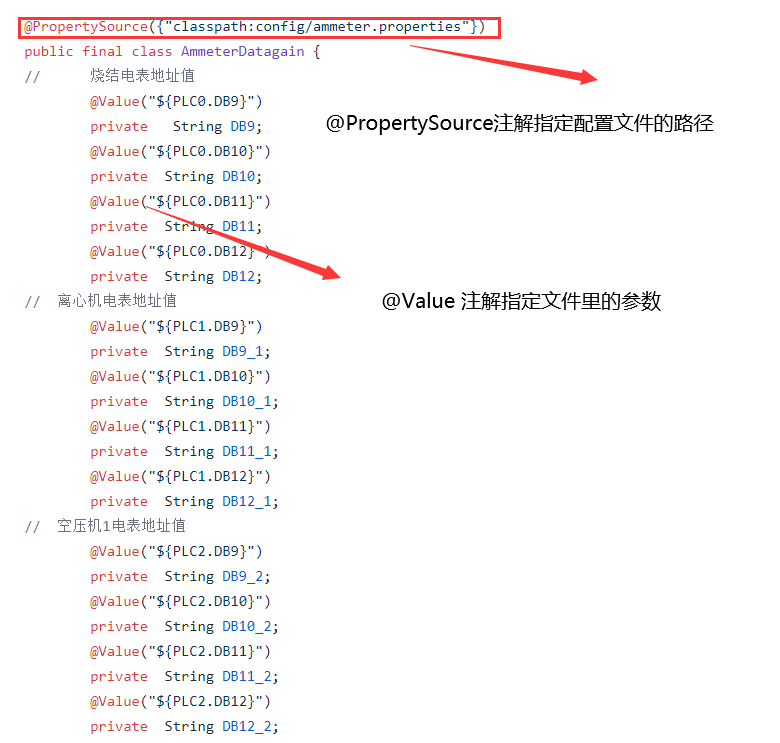
如此操作把properties文件参数数据引入使用类中
二.使用@ConfigurationProperties和@PropertySource 方法
使用ConfigurationProperties和PropertySource 把properties文件内容映射到对象实体类中,经实体类调用获取到properties参数
详见~
1.创建一个properties 文件
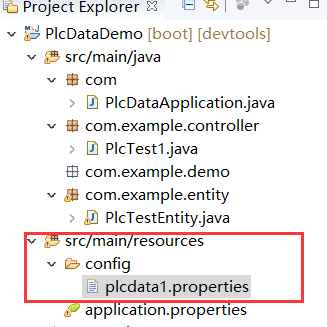
2.写入参数
plc.data1=${random.int(10)}
3.创建实体类对应properties文件内容
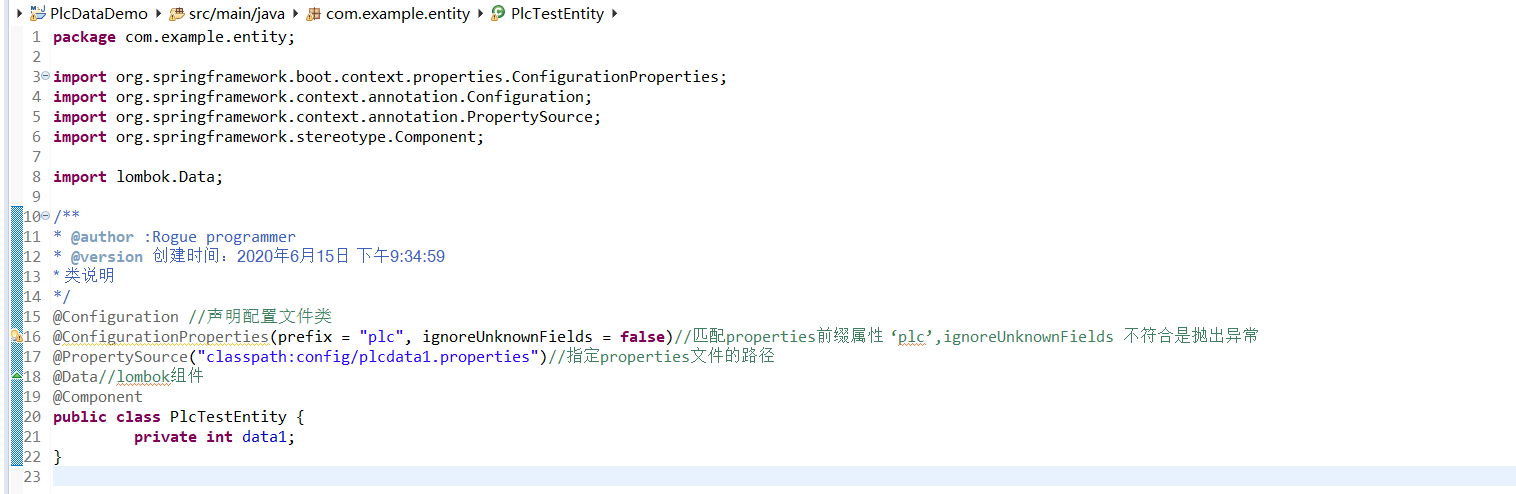
`
import org.springframework.boot.context.properties.ConfigurationProperties;
import org.springframework.context.annotation.Configuration;
import org.springframework.context.annotation.PropertySource;
import org.springframework.stereotype.Component;
import lombok.Data;
/**
- @author :Rogue programmer
- @version 创建时间:2020年6月15日 下午9:34:59
- 类说明
*/
@Configuration //声明配置文件类
@ConfigurationProperties(prefix = "plc", ignoreUnknownFields = false)//匹配properties前缀属性 ‘plc’,ignoreUnknownFields 不符合是抛出异常
@PropertySource("classpath:config/plcdata1.properties")//指定properties文件的路径
@Data//lombok组件
@Component
public class PlcTestEntity {
private int data1;
}
`
4.使用类调用PlcTestEntity 来获取properties内容
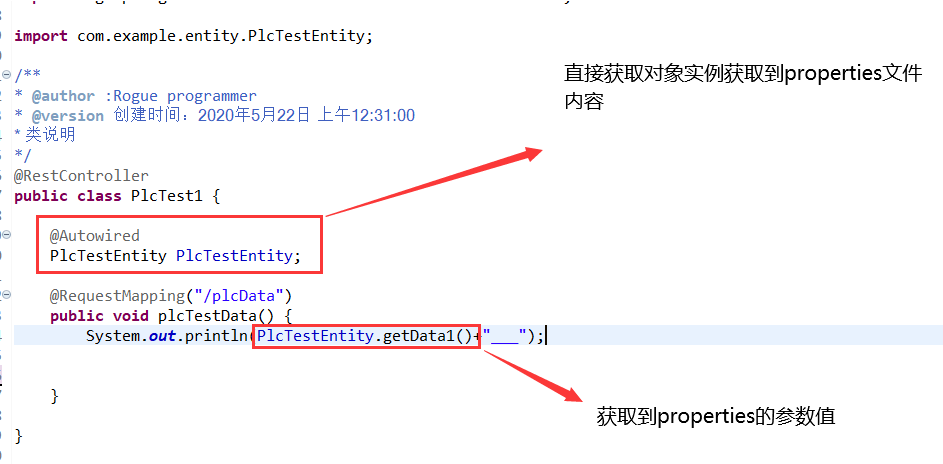


 浙公网安备 33010602011771号
浙公网安备 33010602011771号