JQuery Intellisense Error
Today I am trying out JQuery on Visual Studio 2008 for the first time. I go to the website at http://www.jquery.com/ and downloaded the library as well as the document for Visual Studio.
So I imported the JQuery library into my VS project
But when I want to try to the intellisense, I notice it is not working!! It should be able to recognize the famous $!!
Then I realize at the bottom of the VS IDE, there is an error message -
Warning 1 Error updating JScript IntelliSense: D:\workspace\Projects\JQuerySample\JQuerySample\scripts\jquery-1.3.2.js: Object doesn’t support this property or method @ 2139:1 D:\workspace\Projects\JQuerySample\JQuerySample\Default.aspx 1 1 JQuerySample
But this is not a bug inside the JQuery library itself. So I went back to scottgu’s blog post about on JQuery I notice something very difference with his library (besides the fact that he is using version 1.2.6).
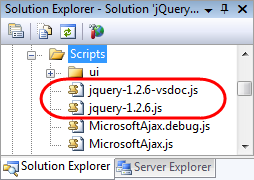
I notice mine has got an extra number 2 at the end of vsdoc there. So I go back to the Google code side where I downloaded the file and I found out en they release a new vsdoc file to replace the exisiting deplecated one, they ‘tangan gatal’ change the name to jquery-1.3.2-vsdoc2.js. VS Interllisense only programmed to regconized [Javascript file name]-vsdoc.js without the 2 at the back there.
That vsdoc2 is the cause of the problem here! Just rename it to jquery-1.3.2-vsdoc.js and you got JQuery Intellisense working!







