产生阻滞的问题
Setup cannot continue because a dependent <A HREF="http://go.microsoft.com/fwlink/?LinkId=846734&clcid=[[clcid]]">update</A> needs to be installed before you can install this product on Windows 7, Windows Server 2008 R2, Windows 8 or Windows Server 2012.
当您尝试在运行 Windows 7 Service Pack 1 (SP1)、Windows Server 2008 R2 SP1 或 Windows Server 2012 的计算机上安装 Microsoft .Net Framework 4.7 时, 安装程序被阻止,导致无法继续。
当计算机没有安装 D3DComplier (D3DCompiler_47.dll) 的更新时,会出现此问题。
原因
Windows 7 SP1、Windows Server 2008 R2 SP1 和 Windows Server 2012 上的 .Net Framework 4.7 对 WPF 的% windir%\system32\D3DCompiler_47.dll 文件有了新的依赖关系。 必须先安装此文件, 然后才能安装 .Net Framework 4.7 产品。
解决方法
若解决此问题,请在安装 .NET Framework 4.7 之前,从以下链接安装 d3dcompiler 更新。 此更新也可从Microsoft 更新目录或通过 Windows 更新获取。
在 Windows 7 SP1 或 Windows Server 2008 R2 x64 上,使用此链接。
在 Windows Server 2012 x64 上,使用此链接。
__EOF__
本文链接:https://www.cnblogs.com/Rui6/p/15119254.html
关于博主:分享、记录日常遇到的问题合集!
版权声明:本博客所有文章除特别声明外,均采用 BY-NC-SA 许可协议。转载请注明出处!
声援博主:如果您觉得文章对您有帮助,可以点击文章右下角【推荐】一下。您的鼓励是博主的最大动力!

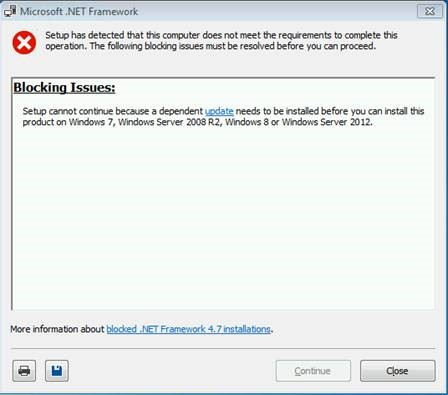




【推荐】国内首个AI IDE,深度理解中文开发场景,立即下载体验Trae
【推荐】编程新体验,更懂你的AI,立即体验豆包MarsCode编程助手
【推荐】抖音旗下AI助手豆包,你的智能百科全书,全免费不限次数
【推荐】轻量又高性能的 SSH 工具 IShell:AI 加持,快人一步
· AI与.NET技术实操系列:基于图像分类模型对图像进行分类
· go语言实现终端里的倒计时
· 如何编写易于单元测试的代码
· 10年+ .NET Coder 心语,封装的思维:从隐藏、稳定开始理解其本质意义
· .NET Core 中如何实现缓存的预热?
· 25岁的心里话
· 闲置电脑爆改个人服务器(超详细) #公网映射 #Vmware虚拟网络编辑器
· 基于 Docker 搭建 FRP 内网穿透开源项目(很简单哒)
· 零经验选手,Compose 一天开发一款小游戏!
· 一起来玩mcp_server_sqlite,让AI帮你做增删改查!!