Failed building wheel for wordcloud(window安装pip install wordcloud报错)
问题
Window Command输入pip install wordcloud报错,一片红
"error: Microsoft Visual C++ 14.0 or greater is required. Get it with "Microsoft C++ Build Tools":" 这个不是必需
解决
在网上搜索到解决方案:https://github.com/amueller/word_cloud/issues/105#issuecomment-287332742
把步骤整理一下:
- https://www.lfd.uci.edu/~gohlke/pythonlibs/#wordcloud 下载对应的版本,与本地的Python版本保持一致
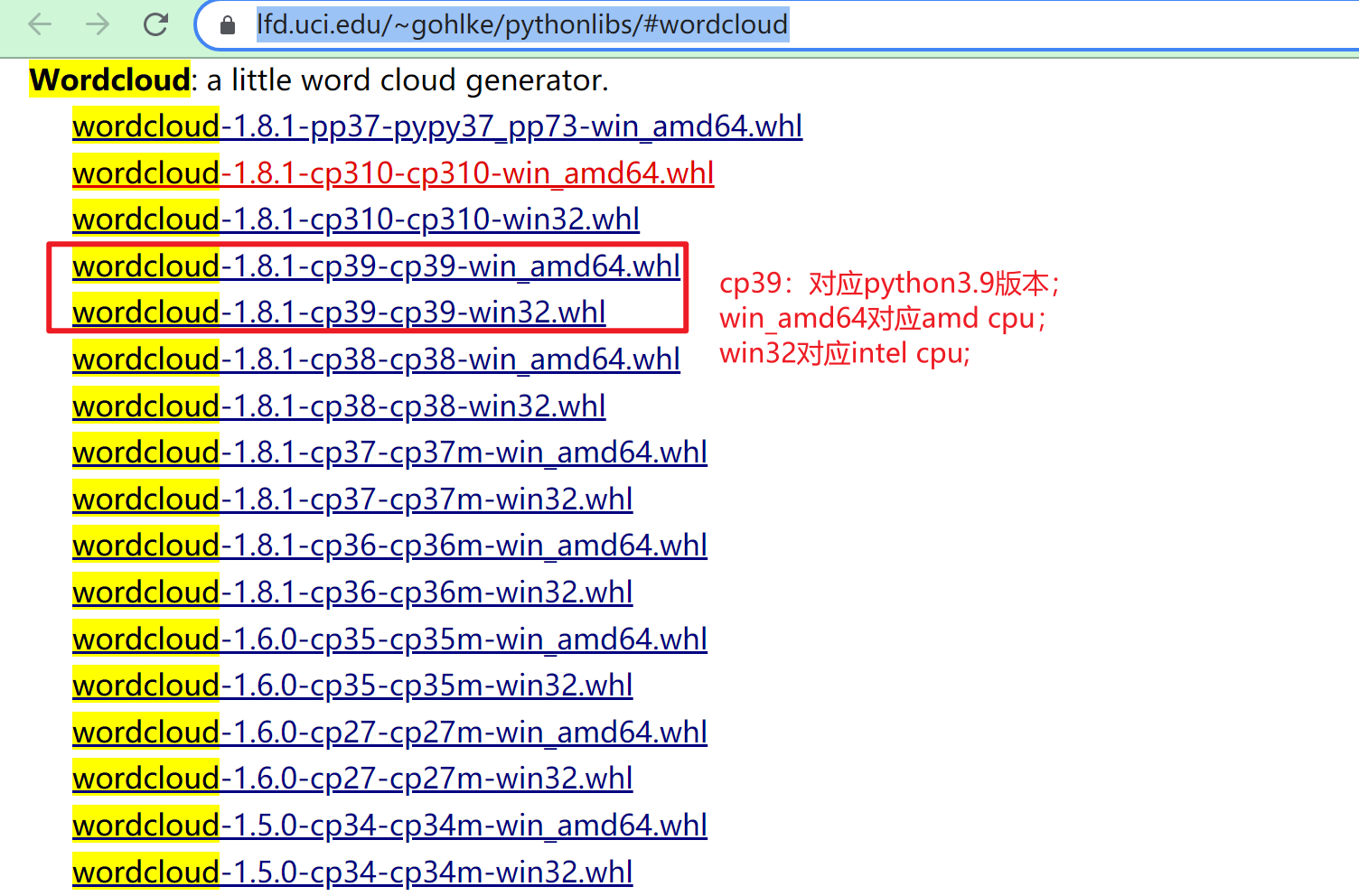
-
怎么判断自己是amd还是intel?有一个比较简单的方法,在Window Command输入Python,像下图这样
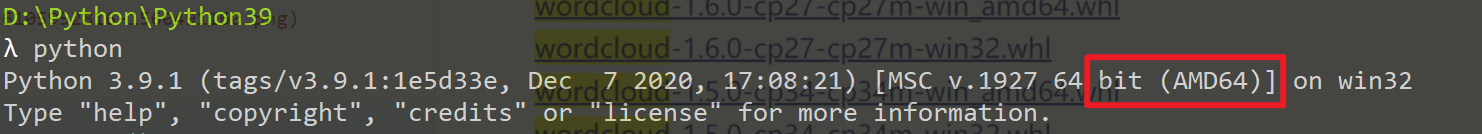
-
找到你要下载的版本后,然后下载到本地,比如我这里下载到Python39目录下
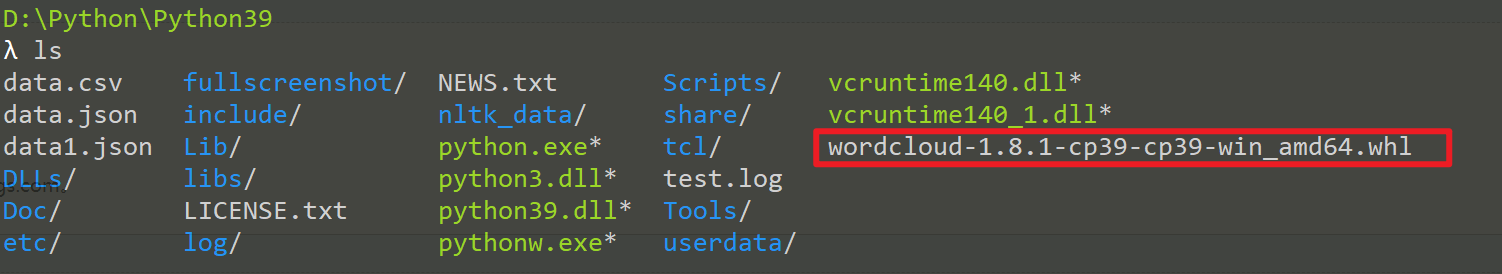
-
使用pip安装刚刚下载的whl文件
python -m pip install wordcloud-1.8.1-cp39-cp39-win_amd64.whl
或者pip install wordcloud-1.8.1-cp39-cp39-win_amd64.whl
最后安装成功~
参考:https://stackoverflow.com/questions/28568070/filename-whl-is-not-supported-wheel-on-this-platform/36158157
https://stackoverflow.com/questions/1405913/how-do-i-determine-if-my-python-shell-is-executing-in-32bit-or-64bit

