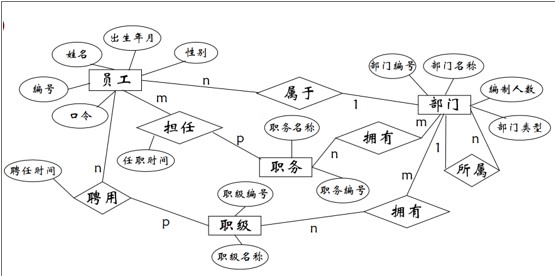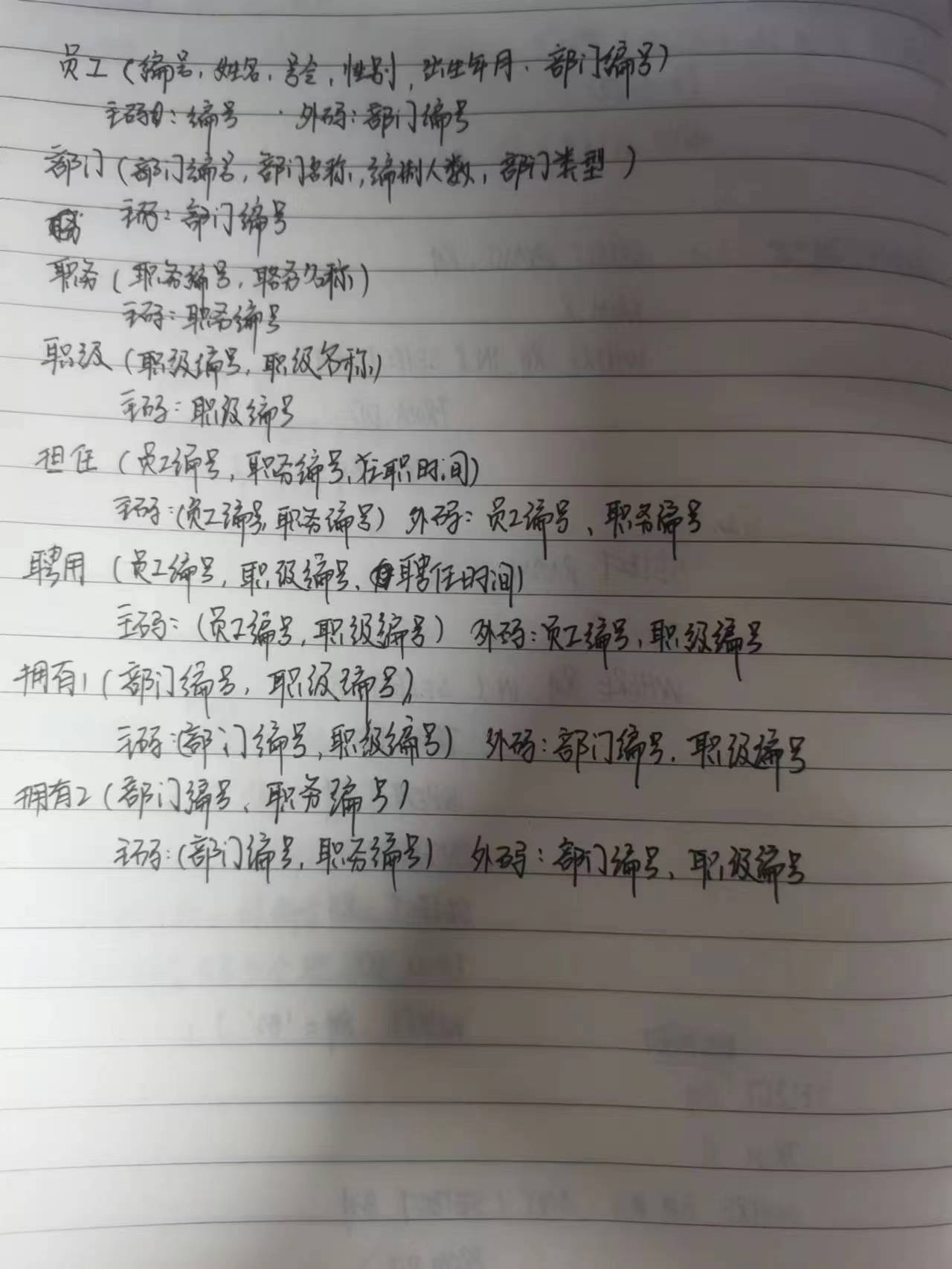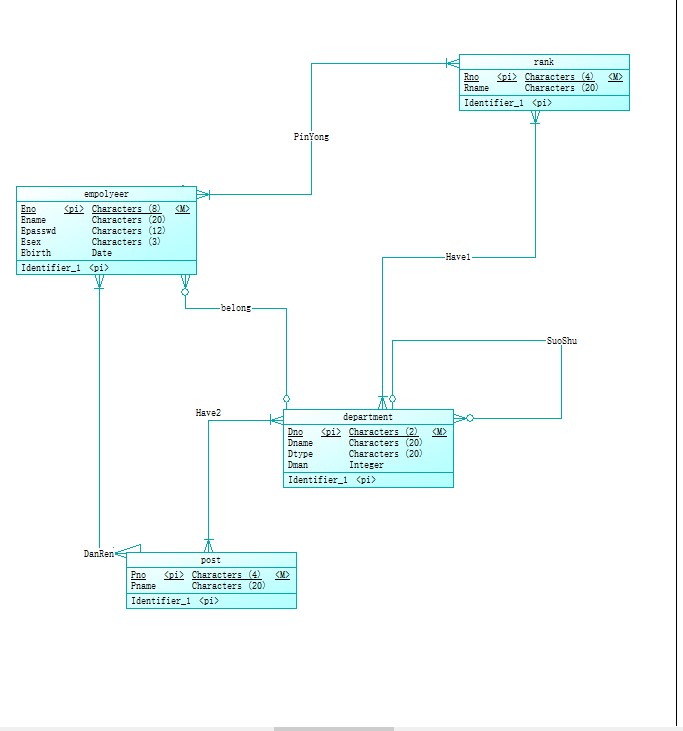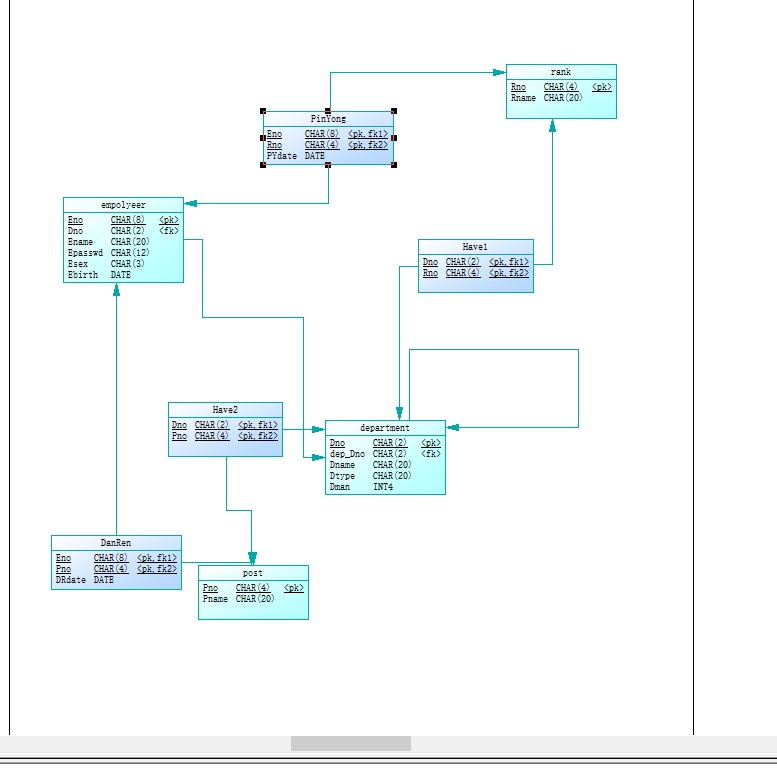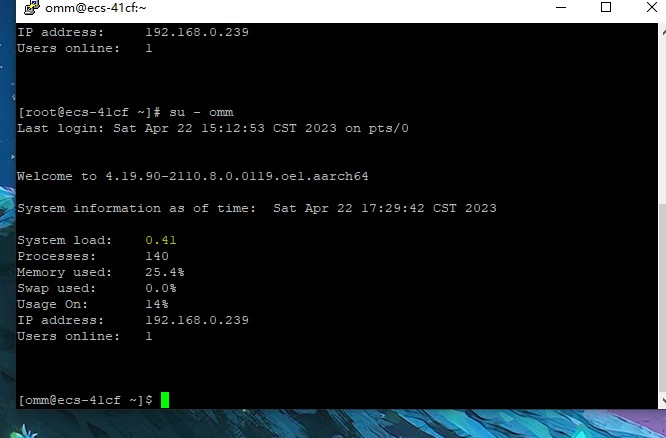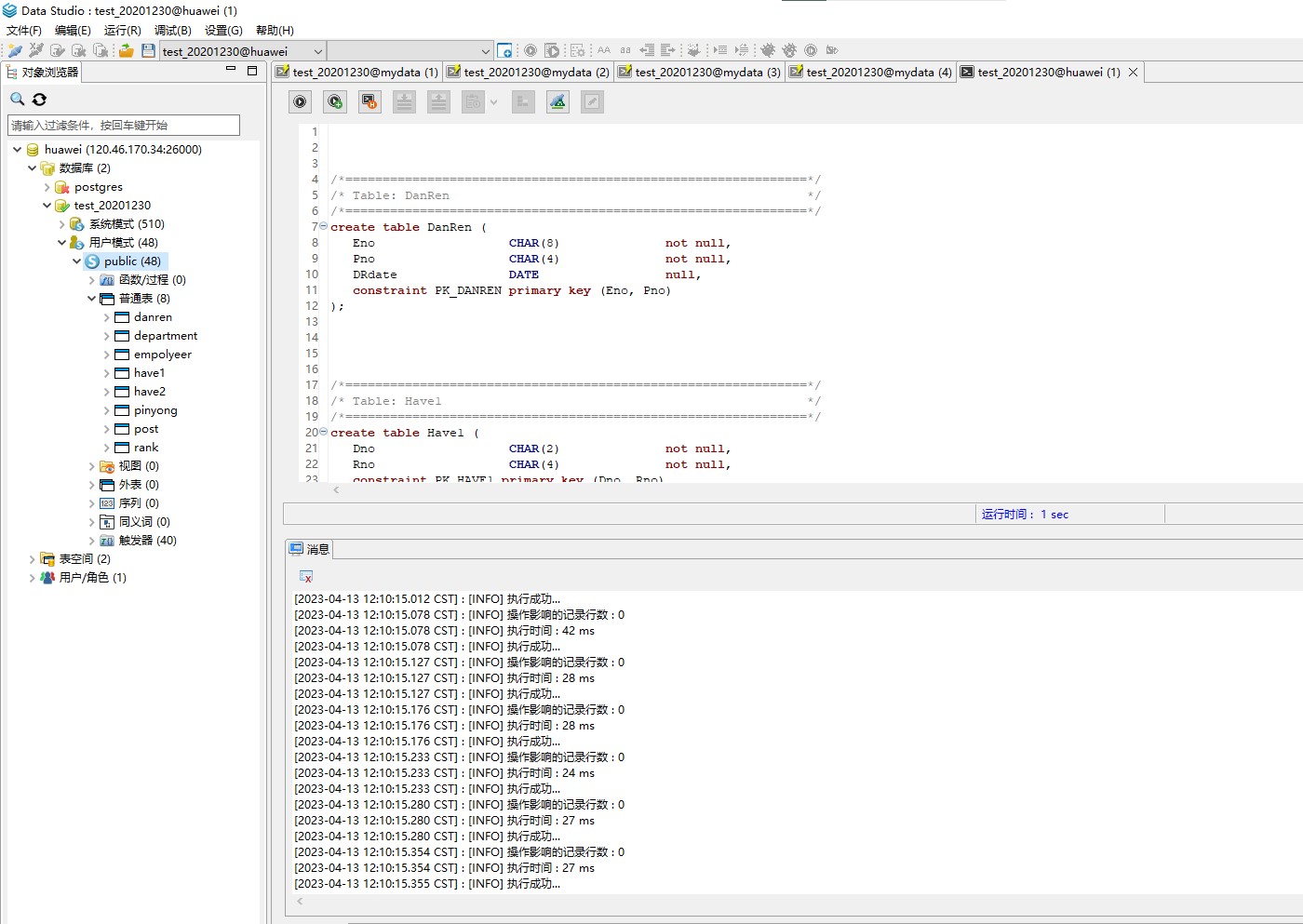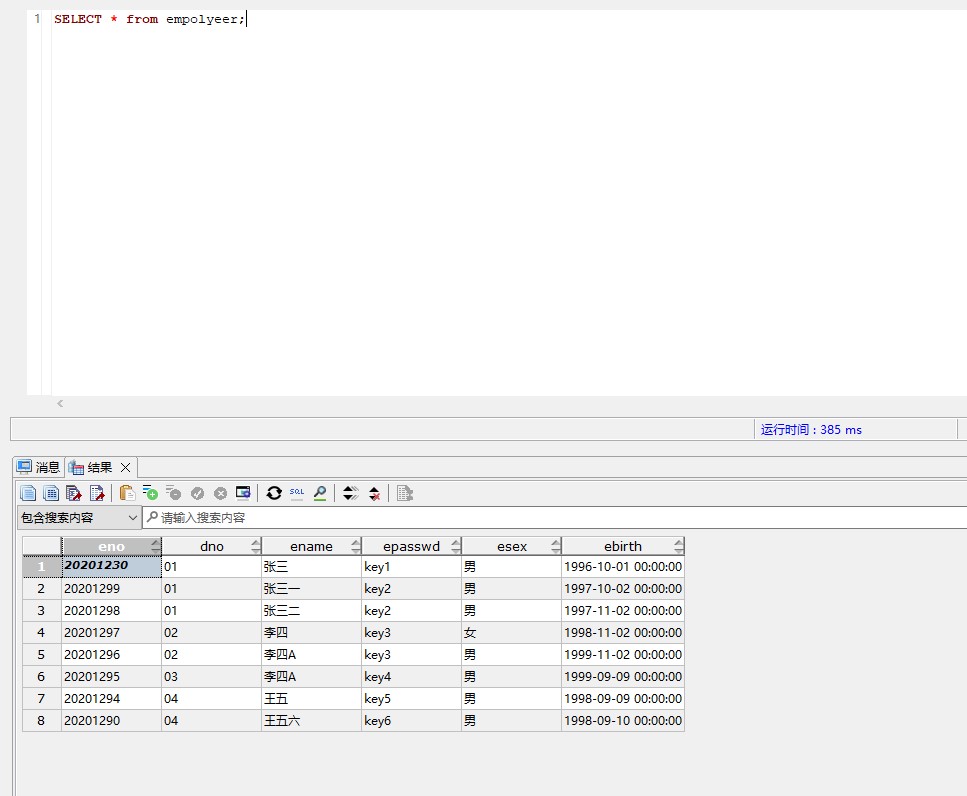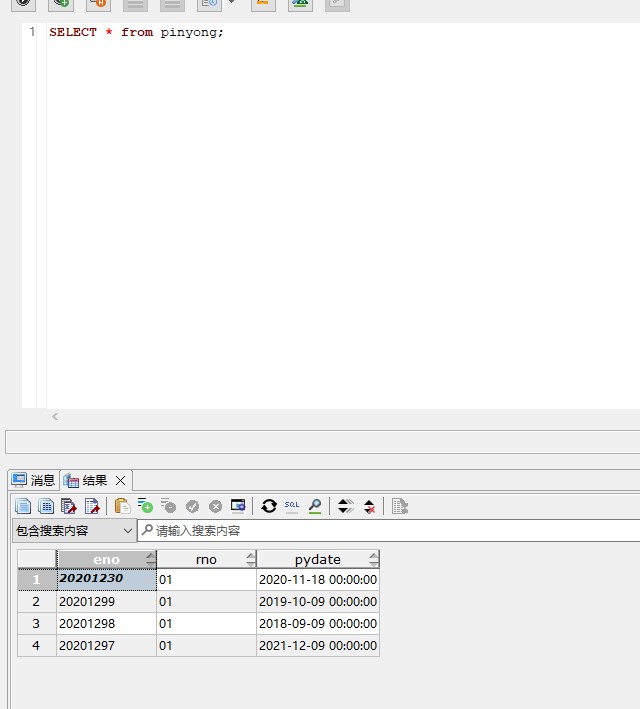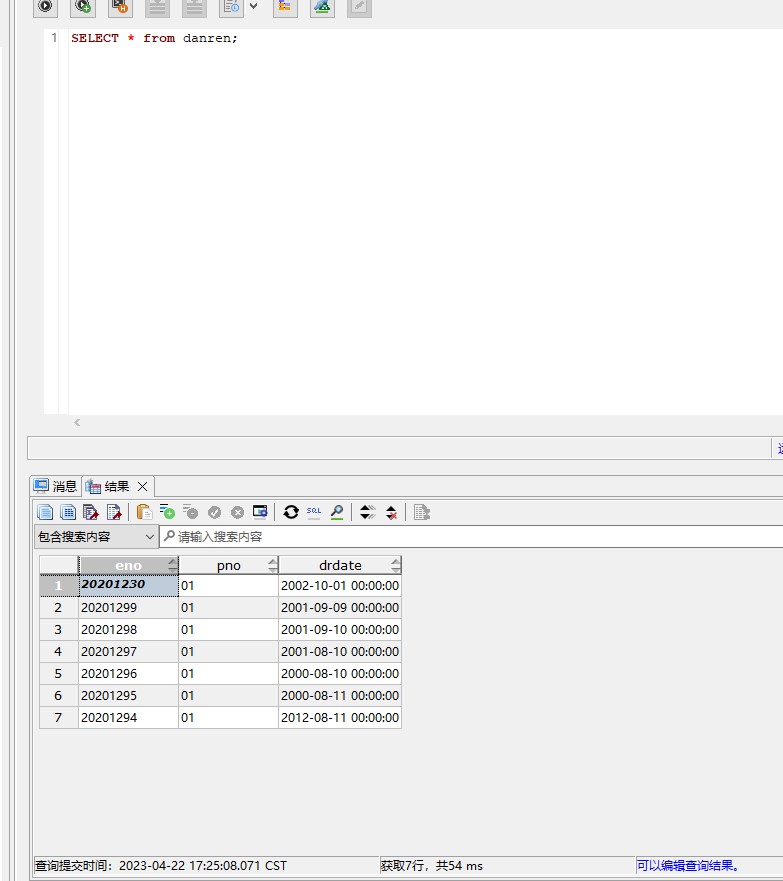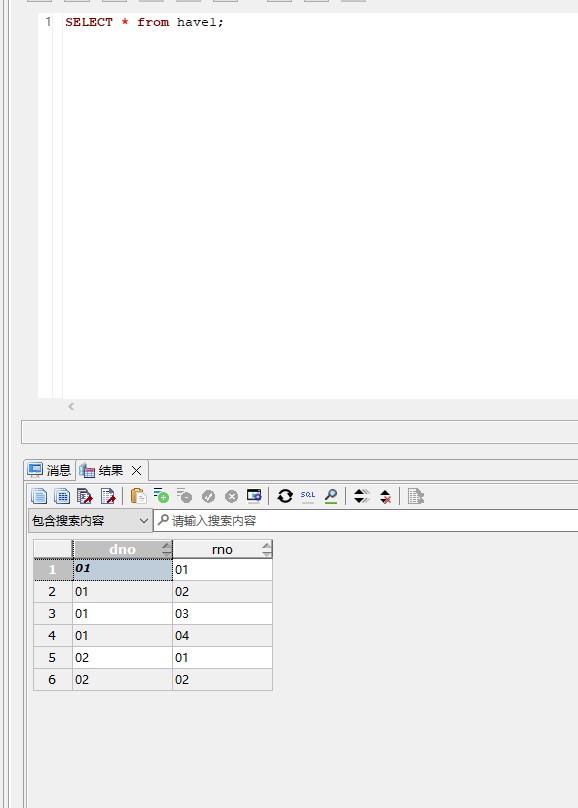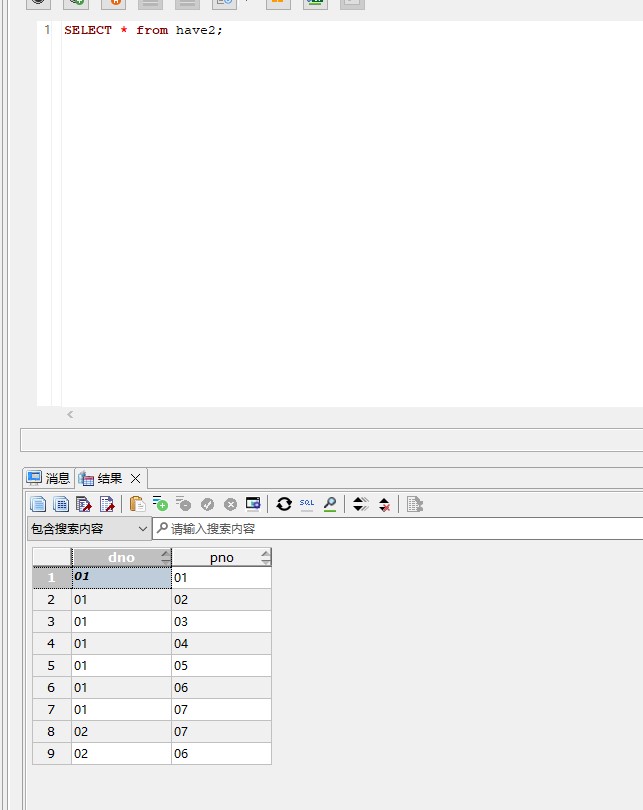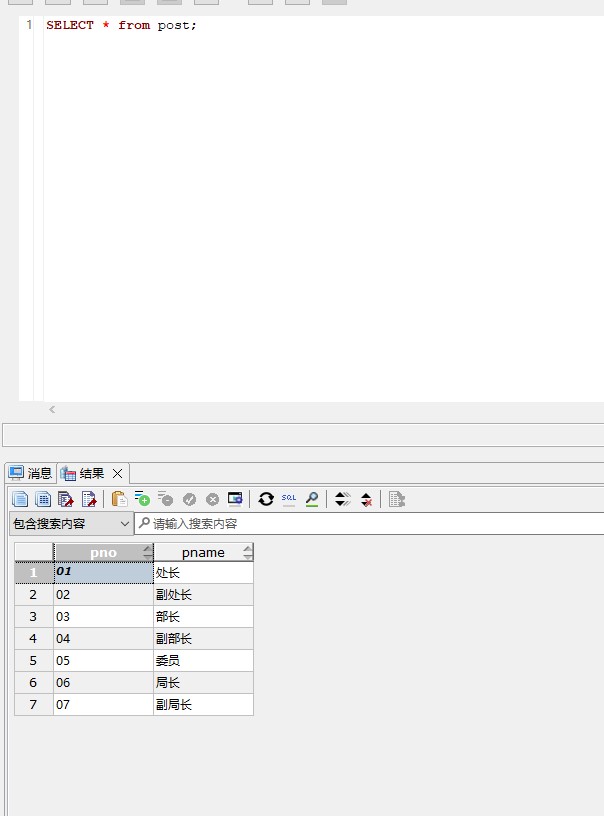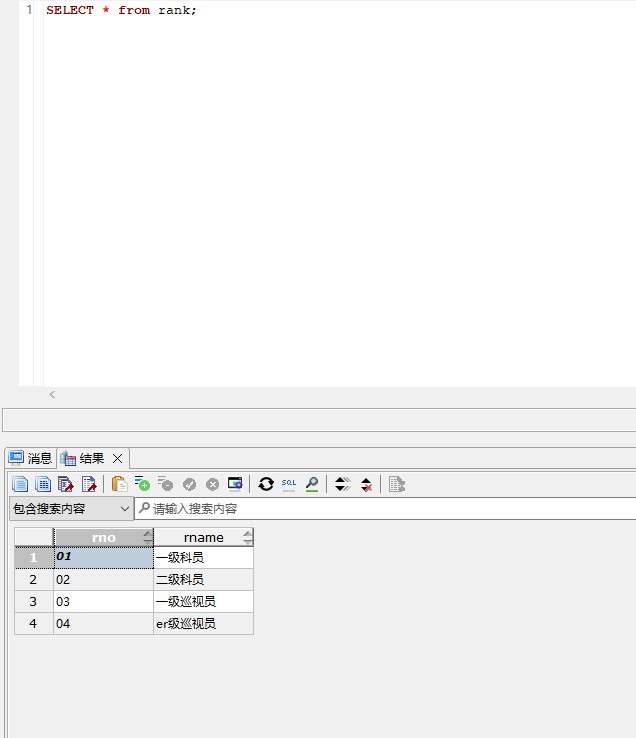实验报告
数据库建模与查询设计
1.概念模型设计及逻辑模型设计描述
根据给定的应用需求和ER图参考,给出最终的ER图,并根据ER图进行逻辑模型转化,给出关系模式集合。
ER图:
手工逻辑模型转换:
2.数据建模工具的模型设计过程描述
使用工具 power desiger 根据实验附件步骤选择实体框以及关系线完成CDM的设计
选择对应的DBMS内核生成对应的PDM(因为在CDM阶段没有多对多关系属性的插入选项,故需要在此时插入对应的属性)。
选择生成DDL文件,并对部分SQL语句做调整,最终生成可用DDL语句:
/*==============================================================*/
/* Table: DanRen */
/*==============================================================*/
create table DanRen (
Eno CHAR(8) not null,
Pno CHAR(4) not null,
DRdate DATE null,
constraint PK_DANREN primary key (Eno, Pno)
);
/*==============================================================*/
/* Table: Have1 */
/*==============================================================*/
create table Have1 (
Dno CHAR(2) not null,
Rno CHAR(4) not null,
constraint PK_HAVE1 primary key (Dno, Rno)
);
/*==============================================================*/
/* Table: Have2 */
/*==============================================================*/
create table Have2 (
Dno CHAR(2) not null,
Pno CHAR(4) not null,
constraint PK_HAVE2 primary key (Dno, Pno)
);
/*==============================================================*/
/* Table: PinYong */
/*==============================================================*/
create table PinYong (
Eno CHAR(8) not null,
Rno CHAR(4) not null,
PYdate DATE null,
constraint PK_PINYONG primary key (Eno, Rno)
);
/*==============================================================*/
/* Table: department */
/*==============================================================*/
create table department (
Dno CHAR(2) not null,
dep_Dno CHAR(2) null,
Dname CHAR(20) null,
Dtype CHAR(20) null,
Dman INT4 null,
constraint PK_DEPARTMENT primary key (Dno)
);
/*==============================================================*/
/* Table: empolyeer */
/*==============================================================*/
create table empolyeer (
Eno CHAR(8) not null,
Dno CHAR(2) null,
Ename CHAR(20) null,
Epasswd CHAR(12) null,
Esex CHAR(3) null,
Ebirth DATE null,
constraint PK_EMPOLYEER primary key (Eno)
);
/*==============================================================*/
/* Table: rank */
/*==============================================================*/
create table rank (
Rno CHAR(4) not null,
Rname CHAR(20) null,
constraint PK_RANK primary key (Rno)
);
/*==============================================================*/
/* Table: post */
/*==============================================================*/
create table post (
Pno CHAR(4) not null,
Pname CHAR(20) null,
constraint PK_POST primary key (Pno)
);
alter table DanRen
add constraint FK_DANREN_DANREN_EMPOLYEE foreign key (Eno)
references empolyeer (Eno)
on delete restrict on update restrict;
alter table DanRen
add constraint FK_DANREN_DANREN2_POST foreign key (Pno)
references post (Pno)
on delete restrict on update restrict;
alter table Have1
add constraint FK_HAVE1_HAVE1_DEPARTME foreign key (Dno)
references department (Dno)
on delete restrict on update restrict;
alter table Have1
add constraint FK_HAVE1_HAVE2_RANK foreign key (Rno)
references rank (Rno)
on delete restrict on update restrict;
alter table Have2
add constraint FK_HAVE2_HAVE3_DEPARTME foreign key (Dno)
references department (Dno)
on delete restrict on update restrict;
alter table Have2
add constraint FK_HAVE2_HAVE4_POST foreign key (Pno)
references post (Pno)
on delete restrict on update restrict;
alter table PinYong
add constraint FK_PINYONG_PINYONG_EMPOLYEE foreign key (Eno)
references empolyeer (Eno)
on delete restrict on update restrict;
alter table PinYong
add constraint FK_PINYONG_PINYONG2_RANK foreign key (Rno)
references rank (Rno)
on delete restrict on update restrict;
alter table department
add constraint FK_DEPARTME_SUOSHU_DEPARTME foreign key (dep_Dno)
references department (Dno)
on delete restrict on update restrict;
alter table empolyeer
add constraint FK_EMPOLYEE_BELONG_DEPARTME foreign key (Dno)
references department (Dno)
on delete restrict on update restrict;
3.数据库创建过程描述
参考华为的 openGauss 安装文件,首先在云端购买弹性云服务器
然后本地使用 ssh 连接到云主机,根据步骤下载安装openGauss
服务器打开 openGauss 服务,并使用 _Date Studio_连接数据库,并运行保存的DDL命令建立数据表
最终创建各表如下:
部门表
员工表
聘用表
任职表
拥有表1
拥有表2
职务表
职级表
4.数据库查询设计与实现描述
- 查找员工中年龄最大的人的姓名以及编号
- 代码:
select ename,eno from empolyeer where ebirth IN (select min(ebirth) from empolyeer); - 查询结果
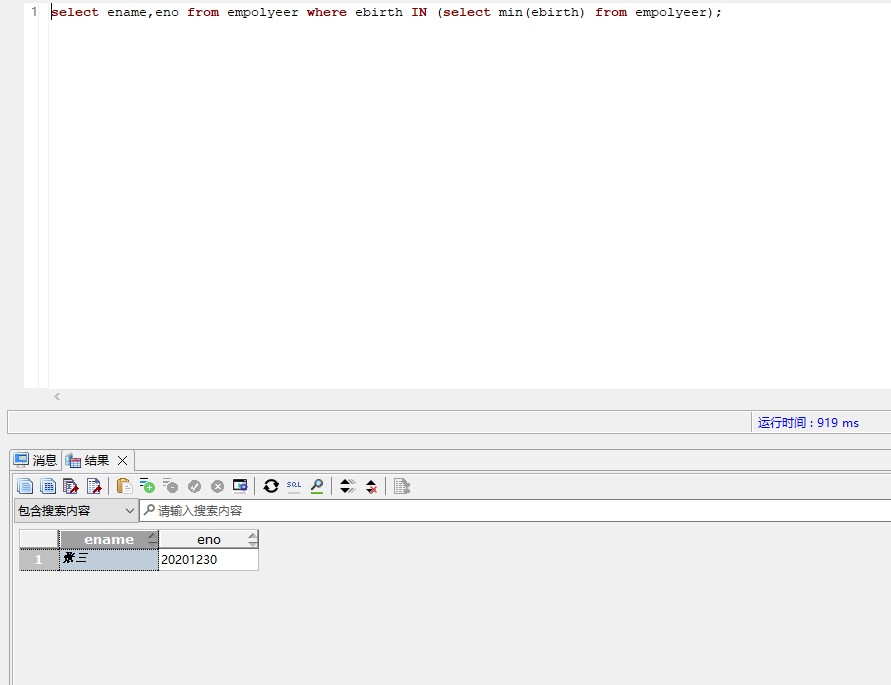
- 代码:
- 查找张三的职务是什么
- 代码:
select pname from post where pno IN (select pno from danren where eno IN (select eno from empolyeer where ename = '张三')); - 查询结果
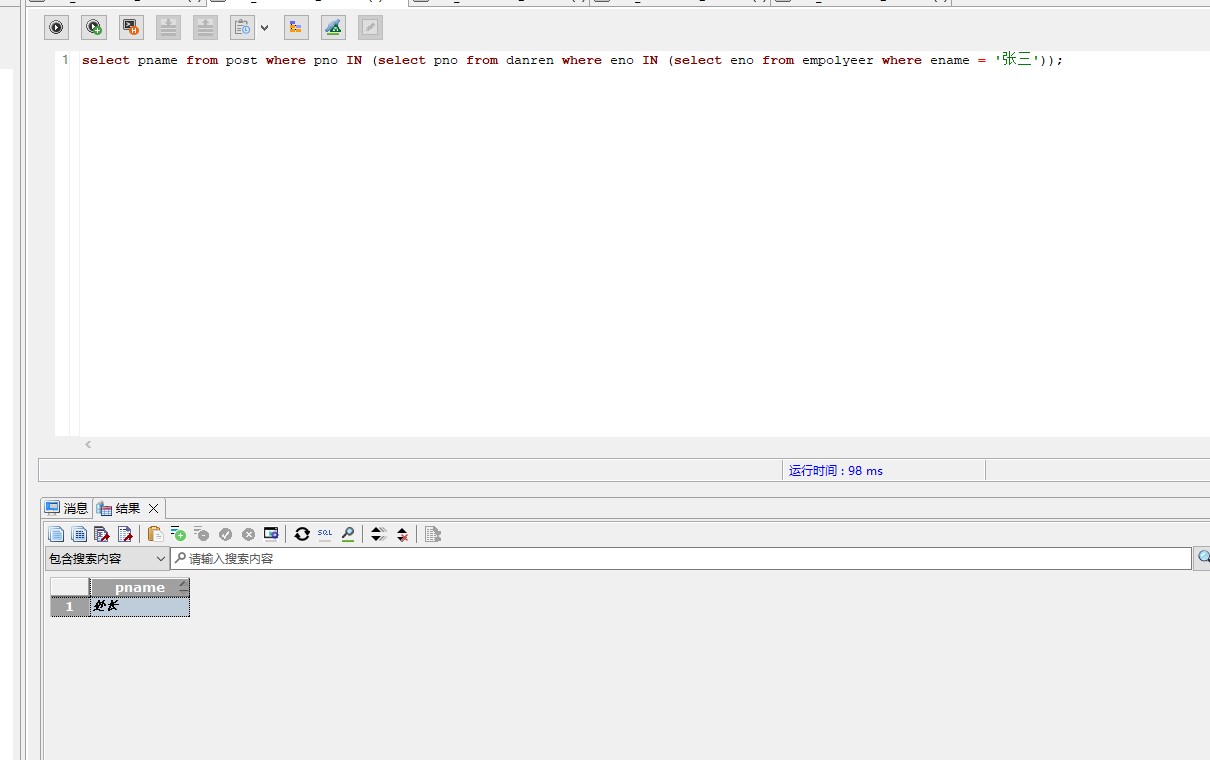
- 代码:
- 查询财政部有哪些具体的职务
- 代码:
select post.*,have2.* from post,have2 where post.pno = have2.pno AND have2.dno IN (select dno from department where dname = '财政部'); - 查询结果
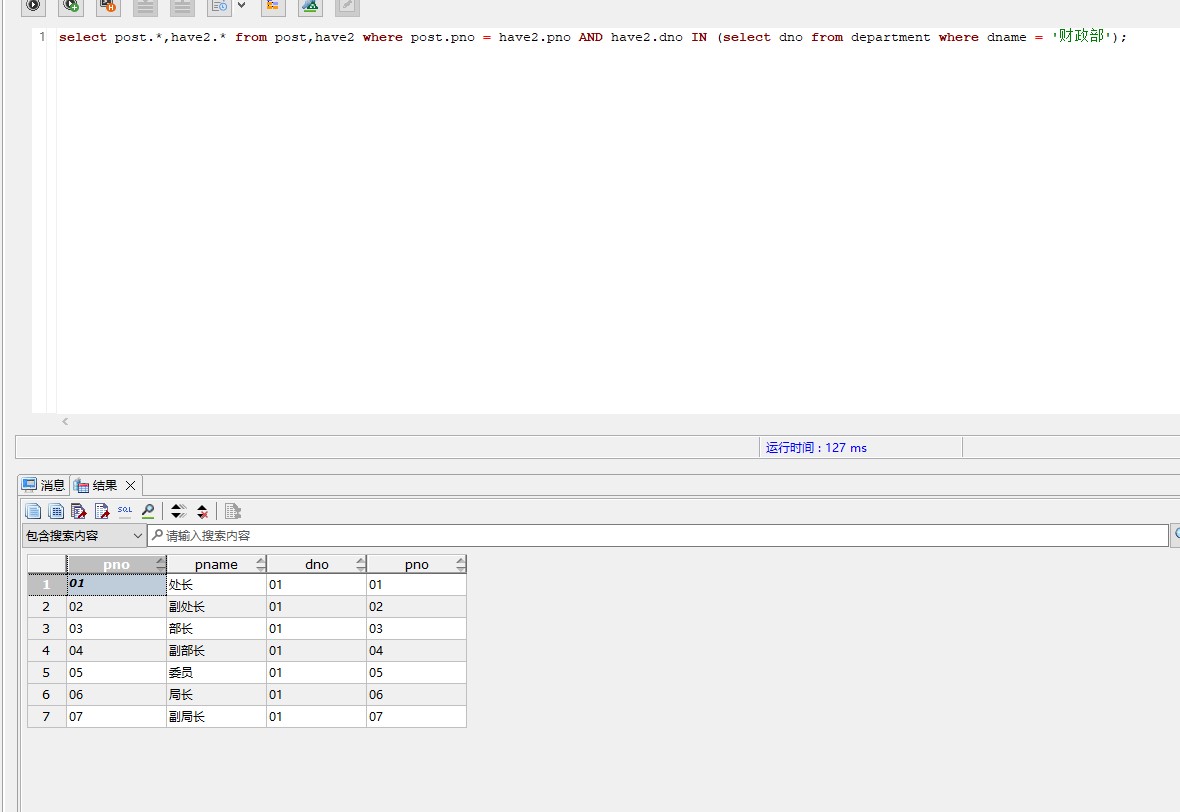
- 代码:
- 查询担任过一级科员的男性员工姓名
- 代码:
select ename from empolyeer where eno IN (select eno from pinyong where rno IN (select rno from rank where rname = '一级科员')) INTERSECT select ename from empolyeer where esex='男'; - 查询结果
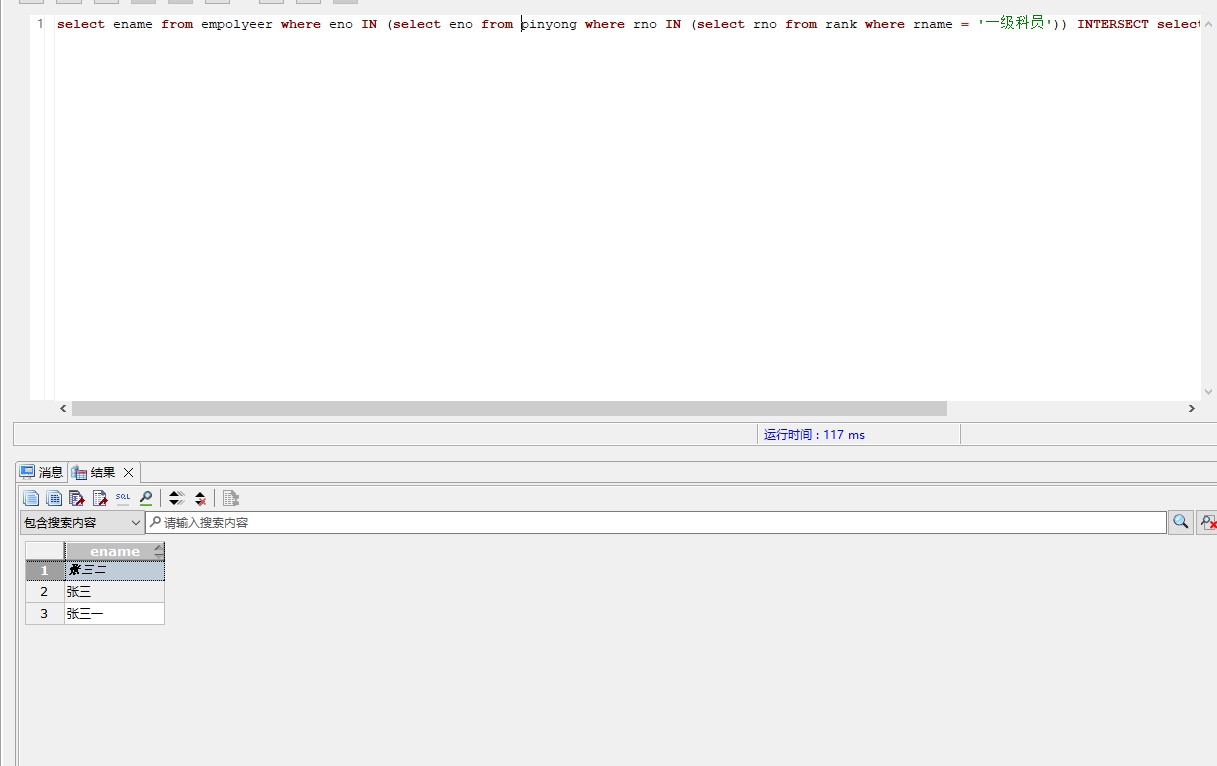
- 代码:
5.问题分析
- 因时间属性都使用了Date类型,当时不清楚如何对该类型排序选择。
解决:查询后发现Date适用于聚集函数,故选用min()函数对时间进行筛选。- CDM中找不到插入多对多关系的属性的选项
解决:最终在生成的PDM中手动插入属性。
6.实验感想
此次试验主要是针对复杂查询的实践,通过自己对实际问题的模拟设计以及查询不仅能够对SQL的查询更加熟练,更是在模拟实际问题的过程中能够发现当前数据表设计的不合理情况,对ER图的设计更有另外的不同体会。整个实验过程是在实验室内完成,节奏紧凑,节省了课下的不少时间,希望老师能够继续这种实验的安排方式。