WXS语法介绍
WXS(WeiXin Script)是小程序的一套脚本语言,结合 WXML,可以构建出页面的结构。
WXS 与 JavaScript 是不同的语言,有自己的语法,并不和 JavaScript 一致。
模块
WXS 代码可以编写在 wxml 文件中的 标签内,或以 .wxs 为后缀名的文件内。
每一个 .wxs 文件和 <wxs> 标签都是一个单独的模块。
每个模块都有自己独立的作用域。即在一个模块里面定义的变量与函数,默认为私有的,对其他模块不可见。
一个模块要想对外暴露其内部的私有变量与函数,只能通过 module.exports 实现。
.wxs 文件
在微信开发者工具里面,右键可以直接创建 .wxs 文件,在其中直接编写 WXS 脚本。
1 // /pages/tools.wxs
2
3 var foo = "'hello world' from tools.wxs"
4 var bar = function (d) {
5 return d
6 }
7 module.exports = {
8 FOO: foo,
9 bar: bar,
10 }
11 module.exports.msg = "some msg"
12
13
14
15 <!-- /page/index.wxml -->
16
17 <wxs src="./tools.wxs" module="tools" />
18 <view> {{tools.msg}} </view>
19 <view> {{tools.bar(tools.FOO)}} </view>
20
21
22
23 // 页面输出
24
25 some msg
26 'hello world' from tools.wxs
1 <!--wxml-->
2
3 <wxs module="foo">
4 var some_msg = "hello world";
5 module.exports = {
6 msg : some_msg,
7 }
8 </wxs>
9 <view> {{foo.msg}} </view>
标签
<wxs> 标签
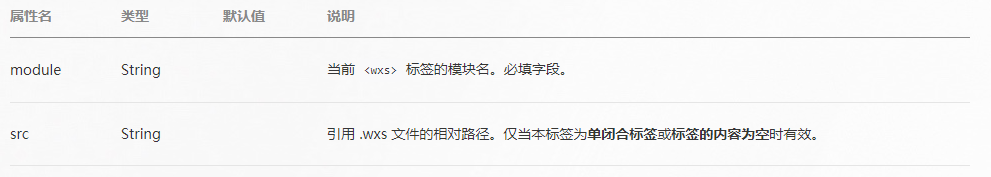
require函数
在.wxs模块中引用其他 wxs 文件模块,可以使用 require 函数。
1 // /pages/tools.wxs 2 3 var foo = "'hello world' from tools.wxs" 4 var bar = function (d) { 5 return d 6 } 7 module.exports = { 8 FOO: foo, 9 bar: bar, 10 } 11 module.exports.msg = "some msg" 12 13 14 15 // /pages/logic.wxs 16 17 var tools = require("./tools.wxs") 18 19 console.log(tools.FOO) 20 console.log(tools.bar("logic.wxs")) 21 console.log(tools.msg) 22 23 24 25 <!-- /page/index/index.wxml --> 26 27 <wxs src="./../logic.wxs" module="logic" /> 28 29 30 31 控制台输出: 32 33 'hello world' from tools.wxs 34 logic.wxs 35 some msg
注意
<wxs>模块只能在定义模块的 WXML 文件中被访问到。使用<include>或<import>时,<wxs>模块不会被引入到对应的 WXML 文件中。<template>标签中,只能使用定义该<template>的 WXML 文件中定义的<wxs>模块。- wxs 语法不支持es6的写法


 浙公网安备 33010602011771号
浙公网安备 33010602011771号