es 常用命令(一)
1、查看es 进程
ps -ef|grep es
2. 查看es索引
curl -X GET http://xxx:port/_cat/indices?v
3. 检查集群监控状态
curl -X GET http://xxx:port/_cluster/health?pretty # 巡检结果及影响:status:集群状态:Green(正常);Yellow(备份数据不可用,不影响正常工作); Red(主备数据不可用,影响正常工作)
4. 集群负载检查
curl -X GET http://xxx:port/_cat/nodes?v
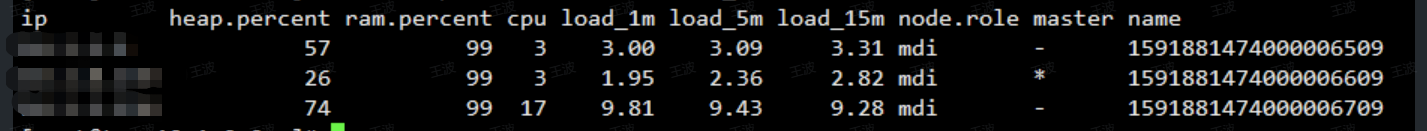
heap.percent:堆内存使用率,平均超过70%表明资源紧张
cpu:CPU使用率,平均超过70%表明资源紧张
load_1m/load_5m/load_15m:节点负载,平均超过10表明资源紧张
5. 检查集群内索引大小
_cat/indices?v&s=pri.store.size
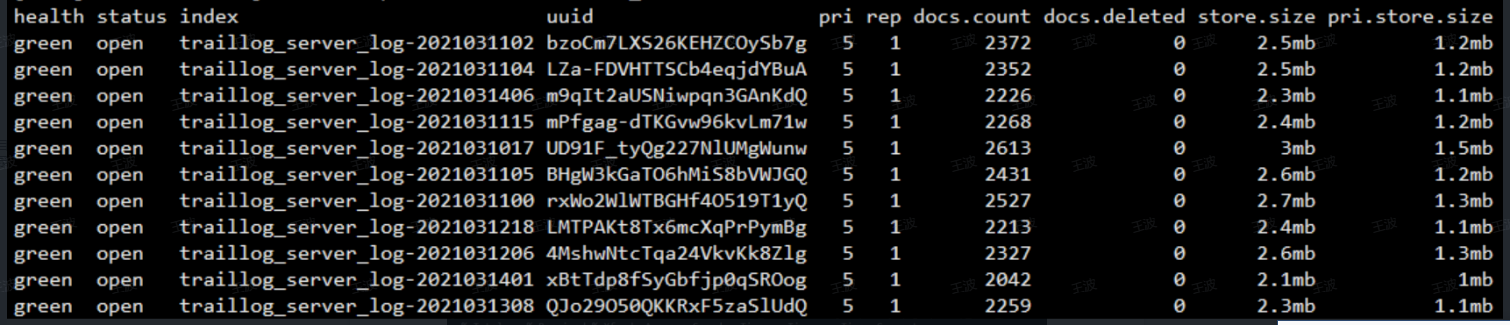
7. 集群JVM内存使用检查
_nodes/stats/jvm?pretty
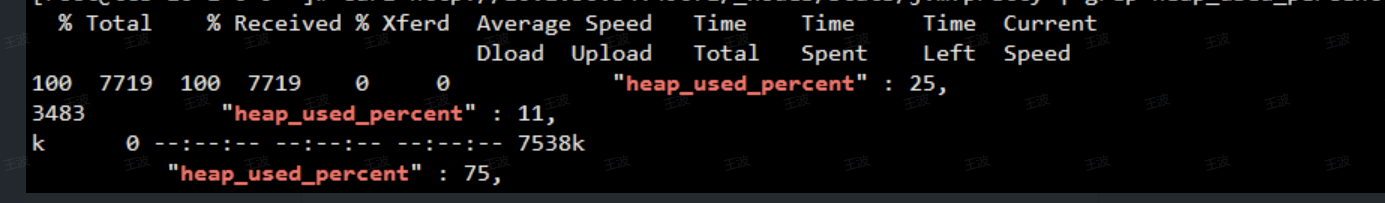
8. 插入测试索引
curl -XPUT -H "Content-Type:application/json" http://esip:port/ww/_doc/1?pretty -d '{"name":"ww"}'
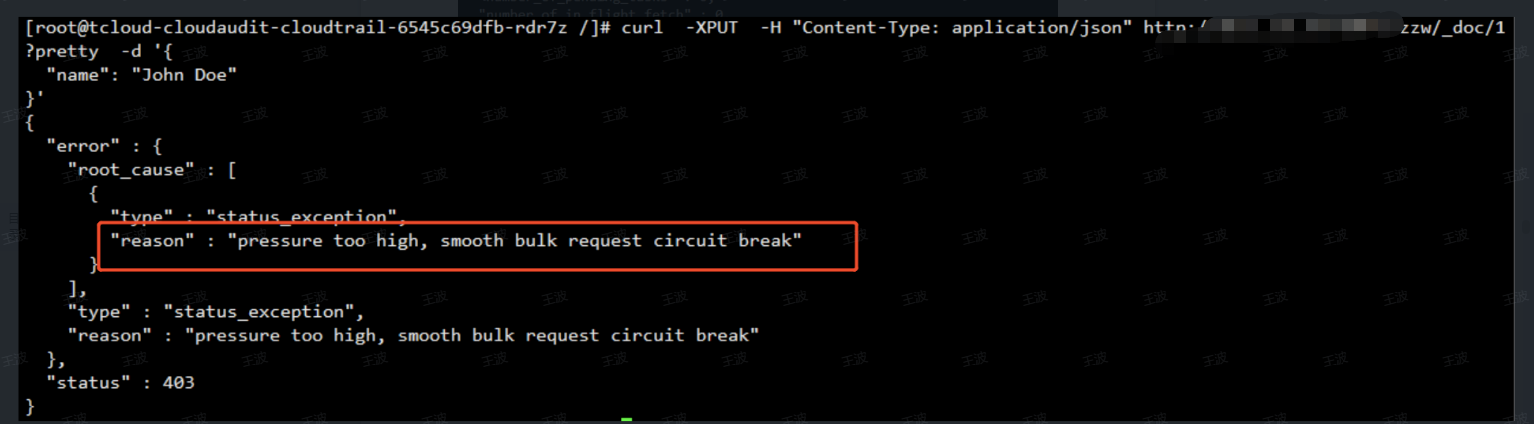
上图可以看出,es索引数量过多,两种解决方法:如下
加大bulk的 百分比(备注:ES的643版本内存回收效率不太行)
curl -H "Content-Type:application/json" -XPUT
xxx:port/_cluster/settings?pretty -d '{
"persistent": {
"indices.breaker.bulk.throttle": "98%",
"indices.breaker.search.throttle": "98%"
}
}'
查看es版本
curl -v esip:port
2)批量清理es索引
cat /tmp/es.txt|awk '{print $3}'|grep 202010 >>/tmp/ESindex.txe
for i in $(cat /tmp/ESindex.txe);do curl -XDELETE esip:esport/$i; done
for i in $(cat /tmp/ESindex.txe);do curl -XDELETE esip:esport/$i; done
本文来自博客园,作者:鱼丸粗面没鱼丸,转载请注明原文链接:https://www.cnblogs.com/Robi-9662/p/17509766.html



 浙公网安备 33010602011771号
浙公网安备 33010602011771号