SolidWorks 布管 routing 管道 管件 关系
笔记:练习SolidWorks Routing 管道设计及管道工程图教程 自动计算各个管道的长度 - CAD2D3D.com
包含流程 及 更深关系的概念
- Piping\Start by Drag/Drop(方式之一,拖放管件)
Drag/Drop a piping flange from the Design Library into the graphics area to start a route.
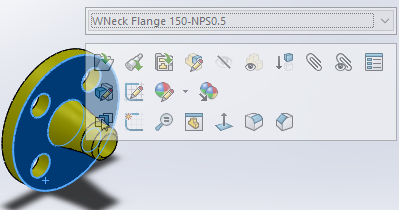
对库中预设的标准件,可以后更改配置。
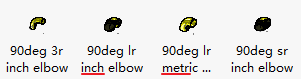
区分英制(inch)、公制(metric)。
- 可以为各管件添加配合(同心(colline))后再连接管路
或者可以在已有管路上添加管件
(若直接用管路连接管件企图构造约束,会过定义报错) - Connection Point(CPoint)
管路上只有CPoint、管件上有CPoint、RPoint![]()
CPoint上有管道轴(Axis) - 编辑布管(Edit Route)实为编辑3D草图。
3D草图上只有(普通)Point(而非CPoint、RPoint)。
Point与管道的CPoint默认重合(Coincident)。(管道只有CPoint(管道无RPoint))
CPoint包含布管信息(Route Properties)。(当取消重合约束时,3D草图只是线;当满足重合约束时,3D草图是管)
(管道的)CPoint可以与(管件的)RPoint对齐。 - 配合关系:
仅如下的Coincident11 ->是外部配合。![]()
3D草图(中的Point)与CPoint在同一个模型(Same Model)。
在3D草图中,CPoint算‘外部’引用。(CPoint不属于3D草图(Current Sketch))![]()
初始的配合关系可能在移动管件后重建时(
![]() Rebuild)报错/异常(过定义over defined),但删除原生关系-重建后(如上,为Coincident1→12)正常(自动重建3D草图)。
Rebuild)报错/异常(过定义over defined),但删除原生关系-重建后(如上,为Coincident1→12)正常(自动重建3D草图)。 - 建立布管(Piping\Start at Point)建立在当前(激活装配体)环境内。
Start by Drag/Drop不会..
如果非顶层装配体/子装配体,会提示:SOLIDWORKS will create a new routing subassembly under the parent assembly of the routing assembly you are currently editing. Do you want to continue?
![]()
- Piping\Start at Point - Connection Point
从布管(而非管件开始)
![]()
To define the origin of the route, select the following:
· Sketches
· Circular edges
· Circular or cylindrical faces
· Sketch points or vertices along with a face, plane or any of the above entitiesFill in the route parameters.
选择以确定轴向(面)(可以调换方向(Reverse direction))、起点。
然后自动下一步布管属性 - 布管属性(Route Properties)
![]()
直的部分——Pipe,及,弯的部分(此Pipe模式(另有Tube、Electrical)为) ——弯头(Elbow)。
- 然后回到3D草图的管路连线。
重复直至所有管件、管线。



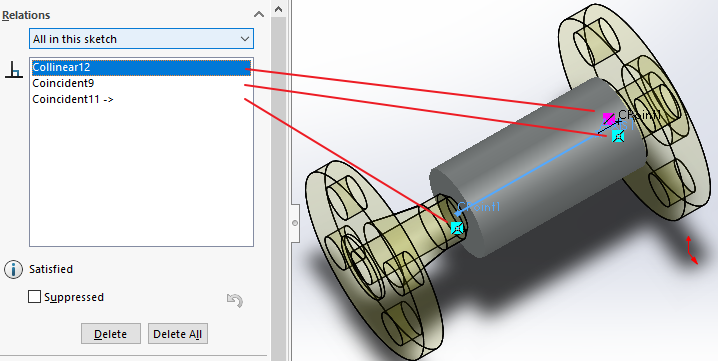
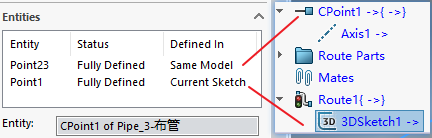
 Rebuild)报错/异常(过定义over defined),但删除原生关系-重建后(如上,为Coincident1→12)正常(自动重建3D草图)。
Rebuild)报错/异常(过定义over defined),但删除原生关系-重建后(如上,为Coincident1→12)正常(自动重建3D草图)。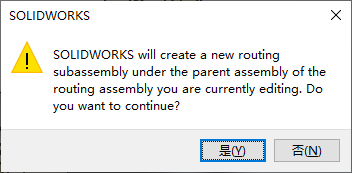
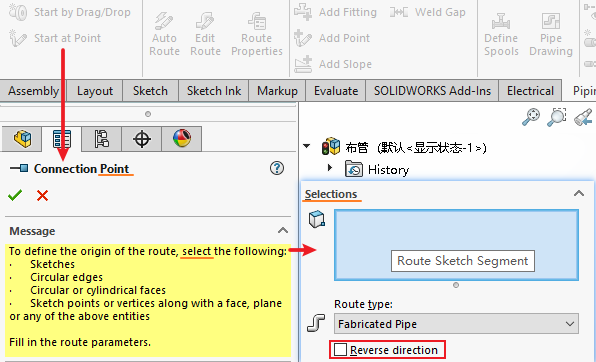
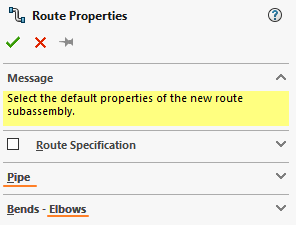

 浙公网安备 33010602011771号
浙公网安备 33010602011771号