css3 html5
vscode的使用
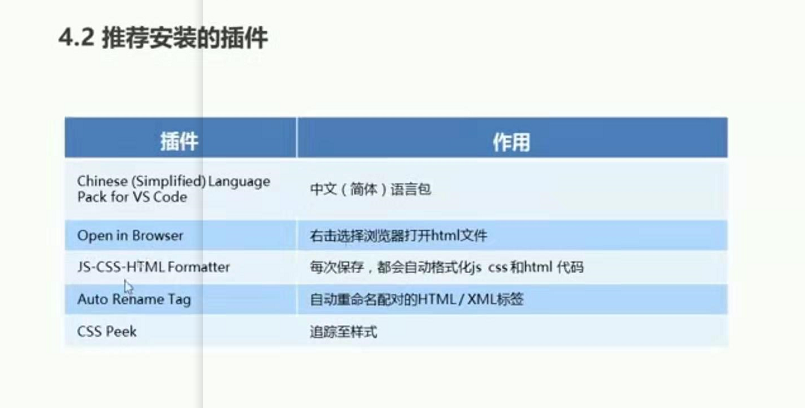
什么是HTML5?


HTML5新增语义化标签
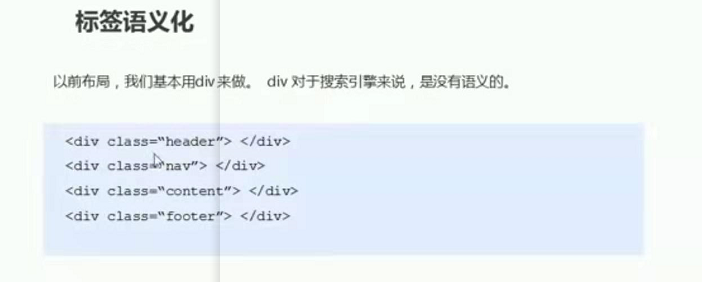
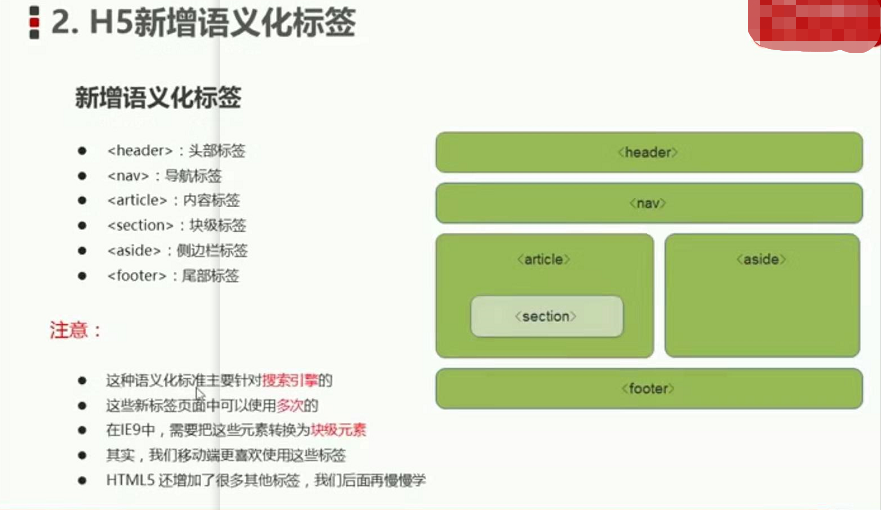
多媒体标签
<audio>音频标签
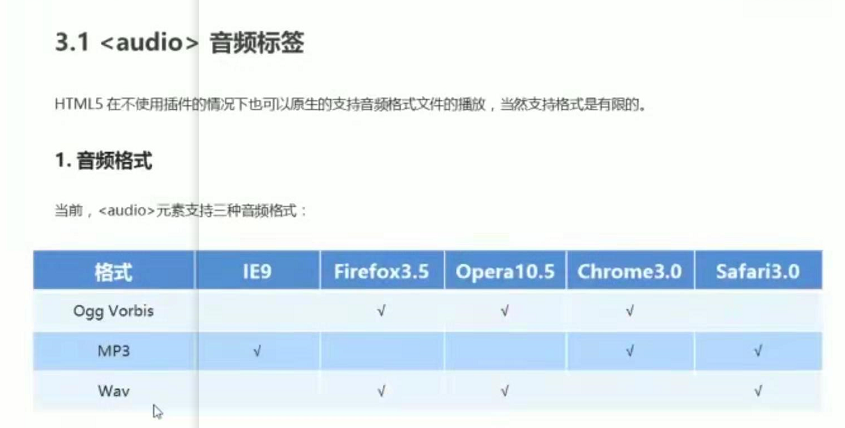

谷歌浏览器 把autoplay属性给我们禁用。
两种音频格式的播放
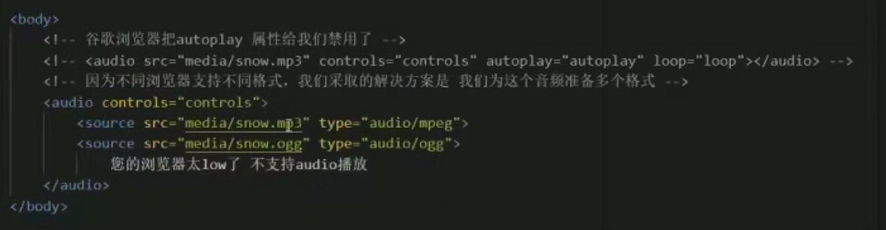
视频标签<video>


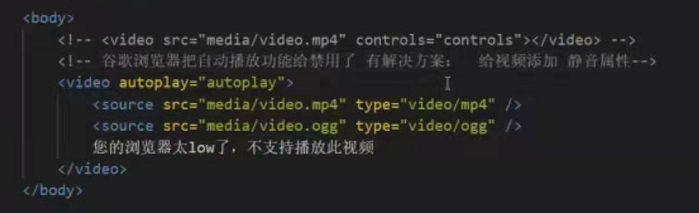
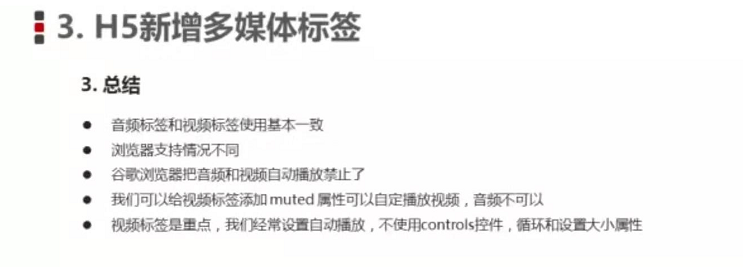
HTML5表单属性
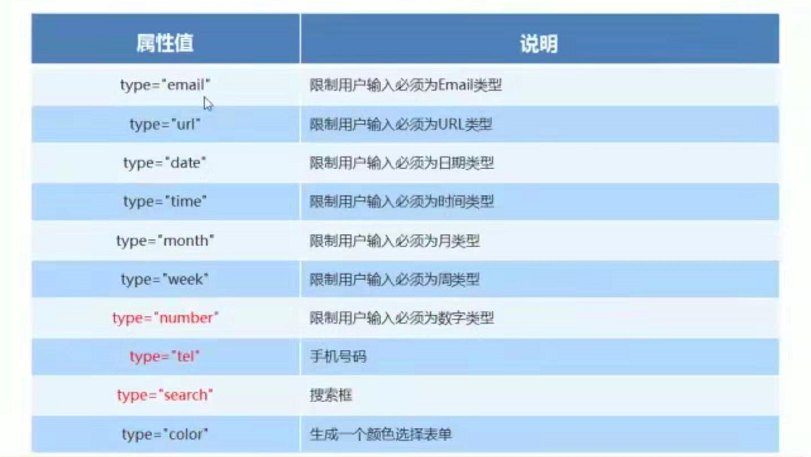
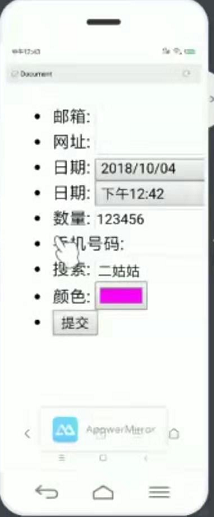
新增表单属性
内容不能为空
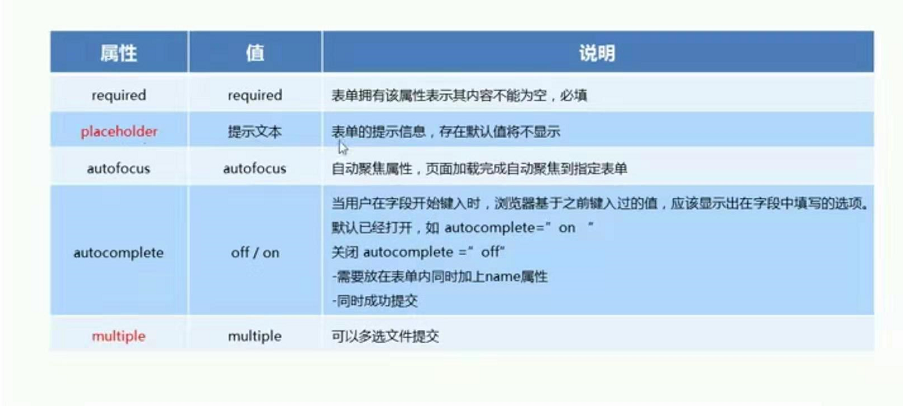
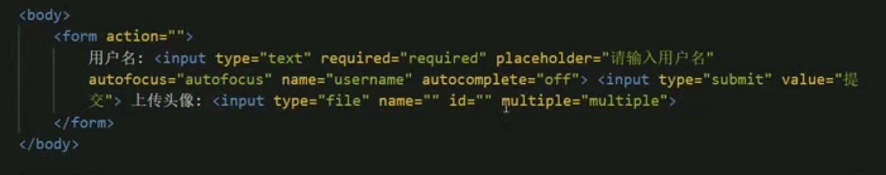
css3
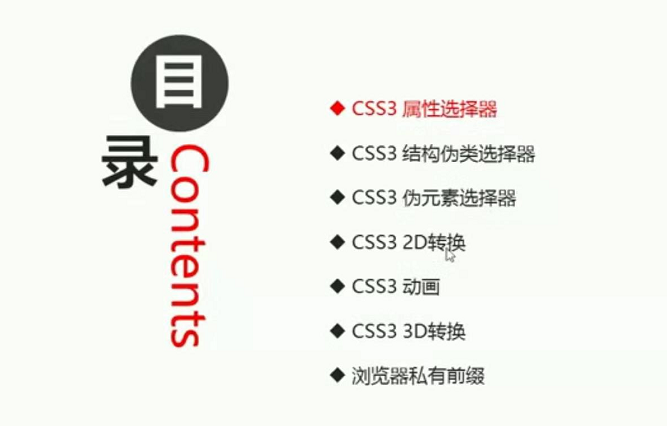
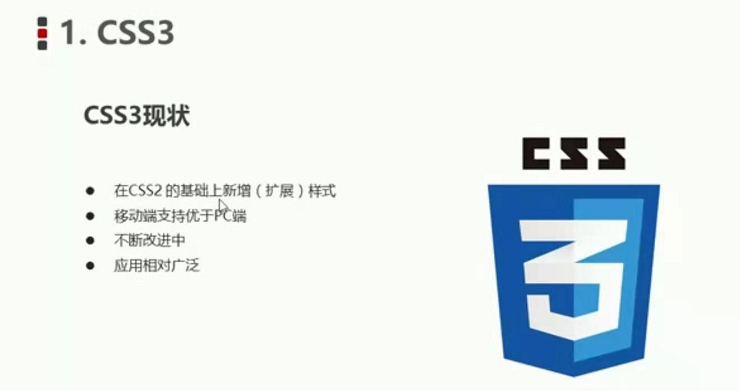
css3属性选择器
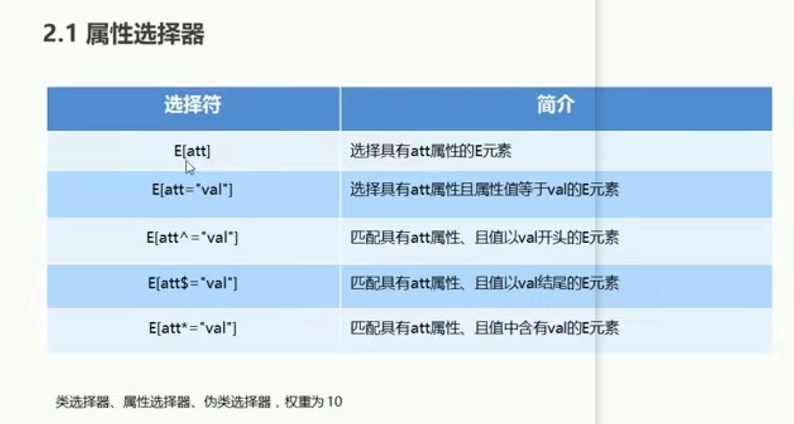
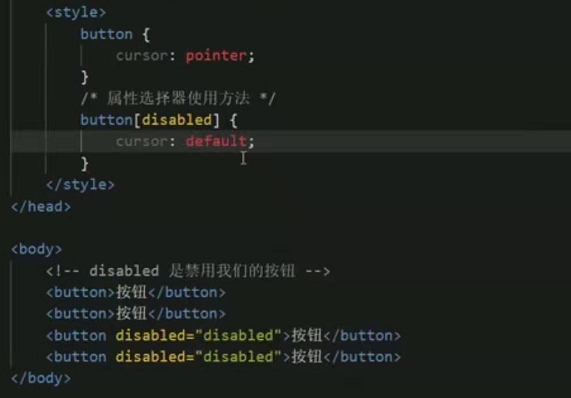
css3结构伪类选择器

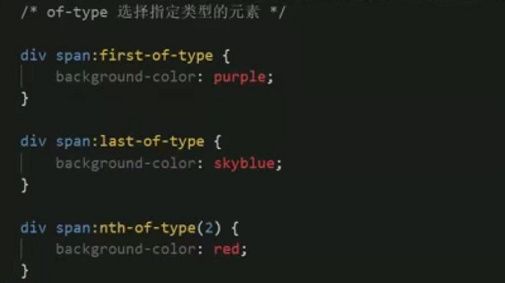

css3伪元素选择器
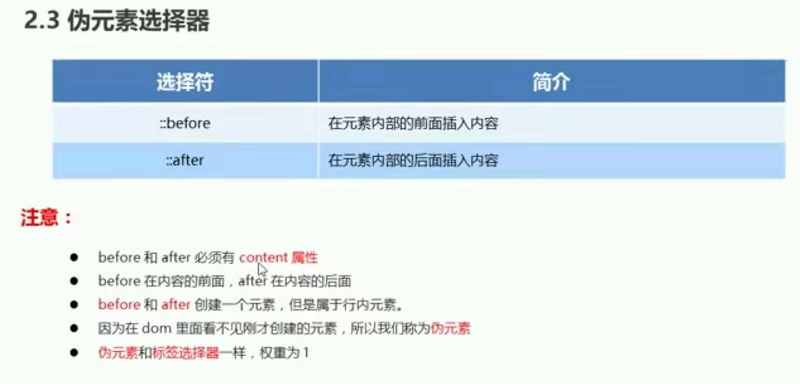
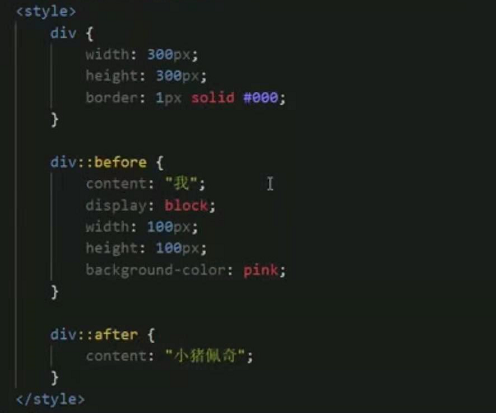
css3伪元素选择器
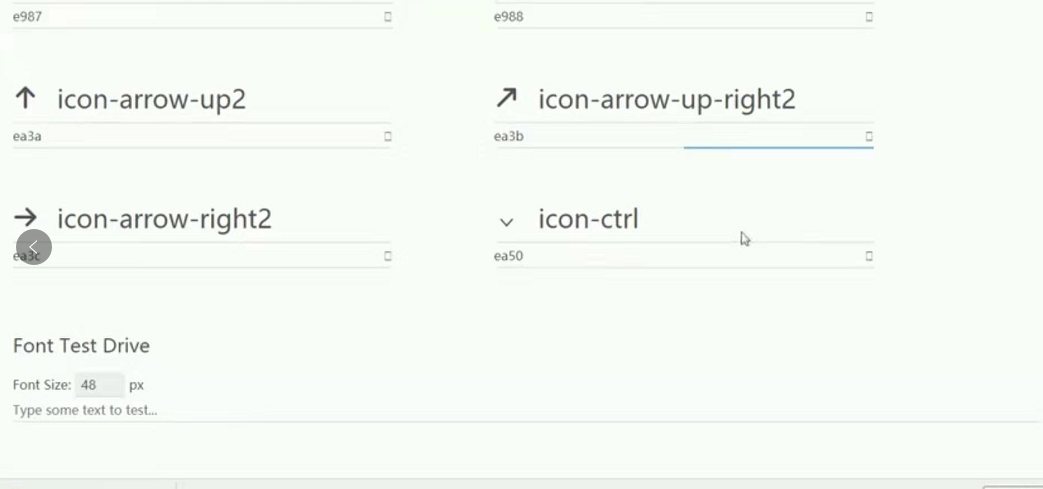
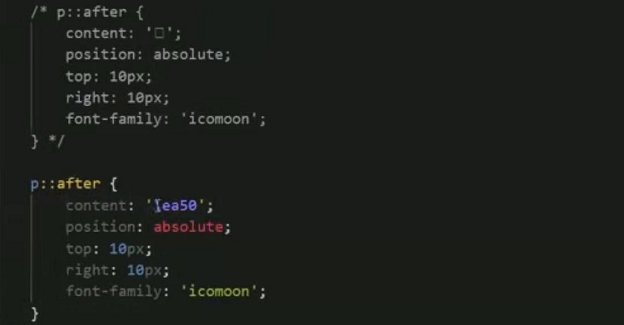
css3 2D转换

二维坐标系
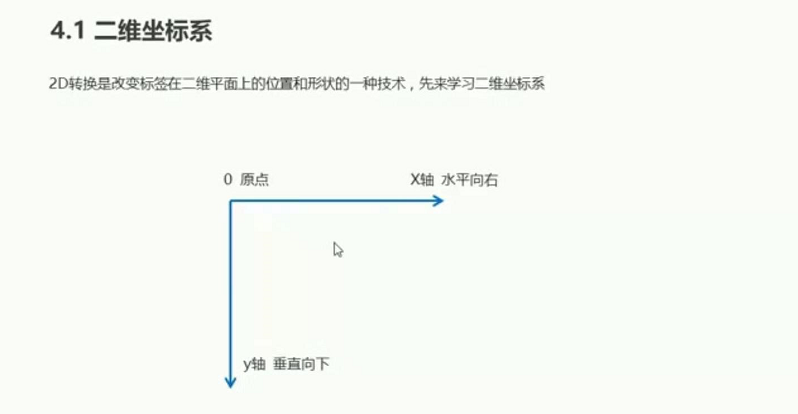
translate 移动
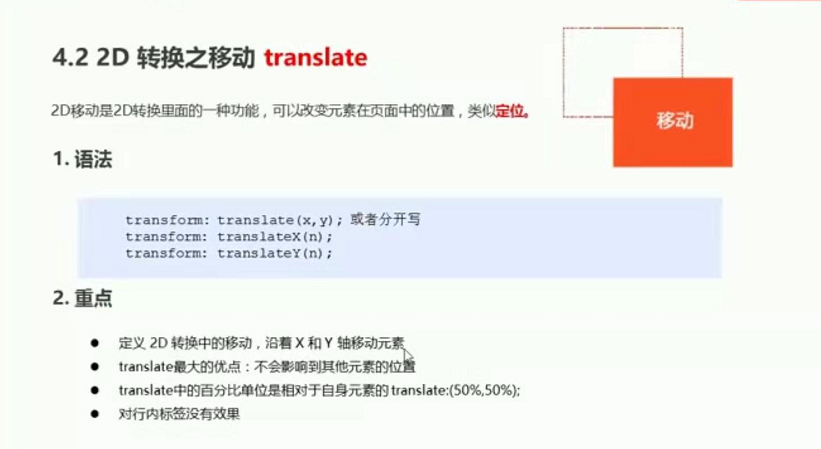
2D 转换之旋转
过渡写到本身上,谁做动画给谁加
transform:all 0.3;
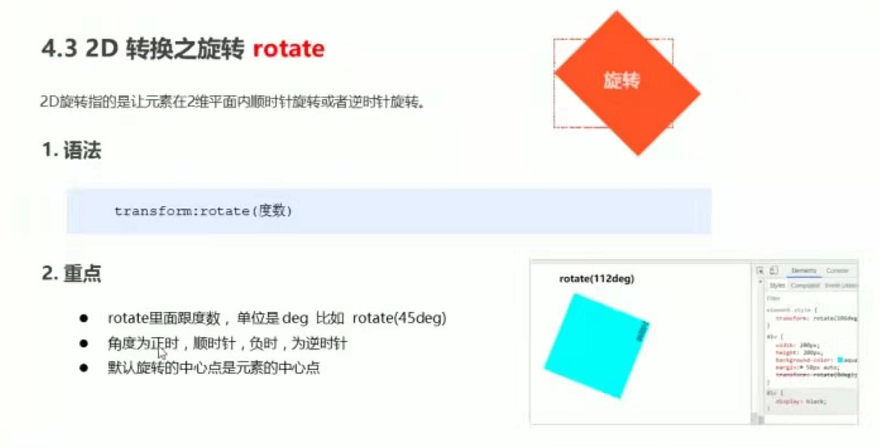
案例(三角)
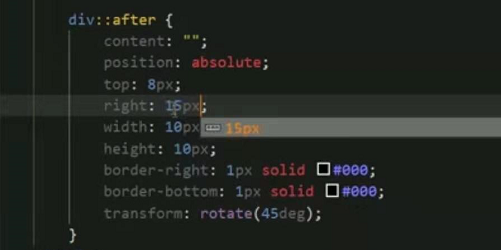
设置转换的中心点

旋转案例
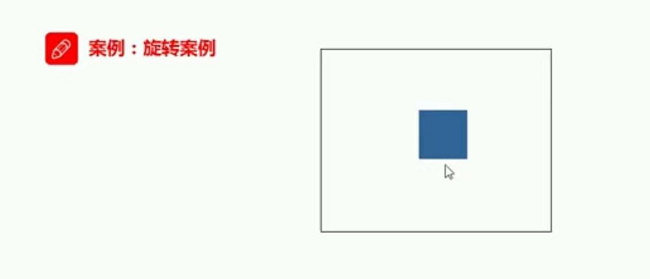
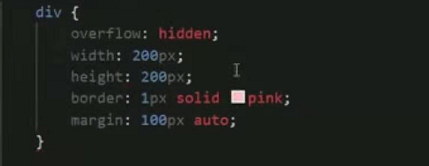
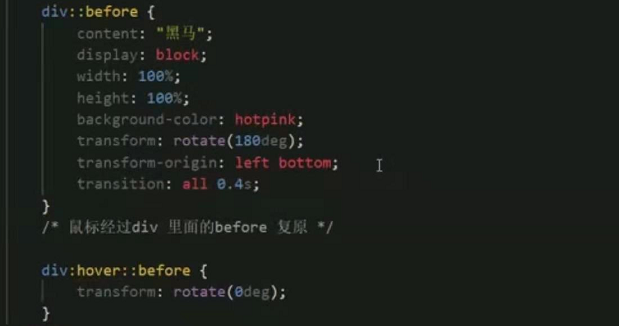
2D转换之缩放scale
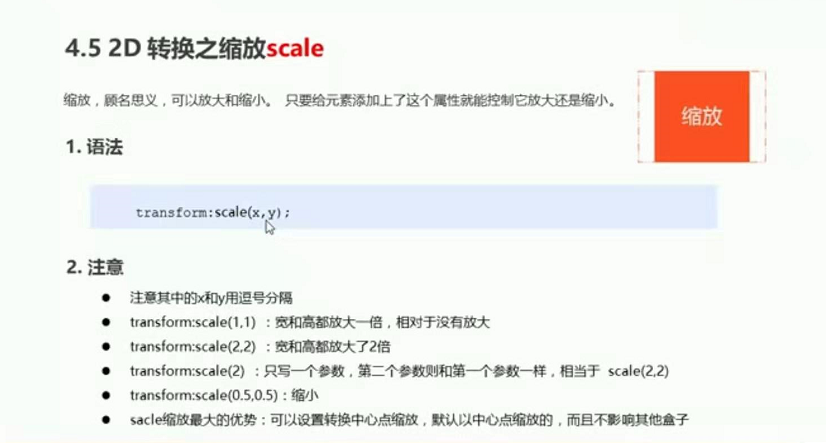
案例(图片放大)
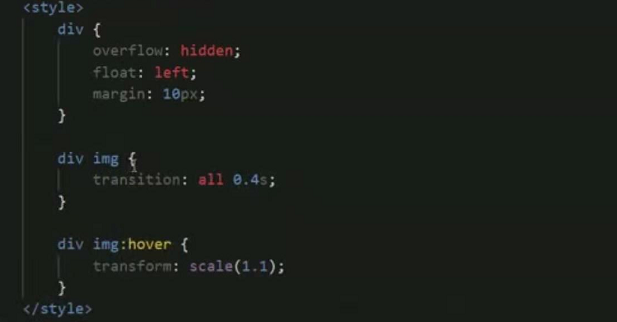
案例 分页按钮

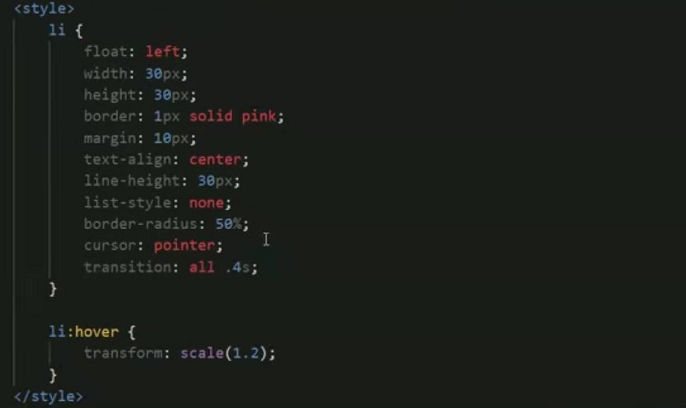
css3 2D转换终和写法
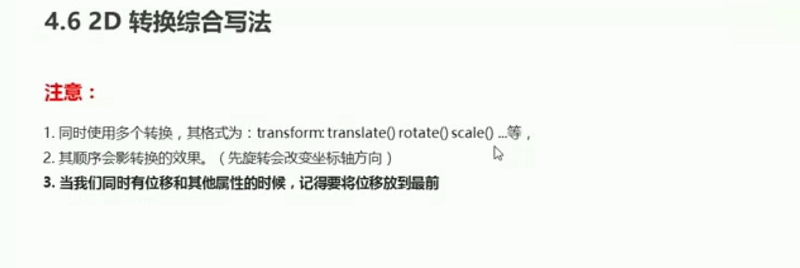
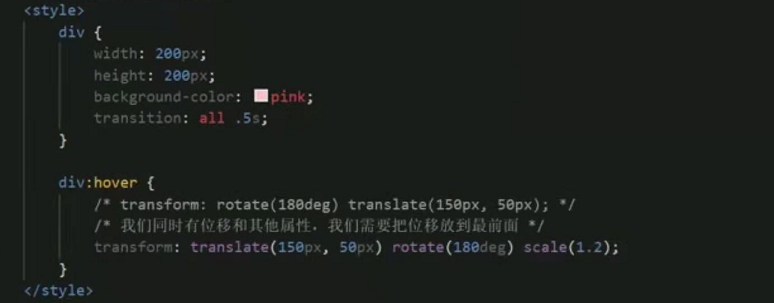
动画
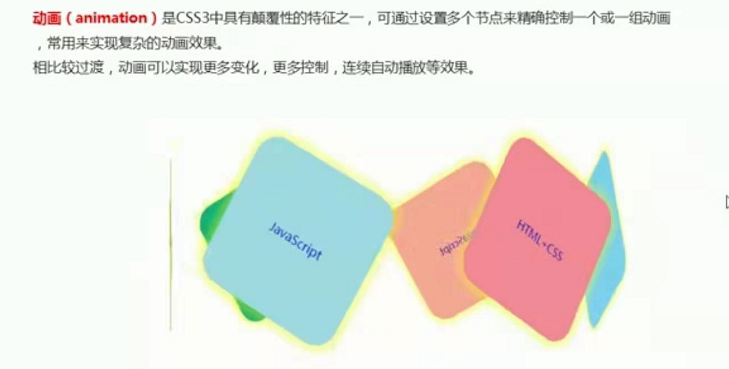
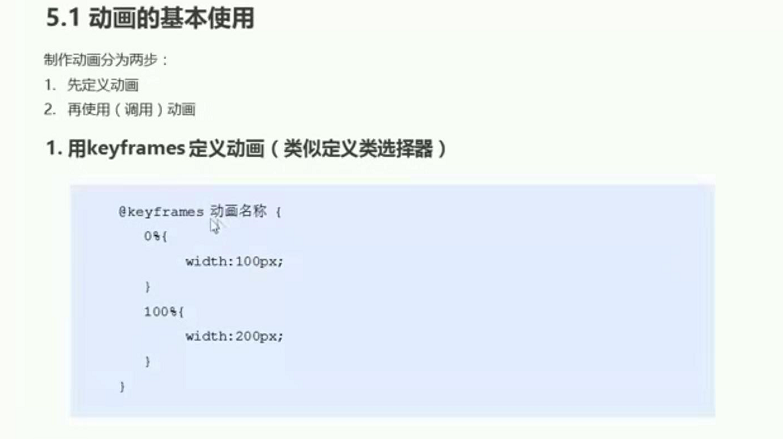
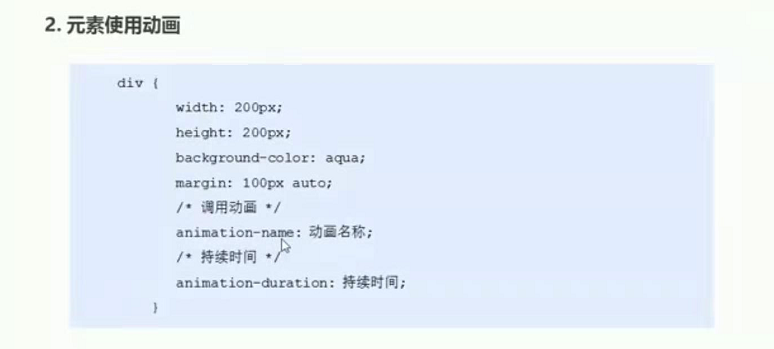
from 和 to 等价与 0% 100%
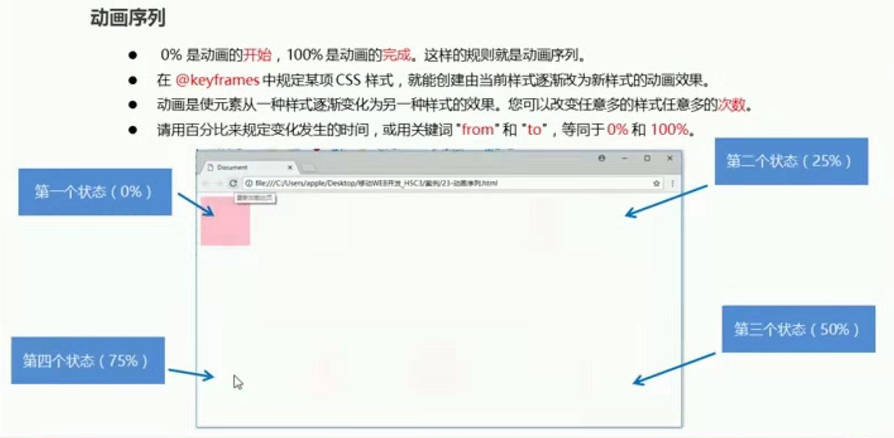
动画常用属性
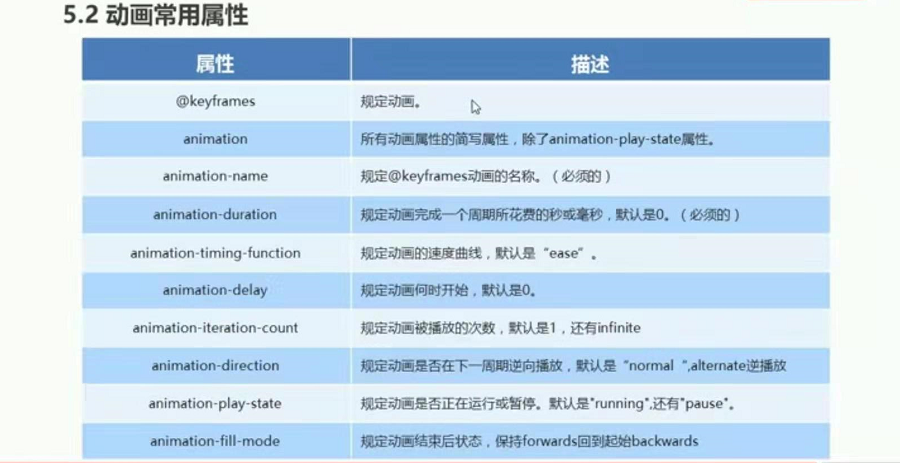
动画简写属性

案例 热点图
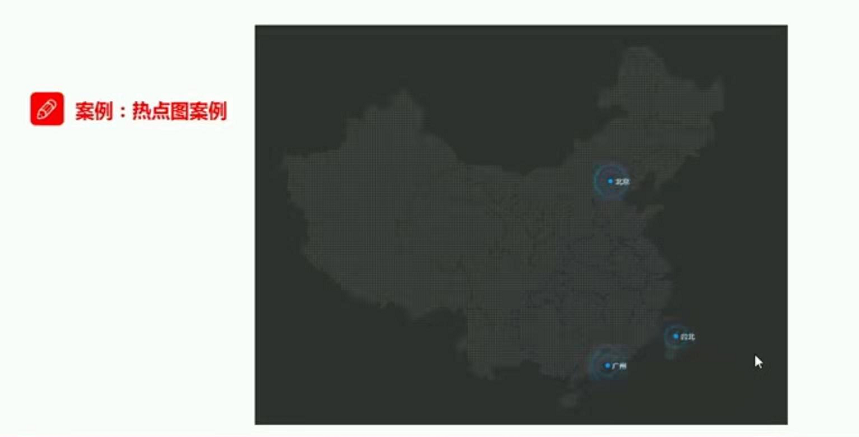
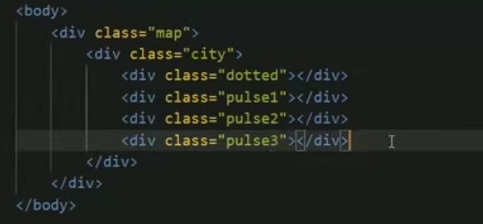
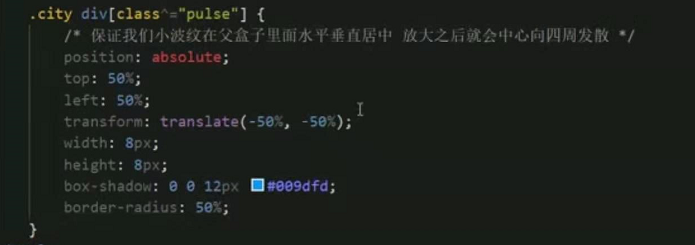
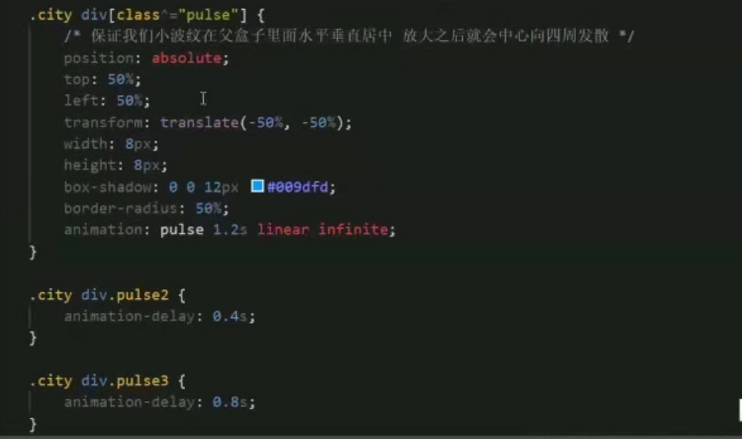
动画速度和曲线步长

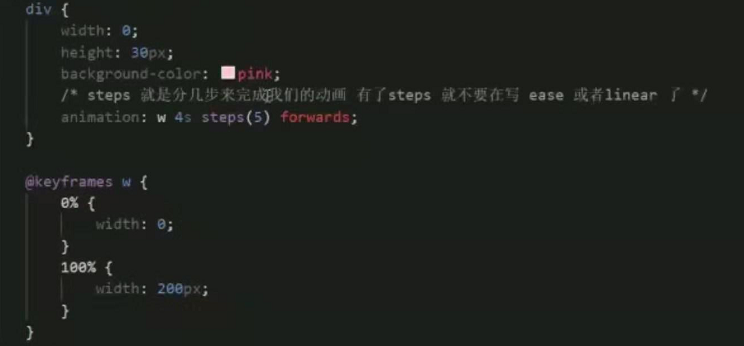
案例2 奔跑的熊大

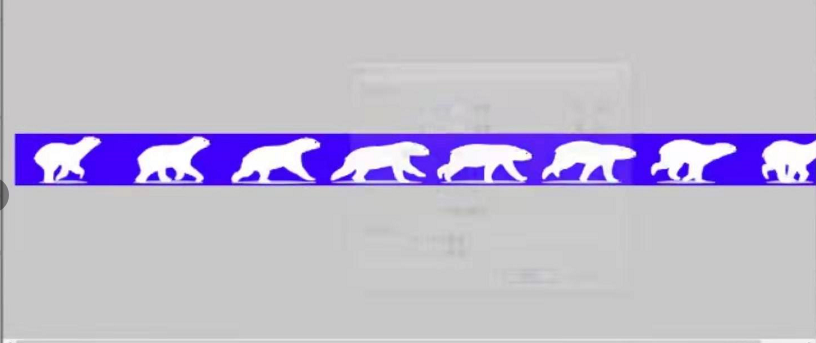
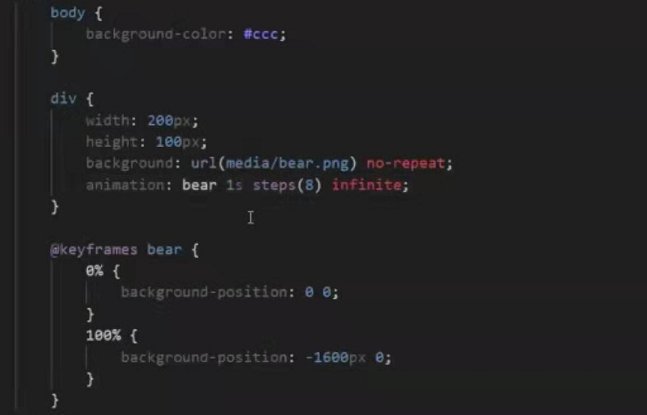
3D转换
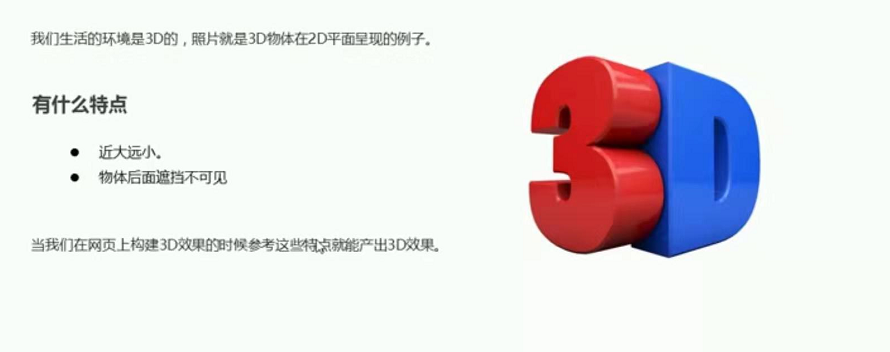
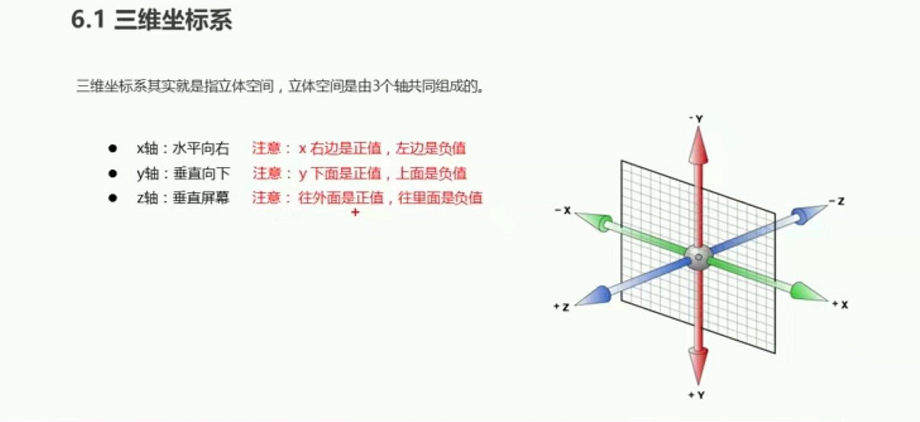
3D转换学习内容
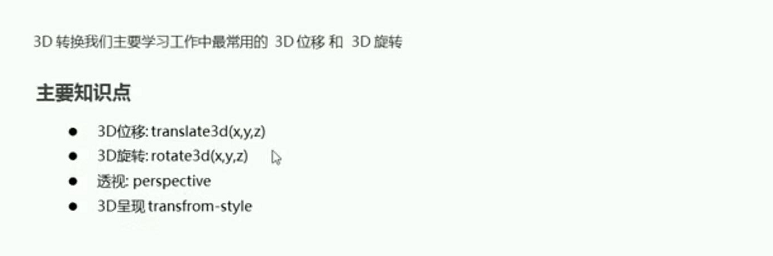
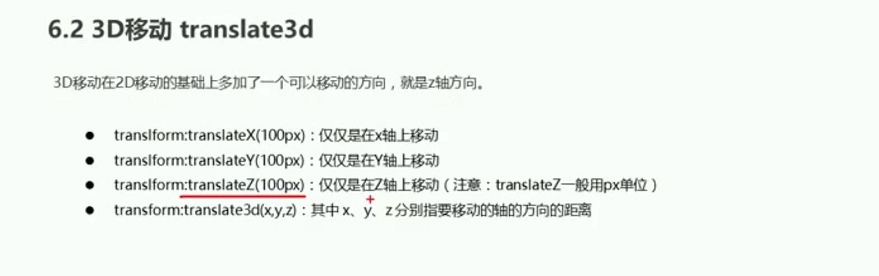

3D透视
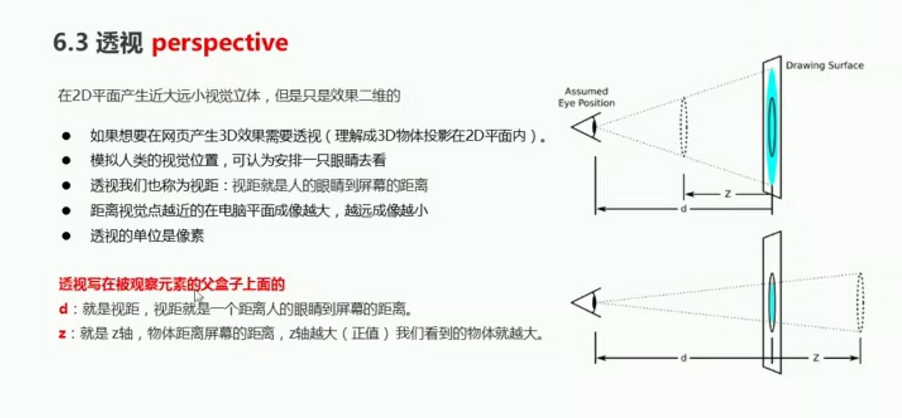
3D旋转rotate3d
X轴
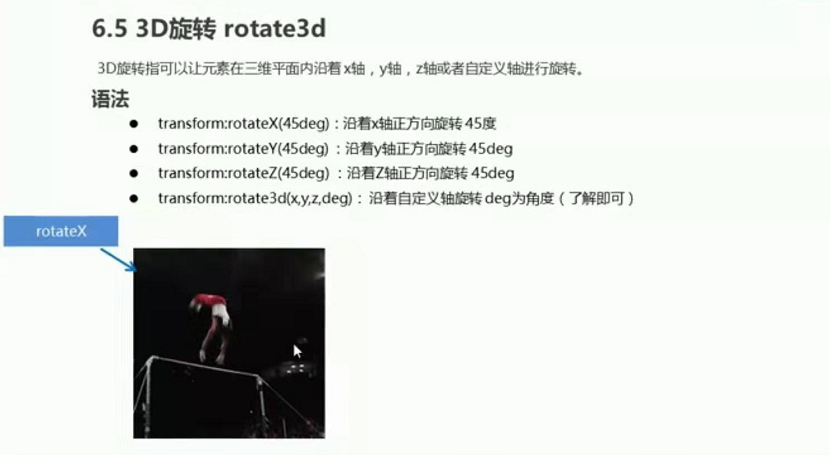

y轴


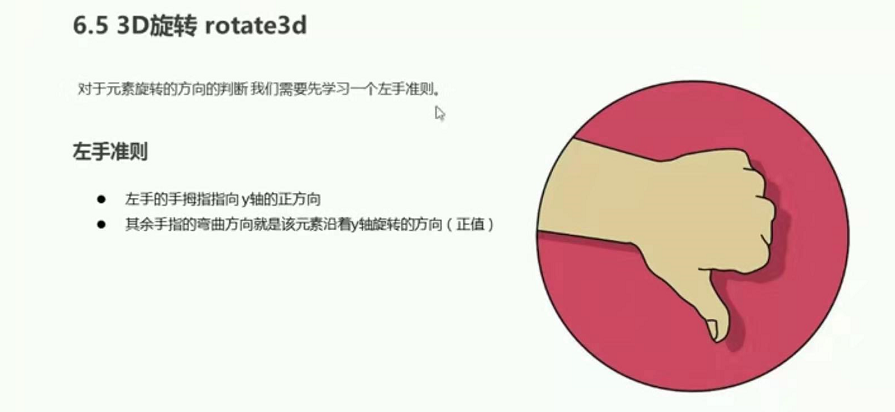
Z轴

自定义轴旋转
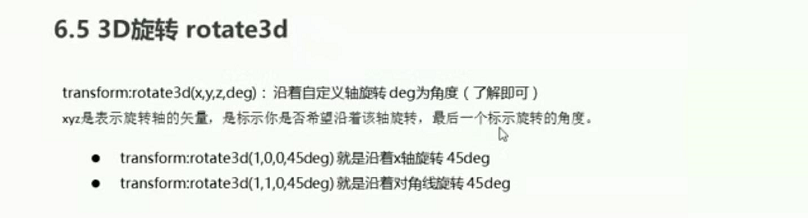
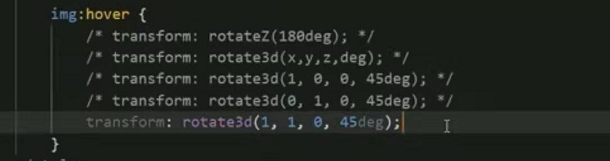
3D呈现
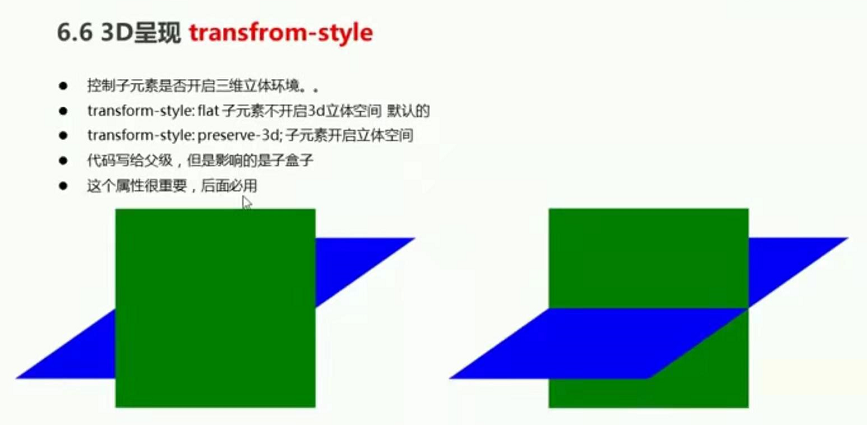

3D转换 2面翻转的盒子

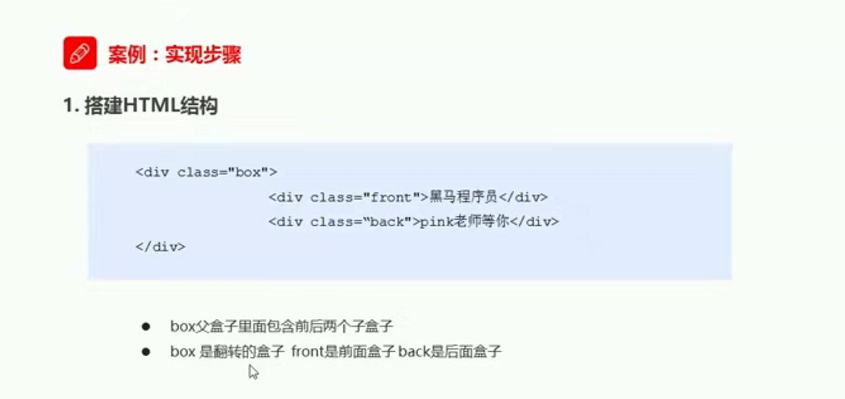
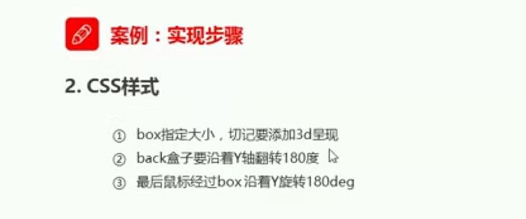
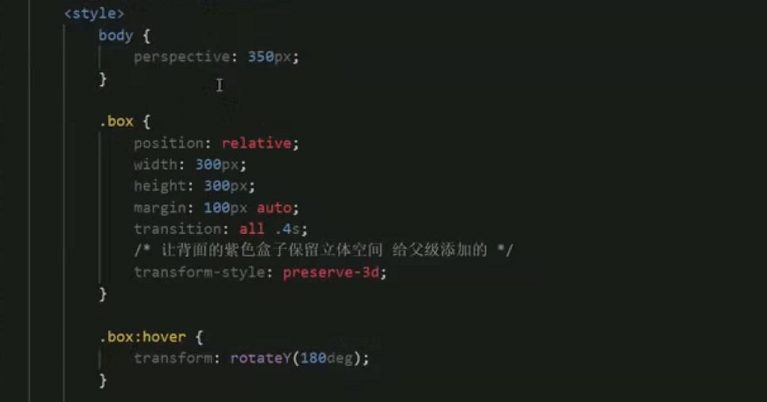
3D导航(案例)
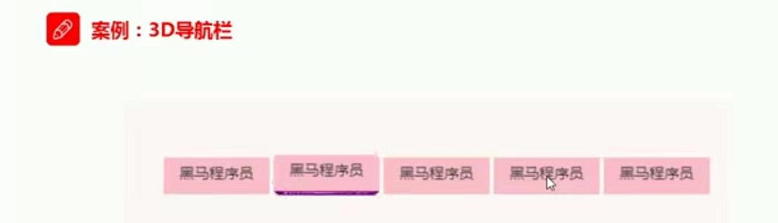
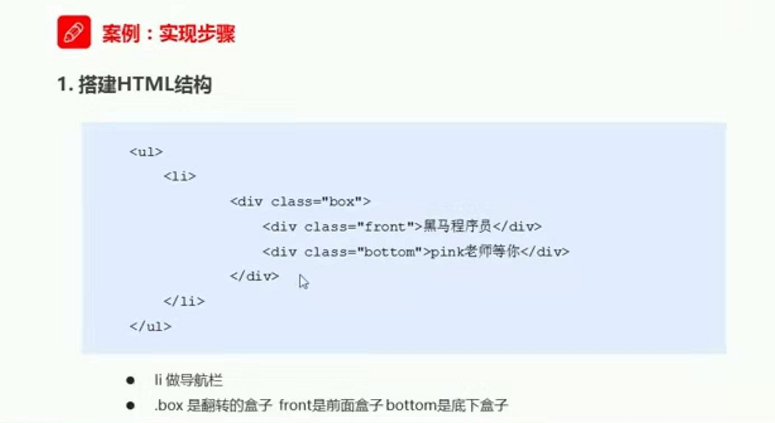
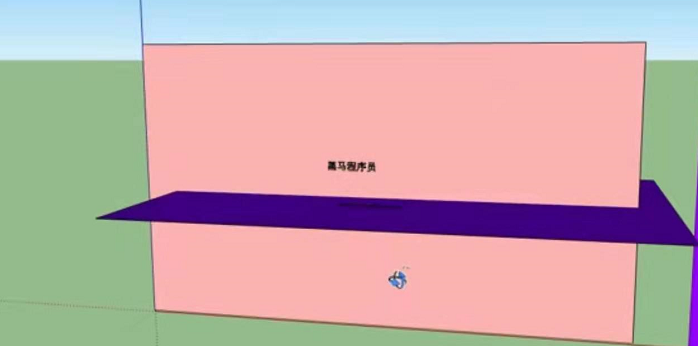
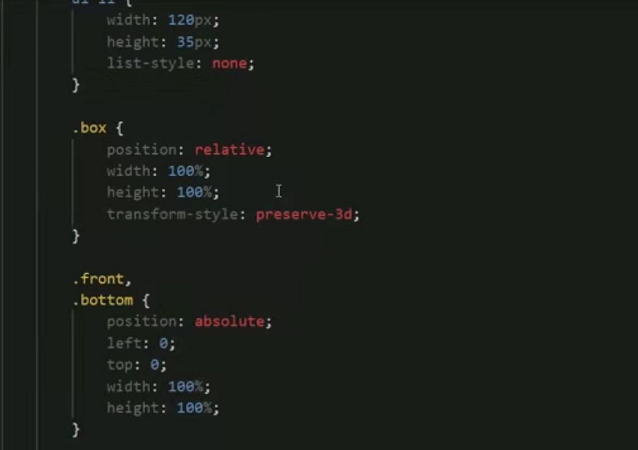
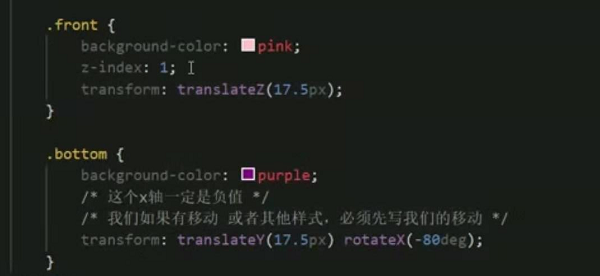
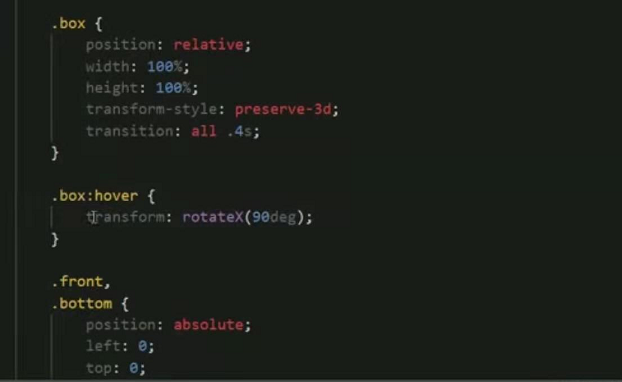
综合案例 旋转木马

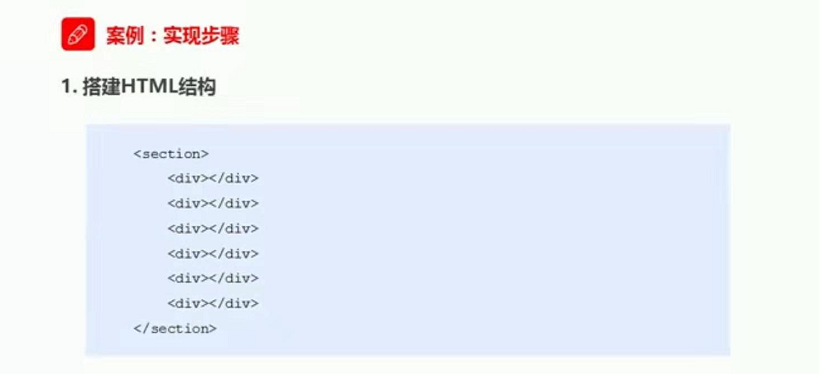

<!DOCTYPE html>
<html lang="en">
<head>
<meta charset="UTF-8">
<meta name="viewport" content="width=device-width, initial-scale=1.0">
<meta http-equiv="X-UA-Compatible" content="ie=edge">
<title>Document</title>
<style>
body {
perspective: 1000px;
}
section {
position: relative;
width: 300px;
height: 200px;
margin: 150px auto;
/* 开启立体空间 */
transform-style: preserve-3d;
/* 添加动画 */
animation: rotate 10s linear infinite;
background: url(111.png) no-repeat;
}
section:hover {
/* 鼠标放入停止 */
animation-play-state: paused ;
}
@keyframes rotate {
0% {
transform: rotateY(0);
}
100% {
transform: rotateY(360deg);
}
}
section div {
position: absolute;
width: 100%;
height: 100%;
background: url(111.png) no-repeat;
}
section div:nth-child(1) {
transform: translateZ(300px);
}
section div:nth-child(2) {
/* 先旋转后移动 */
transform: rotateY(60deg) translateZ(300px);
}
section div:nth-child(3) {
/* 先旋转后移动 */
transform: rotateY(120deg) translateZ(300px);
}
section div:nth-child(4) {
/* 先旋转后移动 */
transform: rotateY(180deg) translateZ(300px);
}
section div:nth-child(5) {
/* 先旋转后移动 */
transform: rotateY(240deg) translateZ(300px);
}
section div:nth-child(6) {
/* 先旋转后移动 */
transform: rotateY(300deg) translateZ(300px);
}
</style>
</head>
<body>
<section>
<div></div>
<div></div>
<div></div>
<div></div>
<div></div>
<div></div>
</section>
</body>
</html>
浏览器私有前缀







 浙公网安备 33010602011771号
浙公网安备 33010602011771号