利用开源软件自建WAF系统--OpenResty+unixhot
简介:利用OpenResty+unixhot自建WAF系统
介绍
OpenResty是一个基于 Nginx 与 Lua 的高性能 Web 平台,其内部集成了大量精良的 Lua 库、第三方模块以及大多数的依赖项。用于方便地搭建能够处理超高并发、扩展性极高的动态 Web 应用、Web 服务和动态网关。
OpenResty通过汇聚各种设计精良的 Nginx 模块(主要由 OpenResty 团队自主开发),从而将 Nginx 有效地变成一个强大的通用 Web 应用平台。这样,Web 开发人员和系统工程师可以使用 Lua 脚本语言调动 Nginx 支持的各种 C 以及 Lua 模块,快速构造出足以胜任 10K 乃至 1000K 以上单机并发连接的高性能 Web 应用系统。
OpenResty的目标是让你的Web服务直接跑在 Nginx 服务内部,充分利用 Nginx 的非阻塞 I/O 模型,不仅仅对 HTTP 客户端请求,甚至于对远程后端诸如 MySQL、PostgreSQL、Memcached 以及 Redis 等都进行一致的高性能响应。
安装Openresty
以CentOS7.5为例
1.安装命令如下
yum install yum-utils -y
yum-config-manager --add-repo https://openresty.org/package/centos/openresty.repo
yum install openresty-resty -y
yum --disablerepo="*" --enablerepo="openresty" list available #列出所有 openresty 仓库里的软件包
安装完成如下图所示

2.查看openresty所在目录
whereis openresty
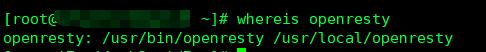
修改nginx.conf
cd /usr/local/openresty/nginx/conf
ls
mv nginx.conf nginx.conf.$(date +%Y%m%d) #将nginx.conf移入nginx.conf.$(date +%Y%m%d)
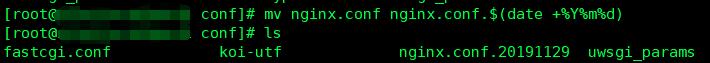
vim nginx.conf #此时为新建 nginx.conf
将以下内容复制到nginx.conf中并保存
worker_processes 1;
error_log logs/error.log;
events {
worker_connections 1024;
}
http {
server {
listen 8080;
location / {
default_type text/html;
content_by_lua '
ngx.say("<p>hello, world</p>")
';
}
}
}
添加环境变量
echo "export PATH=$PATH:/usr/local/openresty/nginx/sbin" >> /etc/profile
source /etc/profile
启动Openresty
nginx -c /usr/local/openresty/nginx/conf/nginx.conf
查看服务
ps -ef | grep nginx
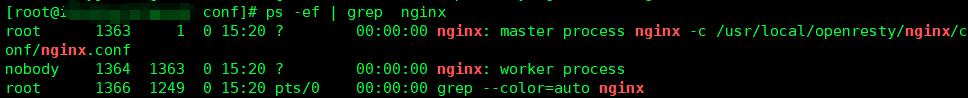
访问web服务验证是否正常
curl http://localhost:8080/

重启web服务
nginx -s reload
部署WAF
unixhot下载,如果没有git,先安装一下
yum -y install git
git clone https://github.com/unixhot/waf.git
将WAF配置文件夹复制到nginx的配置下
cp -a ~/waf/waf /usr/local/openresty/nginx/conf/
修改nginx.conf配置,加入如下代码并保存
#WAF
lua_shared_dict limit 10m;
lua_package_path "/usr/local/openresty/nginx/conf/waf/?.lua";
init_by_lua_file "/usr/local/openresty/nginx/conf/waf/init.lua";
access_by_lua_file "/usr/local/openresty/nginx/conf/waf/access.lua";
到目前为止,修改过的nginx.conf文件如下图所示:
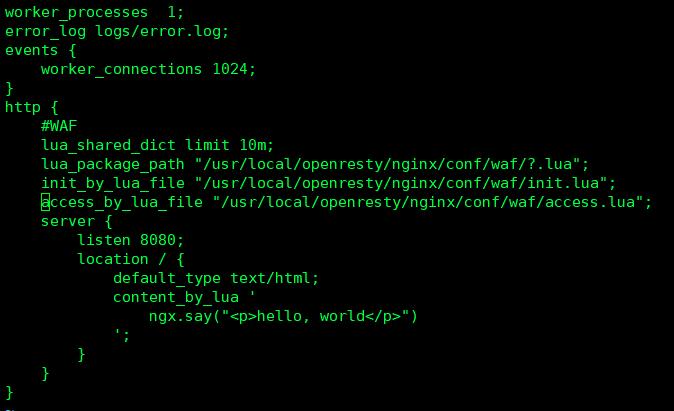
测试配置
/usr/local/openresty/nginx/sbin/nginx -t
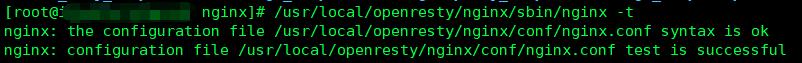
重新加载配置
/usr/local/openresty/nginx/sbin/nginx -s reload
测试WAF
模拟SQL注入
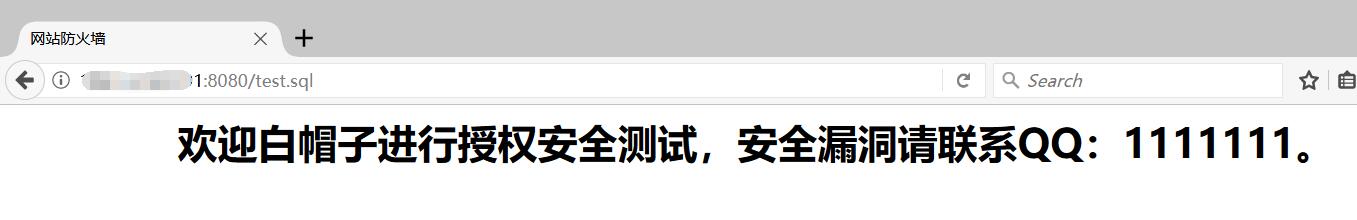
本文参考链接:
https://www.cnblogs.com/sanduzxcvbnm/p/11322946.html

