SAP文章搬家
当年学习SAP时简单记录的几篇文章,老的博客彻底关闭,搬到这边来,可能以后要有用的着的时候
SAP Installation
Finally I have finished installing the system. It spent me a whole day!
All things went well during the installation by following the instructions. One notes: when installing the database instance, there's a step to select the "CD KERNAL" package location. The package is just located in a 40G removable disk with the disk driver "I". After I chose the disk "I" in the CD browser dialog, the cursor went wating status, then I kept waiting. An hour later I felt something's wrong and closed the CD browser dialog. It didn't interrupt the installation progress. So I coped the package path derectly into the package location input, and went throug next step without any errors. It just waste me an hour!
When logged on after installation, there's always the illegal memory read & write errors. In some of the operations the error messages in the system status bar was such as "incorrect local time". I changed my regional settings from China to United States, it seemed no effect. Finally after restarting the operating system, the errors disappeared. Perhaps it's because of the regional settings, or caused by the adjustment of the system datetime.
Another thing, don't forget to disable the database automatically log archive option. Otherwise the disk space usage may increase very large.
SAP Authorization Concepts
2.1 SAP Authorization Concept
The SAP authorization concept is based upon the logical relationship between a user ID and the range of system authorizations with which it can be associated. The architecture of the authorization system is based upon the utilization of several individuals but related logical components: Profiles, Objects, Fields, and Authorizations. The user ID refers exclusively to profiles. Each profile grants a set of specific system access authorizations to user. Figure 2 illustrates the hierarchical authorization concept in SAP.
2.2 Composite Profiles
Composite profiles refer to the various employee roles available in the corporation (for instance: Purchasing / Receiving Clerk or Accounts Agent). As the name suggests, composite profiles may contain multiple user IDs necessary to perform all the business operations associated with a particular role. A composite profile may encapsulate another composite profile(s). In practice, a model composite profile should be recognized for each possible role in the organization, which may be used to produce hybrid composite profiles. The over-existence of the hybrids can defy the very purpose of composite profiles and they should be created only when specific needs arise.
2.3 User Ids
User ids allow access to SAP applications. Each user must have a corresponding profile specifically assigned. In many situations, multiple composite profiles can be assigned to a user ID, depending on the role(s) an individual user is responsible for, in the business processes.
2.4 Authorizations
Authorizations are the key building blocks of SAP security. Authorization is the process of assigning values to fields present in authorization objects. In SAP, access to all system functionality is achieved through a complex array of authorizations. Sometimes users find that they lack the necessary authorizations to perform a certain function in the system, in which case the message: "You are not authorized..." is displayed at the bottom of the screen.
An authorization process may ask for second associated authorization process which in turn asks for third and so on. For example, the task of paying a vendor invoice may require 10 different authorizations.
SAP Client Copy
SAP系统配置比较复杂,初学者在练习过程中可能会更改IDES系统的配置、数据等,而无法还原。因此常用的方法是新建一个Client,从一个已有的Client把配置、数据等Copy过去。这样在新的Client下操作时,就算把这个Client破坏了也无所谓。
Client Copy步骤
登陆SAP,用SCC4进入Client管理界面。
点击红圈处的按钮进入编辑状态,对弹出的消息提示框进行确认
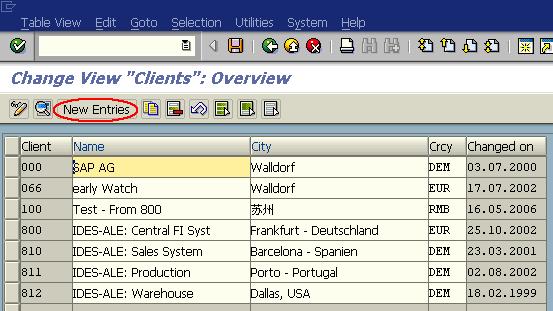
点击New Entries按钮新建Client
填写各个资料。注意Client Role选择T Test,接下去的几个选项用图片上的默认值就行。我新创建的Client为100。
保存后退出。
用SAP*,密码pass登陆新建的Client。运行T Code SCCL进入Client Copy界面
按上面图中,Selected Profile选择SAP_ALL,Source Client和Source Client User Masters我都选的800,因为我要从800 Copy数据。
Test Run表示进行测试,而不是正式进行Client Copy操作,可以先选则这个选项,测试没有问题之后再去掉这个选项,进行正式的Client Copy操作。
Schedule as Background Job按钮表示在后台作业中进行Client Copy操作,使用这种方式时,可以用T Code SCC3查看后台Client Copy操作的进度;Start Immediately表示在前台立即执行。
在Start Immediately后面的那个按钮,用于设置使用多少个并行进程来执行这个操作,可以进行修改。
在没有业务数据的情况下,一个Client所需的磁盘空间为150M到200M左右。
T Code SCCL是Local Client Copy,如果要从其它的安装实例中Copy Client,需要使用SCC9(Remote Client Copy)。
Client Copy所需时间比较长。
SAP Client Copy出错
IDES 800的数据太多了,做一个Client Copy,需要处理27000多个表,可能会又7、8千万左右的数据量!因为目前进度50%不到,Copied Lines是26,030,610,Deleted Lines是3,407,922。没办法,想以800为基础,参照Help Online学习,又怕把这个Client给弄的跑不下去。
昨天用的前台跑,运行不多久,大概处理了6000多个表,1千万左右数据的时候,就出错了,大致是说Oracle回滚段空间不够。具体信息如下:
Runtime errors DBIF_RSQL_SQL_ERROR
Exception CX_SY_OPEN_SQL_DB
Occurred on 16.05.2006 at 22:52:50
>> Short dump has not been completely stored. It is too big.
An SQL error occurred when accessing a table.
What happened?
For this operation, the ORACLE instance needed additional
storage space in a rollback segment.
The expansion of this rollback segment failed.
What can you do?
You cannot eliminate this error yourself.
Please inform your database administrator.
Make a note of the actions and input which caused the error.
-
To resolve the problem, contact your
SAP system administrator.
With transaction ST22, for dump analysis, you can see and manage
termination messages and, in particular, save them for longer periods of
time.
Make a note of the actions and input which caused the error.
用ST22查看dump日志,很多地方看不懂,内容又太多,大致的找了下,没有发现具体是在哪个表或者哪个数据库实例上出的错。对Oracle也不懂,所以只能乱整一顿之后,重新开始。
首先开了操作系统的3GB开关并重启机器,然后把Oracle中IDES数据库的所有数据文件、回滚段文件增长设置为"不限制",尤其是带有System和Temp单词的那些数据文件。扩大了Temp数据文件的初始大小,因为原来好像才几十M的样子,感觉太小了,并且好像还是设置为不允许自动增长,估计问题也就是出在这吧,记得后来是把Temp数据文件初始大小设置为了10G。可怜那个硬盘,80G左右的空间,这样一折腾之后,已经所剩无几了。Copy完成之后,数据库的设置再调整回去,应该还可以节省不少的空间出来。
现在用Background的方式在运行,用SCC3查看,进度正常。重新开始Client Copy的时候,是从昨天出错的位置开始的,也节约了不少时间。
好了,目前已经处理了20000个表了,还剩7000个,估计不会再有问题了。估计也就是财务的FI/CO部分的表,数据量比较大(IDES里面800为Central FI Syst),现在表的处理速度已经很快了。
纪念一下

注意,Client Copy完成之后,Target Client中的所有用户、密码设置,就和Source Client中完全一样了。例如我Copy 800到100,之前100中SAP*的密码为pass,Copy之后,SAP*的密码变为800中的06071992。
SAP Logical System
今天在创建采购订单时保存不了,提示Client没有指定Logical System,记起前面创建Client 100时,并没有定义Logical System。
什么是Logical System?做什么用?
'Logical System' is used to identify an individual client in a system, for ALE communication between SAP systems.
What is ALE Converter?
An Application Link Enabling (ALE) converter acts as a bridge between SAP applications and another application. It receives Intermediate Documents (IDocs) from one or more of SAP applications instances and makes the converted data to that application. It also takes data from an external application, convert it to the appropriate IDoc format, and send it to SAP applications.The communication method between the SAP applications and the ALE Converter must be transactional RFC (tRFC).
帮助文档中的说明:
System in which applications run integrated on a shared data basis.
The distribution of data between systems requires that each system in the network has a unique identification. The logical system is used for this purpose.
In the SAP System the client corresponds to a logical system. You can assign a logical system to a client in the client maintenance (choose Goto -> Detail).
The logical system is relevant in the following SAP areas:
* ALE general: two or more logical systems communicate with one another.
* ALE - ALE business processes (for example, cost center accounting): definition of a system where a specific application runs. Changes to master data can only be made in this system, for example.
* Workflow objects: the logical system in which the object is located is always included in an object's key.
When maintaining the logical system, note the following:
* The logical system must be unique company-wide. It must not be used by any other system in the ALE integrated group. In a production system, the logical system must not be changed. If the logical system of a document reference is not set to initial and does not match your own, the system assumes the document is located in a different system.
Define Logical System
一个Logical System只能够被一个Client使用,因此为新建的Client指定Logical System时,必须定义一个新的Logical System。
用Transaction Code SALE,选择下面图示中的菜单
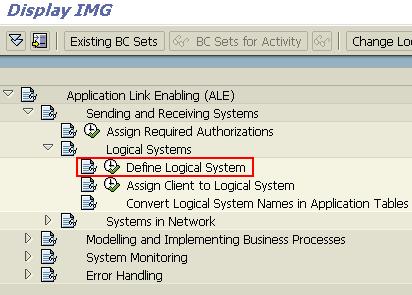
接下来点击"New Entries"按钮,输入Logical System和Name,保存。当然正规的公司定义Logical System时,可能会有一套命名规则,例如用000CLNT100,前三位为SAP System Number,字符CLNT代表Client的缩写,100为Client Number。IDES中定义Client,只要不与已有的重名就行。
在保存时不知道为什么,弹出下面的提示框
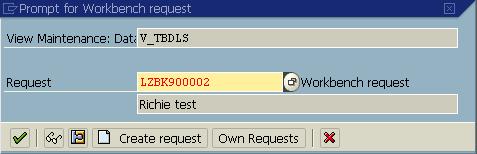
我选择了Create request,在下面的对话框中只输入了描述,选择保存后生成了LZBK900002的Request。确定,Logical System就定义好了。
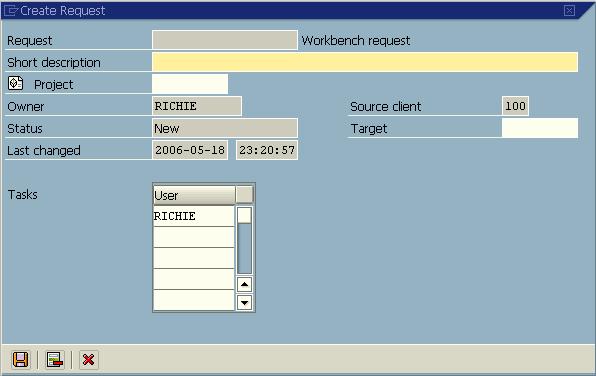
接下来,可以在图1中选择"Assign Client to Logical System",也可以用SCC4进入Client维护界面,为自己建立的Client指定Logical System。
由上面Logical System的描述中可以看出它在系统中的重要性,因此初学时一般的情况下不要修改已有的Logical System,以及已有Client的Logical System设置(只去维护那些自己创建的Client),否则可能会导致系统出错。
维护好Client 100的Logical System之后,就可以成功创建采购订单了。
SAP Installation
Finally I have finished installing the system. It spent me a whole day!
All things went well during the installation by following the instructions. One notes: when installing the database instance, there's a step to select the "CD KERNAL" package location. The package is just located in a 40G removable disk with the disk driver "I". After I chose the disk "I" in the CD browser dialog, the cursor went wating status, then I kept waiting. An hour later I felt something's wrong and closed the CD browser dialog. It didn't interrupt the installation progress. So I coped the package path derectly into the package location input, and went throug next step without any errors. It just waste me an hour!
When logged on after installation, there's always the illegal memory read & write errors. In some of the operations the error messages in the system status bar was such as "incorrect local time". I changed my regional settings from China to United States, it seemed no effect. Finally after restarting the operating system, the errors disappeared. Perhaps it's because of the regional settings, or caused by the adjustment of the system datetime.
Another thing, don't forget to disable the database automatically log archive option. Otherwise the disk space usage may increase very large.
SAP Authorization Concepts
2.1 SAP Authorization Concept
The SAP authorization concept is based upon the logical relationship between a user ID and the range of system authorizations with which it can be associated. The architecture of the authorization system is based upon the utilization of several individuals but related logical components: Profiles, Objects, Fields, and Authorizations. The user ID refers exclusively to profiles. Each profile grants a set of specific system access authorizations to user. Figure 2 illustrates the hierarchical authorization concept in SAP.
2.2 Composite Profiles
Composite profiles refer to the various employee roles available in the corporation (for instance: Purchasing / Receiving Clerk or Accounts Agent). As the name suggests, composite profiles may contain multiple user IDs necessary to perform all the business operations associated with a particular role. A composite profile may encapsulate another composite profile(s). In practice, a model composite profile should be recognized for each possible role in the organization, which may be used to produce hybrid composite profiles. The over-existence of the hybrids can defy the very purpose of composite profiles and they should be created only when specific needs arise.
2.3 User Ids
User ids allow access to SAP applications. Each user must have a corresponding profile specifically assigned. In many situations, multiple composite profiles can be assigned to a user ID, depending on the role(s) an individual user is responsible for, in the business processes.
2.4 Authorizations
Authorizations are the key building blocks of SAP security. Authorization is the process of assigning values to fields present in authorization objects. In SAP, access to all system functionality is achieved through a complex array of authorizations. Sometimes users find that they lack the necessary authorizations to perform a certain function in the system, in which case the message: "You are not authorized..." is displayed at the bottom of the screen.
An authorization process may ask for second associated authorization process which in turn asks for third and so on. For example, the task of paying a vendor invoice may require 10 different authorizations.
SAP Client Copy
SAP系统配置比较复杂,初学者在练习过程中可能会更改IDES系统的配置、数据等,而无法还原。因此常用的方法是新建一个Client,从一个已有的Client把配置、数据等Copy过去。这样在新的Client下操作时,就算把这个Client破坏了也无所谓。
Client Copy步骤
登陆SAP,用SCC4进入Client管理界面。
点击红圈处的按钮进入编辑状态,对弹出的消息提示框进行确认
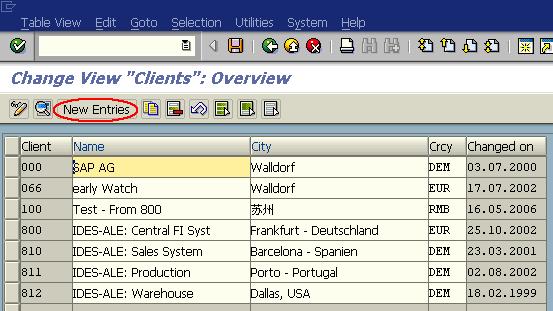
点击New Entries按钮新建Client
填写各个资料。注意Client Role选择T Test,接下去的几个选项用图片上的默认值就行。我新创建的Client为100。
保存后退出。
用SAP*,密码pass登陆新建的Client。运行T Code SCCL进入Client Copy界面
按上面图中,Selected Profile选择SAP_ALL,Source Client和Source Client User Masters我都选的800,因为我要从800 Copy数据。
Test Run表示进行测试,而不是正式进行Client Copy操作,可以先选则这个选项,测试没有问题之后再去掉这个选项,进行正式的Client Copy操作。
Schedule as Background Job按钮表示在后台作业中进行Client Copy操作,使用这种方式时,可以用T Code SCC3查看后台Client Copy操作的进度;Start Immediately表示在前台立即执行。
在Start Immediately后面的那个按钮,用于设置使用多少个并行进程来执行这个操作,可以进行修改。
在没有业务数据的情况下,一个Client所需的磁盘空间为150M到200M左右。
T Code SCCL是Local Client Copy,如果要从其它的安装实例中Copy Client,需要使用SCC9(Remote Client Copy)。
Client Copy所需时间比较长。
SAP Client Copy出错
IDES 800的数据太多了,做一个Client Copy,需要处理27000多个表,可能会又7、8千万左右的数据量!因为目前进度50%不到,Copied Lines是26,030,610,Deleted Lines是3,407,922。没办法,想以800为基础,参照Help Online学习,又怕把这个Client给弄的跑不下去。
昨天用的前台跑,运行不多久,大概处理了6000多个表,1千万左右数据的时候,就出错了,大致是说Oracle回滚段空间不够。具体信息如下:
Runtime errors DBIF_RSQL_SQL_ERROR
Exception CX_SY_OPEN_SQL_DB
Occurred on 16.05.2006 at 22:52:50
>> Short dump has not been completely stored. It is too big.
An SQL error occurred when accessing a table.
What happened?
For this operation, the ORACLE instance needed additional
storage space in a rollback segment.
The expansion of this rollback segment failed.
What can you do?
You cannot eliminate this error yourself.
Please inform your database administrator.
Make a note of the actions and input which caused the error.
-
To resolve the problem, contact your
SAP system administrator.
With transaction ST22, for dump analysis, you can see and manage
termination messages and, in particular, save them for longer periods of
time.
Make a note of the actions and input which caused the error.
用ST22查看dump日志,很多地方看不懂,内容又太多,大致的找了下,没有发现具体是在哪个表或者哪个数据库实例上出的错。对Oracle也不懂,所以只能乱整一顿之后,重新开始。
首先开了操作系统的3GB开关并重启机器,然后把Oracle中IDES数据库的所有数据文件、回滚段文件增长设置为"不限制",尤其是带有System和Temp单词的那些数据文件。扩大了Temp数据文件的初始大小,因为原来好像才几十M的样子,感觉太小了,并且好像还是设置为不允许自动增长,估计问题也就是出在这吧,记得后来是把Temp数据文件初始大小设置为了10G。可怜那个硬盘,80G左右的空间,这样一折腾之后,已经所剩无几了。Copy完成之后,数据库的设置再调整回去,应该还可以节省不少的空间出来。
现在用Background的方式在运行,用SCC3查看,进度正常。重新开始Client Copy的时候,是从昨天出错的位置开始的,也节约了不少时间。
好了,目前已经处理了20000个表了,还剩7000个,估计不会再有问题了。估计也就是财务的FI/CO部分的表,数据量比较大(IDES里面800为Central FI Syst),现在表的处理速度已经很快了。
纪念一下

注意,Client Copy完成之后,Target Client中的所有用户、密码设置,就和Source Client中完全一样了。例如我Copy 800到100,之前100中SAP*的密码为pass,Copy之后,SAP*的密码变为800中的06071992。
SAP Logical System
今天在创建采购订单时保存不了,提示Client没有指定Logical System,记起前面创建Client 100时,并没有定义Logical System。
什么是Logical System?做什么用?
'Logical System' is used to identify an individual client in a system, for ALE communication between SAP systems.
What is ALE Converter?
An Application Link Enabling (ALE) converter acts as a bridge between SAP applications and another application. It receives Intermediate Documents (IDocs) from one or more of SAP applications instances and makes the converted data to that application. It also takes data from an external application, convert it to the appropriate IDoc format, and send it to SAP applications.The communication method between the SAP applications and the ALE Converter must be transactional RFC (tRFC).
帮助文档中的说明:
System in which applications run integrated on a shared data basis.
The distribution of data between systems requires that each system in the network has a unique identification. The logical system is used for this purpose.
In the SAP System the client corresponds to a logical system. You can assign a logical system to a client in the client maintenance (choose Goto -> Detail).
The logical system is relevant in the following SAP areas:
* ALE general: two or more logical systems communicate with one another.
* ALE - ALE business processes (for example, cost center accounting): definition of a system where a specific application runs. Changes to master data can only be made in this system, for example.
* Workflow objects: the logical system in which the object is located is always included in an object's key.
When maintaining the logical system, note the following:
* The logical system must be unique company-wide. It must not be used by any other system in the ALE integrated group. In a production system, the logical system must not be changed. If the logical system of a document reference is not set to initial and does not match your own, the system assumes the document is located in a different system.
Define Logical System
一个Logical System只能够被一个Client使用,因此为新建的Client指定Logical System时,必须定义一个新的Logical System。
用Transaction Code SALE,选择下面图示中的菜单
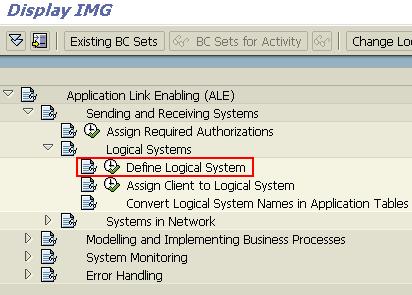
接下来点击"New Entries"按钮,输入Logical System和Name,保存。当然正规的公司定义Logical System时,可能会有一套命名规则,例如用000CLNT100,前三位为SAP System Number,字符CLNT代表Client的缩写,100为Client Number。IDES中定义Client,只要不与已有的重名就行。
在保存时不知道为什么,弹出下面的提示框
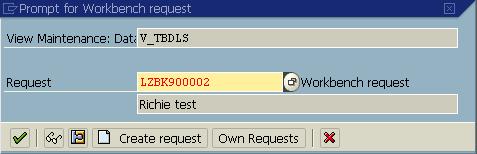
我选择了Create request,在下面的对话框中只输入了描述,选择保存后生成了LZBK900002的Request。确定,Logical System就定义好了。
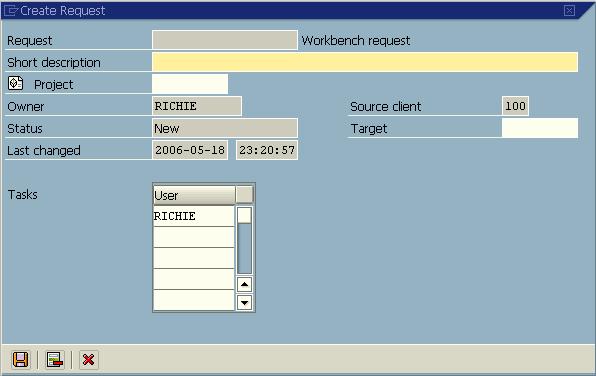
接下来,可以在图1中选择"Assign Client to Logical System",也可以用SCC4进入Client维护界面,为自己建立的Client指定Logical System。
由上面Logical System的描述中可以看出它在系统中的重要性,因此初学时一般的情况下不要修改已有的Logical System,以及已有Client的Logical System设置(只去维护那些自己创建的Client),否则可能会导致系统出错。
维护好Client 100的Logical System之后,就可以成功创建采购订单了。


