NoneBot2聊天机器人自定义聊天内容
1、按照上一篇文章所介绍的方法新建一个机器人,进入所对应的文件夹,会发现里面有一个和自己所创建的机器人名称一样的文件夹
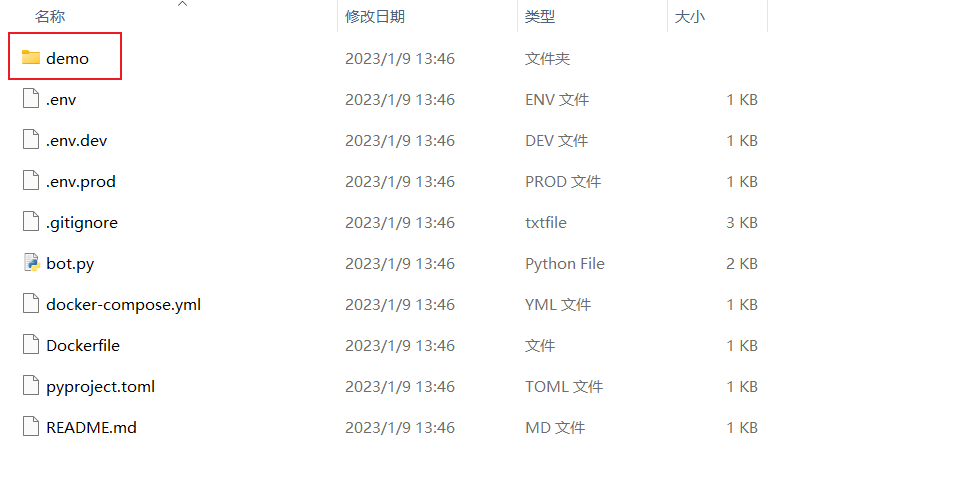
2、进入该文件夹,会发现一个名叫plugins的文件夹
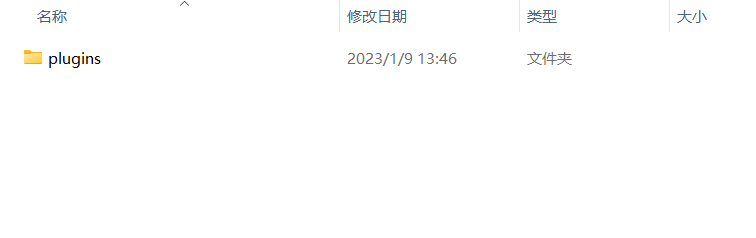
3、自定义插件
注:插件的定义方式有两种,一种是在plugins文件夹下创建一个.py文件;另一种方式是现在plugins文件夹下创建一个新文件夹,再在该文件夹下创建一个__init__.py文件(下划线两条杠)
具体参考文档:https://v2.nonebot.dev/docs/tutorial/plugin/introduction
4、编写相应代码
import nonebot from nonebot.matcher import Matcher from nonebot.rule import to_me from nonebot.adapters import Message from nonebot.params import Arg, CommandArg, ArgPlainText from nonebot import on_command Demo = on_command('weather', rule=to_me(), aliases={"天气情况", "天气预报"}) @Demo.handle() async def test_handle(matcher: Matcher, args: Message=CommandArg()): plain_text = args.extract_plain_text() if plain_text: matcher.set_arg("city", args) @Demo.got("city", prompt="你想查询哪个城市的天气呢?") async def handle_city(city:Message=Arg(), city_name: str=ArgPlainText("city")): if city_name not in ["北京", "上海"]: city_weather = await Demo.reject(city.template("你想查询的城市 {city} 暂不支持,请重新输入!")) city_weather = await get_weather(city_name) await Demo.finish(city_weather) async def get_weather(city: str) -> str: return f"{city}今天的天气是晴天."
相应函数使用文档如下:
https://v2.nonebot.dev/docs/api/plugin/on#on_command
https://v2.nonebot.dev/docs/tutorial/plugin/matcher-operation
https://v2.nonebot.dev/docs/tutorial/plugin/create-handler
5、启动NoneBot、cqhttp(详情可参考上篇文章)
nb run
.\go-cqhttp.exe
6、 测试
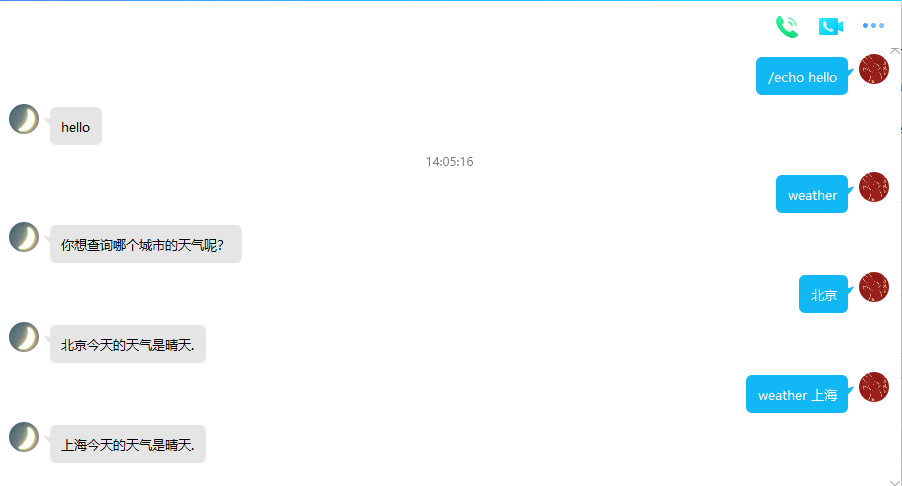





【推荐】国内首个AI IDE,深度理解中文开发场景,立即下载体验Trae
【推荐】编程新体验,更懂你的AI,立即体验豆包MarsCode编程助手
【推荐】抖音旗下AI助手豆包,你的智能百科全书,全免费不限次数
【推荐】轻量又高性能的 SSH 工具 IShell:AI 加持,快人一步
· TypeScript + Deepseek 打造卜卦网站:技术与玄学的结合
· 阿里巴巴 QwQ-32B真的超越了 DeepSeek R-1吗?
· 【译】Visual Studio 中新的强大生产力特性
· 【设计模式】告别冗长if-else语句:使用策略模式优化代码结构
· AI与.NET技术实操系列(六):基于图像分类模型对图像进行分类