Ajax跨域:Jsonp实例--百度搜索框下拉提示
Ajax跨域:Jsonp实例--百度搜索框下拉提示
一、总结
一句话总结:a、找好接口;b、用script标签的src引入文件(json数据);c、定义及实现上一步引入文件中的函数
1、如何找到一个网站的请求的接口?
google浏览器->F12->Network
2、Jsonp是什么?
Jsonp(JSON with Padding) 是 json 的一种"使用模式",可以让网页从别的域名(网站)那获取资料,即跨域读取数据。
3、Jsonp和普通json返回的数据的区别是什么?
jsonp返回的数据是带函数的
4、为什么我们从不同的域(网站)访问数据需要一个特殊的技术(JSONP )呢?
这是因为同源策略。同源策略,它是由Netscape提出的一个著名的安全策略,现在所有支持JavaScript 的浏览器都会使用这个策略。
二、Ajax跨域:Jsonp实例--百度搜索框下拉提示
1、相关知识
Jsonp(JSON with Padding) 是 json 的一种"使用模式",可以让网页从别的域名(网站)那获取资料,即跨域读取数据。
服务端JSONP格式数据
如客户想访问 : http://www.runoob.com/try/ajax/jsonp.php?jsonp=callbackFunction。
假设客户期望返回JSON数据:["customername1","customername2"]。
真正返回到客户端的数据显示为: callbackFunction(["customername1","customername2"])。
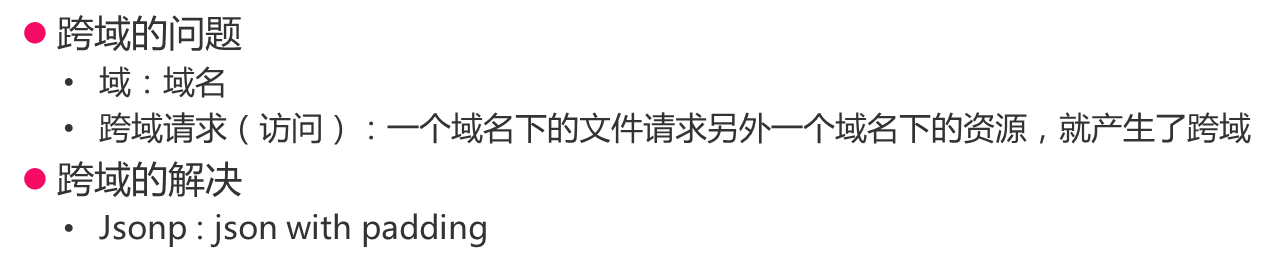
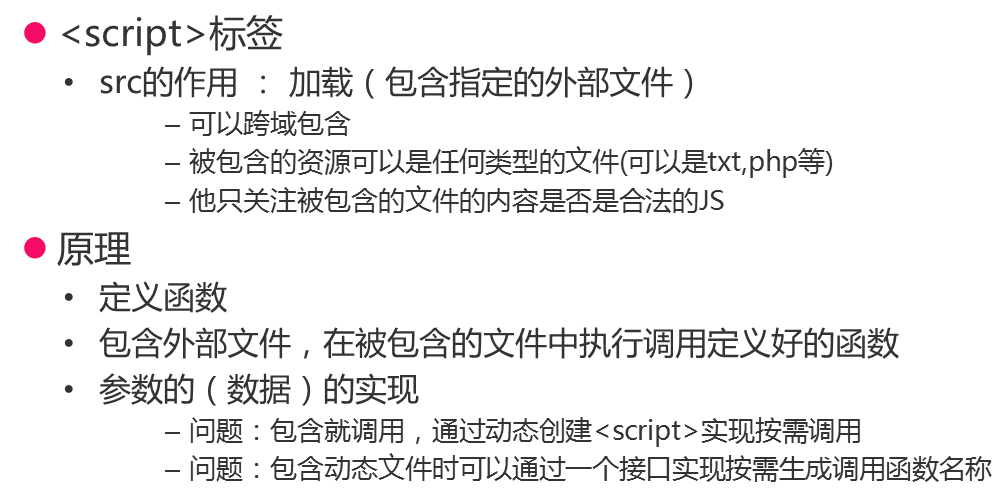
使用可以参考:
JSONP 教程 | 菜鸟教程
http://www.runoob.com/json/json-jsonp.html
2、截图及代码
1 <!DOCTYPE HTML> 2 <html> 3 <head> 4 <meta http-equiv="Content-Type" content="text/html; charset=utf-8"> 5 <title>无标题文档</title> 6 <style> 7 #q {width: 300px; height: 30px; padding: 5px; border:1px solid #f90; font-size: 16px;} 8 #ul1 {border:1px solid #f90; width: 310px; margin: 0;padding: 0; display: none;} 9 li a { line-height: 30px; padding: 5px; text-decoration: none; color: black; display: block;} 10 li a:hover{ background: #f90; color: white; } 11 </style> 12 <script> 13 function maiov(data) { 14 15 var oUl = document.getElementById('ul1'); 16 var html = ''; 17 if (data.s.length) { 18 oUl.style.display = 'block'; 19 for (var i=0; i<data.s.length; i++) { 20 html += '<li><a target="_blank" href="http://www.baidu.com/s?wd='+data.s[i]+'">'+ data.s[i] +'</a></li>'; 21 } 22 oUl.innerHTML = html; 23 } else { 24 oUl.style.display = 'none'; 25 } 26 27 } 28 window.onload = function() { 29 30 var oQ = document.getElementById('q'); 31 var oUl = document.getElementById('ul1'); 32 33 oQ.onkeyup = function() { 34 35 if ( this.value != '' ) { 36 var oScript = document.createElement('script'); 37 oScript.src = 'http://suggestion.baidu.com/su?wd='+this.value+'&cb=maiov'; 38 document.body.appendChild(oScript); 39 } else { 40 oUl.style.display = 'none'; 41 } 42 43 } 44 45 } 46 </script> 47 </head> 48 49 <body> 50 <input type="text" id="q" /> 51 <ul id="ul1"></ul> 52 </body> 53 </html>
版权申明:欢迎转载,但请注明出处
一些博文中有一些参考内容因时间久远找不到来源了没有注明,如果侵权请联系我删除。
在校每年国奖、每年专业第一,加拿大留学,先后工作于华东师范大学和香港教育大学。
2024-10-30:27岁,宅加太忙,特此在网上找女朋友,坐标上海,非诚勿扰,vx:fan404006308
AI交流资料群:753014672




