php面试题8
php面试题8
一、总结
二、php面试题8
1、表单数据提交方式 POST 和 GET 的区别,URL 地址传递的数据最大长度是多少?
$_GET 传参是请求 HTTP 协议通过 url 参数传递和接收,会在浏览器地址栏中看到
$_GET 传参最多 2k 个字符
$_POST 是实体数据传参,隐藏式的,可以通过表单提交大量信息
2、SESSION 和 COOKIE 的作用和区别,SESSION 信息的存储方式,如何进行遍历?
1) SESSION:存储在服务器端, cookie:存储在客户端
2) 两者都可通过时间来设置时间长短
3) cookie 不安全,考虑安全性还是用 session
4) session 保存到服务器端,如果访问量过大,对服务器性能很影响,应使用 memcache 缓存
session
5) 单个 COOKIE 在客户端限制是 3K,即存放的 cookie 不能超过 3K,SESSION 没有限制
6) 禁止了 COOKIE 后 SESSION 是不能使用的,session 因为存储在服务器端,具体路径在
php.ini 中 session_dir 目录中,是私有的每个用户产生 session 都不同
因为$_SESSION 是数组所以遍历就用数组的方式遍历!
3、通过 PHP 函数的方式对目录进行遍历,写出程序
递归
<?php
dirs('F:\wwwroot');
function dirs($path){
$path=str_replace('\\','/',$path);
$res=opendir($path);
readdir($res);
readdir($res);
while($filename=readdir($res)){
$newpath=$path.'/'.$filename;
if(is_dir($newpath)){
echo '<font color="red">目录:</font>'.$filename.'<br />';
dirs($newpath);
}else{
echo '文件:'.$filename.'<br />';
}
}
}
?>
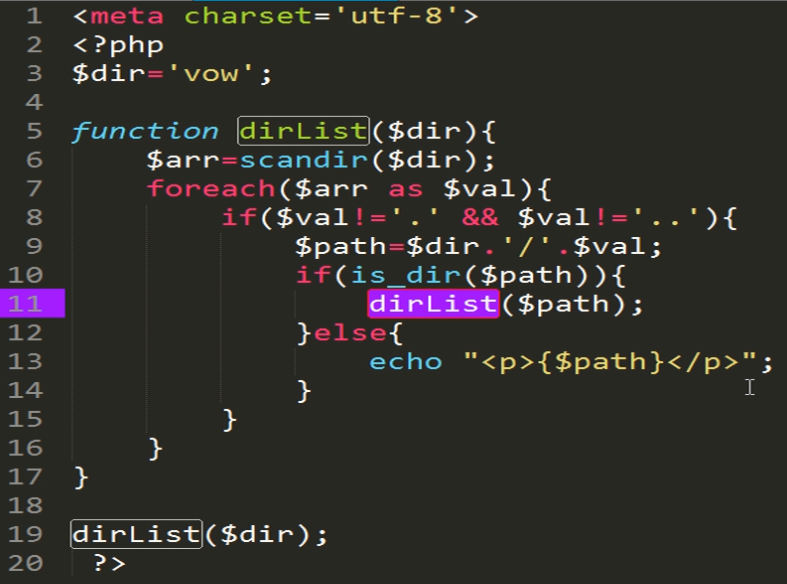
4、Linux 的目录进行遍历,编写 shell 脚本
Tree 命令 //现在默认 Linux 都带有的命令
Ls –lR test
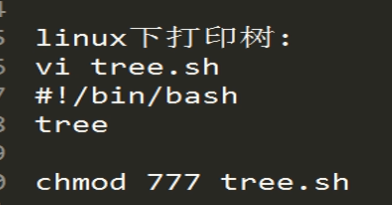
5、什么是数据库索引,主键索引,唯一索引的区别,索引的缺点是什么?
数据库索引就是给数据库中的每张表建立索引,便于检索提高 select 效率
主键索引是给每张表的主键设置索引
唯一索引是给每张表的唯一值字段设置索引;
主键索引只有一个,唯一值索引可以有无数个
只要字段数据不重复都可以设置唯一值索引
索引的缺点是建立索引需要增加存储空间,空间利用率低,并且当数据发生变化时改变索引
资源消耗较大。
6、数据库设计时,常遇到的性能瓶颈有哪些,常有的解决方案?
1) 查询速度慢 ,避免全盘扫描,因为全盘扫描会导致大量磁盘 I/O 操作 用 sphinx 来解
决
2) 读写过于频繁 读写分离来做
3) 设置主从,并做好冗余备份
4) 数据库压力过大 采用分布式数据库负载均衡来解决
5) memcache 缓存层
6) 链接数据库使用 PDO,或者 mysqli 预处理缓存字段
7) 索引优化
7、编写一个在线留言本,实现用户的在线留言功能,留言信息存储到数据库?
<form method="post" action="">
<input type="text" name="usrname" />
<textarea name="main">
</textarea>
<input type="submit" name="sub"/>
</form>
8、通过 JS 创建一个当前窗口的子窗口,通过程序实现子窗口对父窗口的操作实例?
父窗体 paren.html 中内容:
<html>
<title>父窗体</title>
<head>
<script>
function demo(){
window.open('children.html','name','height=200,width=200');
}
</script>
</head>
<body onload='demo()'>
</body>
</html>
子窗体 children.html 中内容:
<html>
<title></title>
<head>
<script>
function change(){
window.opener.document.body.bgColor='red'; //控制父窗体的
背景颜色
}
</script>
</head>
<body>
<button onclick="change()">变色</button>
</body>
</html>
9、通过 JS 实现页面的前进和后退操作?
<a href="javascript:window.history.go(1)">前进</a>
<a href="javascript:window.history.go(-1)">后退</a>
10、浏览器 IE 和非 IE 浏览器的划分,区别是什么?
区别是浏览器内核的不同
CSS 和 js 兼容性的不同
#navigator
11、设定网站的用户数量在千万级,但是活跃用户的数量只有 1%,如何通过优化数据库提
高活跃用户的访问速度?
1)分表和分区
2)中间表(insert into table select * from stick where id>100
create view v_stick as select * from stick where id>100
show tables;
3)索引优化
12、服务器在运行的过程中,随着用户访问数量的增长,如何通过优化,保证性能?如果
数据库已经达到最优化,请设计出继续升级的解决方案
squid->lvs|集群->shpinx|memcache->php 静态化(缓存)->分区|主从|一主多从(读写
分离)
首先可以通过
分库分表缓解一些负担,
应用缓存服务器,如 MemCache 服务器,
增加主从服务器和负载均衡服务器提高网站读取速度,
添加静态资源服务器,存放一些静态资源,如 CSS,Js,图片等,
提高检索速度可以架设内容检索服务器如 Shpinx,Xapian,
消息队列服务器,架设数据库集群,
也可以考虑 NoSQL,如谷歌的 BigTable,DB 连接池,使数据库读写分离
13、写出程序运行的结果
<?php
$a=0;
$b=0;
If($a=3||$b=3){
$a++;
$b++;
}
Echo$a.”,”.$b;
?>
1.1(注意运算符的优先级,true++还是1,表达式从右向左执行)
<?php
$a=0;
$b=0;
If($a=4|$b=3){
$a++;
$b++;
}
Echo$a.”,”.$b;
?>
8.4
100011
结果:
1.1
8.4
14、实现无限级分类的数据库设计
第一步:
create table lt_cat(
id int(11) not null auto_increment primary key,
pid int(11) not null,
path varchar(255) not null,
name varchar(50) not null
)engine=myisam default charset=utf8;
第二步: //path 中保存父级的 id
insert into lt_cat(pid,name,path) values(0,'China','0'); //id 为 1
insert into lt_cat(pid,name,path) values(0,'American','0'); //id 为 2
insert into lt_cat(pid,name,path) values(2,'new York','0,2'); //id 为 3
insert into lt_cat(pid,name,path) values(1,'beijing','0,1'); //id 为 4
insert into lt_cat(pid,name,path) values(4,'海淀','0,1,4'); //id 为 5
insert into lt_cat(pid,name,path) values(5,'上地','0,1,4,5'); //id 为 6
第三步:
Select name,concat(path,’,’,id) as bpath from lt_cat order by bpath;
Id name pid path
1 a 0 0
2 b 1 0-1
3 c 1 0-1
4 d 3 0-1-3
Select * from table order by concat(path,”-”,id);
2014.10.24-面试题:
写出你认为语言中的高级函数:
1.数组
array_filter();
array_map();
array_multisort();
array_count_values();
array_splice();
2.字符串
htmlspecialchars();
htmlspecialchars_decode();
json_encode();
json_decode();
substr_count();
pathinfo();
parse_url();
parse_str();
3.正则
preg_match_all();
preg_replace();
5.文件
file_get_contents();
file_put_contents();
scandir();
readfile();
6.画图
imagecreatefromjpeg();
7.cookie与session
setcookie();
session_id();
session_name();
8.数据库操作
mysql_fetch_assoc();
last_insert_id();
smarty模板引擎中的关键字:
1.assign();
2.display();
3.for
4.if
5.foreach
6.volist
mysql:
1.字段管理
2.索引管理
3.增、删、改、查
4.多表查询
首字母大写:
<?php
$str='hello_world';
$arr=explode('_',$str);
foreach($arr as $key=>$val){
$arr[$key]=ucfirst($val);
}
echo join('',$arr);
?>
千分位:
<?php
$str='1234567890';
$str2=strrev($str);
$arr=str_split($str2,3);
echo strrev(join(',',$arr));
?>
复习:linux任务计划
复习:linux用户权限
网站采集:
<?php
header('content-type:text/html;charset=utf-8');
$str=file_get_contents('http://www.baidu.com');
preg_match_all('/<title>(.*)<\/title>/',$str,$ms);
echo '<h1>'.$ms[1][0].'</h1>';
echo '<hr>';
$str=file_get_contents('http://www.qq.com');
preg_match_all('/<title>(.*)<\/title>/',$str,$ms);
echo '<h1>'.iconv('gbk','utf-8',$ms[1][0]).'</h1>';
?>
目录遍历:
<?php
$dir='bs';
function tree($dir){
$arr=scandir($dir);
foreach($arr as $file){
if($file!='.' && $file!='..'){
$path=$dir.'/'.$file;
if(is_dir($path)){
tree($path);
}else{
echo $path.'<br>';
}
}
}
}
tree($dir);
?>
js判断浏览器类型:
info=navigator.userAgent;
if(info.search(/firefox/i)>=0){
// type='firefox';
document.body.style.background='#faa';
}else if(info.search(/msie/i)>=0){
// type='ie';
document.body.style.background='#afa';
}else if(info.search(/chrome/i)>=0){
document.body.style.background='#aaf';
// type='chrome';
}



