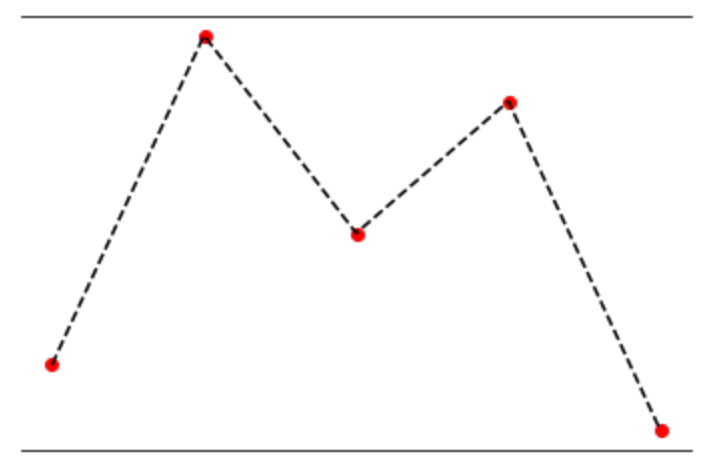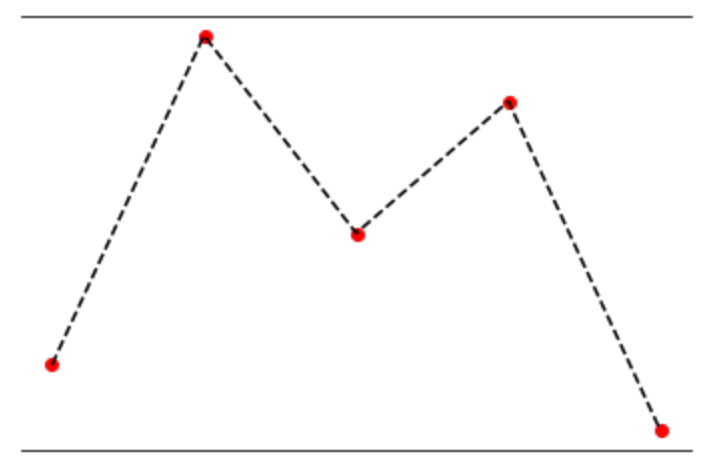matplotlib去掉边框
一、总结
一句话总结:
去掉上边框:ax.spines['top'].set_visible(False)
fig, ax = plt.subplots()
# 取消边框
for key, spine in ax.spines.items():
# 'left', 'right', 'bottom', 'top'
if key == 'left' or key == 'right':
spine.set_visible(False)
二、matplotlib去掉边框
import numpy as np
import matplotlib.pyplot as plt
fig, ax = plt.subplots()
# 取消边框
for key, spine in ax.spines.items():
# 'left', 'right', 'bottom', 'top'
if key == 'left' or key == 'right':
spine.set_visible(False)
plt.xticks([])
plt.yticks([])
x=[1,2,3,4,5]
y=[4,9,6,8,3]
plt.plot(x,y,'ro')
plt.plot(x,y,'k--')
plt.show()