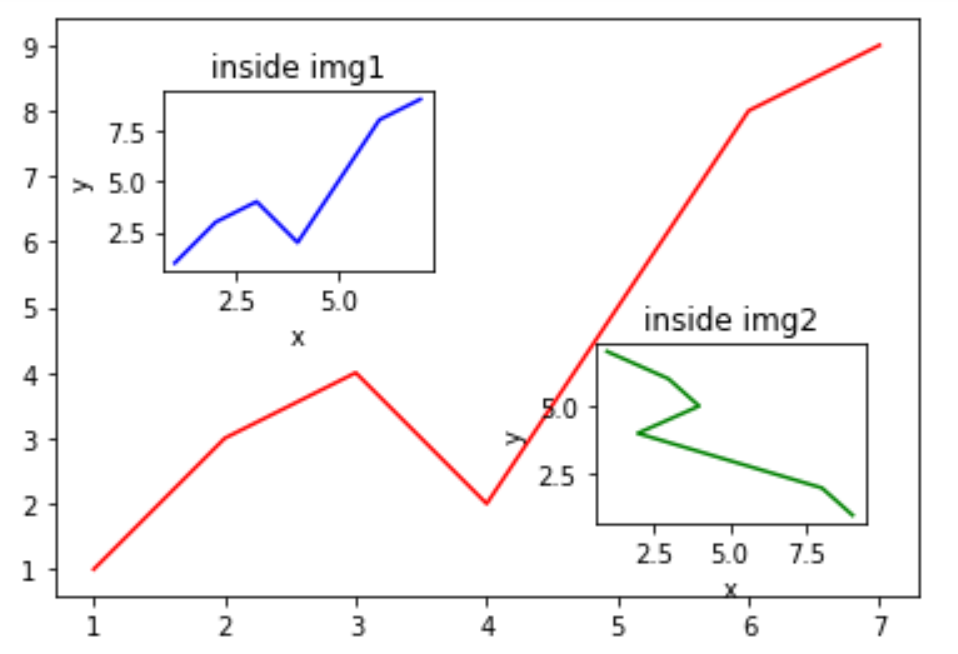matplotlib_200730系列---12、图中图
matplotlib_200730系列---12、图中图
一、总结
一句话总结:
主要是改变axis的位置:ax1=fig.add_axes([left,bottom,width,height])
# 小图1(主要是改变 left,bottom,width,height) left,bottom,width,height=0.2,0.55,0.25,0.25 ax2=fig.add_axes([left,bottom,width,height]) ax2.plot(x,y,'b') ax2.set_xlabel('x') ax2.set_ylabel('y') ax2.set_title('inside img1')
二、图中图
博客对应课程的视频位置:
import matplotlib.pyplot as plt import matplotlib.gridspec as gridspec fig=plt.figure() x=[1,2,3,4,5,6,7] y=[1,3,4,2,5,8,9] # 大图 left,bottom,width,height=0.1,0.1,0.8,0.8 ax1=fig.add_axes([left,bottom,width,height]) ax1.plot(x,y,'r') axl.set_xlabel('x') axl.set_ylabel('y') axl.set_title('title') # 小图1(主要是改变 left,bottom,width,height) left,bottom,width,height=0.2,0.55,0.25,0.25 ax2=fig.add_axes([left,bottom,width,height]) ax2.plot(x,y,'b') ax2.set_xlabel('x') ax2.set_ylabel('y') ax2.set_title('inside img1') # 小图2 plt.axes([.6,0.2,0.25,0.25]) plt.plot(y[::-1],x,'g') plt.xlabel('x') plt.ylabel('y') plt.title('inside img2') plt.show()