linux从0开始移植lvgl图形库 win运行lvgl lvgl的makefile体系
lvgl遵循 MIT 协议,作者保留著作权,使用者随意修改
win使用vs2019运行lvgl
git clone https://github.com/lvgl/lv_port_win_visual_studio.git
下载完毕后进入 lv_port_win_visual_studio/LVGL.Simulator/ 文件夹, 其中还有几个文件需要下载
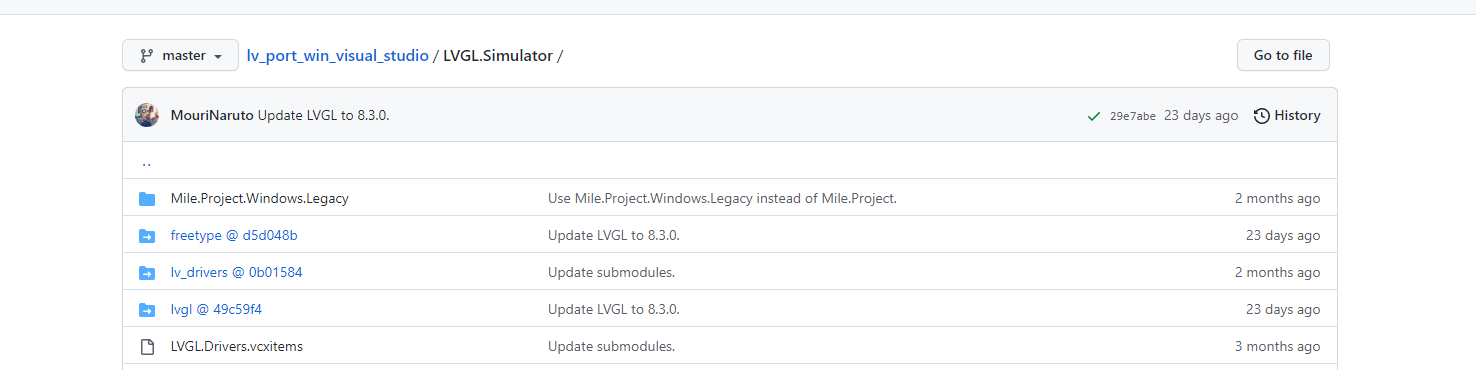
git clone https://github.com/freetype/freetype.git
git clone https://github.com/lvgl/lv_drivers.git
git clone https://github.com/lvgl/lvgl.git
运行选择x86
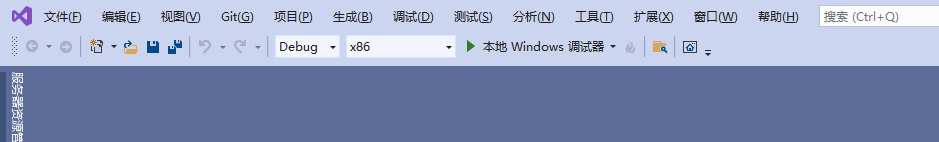
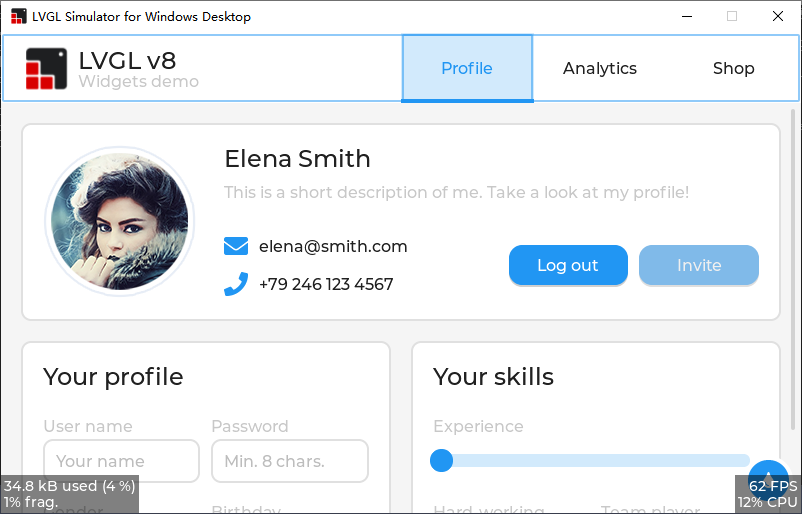
linux移植,先下载文件,文件下载完毕后注意名字 修改为 lvgl 和 lv_drivers
1 下载lvgl Releases · lvgl/lvgl · GitHub https://github.com/lvgl/lvgl/releases
git clone https://github.com/lvgl/lvgl.git
2 下载lvgl_driver GitHub - lvgl/lv_drivers: TFT and touch pad drivers for LVGL embedded GUI library https://github.com/lvgl/lv_drivers
git clone https://github.com/lvgl/lv_drivers.git
3 根据说明,复制 相关文件
cp ./lvgl/lv_conf_template.h lv_conf.h
cp ./lv_drivers/lv_drv_conf_template.h lv_drv_conf.h
4 创建 main.c 文件,此处借用 韦东山老师的百问网相关资料的 demo 注意修改自己屏幕的大小
#include <unistd.h> #include <time.h> #include <sys/time.h> #include "lvgl/lvgl.h" #include "lv_drivers/display/fbdev.h" #include "lv_drivers/indev/evdev.h" #define SCREEN_WIDTH 1280 #define SCREEN_HEIGHT 800 #define DISP_BUF_SIZE (SCREEN_WIDTH/2 * SCREEN_HEIGHT/2) //事件demo #if 1 static void my_event_cb(lv_event_t * e) { lv_obj_t * obj = lv_event_get_target(e); // 获取触发事件的部件(对象) lv_event_code_t code = lv_event_get_code(e); // 获取当前部件(对象)触发的事件代码 lv_obj_t * label = (lv_obj_t*)lv_event_get_user_data(e); // 获取添加事件时传递的用户数据 switch(code){ case LV_EVENT_PRESSED: lv_label_set_text(label, "LV_EVENT_PRESSED"); lv_obj_set_style_bg_color(obj, lv_color_hex(0xc43e1c), 0); // 通过本地样式(私有样式)设置背景色 printf("LV_EVENT_PRESSED\n"); break; case LV_EVENT_LONG_PRESSED: lv_label_set_text(label, "LV_EVENT_LONG_PRESSED"); lv_obj_set_style_bg_color(obj, lv_color_hex(0x4cbe37), 0); // 通过本地样式(私有样式)设置背景色 printf("LV_EVENT_LONG_PRESSED\n"); break; default: //printf("NONE\n"); break; } } void lv_100ask_demo_course_2_2_6(void) { /* 创建基础部件(对象) */ lv_obj_t * obj = lv_obj_create(lv_scr_act()); /* 创建label部件(对象) */ lv_obj_t * label = lv_label_create(lv_scr_act()); lv_label_set_text(label, "test"); // 设置label展示的文字 lv_obj_center(label); // 将对象与其父对象的中心对齐,这里的父对象是屏幕:lv_scr_act() // 为obj1添加事件回调函数,所有的事件类型都能触发该回调函数 lv_obj_add_event_cb(obj, my_event_cb, LV_EVENT_ALL, label); } #endif // 0 int main(void) { /*LittlevGL init*/ lv_init(); /*Linux frame buffer device init*/ fbdev_init(); /*A small buffer for LittlevGL to draw the screen's content*/ static lv_color_t buf[DISP_BUF_SIZE]; /*Initialize a descriptor for the buffer*/ static lv_disp_draw_buf_t disp_buf; lv_disp_draw_buf_init(&disp_buf, buf, NULL, DISP_BUF_SIZE); /*Initialize and register a display driver*/ static lv_disp_drv_t disp_drv; lv_disp_drv_init(&disp_drv); disp_drv.draw_buf = &disp_buf; disp_drv.flush_cb = fbdev_flush; disp_drv.hor_res = SCREEN_WIDTH; disp_drv.ver_res = SCREEN_HEIGHT; disp_drv.full_refresh = 1; /*Rotate */ int RotateTest = 0; if(RotateTest>0){ disp_drv.sw_rotate = 1; disp_drv.rotated = LV_DISP_ROT_90; } lv_disp_drv_register(&disp_drv); /* Linux input device init */ evdev_init(); /* Initialize and register a display input driver */ static lv_indev_drv_t indev_drv; lv_indev_drv_init(&indev_drv); /*Basic initialization*/ indev_drv.type = LV_INDEV_TYPE_POINTER; indev_drv.read_cb = evdev_read;
indev_drv.feedback_cb = NULL; lv_indev_t * mouse_indev = lv_indev_drv_register(&indev_drv); /*Set a cursor for the mouse*/ //LV_IMG_DECLARE(mouse_cursor_icon) lv_obj_t * cursor_obj = lv_img_create(lv_scr_act()); /*Create an image object for the cursor */ //lv_img_set_src(cursor_obj, &mouse_cursor_icon); /*Set the image source*/ lv_img_set_src(cursor_obj, LV_SYMBOL_OK); lv_indev_set_cursor(mouse_indev, cursor_obj); /*Connect the image object to the driver*/ /*Create a Demo*/ lv_100ask_demo_course_2_2_6(); /*Handle LitlevGL tasks (tickless mode)*/ while(1) { lv_task_handler(); usleep(5000); } return 0; } /*Set in lv_conf.h as `LV_TICK_CUSTOM_SYS_TIME_EXPR`*/ uint32_t custom_tick_get(void) { static uint64_t start_ms = 0; if(start_ms == 0) { struct timeval tv_start; gettimeofday(&tv_start, NULL); start_ms = (tv_start.tv_sec * 1000000 + tv_start.tv_usec) / 1000; } struct timeval tv_now; gettimeofday(&tv_now, NULL); uint64_t now_ms; now_ms = (tv_now.tv_sec * 1000000 + tv_now.tv_usec) / 1000; uint32_t time_ms = now_ms - start_ms; return time_ms; }
5 修改 lv_conf.h 文件 #if 0 修改为 #if 1 LV_COLOR_DEPTH 注意修改 与自己屏幕配合一致,不然渲染会出错

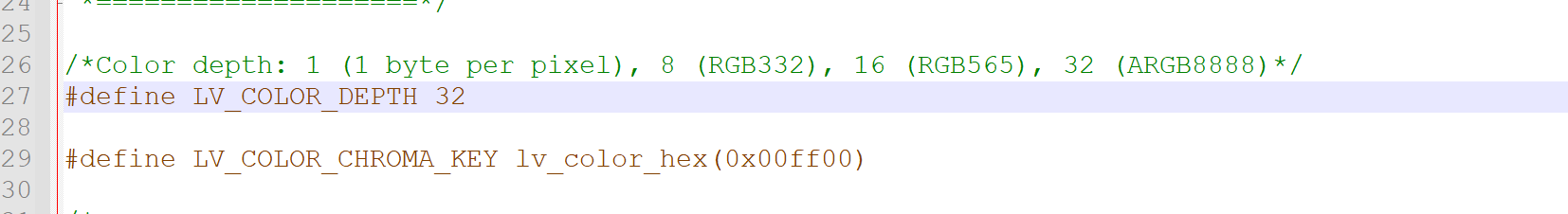
修改默认的定时器任务
uint32_t custom_tick_get(void); #define LV_TICK_CUSTOM 1 #if LV_TICK_CUSTOM #define LV_TICK_CUSTOM_INCLUDE <stdint.h> /*Header for the system time function*/ #define LV_TICK_CUSTOM_SYS_TIME_EXPR (custom_tick_get()) /*Expression evaluating to current system time in ms*/ #endif /*LV_TICK_CUSTOM*/
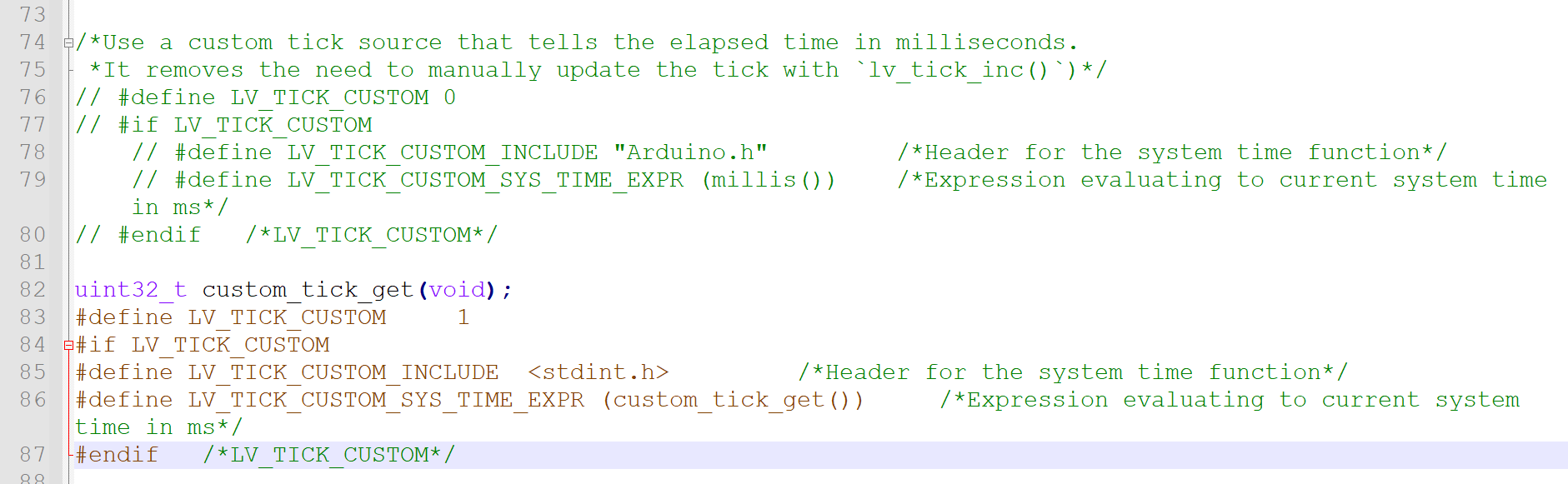
6 修改 lv_drv_conf.h #if 0 修改为 #if 1 修改宏定义 USE_EVDEV 修改为 1 并指定 触摸屏设备 修改 USE_FBDEV 修改为 1 有多块屏幕时,还需要指定 FBDEV_PATH
在linux开发板中 cat /proc/bus/input/devices 指令可以获取当前连入设备 使用 cat /dev/input/event1 | hexdump 可以监控事件信息
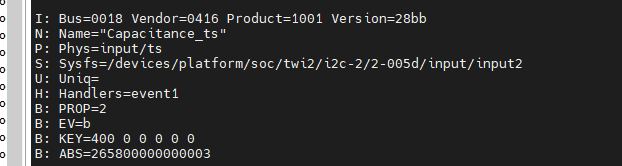
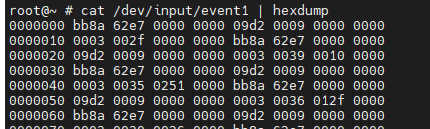
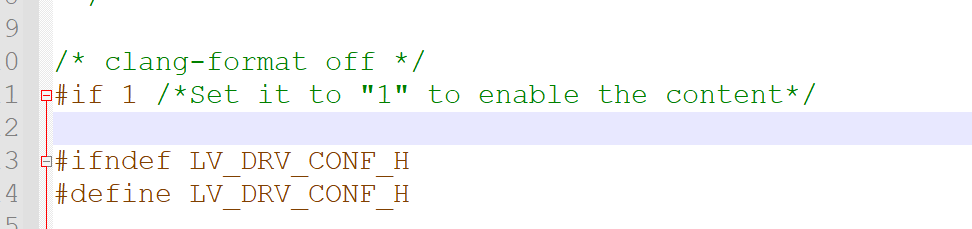
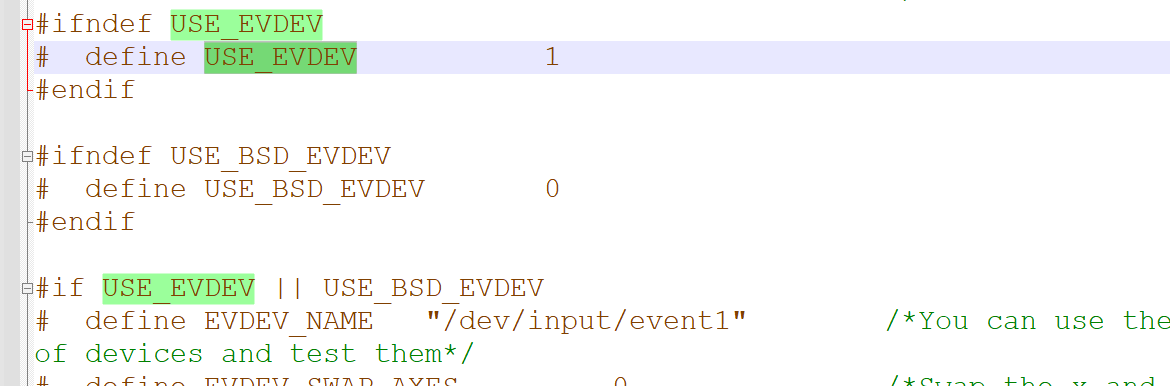
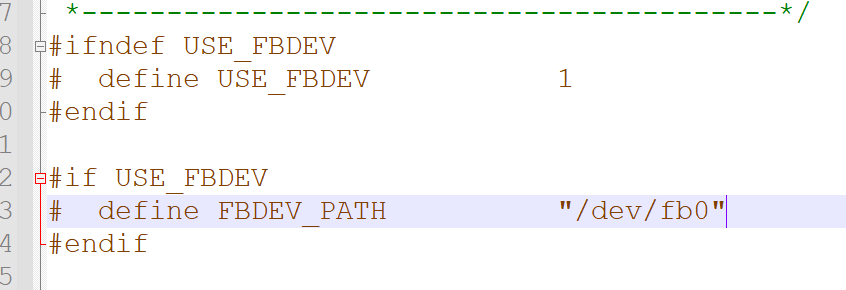
如果触摸边界不一致,需要纠偏的话,就需要使用宏定义 EVDEV_CALIBRATE
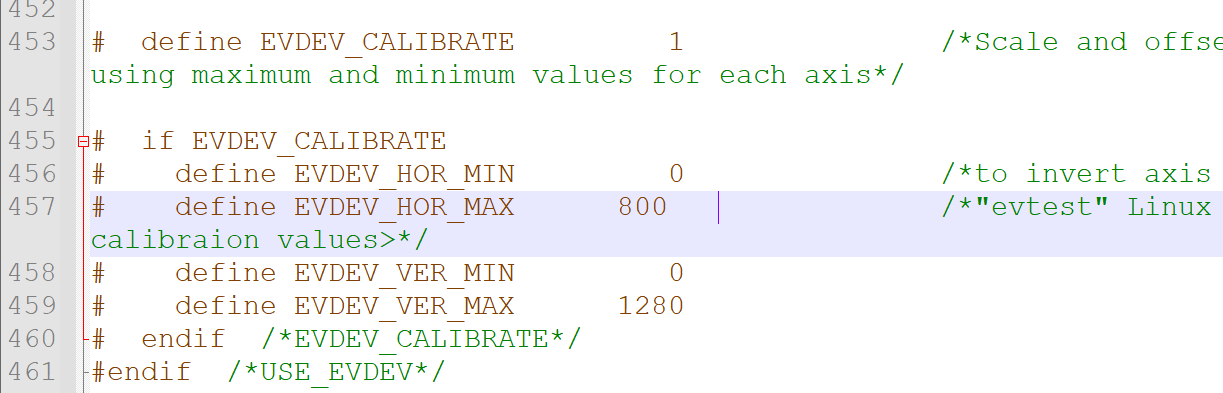
7 制作Makefile 文件 Makefile 注意 CC 修改为自己的编译器
# # Makefile # # ⭐全速编译命令: make clean && make -j$(nproc) # := 就地解析赋值 = 最后一次赋值 ?= 未赋值时赋值 += 接续赋值 CC := aarch64-linux-gnu-gcc # CC := gcc LVGL_DIR_NAME ?= lvgl LVGL_DIR ?= ${shell pwd} WARNINGS = -Wall -Wextra \ -Wshadow -Wundef -Wmaybe-uninitialized -Wmissing-prototypes -Wpointer-arith -Wuninitialized \ -Wunreachable-code -Wreturn-type -Wmultichar -Wdouble-promotion -Wclobbered -Wdeprecated \ -Wempty-body -Wtype-limits -Wsizeof-pointer-memaccess CFLAGS ?= -O3 -g0 $(WARNINGS) -I$(LVGL_DIR)/$(LVGL_DIR_NAME) -I$(LVGL_DIR) -I. LDFLAGS ?= -lm BIN = jclvgldemo OUTPUT = ./output #Collect the files to compile MAINSRC = ./main.c include $(LVGL_DIR)/lvgl/lvgl.mk include $(LVGL_DIR)/lv_drivers/lv_drivers.mk # CSRCS +=$(LVGL_DIR)/mouse_cursor_icon.c OBJEXT ?= .o AOBJS = $(ASRCS:.S=$(OBJEXT)) COBJS = $(CSRCS:.c=$(OBJEXT)) MAINOBJ = $(MAINSRC:.c=$(OBJEXT)) SRCS = $(ASRCS) $(CSRCS) $(MAINSRC) OBJS = $(AOBJS) $(COBJS) ## MAINOBJ -> OBJFILES ## cp demo ~/Xilinx/ZCTC/rootfs/root/ all: default %.o: %.c @$(CC) $(CFLAGS) -c $< -o $@ @echo "CC $<" default: $(AOBJS) $(COBJS) $(MAINOBJ) $(CC) -o $(BIN) $(MAINOBJ) $(AOBJS) $(COBJS) $(LDFLAGS) @echo finished $(BIN) mkdir -p $(OUTPUT) $(LVGL_DIR)/obj $(LVGL_DIR)/bin/ cp $(BIN) $(OUTPUT) mv *.o $(LVGL_DIR)/obj/ # mv $(BIN) $(LVGL_DIR)/bin/ clean: rm -f $(BIN) $(AOBJS) $(COBJS) $(MAINOBJ) $(LVGL_DIR)/bin/* $(LVGL_DIR)/obj/*
8 注意 evdev_read 函数,有必要的话根据自己实际使用情况修改 lv_drivers/indev/evdev.c
//printf("in.type: %d, in.code=%d, in.value=%d\n", in.type, in.code, in.value);
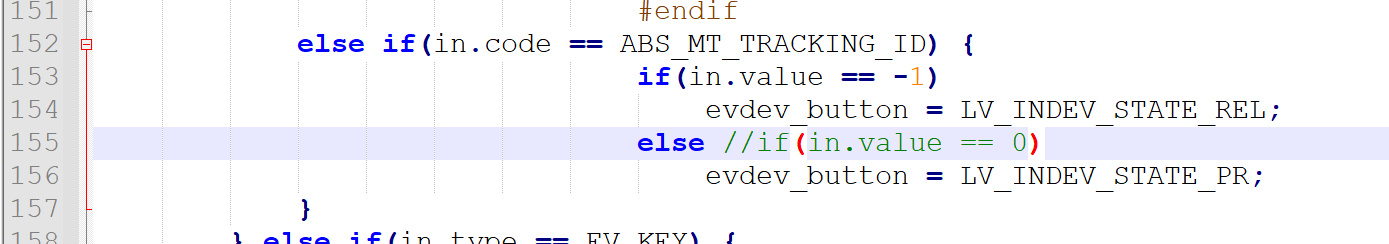
lvgl的makefile体系
lvgl的makefile整体比较简单,其中比较有意思的是包含的 include 其中大多数只包含了一句话大概如下
https://files.cnblogs.com/files/RYSBlog/00-testmakefile.zip
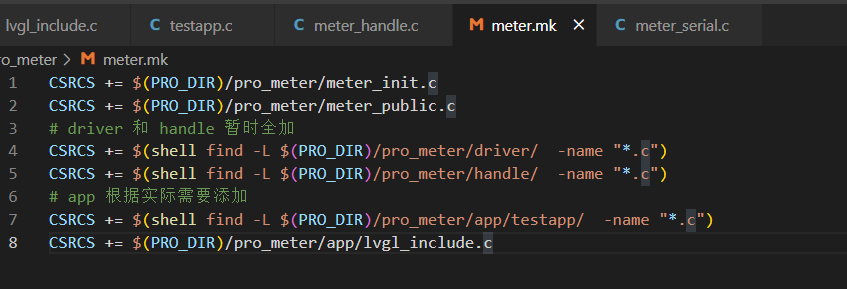
9 注意,c语言全局变量定义在.c文件中,在对应的.h文件中进行声明
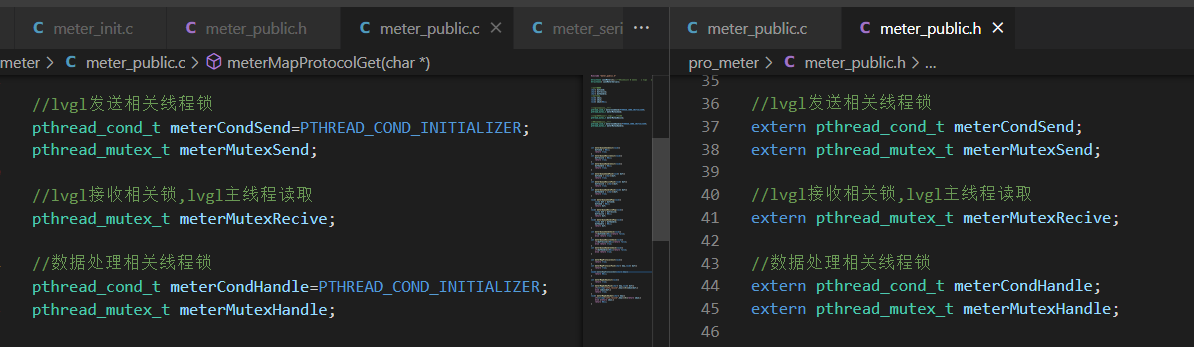
//



 浙公网安备 33010602011771号
浙公网安备 33010602011771号