openssl win平台编译
参考 http://www.leoxiaofei.com/build-openssl.html
https://gitee.com/mirrors/openssl/blob/master/NOTES-WINDOWS.md#native-builds-using-mingw
参照官方的案例很简单就搞定了,网上找到的都是openssl1.0.2版本的,不适用与1.1.1和3.0.0
简单操作
1 安装 https://www.activestate.com/products/perl/
这个链接可以直接下载exe文件进行安装
https://platform.activestate.com/ActiveState/ActivePerl-5.28/distributions
2 安装 nasm
https://www.nasm.us/pub/nasm/releasebuilds/2.15.05/win64/
PATH中加入ActivePerl和NASM
3 下载源码
https://www.openssl.org/source/
4 找到readme,找到对应的文件安装说明
此处使用vs2019 编译
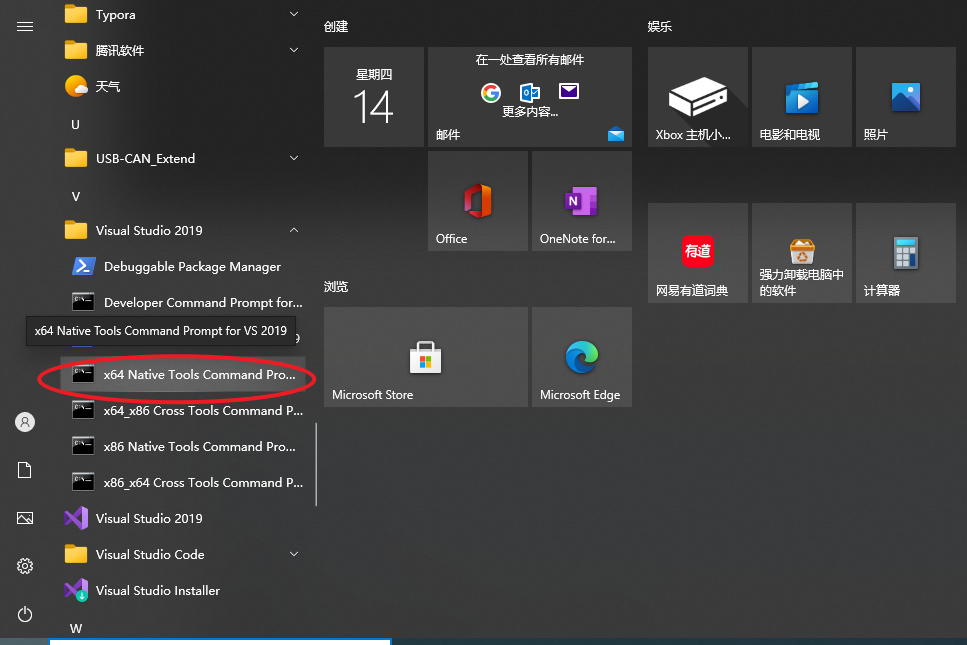
cd 到解压目录 运行指令此处是x64平台,就运行
Perl Configure VC-WIN64A --prefix=目标目录
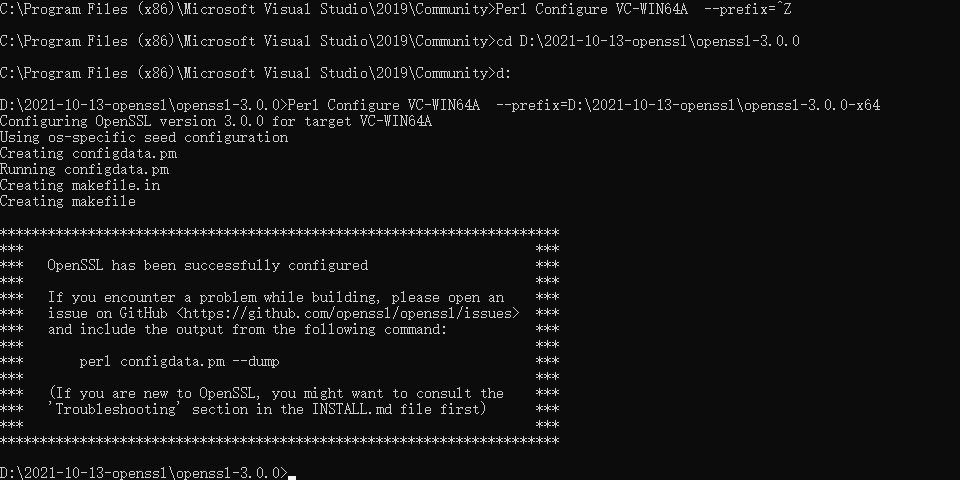
nmake install
DEMO
#include <openssl/evp.h> /* obtain an EVP_PKEY using whatever methods... */ mctx = EVP_MD_CTX_new(); pctx = EVP_PKEY_CTX_new(pkey, NULL); EVP_PKEY_CTX_set1_id(pctx, id, id_len); EVP_MD_CTX_set_pkey_ctx(mctx, pctx); EVP_DigestVerifyInit(mctx, NULL, EVP_sm3(), NULL, pkey); EVP_DigestVerifyUpdate(mctx, msg, msg_len); EVP_DigestVerifyFinal(mctx, sig, sig_len)
//
openssl API https://www.openssl.org/docs/man3.0/
国家SM2算法标准要求 http://www.sca.gov.cn/sca/xwdt/2010-12/17/content_1002386.shtml
//



 浙公网安备 33010602011771号
浙公网安备 33010602011771号