OpenCV 根据 URL 读取网络图片
OpenCV 提供了一个 imread() 函数可以在本地磁盘读取图片并进行各种操作,这里介绍一种方法,可以让OpenCV 根据 URL 也能读取网络图片(配合Nginx服务更好用)
参考链接:【Python】根据 URL 读取网络图片的两种方式(OpenCV)_cv2读取网络图片-CSDN博客
调用 VideoCapture 进行转换
imread() 函数虽然不能直接读取网络图片,但 VideoCapture() 可以通过视频的形式进行读取,只需要取其第一帧作为图像即可。
# OpenCV 根据 URL 读取网络图片 import cv2 # 打开视频捕获对象 cap = cv2.VideoCapture("http://192.168.31.166/resource/pic_jiliang/2.jpg") if not cap.isOpened(): print("Error: Cannot open video capture.") exit() # 读取图像帧 ret, img = cap.read() cap.release() if not ret: print("Error: Cannot read image frame.") exit() # 调整图像大小到640x640 resized_img = cv2.resize(img, (1280, 720)) # 显示调整后的图像 cv2.imshow("win", resized_img) cv2.waitKey(0) cv2.destroyAllWindows()
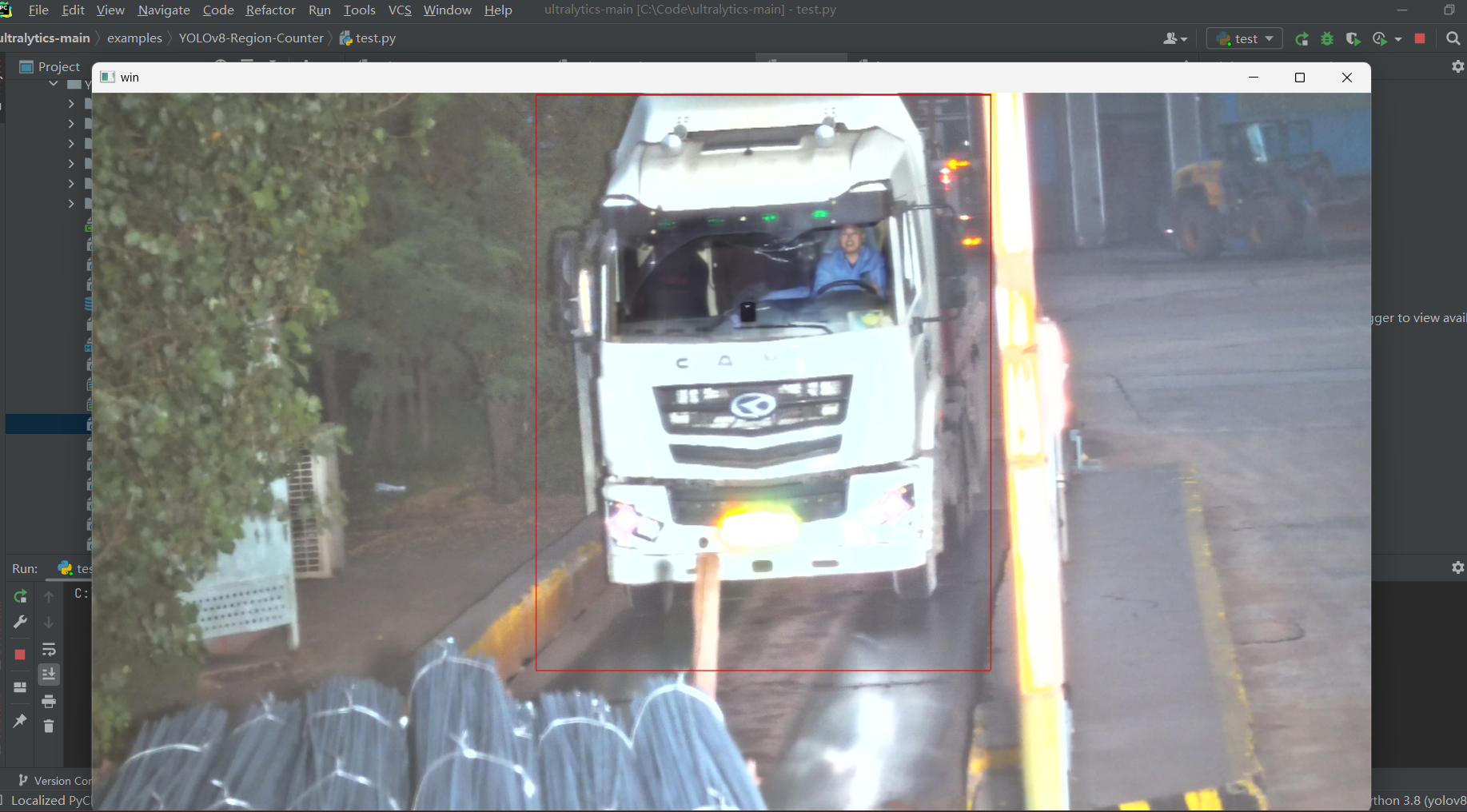
分类:
python之基础学习






【推荐】国内首个AI IDE,深度理解中文开发场景,立即下载体验Trae
【推荐】编程新体验,更懂你的AI,立即体验豆包MarsCode编程助手
【推荐】抖音旗下AI助手豆包,你的智能百科全书,全免费不限次数
【推荐】轻量又高性能的 SSH 工具 IShell:AI 加持,快人一步
· Manus重磅发布:全球首款通用AI代理技术深度解析与实战指南
· 被坑几百块钱后,我竟然真的恢复了删除的微信聊天记录!
· 没有Manus邀请码?试试免邀请码的MGX或者开源的OpenManus吧
· 园子的第一款AI主题卫衣上架——"HELLO! HOW CAN I ASSIST YOU TODAY
· 【自荐】一款简洁、开源的在线白板工具 Drawnix