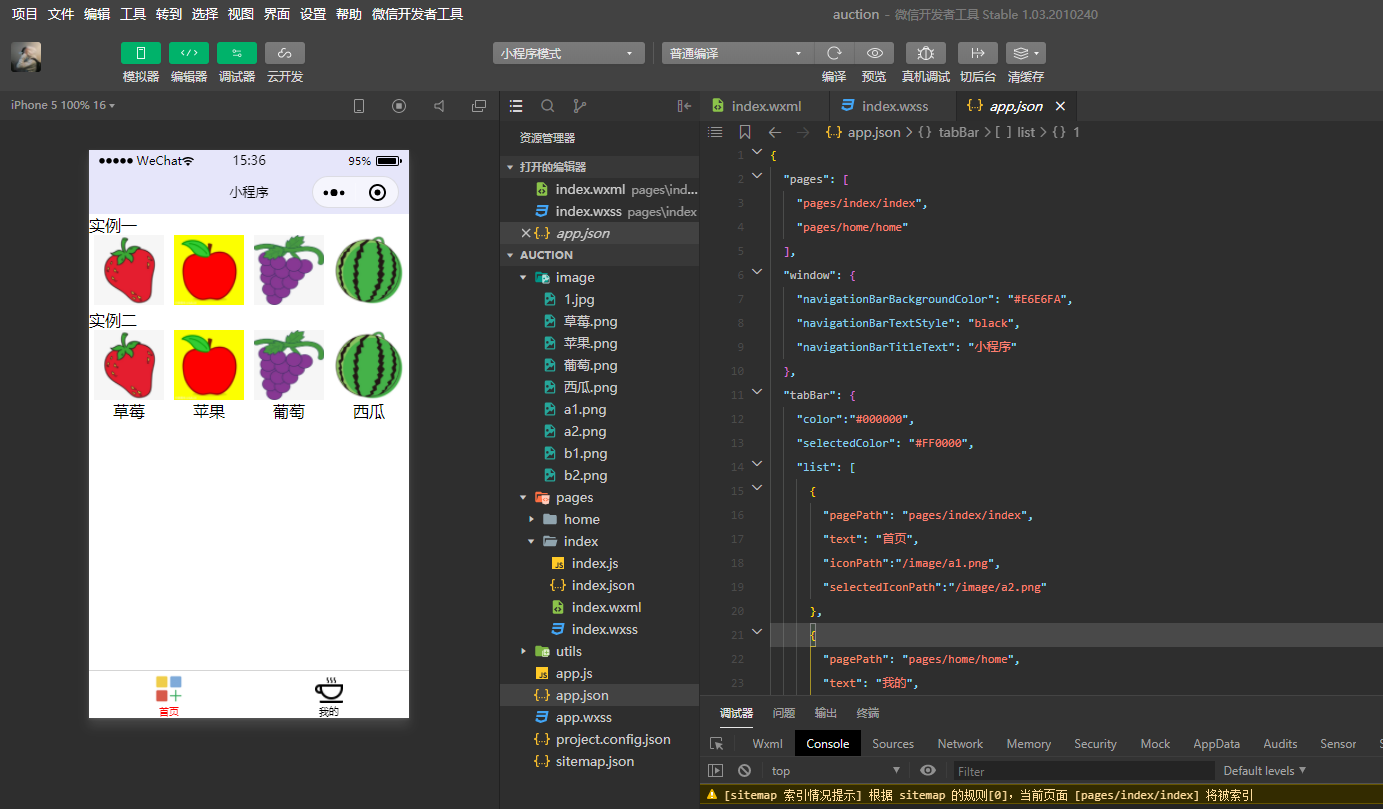day01 微信小程序
一、如何开发小程序
1.小程序
学习微信开发的语言(前端html、css、js、vue.js)
微信开发工具
2.restful接口
Python+django+def框架
pycharm
二、环境的搭建
1.python环境
django、drf
pycharm
2.小程序环境
1>申请一个微信公众平台


2>保存自己app的id
wx48e425c85116c802
3>下载开发者工具

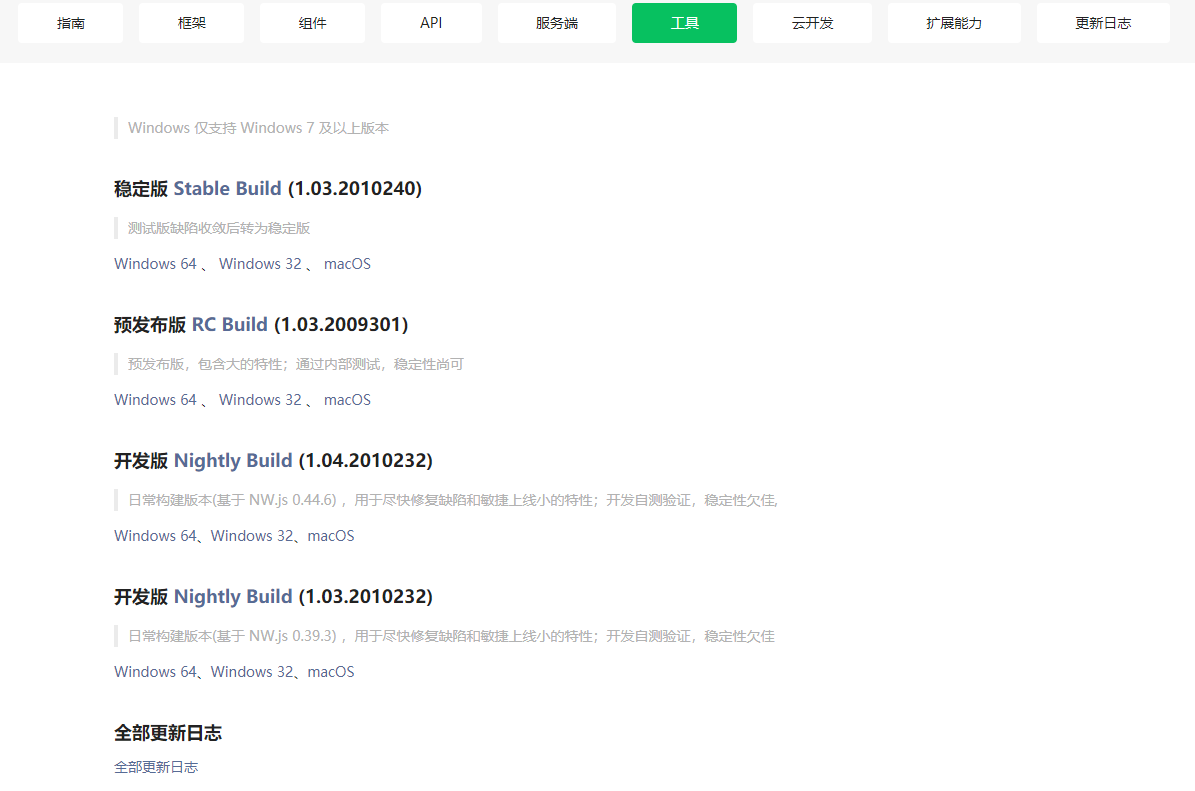
4>创建项目----停车位
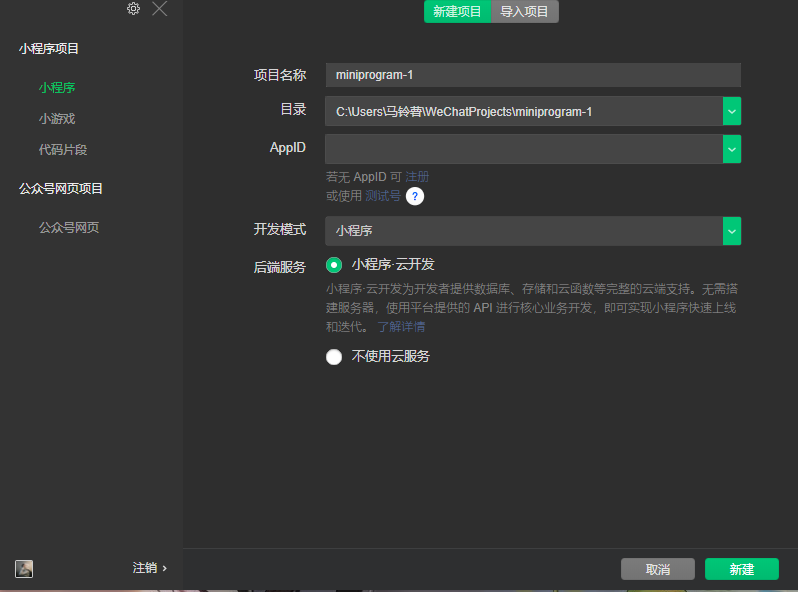
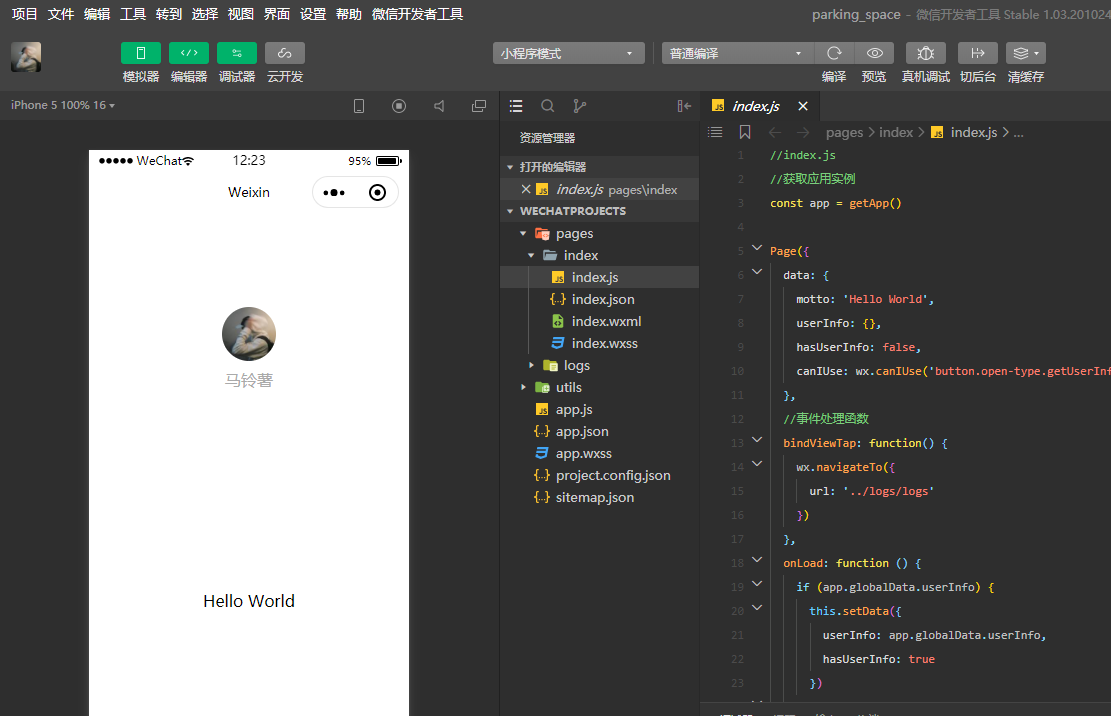
3.组件
1>text
编写文本信息,类似于span
2>view
容器,类似于div标签
3>image
图片
4>样式
像素
px:像素
rpx:根据设备的不同,自动调节
(整个设备的宽度,都是750rpx)
4.flex布局
一种非常方便的布局方式,在容器中只需要记住四个样式即可:
1>display:flex; flex布局
2>flex-direction:row;(或者flex-direction:column;) 规定主轴的方向row/column
3>justify-content:space-around; 元素在主轴上的排列方式flex-start/center/flex-end/space-around/space-between
4>align-items:center; 元素在副轴上的排列方式
app.json
{ "pages": [ "pages/index/index", "pages/home/home" ], "window": { "navigationBarBackgroundColor": "#E6E6FA", "navigationBarTextStyle": "black", "navigationBarTitleText": "小程序" }, "tabBar": { "color":"#000000", "selectedColor": "#FF0000", "list": [ { "pagePath": "pages/index/index", "text": "首页", "iconPath":"/image/a1.png", "selectedIconPath":"/image/a2.png" }, { "pagePath": "pages/home/home", "text": "我的", "iconPath":"/image/b1.png", "selectedIconPath":"/image/b2.png" } ] }, "style": "v2", "sitemapLocation": "sitemap.json" }
index.wxml
<!--index.wxml-->
<view>实例一</view>
<view class="menu_1">
<view class="item">
<image src="/image/草莓.png"></image>
</view>
<view class="item">
<image src="/image/苹果.png"></image>
</view>
<view class="item">
<image src="/image/葡萄.png"></image>
</view>
<view class="item">
<image src="/image/西瓜.png"></image>
</view>
</view>
<view>实例二</view>
<view class="menu_2">
<view class="item">
<image src="/image/草莓.png"></image>
<text>草莓</text>
</view>
<view class="item">
<image src="/image/苹果.png"></image>
<text>苹果</text>
</view>
<view class="item">
<image src="/image/葡萄.png"></image>
<text>葡萄</text>
</view>
<view class="item">
<image src="/image/西瓜.png"></image>
<text>西瓜</text>
</view>
</view>
index.wxss
/**index.wxss**/ image{ width: 70px; height: 70px; } .menu_1{ display: flex; /* 规定主轴方向为水平,在水平方向排列 */ flex-direction: row; /* 元素在主轴方向上如何展示:flex-start、center、flex-end、space-around、space-between */ justify-content: space-around; } .menu_2{ display: flex; /* 规定主轴方向为水平,在水平方向排列 */ flex-direction: row; /* 元素在主轴方向上如何展示:flex-start、center、flex-end、space-around、space-between */ justify-content: space-around; } .menu_2 .item{ display: flex; /* 规定主轴方向为垂直,在垂直方向排列 */ flex-direction: column; /* 元素在副轴方向上如何展示,此时文本和图片水平(副轴)居中 */ align-items: center; }