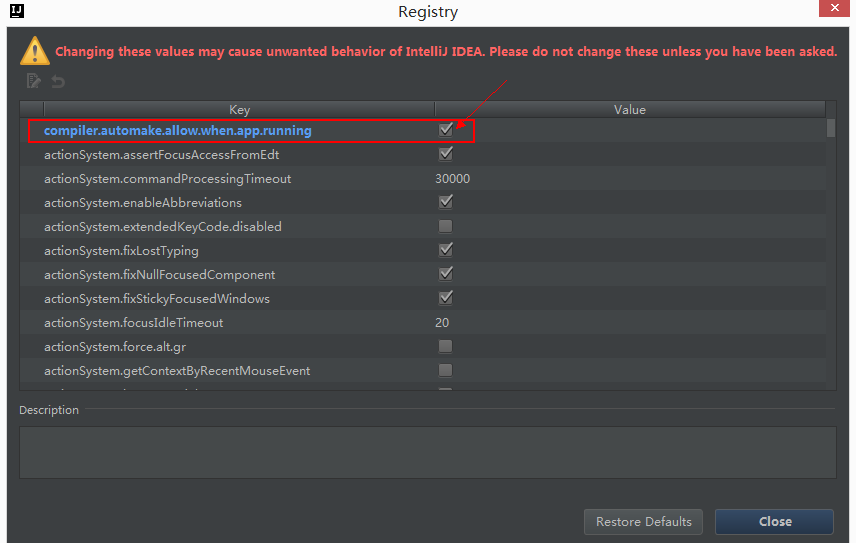springboot在idea实现热部署
1.在pom.xml引入热部署devtools依赖
<dependency> <groupId>org.springframework.boot</groupId> <artifactId>spring-boot-devtools</artifactId> <optional>true</optional> </dependency>
2.在pom.xm的下面的plugin 添加如下:
<configuration> <fork>true</fork> </configuration>
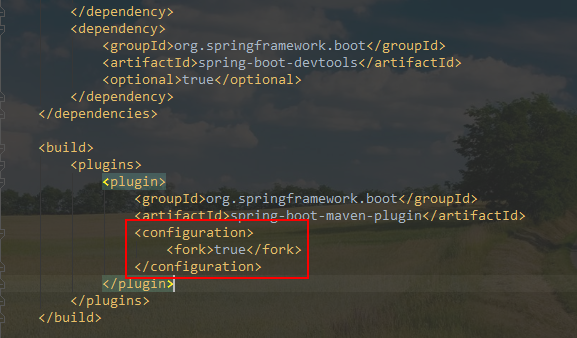
3.编辑完pom.xml文件后,需设置两个地方
1) “File” -> “Settings” -> “Build,Execution,Deplyment” -> “Compiler”,选中打勾 “Build project automatically”
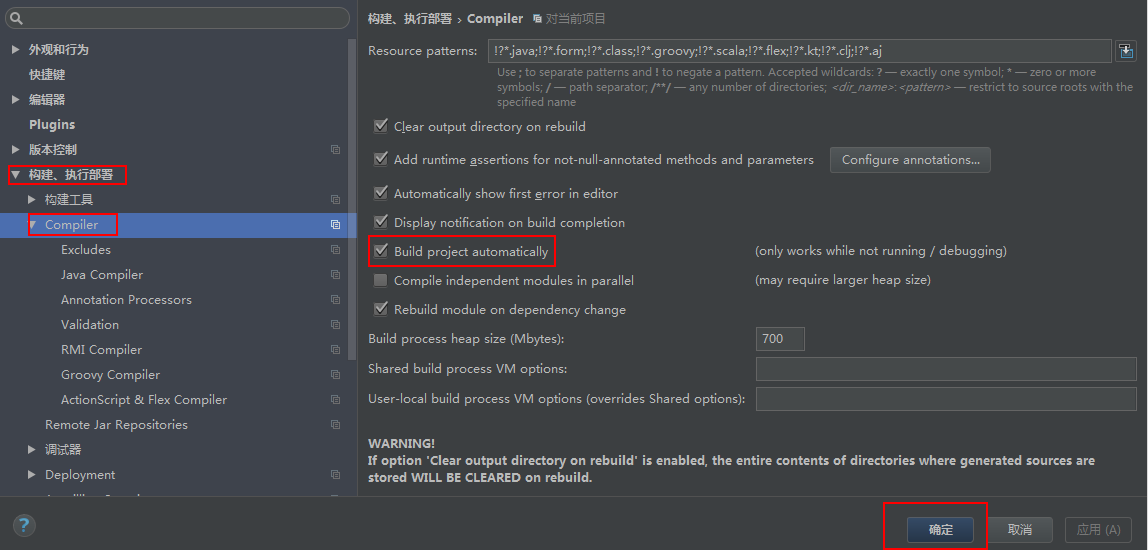
2) 快捷键:“Shift+Ctrl+Alt+/” ,选择 “Registry” ,选中打勾 “compiler.automake.allow.when.app.running”