STM32 SPI Flash学习笔记
开发板:野火指南者(STM32F103VE)
STM32库版本:STM32F10x_StdPeriph_Lib_V3.5.0
IDE:KEIL5(代码编写很不方便,只在编译的时候用到)
代码编写工具:Source Insight 4.0(跟读代码、编写代码的最佳工具)
使用到的串口:USART1
使用到的SPI:SPI1
FLASH型号:W25Q64
硬件原理图:
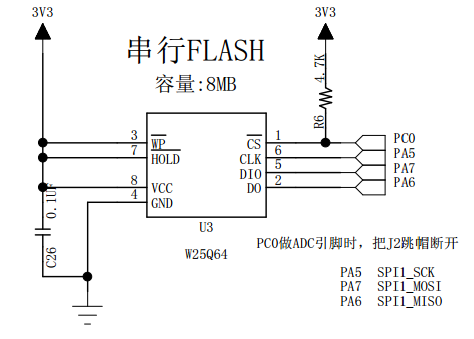
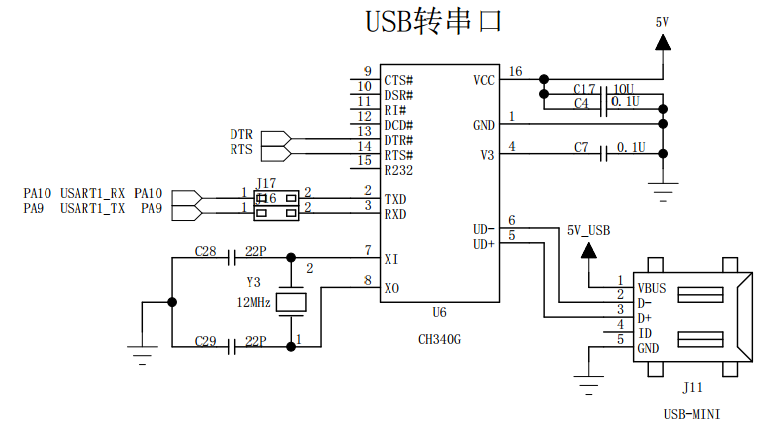
1. 新建user_spi_flash.h、user_spi_flash.c、user_usart.h、user_usart.c、main.c 5个文件,并从
STM32官方库的例子中将stm32f10x_it.c、stm32f10x_it.h、stm32f10x_conf.h拷贝到自己的工程目录下。
2. 在user_spi_flash.h中添加如下代码

1 #ifndef __USER_SPI_FLASH_H 2 #define __USER_SPI_FLASH_H 3 4 #include "stm32f10x.h" 5 #include "stdio.h" 6 7 8 9 #define TIMEOUT 0x00010000 //定义等待时间 10 #define PageSize 256 //FLASH页大小 11 #define DUMMYDATA 0x00 //无意义数据,用于FLASH读取数据用 12 13 void user_SPI_GPIO_Config(void); 14 void user_SPI_Config(void); 15 void user_SPI_Flash_CS(int status); 16 void user_SPI_Flash_Write_Contrl(int status); 17 uint8_t user_SPI_Flash_Read_Write_Byte(uint8_t data); 18 int user_timeout(uint16_t SPI_I2S_FLAG, int id); 19 void user_SPI_Flash_Write_PageData(uint8_t * data, uint32_t address, int num); 20 void user_SPI_Flash_Write_NData(uint8_t * data, uint32_t address, uint32_t num); 21 void user_SPI_Flash_Erase_Sector(uint32_t address); 22 void user_testData_Config(uint8_t * data, uint32_t num); 23 void user_SPI_Flash_Read_NData(uint8_t * RevData, uint32_t address, uint32_t num); 24 25 26 27 28 #endif
3. 在user_spi_flash.c中添加如下代码

1 #include "user_spi_flash.h" 2 3 ////配置SPI GPIO口 4 void user_SPI_GPIO_Config(void) 5 { 6 GPIO_InitTypeDef SPI_MOSI_PA7,SPI_MISO_PA6,SPI_CS_PC0,SPI_CLK_PA5; 7 8 //使能对应PIN所在的GPIO口时钟 9 RCC_APB2PeriphClockCmd(RCC_APB2Periph_GPIOA, ENABLE); 10 RCC_APB2PeriphClockCmd(RCC_APB2Periph_GPIOC, ENABLE); 11 12 //配置使用到的PIN 13 SPI_MOSI_PA7.GPIO_Mode = GPIO_Mode_AF_PP; 14 SPI_MOSI_PA7.GPIO_Pin = GPIO_Pin_7; 15 SPI_MOSI_PA7.GPIO_Speed = GPIO_Speed_50MHz; 16 17 SPI_MISO_PA6.GPIO_Mode = GPIO_Mode_IN_FLOATING; 18 SPI_MISO_PA6.GPIO_Pin = GPIO_Pin_6; 19 20 SPI_CS_PC0.GPIO_Mode = GPIO_Mode_Out_PP; 21 SPI_CS_PC0.GPIO_Pin = GPIO_Pin_0; 22 SPI_CS_PC0.GPIO_Speed = GPIO_Speed_50MHz; 23 24 SPI_CLK_PA5.GPIO_Mode = GPIO_Mode_AF_PP; 25 SPI_CLK_PA5.GPIO_Pin = GPIO_Pin_5; 26 SPI_CLK_PA5.GPIO_Speed = GPIO_Speed_50MHz; 27 28 //初始化GPIO口对应的寄存器 29 GPIO_Init(GPIOA, &SPI_MOSI_PA7); 30 GPIO_Init(GPIOA, &SPI_MISO_PA6); 31 GPIO_Init(GPIOC, &SPI_CS_PC0); 32 GPIO_Init(GPIOA, &SPI_CLK_PA5); 33 34 //Flash在读写前,要处于非选择状态,需要读写时再打开, 35 //否则出现SPI无法正常读写,所以最好在初始化GPIO_InitTypeDef结构体时将其处于非选择状态 36 user_SPI_Flash_CS(DISABLE); 37 38 39 } 40 41 42 //配置SPI 43 void user_SPI_Config(void) 44 { 45 46 SPI_InitTypeDef SPI_Config; 47 48 //使能对应的SPI时钟 49 RCC_APB2PeriphClockCmd(RCC_APB2Periph_SPI1, ENABLE); 50 51 //配置SPI 52 SPI_Config.SPI_BaudRatePrescaler = SPI_BaudRatePrescaler_2; 53 SPI_Config.SPI_CPHA = SPI_CPHA_2Edge; 54 SPI_Config.SPI_CPOL = SPI_CPOL_High; 55 SPI_Config.SPI_CRCPolynomial = 7; 56 SPI_Config.SPI_DataSize = SPI_DataSize_8b; 57 SPI_Config.SPI_Direction = SPI_Direction_2Lines_FullDuplex; 58 SPI_Config.SPI_FirstBit = SPI_FirstBit_MSB; 59 SPI_Config.SPI_Mode = SPI_Mode_Master; 60 SPI_Config.SPI_NSS = SPI_NSS_Soft; 61 62 //初始化SPI 63 SPI_Init(SPI1, &SPI_Config); 64 65 //使能SPI 66 SPI_Cmd(SPI1, ENABLE); 67 68 } 69 70 71 72 //FLASH片选函数,低电平有效 73 void user_SPI_Flash_CS(int status) 74 { 75 if(status == DISABLE) 76 { 77 GPIOC->BSRR = GPIO_Pin_0; 78 } 79 else 80 { 81 GPIOC->BRR = GPIO_Pin_0; 82 } 83 } 84 85 86 87 //FLASH写使能控制函数 88 void user_SPI_Flash_Write_Contrl(int status) 89 { 90 if(status == DISABLE) 91 { 92 user_SPI_Flash_Read_Write_Byte(0x04); 93 } 94 else 95 { 96 user_SPI_Flash_Read_Write_Byte(0x06); 97 } 98 } 99 100 101 //FLASH单个字节读写函数,其它函数都需要调用此函数,特别注意的是读写需要写在一起,否则无法正常工作, 102 //具体原因不知,不能工作的写法如随后注释的代码 103 uint8_t user_SPI_Flash_Read_Write_Byte(uint8_t data) 104 { 105 if(user_timeout(SPI_I2S_FLAG_TXE, 1) == -1) 106 { 107 return -1; 108 } 109 110 SPI_I2S_SendData(SPI1, data); 111 112 if(user_timeout(SPI_I2S_FLAG_RXNE, 2) == -1) 113 { 114 return -1; 115 } 116 117 return SPI_I2S_ReceiveData(SPI1); 118 } 119 120 /* 121 122 int user_SPI_Write_Byte(uint8_t data) 123 { 124 125 if(timeout(SPI_I2S_FLAG_TXE, 3) == 0) 126 { 127 return 0; 128 } 129 130 131 132 SPI_I2S_SendData(SPI1, data); 133 134 return 1; 135 136 } 137 138 139 int user_SPI_Read_Byte(uint8_t data) 140 { 141 if(timeout(SPI_I2S_FLAG_RXNE, 4) == 0) 142 { 143 return 0; 144 } 145 146 147 return SPI_I2S_ReceiveData(SPI1); 148 149 } 150 151 */ 152 153 154 155 //读取操作等待时间函数,如超时则进行相应的处理 156 int user_timeout(uint16_t SPI_I2S_FLAG, int id) 157 { 158 int time = TIMEOUT; 159 while(SPI_I2S_GetFlagStatus(SPI1, SPI_I2S_FLAG) == RESET) 160 { 161 if(time == 0) 162 { 163 printf("timeout! the error id is %d\n",id); 164 return -1; 165 } 166 time--; 167 } 168 169 return 0; 170 } 171 172 173 //页数据写入函数 174 void user_SPI_Flash_Write_PageData(uint8_t * data, uint32_t address, int num) 175 { 176 if(num > PageSize) 177 { 178 printf("the data is too match! the max write 256 data!\n"); 179 num = PageSize; 180 } 181 182 183 user_SPI_Flash_CS(ENABLE); 184 //user_SPI_Flash_Write_Contrl(ENABLE); //写使能函数,在此并没有什么影响 185 user_SPI_Flash_Read_Write_Byte(0x02); 186 187 user_SPI_Flash_Read_Write_Byte(address >> 16); 188 user_SPI_Flash_Read_Write_Byte(address >> 8); 189 user_SPI_Flash_Read_Write_Byte(address); 190 191 while(num--) 192 { 193 user_SPI_Flash_Read_Write_Byte(*data); 194 data++; 195 //address++; 196 } 197 198 user_SPI_Flash_Read_Write_Byte(0x05); 199 while(0x01 == user_SPI_Flash_Read_Write_Byte(DUMMYDATA)) 200 { 201 202 } 203 204 //user_SPI_Flash_Write_Contrl(DISABLE); 205 user_SPI_Flash_CS(DISABLE); 206 207 208 } 209 210 //写入N个数据到FLASH,但是这里最大也就只能到256,跟页写入函数一样, 211 //此函数的意义,个人认为主要是进行写地址对齐,当然真的要写入大于256的数据应该也是可以的,但是 212 //应该比较麻烦一点,个人想到的是定义一个二维数组 213 void user_SPI_Flash_Write_NData(uint8_t * data, uint32_t address, uint32_t num) 214 { 215 216 int count_address = 0, count_pageData = 0, count_morePageData = 0; 217 218 count_address = address % PageSize; //不满一页的地址,0为地址已对齐 219 count_pageData = num / PageSize; //多少整页数据 220 count_morePageData = num % PageSize; //不满一页的数据 221 222 //地址是否对齐 223 if(count_address == 0) 224 { 225 if(count_morePageData == 0) //是否有不满一页的数据 226 { 227 while(count_pageData--) //将整页数据先写入 228 { 229 user_SPI_Flash_Write_PageData(data, address, PageSize); 230 address += PageSize; 231 data += PageSize; 232 } 233 } 234 else 235 { 236 if(count_pageData > 0) 237 { 238 while(count_pageData--) 239 { 240 user_SPI_Flash_Write_PageData(data, address, PageSize); 241 address += PageSize; 242 data += PageSize; 243 } 244 } 245 246 user_SPI_Flash_Write_PageData(data, address, count_morePageData); 247 } 248 } 249 else 250 { 251 user_SPI_Flash_Write_PageData(data, address, PageSize - count_address); 252 address += PageSize - count_address; 253 data += PageSize - count_address; 254 255 if(count_morePageData == 0) 256 { 257 while(count_pageData--) 258 { 259 user_SPI_Flash_Write_PageData(data, address, PageSize); 260 address += PageSize; 261 data += PageSize; 262 } 263 } 264 else 265 { 266 if(count_pageData > 0) 267 { 268 while(count_pageData--) 269 { 270 user_SPI_Flash_Write_PageData(data, address, PageSize); 271 address += PageSize; 272 data += PageSize; 273 274 } 275 276 } 277 278 user_SPI_Flash_Write_PageData(data, address, count_morePageData - count_address); 279 } 280 } 281 282 283 284 } 285 286 287 //从FLASH读取数据,个数不受限制 288 void user_SPI_Flash_Read_NData(uint8_t * RevData, uint32_t address, uint32_t num) 289 { 290 291 user_SPI_Flash_CS(ENABLE); 292 //user_SPI_Flash_Write_Contrl(ENABLE); 读数据不能打开写使能 293 294 user_SPI_Flash_Read_Write_Byte(0x03); 295 user_SPI_Flash_Read_Write_Byte(address >> 16); 296 user_SPI_Flash_Read_Write_Byte(address >> 8); 297 user_SPI_Flash_Read_Write_Byte(address); 298 299 while(num--) 300 { 301 *RevData = user_SPI_Flash_Read_Write_Byte(DUMMYDATA); 302 RevData++; 303 304 } 305 306 //user_SPI_Flash_Write_Contrl(DISABLE); 与前面对应,没有打开就没有关闭 307 user_SPI_Flash_CS(DISABLE); 308 309 } 310 311 312 313 314 315 void user_SPI_Flash_Erase_Sector(uint32_t address) 316 { 317 user_SPI_Flash_CS(ENABLE); 318 user_SPI_Flash_Write_Contrl(ENABLE); 319 320 user_SPI_Flash_Read_Write_Byte(0x20); //扇区擦除指令 321 322 user_SPI_Flash_Read_Write_Byte(address >> 16); 323 user_SPI_Flash_Read_Write_Byte(address >> 8); 324 user_SPI_Flash_Read_Write_Byte(address); 325 326 user_SPI_Flash_Read_Write_Byte(0x05); //读取状态寄存器指令 327 while(0x01 == user_SPI_Flash_Read_Write_Byte(DUMMYDATA)); //读取FLASH状态寄存器,若为完成则一直循环,等待操作完成 328 329 user_SPI_Flash_Write_Contrl(DISABLE); 330 user_SPI_Flash_CS(DISABLE); 331 332 }
4. 在user_usart.h中添加如下代码

1 #ifndef __USER_USART_H 2 #define __USER_USART_H 3 4 #include "stdio.h" 5 #include "stm32f10x.h" 6 7 void user_USART_GPIO_Config(void); 8 void user_USART_Config(void); 9 int fputc(int data, FILE * f); //重写fputc函数,以支持printf函数 10 int fgetc(FILE * f); //重写fgetc函数,以支持printf函数 11 12 13 14 #endif
5. 在user_usart.c中添加如下代码

1 #include "user_usart.h" 2 3 //配置USART GPIO口 4 void user_USART_GPIO_Config(void) 5 { 6 GPIO_InitTypeDef USART_TX_PA9,USART_RX_PA10; 7 8 RCC_APB2PeriphClockCmd(RCC_APB2Periph_GPIOA, ENABLE); 9 10 USART_TX_PA9.GPIO_Mode = GPIO_Mode_AF_PP; 11 USART_TX_PA9.GPIO_Pin = GPIO_Pin_9; 12 USART_TX_PA9.GPIO_Speed = GPIO_Speed_50MHz; 13 14 USART_RX_PA10.GPIO_Mode = GPIO_Mode_IN_FLOATING; 15 USART_RX_PA10.GPIO_Pin = GPIO_Pin_10; 16 17 GPIO_Init(GPIOA, &USART_TX_PA9); 18 GPIO_Init(GPIOA, &USART_RX_PA10); 19 } 20 21 22 //配置USART 23 void user_USART_Config(void) 24 { 25 USART_InitTypeDef USART_Config; 26 27 RCC_APB2PeriphClockCmd(RCC_APB2Periph_USART1, ENABLE); 28 29 USART_Config.USART_BaudRate = 115200; 30 USART_Config.USART_HardwareFlowControl = USART_HardwareFlowControl_None; 31 USART_Config.USART_Mode = USART_Mode_Tx | USART_Mode_Rx; 32 USART_Config.USART_Parity = USART_Parity_No; 33 USART_Config.USART_StopBits = USART_StopBits_1; 34 USART_Config.USART_WordLength = USART_WordLength_8b; 35 36 USART_Init(USART1, &USART_Config); 37 38 USART_Cmd(USART1, ENABLE); 39 40 41 } 42 43 //重写fputc函数,以支持printf函数 44 int fputc(int data, FILE * f) 45 { 46 USART_SendData(USART1, (uint8_t)data); 47 48 while(USART_GetFlagStatus(USART1, USART_FLAG_TXE) == RESET) 49 { 50 51 } 52 53 return data; 54 } 55 56 57 58 //重写fgetc函数,以支持printf函数 59 int fgetc(FILE * f) 60 { 61 while(USART_GetFlagStatus(USART1, USART_FLAG_RXNE) == RESET) 62 { 63 64 } 65 66 return (int)USART_ReceiveData(USART1); 67 }
6. 在main.c中添加如下代码

1 #include "stm32f10x.h" 2 #include "user_spi_flash.h" 3 #include "user_usart.h" 4 5 #define Buffsize 250 //数据个数 6 7 8 9 int main(void) 10 { 11 uint8_t w_Buff[Buffsize],r_Buff[Buffsize]; //定义数组存放待写入和读取到的数据 12 uint32_t i; 13 14 user_USART_GPIO_Config(); //配置USART GPIO口 15 user_USART_Config(); //配置USART 16 user_SPI_GPIO_Config(); //配置SPI GPIO口 17 user_SPI_Config(); //配置SPI 18 19 20 //赋值给待写入数组 21 for(i = 0; i < Buffsize; i++) 22 { 23 w_Buff[i] = i + 1; 24 } 25 26 user_SPI_Flash_Erase_Sector(0); //擦除要写入的内存区域,要写入必须先擦除,否则写入失败,因为FLASH写入0有效, 27 user_SPI_Flash_Write_NData(w_Buff, 0, Buffsize); //写入数据到FLASH 28 user_SPI_Flash_Read_NData(r_Buff, 0, Buffsize); //从FLASH读取数据 29 30 31 32 printf("===================Start===================\n"); 33 printf("w_Buff:\n"); 34 for(i = 0; i < Buffsize; i++) 35 { 36 printf("w_Buff[%d] = %d\n", i, w_Buff[i]); 37 } 38 39 printf("r_Buff:\n"); 40 for(i = 0; i < Buffsize; i++) 41 { 42 printf("r_Buff[%d] = %d\n", i, r_Buff[i]); 43 } 44 45 46 47 return 0; 48 }
总结:
1. Flash在读写前,要处于非选择状态,需要读写时再打开,否则出现SPI无法正常读写,所以最好在初始化GPIO_InitTypeDef结构体时将其处于非选择状态
2. 字节读写操作不能分开封装,不然会SPI出错,无法正常使用,具体原因不明白?
3. 写入数据前,需要先对写入区域做擦除动作,否则写入的数据异常,这与FLASH的内部硬件实现方式相关,这个是很硬件的问题!
实验代码:
链接:https://pan.baidu.com/s/1IELyatFQFpcXPUoVxBqYAg
提取码:vbtv


