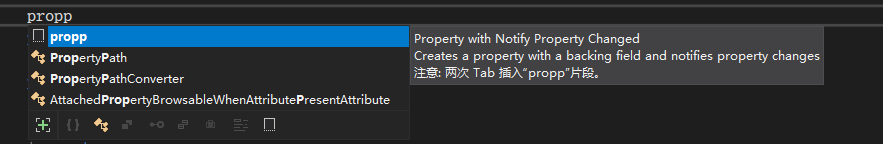WPF快速创建绑定属性
快速添加一个绑定属性,例如
private double _CurrentFontSize = 12;
public double CurrentFontSize
{
get { return _CurrentFontSize; }
set
{
_CurrentFontSize = value;
OnPropertyChanged("CurrentFontSize");
}
}
以下是步骤
1.创建一个代码段文件,文件后缀为.snippet
2.代码段为xml格式,内容如下
<?xml version="1.0" encoding="utf-8" ?> <CodeSnippets xmlns="http://schemas.microsoft.com/VisualStudio/2005/CodeSnippet"> <CodeSnippet Format="1.0.0"> <Header> <Title>Property with Notify Property Changed (Double)</Title> <Shortcut>propp</Shortcut> <Description>Creates a property with a backing field and notifies property changes, default type: double</Description> <Author>qjzy</Author> <SnippetTypes> <SnippetType>Expansion</SnippetType> </SnippetTypes> </Header> <Snippet> <Declarations> <Literal> <ID>type</ID> <ToolTip>Property type</ToolTip> <Default>double</Default> <!-- Default type changed to double --> </Literal> <Literal> <ID>propertyName</ID> <ToolTip>Property name</ToolTip> <Default>MyProperty</Default> </Literal> <Literal> <ID>initialValue</ID> <ToolTip>Initial value for backing field</ToolTip> <Default>0.0</Default> <!-- Default initial value for double --> </Literal> </Declarations> <Code Language="csharp"> <![CDATA[private $type$ _$propertyName$ = $initialValue$; public $type$ $propertyName$ { get { return _$propertyName$; } set { _$propertyName$ = value; OnPropertyChanged("$propertyName$"); } }]]> </Code> </Snippet> </CodeSnippet> </CodeSnippets>
3.打开 Visual Studio,然后点击菜单栏中的 "工具" -> "代码片段管理器"。
4.点击添加,选择一个本地文件夹作为代码段存储位置
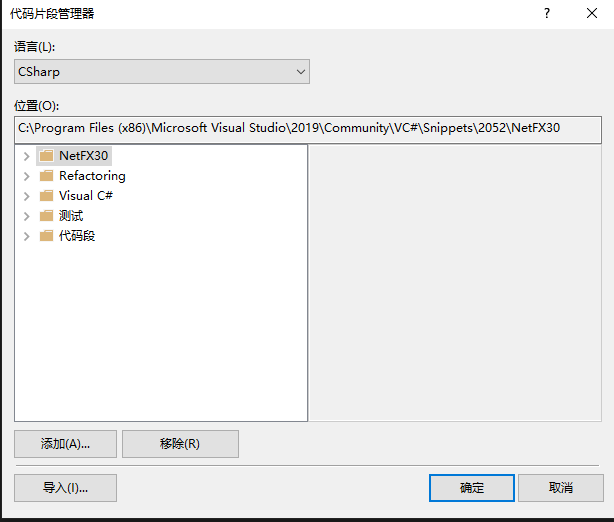
5.点击导入,将刚才保存的.snippet文件导入
6.该依赖属性的快捷文本为"propp",只需输入"propp"然后按tab即可快速创建依赖属性