C# WakeOnLan 唤醒局域网内电脑
首先需要开启被唤醒电脑的WOL功能
进入BIOS,寻找有关WOL相关项,我的电脑BIOS里面叫做network stack
打开网卡界面,选中网卡右键打开属性
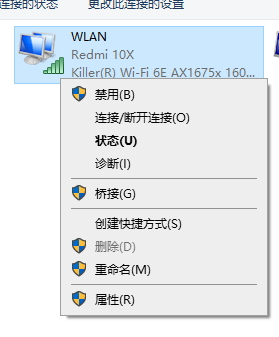
然后点击配置

选择高级,启用唤醒幻数据包

选择电源管理,勾选以下2个选项
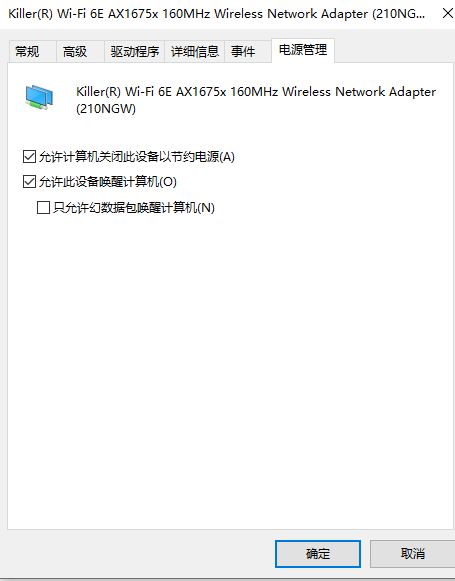
C#唤醒局域网内电脑代码
namespace WakeOnLan
{
internal class Program
{
public static void Main()
{
WakeComputer("60-E3-2B-D0-79-D3","192.168.189.138");
Thread.Sleep(1000);
Console.WriteLine("ok");
Console.ReadKey();
}
async static void WakeComputer(string mac,string ip)
{
await WOL.WakeOnLan(mac, ip);
}
}
public static class WOL
{
public static async Task WakeOnLan(string macAddress,string ipAddress)
{
byte[] magicPacket = BuildMagicPacket(macAddress);
foreach (NetworkInterface networkInterface in NetworkInterface.GetAllNetworkInterfaces().Where((n) =>
n.NetworkInterfaceType != NetworkInterfaceType.Loopback && n.OperationalStatus == OperationalStatus.Up))
{
IPInterfaceProperties iPInterfaceProperties = networkInterface.GetIPProperties();
foreach (MulticastIPAddressInformation multicastIPAddressInformation in iPInterfaceProperties.MulticastAddresses)
{
IPAddress multicastIpAddress = multicastIPAddressInformation.Address;
if (multicastIpAddress.ToString().StartsWith("ff02::1%", StringComparison.OrdinalIgnoreCase)) // Ipv6: All hosts on LAN (with zone index)
{
UnicastIPAddressInformation unicastIPAddressInformation = iPInterfaceProperties.UnicastAddresses.Where((u) =>
u.Address.AddressFamily == AddressFamily.InterNetworkV6 && !u.Address.IsIPv6LinkLocal).FirstOrDefault();
if (unicastIPAddressInformation != null)
{
await SendWakeOnLan(unicastIPAddressInformation.Address, multicastIpAddress, magicPacket);
break;
}
}
else if (multicastIpAddress.ToString().Equals(ipAddress)) // Ipv4: All hosts on LAN
{
UnicastIPAddressInformation unicastIPAddressInformation = iPInterfaceProperties.UnicastAddresses.Where((u) =>
u.Address.AddressFamily == AddressFamily.InterNetwork && !iPInterfaceProperties.GetIPv4Properties().IsAutomaticPrivateAddressingActive).FirstOrDefault();
if (unicastIPAddressInformation != null)
{
await SendWakeOnLan(unicastIPAddressInformation.Address, multicastIpAddress, magicPacket);
break;
}
}
}
}
}
static byte[] BuildMagicPacket(string macAddress) // MacAddress in any standard HEX format
{
macAddress = Regex.Replace(macAddress, "[: -]", "");
byte[] macBytes = new byte[6];
for (int i = 0; i < 6; i++)
{
macBytes[i] = Convert.ToByte(macAddress.Substring(i * 2, 2), 16);
}
using (MemoryStream ms = new MemoryStream())
{
using (BinaryWriter bw = new BinaryWriter(ms))
{
for (int i = 0; i < 6; i++) //First 6 times 0xff
{
bw.Write((byte)0xff);
}
for (int i = 0; i < 16; i++) // then 16 times MacAddress
{
bw.Write(macBytes);
}
}
return ms.ToArray(); // 102 bytes magic packet
}
}
static async Task SendWakeOnLan(IPAddress localIpAddress, IPAddress multicastIpAddress, byte[] magicPacket)
{
using (UdpClient client = new UdpClient(new IPEndPoint(localIpAddress, 0)))
{
await client.SendAsync(magicPacket, magicPacket.Length, multicastIpAddress.ToString(), 9);
}
}
}
}




