制作一个可拖动的WPF窗体
效果:
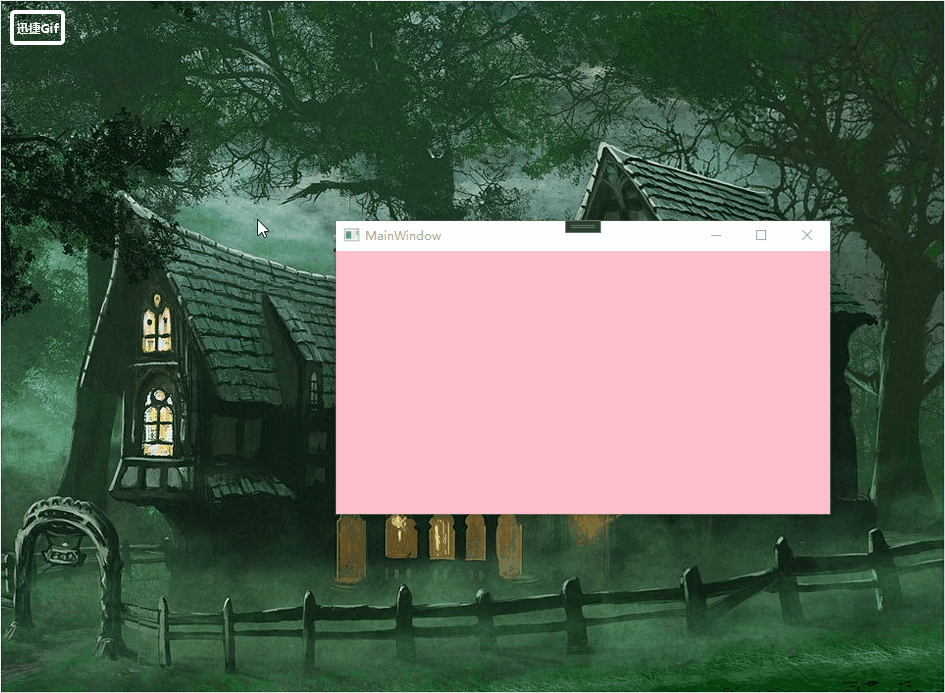
<Window x:Class="WpfApp65.MainWindow"
xmlns="http://schemas.microsoft.com/winfx/2006/xaml/presentation"
xmlns:x="http://schemas.microsoft.com/winfx/2006/xaml"
xmlns:d="http://schemas.microsoft.com/expression/blend/2008"
xmlns:mc="http://schemas.openxmlformats.org/markup-compatibility/2006"
xmlns:local="clr-namespace:WpfApp65"
mc:Ignorable="d"
Title="MainWindow" Closing="Window_Closing" Height="450" Width="800">
<Grid MouseDown="Grid_MouseDown" Background="Pink">
</Grid>
</Window>
private void Grid_MouseDown(object sender, MouseButtonEventArgs e)
{
if (e.LeftButton == MouseButtonState.Pressed)
{
WindowInteropHelper wih = new WindowInteropHelper(this);
Win32.SendMessage(wih.Handle, Win32.WM_NCLBUTTONDOWN, (int)Win32.HitTest.HTCAPTION, 0);
return;
}
}
Win32类
class Win32
{
// Sent to a window when the size or position of the window is about to change
public const int WM_GETMINMAXINFO = 0x0024;
// Retrieves a handle to the display monitor that is nearest to the window
public const int MONITOR_DEFAULTTONEAREST = 2;
// Retrieves a handle to the display monitor
[DllImport("user32.dll")]
public static extern IntPtr MonitorFromWindow(IntPtr hwnd, int dwFlags);
// RECT structure, Rectangle used by MONITORINFOEX
[StructLayout(LayoutKind.Sequential)]
public struct RECT
{
public int Left;
public int Top;
public int Right;
public int Bottom;
}
// MONITORINFOEX structure, Monitor information used by GetMonitorInfo function
[StructLayout(LayoutKind.Sequential)]
public class MONITORINFOEX
{
public int cbSize;
public RECT rcMonitor; // The display monitor rectangle
public RECT rcWork; // The working area rectangle
public int dwFlags;
[MarshalAs(UnmanagedType.ByValArray, SizeConst = 0x20)]
public char[] szDevice;
}
// Point structure, Point information used by MINMAXINFO structure
[StructLayout(LayoutKind.Sequential)]
public struct POINT
{
public int x;
public int y;
public POINT(int x, int y)
{
this.x = x;
this.y = y;
}
}
// MINMAXINFO structure, Window's maximum size and position information
[StructLayout(LayoutKind.Sequential)]
public struct MINMAXINFO
{
public POINT ptReserved;
public POINT ptMaxSize; // The maximized size of the window
public POINT ptMaxPosition; // The position of the maximized window
public POINT ptMinTrackSize;
public POINT ptMaxTrackSize;
}
// Get the working area of the specified monitor
[DllImport("user32.dll")]
public static extern bool GetMonitorInfo(HandleRef hmonitor, [In, Out] MONITORINFOEX monitorInfo);
// Sent to a window in order to determine what part of the window corresponds to a particular screen coordinate
public const int WM_NCHITTEST = 0x0084;
/// <summary>
/// Indicates the position of the cursor hot spot.
/// </summary>
public enum HitTest : int
{
/// <summary>
/// On the screen background or on a dividing line between windows (same as HTNOWHERE, except that the DefWindowProc function produces a system beep to indicate an error).
/// </summary>
HTERROR = -2,
/// <summary>
/// In a window currently covered by another window in the same thread (the message will be sent to underlying windows in the same thread until one of them returns a code that is not HTTRANSPARENT).
/// </summary>
HTTRANSPARENT = -1,
/// <summary>
/// On the screen background or on a dividing line between windows.
/// </summary>
HTNOWHERE = 0,
/// <summary>
/// In a client area.
/// </summary>
HTCLIENT = 1,
/// <summary>
/// In a title bar.
/// </summary>
HTCAPTION = 2,
/// <summary>
/// In a window menu or in a Close button in a child window.
/// </summary>
HTSYSMENU = 3,
/// <summary>
/// In a size box (same as HTSIZE).
/// </summary>
HTGROWBOX = 4,
/// <summary>
/// In a size box (same as HTGROWBOX).
/// </summary>
HTSIZE = 4,
/// <summary>
/// In a menu.
/// </summary>
HTMENU = 5,
/// <summary>
/// In a horizontal scroll bar.
/// </summary>
HTHSCROLL = 6,
/// <summary>
/// In the vertical scroll bar.
/// </summary>
HTVSCROLL = 7,
/// <summary>
/// In a Minimize button.
/// </summary>
HTMINBUTTON = 8,
/// <summary>
/// In a Minimize button.
/// </summary>
HTREDUCE = 8,
/// <summary>
/// In a Maximize button.
/// </summary>
HTMAXBUTTON = 9,
/// <summary>
/// In a Maximize button.
/// </summary>
HTZOOM = 9,
/// <summary>
/// In the left border of a resizable window (the user can click the mouse to resize the window horizontally).
/// </summary>
HTLEFT = 10,
/// <summary>
/// In the right border of a resizable window (the user can click the mouse to resize the window horizontally).
/// </summary>
HTRIGHT = 11,
/// <summary>
/// In the upper-horizontal border of a window.
/// </summary>
HTTOP = 12,
/// <summary>
/// In the upper-left corner of a window border.
/// </summary>
HTTOPLEFT = 13,
/// <summary>
/// In the upper-right corner of a window border.
/// </summary>
HTTOPRIGHT = 14,
/// <summary>
/// In the lower-horizontal border of a resizable window (the user can click the mouse to resize the window vertically).
/// </summary>
HTBOTTOM = 15,
/// <summary>
/// In the lower-left corner of a border of a resizable window (the user can click the mouse to resize the window diagonally).
/// </summary>
HTBOTTOMLEFT = 16,
/// <summary>
/// In the lower-right corner of a border of a resizable window (the user can click the mouse to resize the window diagonally).
/// </summary>
HTBOTTOMRIGHT = 17,
/// <summary>
/// In the border of a window that does not have a sizing border.
/// </summary>
HTBORDER = 18,
/// <summary>
/// In a Close button.
/// </summary>
HTCLOSE = 20,
/// <summary>
/// In a Help button.
/// </summary>
HTHELP = 21,
};
// Posted when the user presses the left mouse button while the cursor is within the nonclient area of a window
public const int WM_NCLBUTTONDOWN = 0x00A1;
// Sends the specified message to a window or windows
[DllImport("user32.dll", EntryPoint = "SendMessage")]
public static extern int SendMessage(IntPtr hwnd, int wMsg, int wParam, int lParam);
}


 浙公网安备 33010602011771号
浙公网安备 33010602011771号