前端 BOM和DOM
BOM和DOM 的定义
BOM(Browser Object Model)是指浏览器对象模型,它使 JavaScript 有能力与浏览器进行“对话”。
DOM (Document Object Model)是指文档对象模型,通过它,可以访问HTML文档的所有元素。
BOM
BOM浏览器对象模型
BOM 使 JavaScript 有能力与浏览器进行“对话”。
widow 对象
alert(弹窗)
alert('你点了我一下!')
浏览器显示网页内部内容的高度与宽度

innerHeight 浏览器显示网页内部内容的高度,会随着浏览器窗口变化
innerWidth 浏览器显示网页内部内容的宽度,会随着浏览器窗口变化
location
window对象的子对象中的location
location.href 获取当前url:"https://www.cnblogs.com/clschao/articles/10092991.html" location.href="URL" // 跳转到指定页面 示例:location.href = 'http://www.baidu.com';直接跳转到百度 location.reload() 重新加载页面,就是刷新一下页面
计时器相关
(计时器是异步的)
setTimeout计时器
setTimeout计时器,一段时间之后做某些事情

setTimeout('confirm("你好");',3000); #3秒之后执行前面的js代码 setTimeout(confirm('xxx'),3000); #如果写的不是字符串,会直接执行 setTimeout(function(){confirm('xxx')},3000); #最好写成函数 var a = setTimeout(function(){console.log('xxx')},3000); #a是浏览器来记录计时器的一个随机数字 clearTimeout(a) #清除计时器,通过这个数字可以清除
setInterval 计时器
setInterval 计时器,每隔一段时间做某些事情

var a = setInterval(function(){ console.log('xxx')},3000);

history.back() go(-1) //回到上一页 history.go(0) //刷新 history.forward() go(1) //去下一页
DOM
选择器
直接查找
document.getElementById 根据ID获取一个标签 document.getElementsByClassName 根据class属性获取(可以获取多个元素,所以返回的是一个数组) document.getElementsByTagName 根据标签名获取标签合集 示例: <div class="c1" id="d1"> 待到将军归来日,朕与将军解战袍! </div> <div class="c1" id="d2"> 日照香炉生紫烟,遥看瀑布挂前川! </div> var a = document.getElementById('d1'); # 获取id属性值为d1的标签 拿到的直接是标签对象 var a = document.getElementsByClassName('c1'); #获取class值为c1的所有标签 拿到的是数组 var a = document.getElementsByTagName('div'); #获取所有div标签 拿到的是数组
间接查找
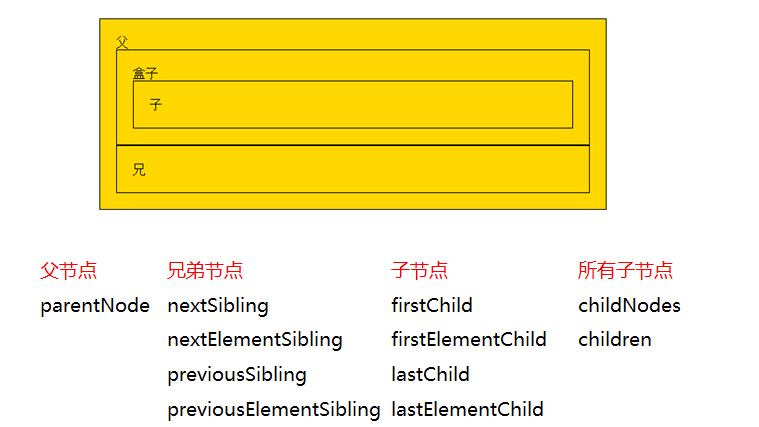
var a = document.getElementById('d1'); a.parentNode #获取a这个标签的父级标签.(更强大) a.parentElement; #获取a这个标签的父级标签. children 所有子标签 firstElementChild 第一个子标签元素 lastElementChild 最后一个子标签元素 nextElementSibling 下一个兄弟标签元素 previousElementSibling 上一个兄弟标签元素
节点操作

创建节点(创建标签) var a = document.createElement('标签名称'); 示例,创建a标签 var a = document.createElement('a'); var dd = document.getElementById('dd'); 找到div标签 添加节点 #添加节点,添加到了最后 dd.appendChild(a);将创建的a标签添加到dd这个div标签里面的最后. #在某个节点前面添加节点 父级标签.insertBefore(新标签,某个儿子标签) 示例 var dd = document.getElementById('dd'); #找到父级标签 var a = document.createElement('a'); #创建一个新的a标签 var d2 = dd.children[1]; #找到父级标签下的某个儿子标签 dd.insertBefore(a,d2); #将a标签插入到上面这个儿子标签的前面. 删除节点 dd.removeChild(d2); 父级标签中删除子标签 替换节点 var dd = document.getElementById('dd'); #找到父级标签 var a = document.createElement('a'); #创建a标签 a.innerText = '百度'; var d1 = dd.children[0]; #找到要被替换的子标签 dd.replaceChild(a,d1); #替换
文本操作

d1.innerText; 查看 设置: d1.innerText = "<a href=''>百度</a>"; d1.innerHTML = "<a href=''>百度</a>"; 能够识别标签
属性操作

var divEle = document.getElementById("d1"); divEle.setAttribute("age","18") #比较规范的写法 divEle.getAttribute("age") divEle.removeAttribute("age") // 自带的属性还可以直接.属性名来获取和设置,如果是你自定义的属性,是不能通过.来获取属性值的 imgEle.src imgEle.src="..."
值操作

var inp = document.getElementById('username'); inp.value; #查看值 inp.value = 'taibai'; #设置值 选择框: <select name="city" id="city"> <option value="1">上海</option> <option value="2">北京</option> <option value="3">深圳</option> </select> var inp = document.getElementById('city'); inp.value; #查看值 inp.value = '1'; #设置值
class的操作

var d = document.getElementById('oo'); d.classList; #获得这个标签的class属性的所有的值 d.classList.add('xx2'); #添加class值 d.classList.remove('xx2'); #删除class值 d.classList.contains('xx2'); #判断是否有某个class值,有返回true,没有返回false d.classList.toggle('xx2'); #有就删除,没有就增加
css操作

var d = document.getElementById('oo'); d.style.backgroundColor = 'deeppink'; 有横杠的css属性,写法要去掉横杠,并且横杠后面的单词首字母大写 d.style.height = '1000px'
事件
事件里面的this
表示当前标签对象

this表示当前标签对象 <div id="d1" class="c1" onclick="f1(this);"></div> function f1(ths) { // var d = document.getElementById('d1'); // d.style.backgroundColor = 'yellow'; ths.style.backgroundColor = 'yellow'; var d = document.getElementById('d2'); d.style.backgroundColor = 'yellow'; }

<div id="d1" class="c1"></div> var d = document.getElementById('d1'); d.onclick = function () { this.style.backgroundColor = 'yellow'; // d.style.backgroundColor = 'yellow'; //this表示当前标签对象 }
JS是以事件驱动为核心的一门语言
事件的三要素:
事件源,绑定事件,事件驱动程序
(1)获取事件源:document.getElementById(“box”); //类似与ios语言的 UIButton *adBtn = [UIButton buttonWithType:UIButtonTypeCustom];
(2)绑定事件: 事件源box.事件onclick = function(){ 事件驱动程序 };
(3)书写事件驱动程序:关于DOM的操作
常见事件
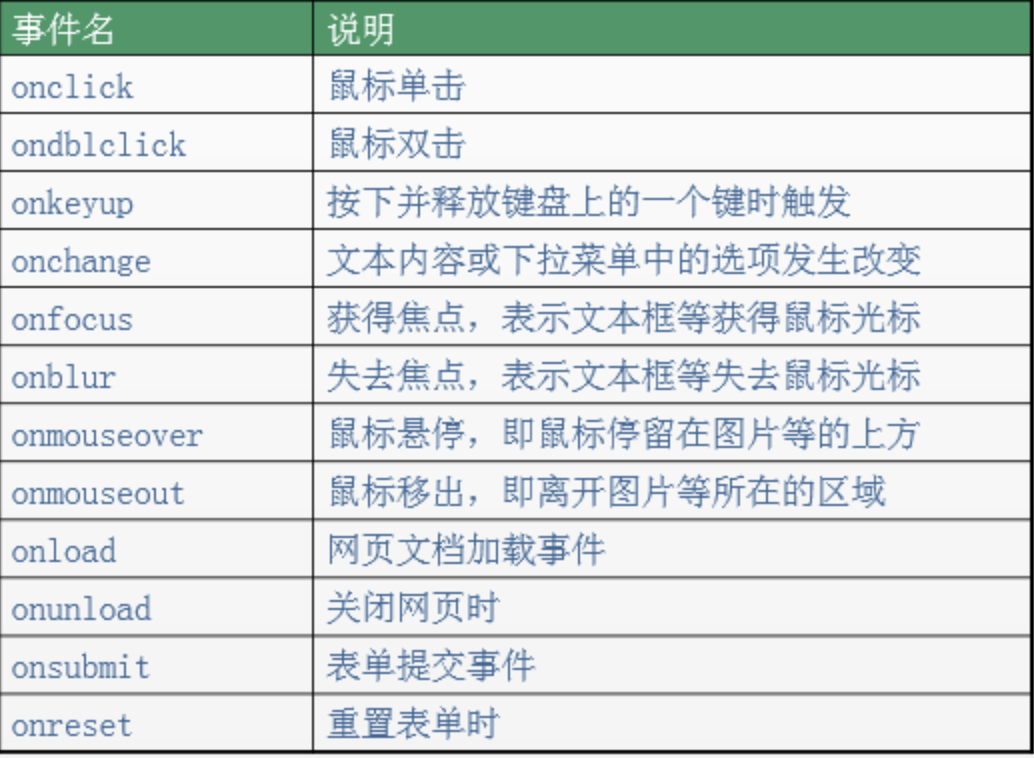
1、获取事件源(DOM节点的获取)
获取事件源的常见方式如下:

var div1 = document.getElementById("box1"); //方式一:通过id获取单个标签 var arr1 = document.getElementsByTagName("div1"); //方式二:通过 标签名 获得 标签数组,所以有s var arr2 = document.getElementsByClassName("hehe"); //方式三:通过 类名 获得 标签数组,所以有s
2、绑定事件的方式
方式一:直接绑定匿名函数

<div id="box1" ></div> <script type="text/javascript"> var div1 = document.getElementById("box1"); //绑定事件的第一种方式 div1.onclick = function () { alert("我是弹出的内容"); } </script>
方式二:先单独定义函数,再绑定

<div id="box1" ></div> <script type="text/javascript"> var div1 = document.getElementById("box1"); //绑定事件的第二种方式 div1.onclick = fn; //注意,这里是fn,不是fn()。fn()指的是返回值。 //单独定义函数 function fn() { alert("我是弹出的内容"); } </script>
方式三:行内绑定

<!--行内绑定--> <div id="box1" onclick="fn()"></div> <script type="text/javascript"> function fn() { alert("我是弹出的内容"); } </script>
3、事件驱动程序

<style>
#box {
width: 100px;
height: 100px;
background-color: pink;
cursor: pointer;
}
</style>
</head>
<body>
<div id="box" ></div>
<script type="text/javascript">
var oDiv = document.getElementById("box");
//点击鼠标时,原本粉色的div变大了,背景变红了
oDiv.onclick = function () {
oDiv.style.width = "200px"; //属性值要写引号
oDiv.style.height = "200px";
oDiv.style.backgroundColor = "red"; //属性名是backgroundColor,不是background-Color
}
</script>
onclick事件(单击)

<div id="d1" class="c1"></div> var d = document.getElementById('d1'); d.onclick = function () { d.style.backgroundColor = 'yellow'; }
定时器例子

<!DOCTYPE html> <html lang="en"> <head> <meta charset="UTF-8"> <meta http-equiv="x-ua-compatible" content="IE=edge"> <meta name="viewport" content="width=device-width, initial-scale=1"> <title>定时器</title> </head> <body> <input type="text" id="timer"> <button id="start">开始</button> <button id="end">结束</button> <script> var timetag; // 1 获取当前时间 function f1() { var showTime = new Date(); var showLocaleTime = showTime.toLocaleString(); var inpEle = document.getElementById('timer'); inpEle.value = showLocaleTime; } // 2 把时间放进去 // 2.1 找到strat开始按钮,绑定点击事件 var startBtn = document.getElementById('start'); startBtn.onclick = function () { //2.2 找到input标签,并将值放到input标签里面 f1(); if (timetag === undefined){ timetag = setInterval(f1,1000); } }; // 3 停止时间 var endBtn = document.getElementById('end'); endBtn.onclick = function () { clearInterval(timetag); timetag = undefined; } </script> </body> </html>
onchange事件(select)

<select name="" id="jishi"> <option value="1">太白</option> <option value="2">alex</option> <option value="3">沛齐</option> </select> // onchange事件,内容发生变化时触发的事件 var s = document.getElementById('jishi'); s.onchange = function () { //this.options select标签的所有的option标签 //this.selectedIndex被选中的标签在所有标签中的索引值 console.log(this.options[this.selectedIndex].innerText + '搓的舒服'); } 用户名:<input type="text" id="username"> //input标签绑定onchange事件 var inp = document.getElementById('username'); inp.onchange = function () { console.log(this.value); };
地址

<!DOCTYPE html> <html lang="zh-CN"> <head> <meta charset="UTF-8"> <meta http-equiv="x-ua-compatible" content="IE=edge"> <meta name="viewport" content="width=device-width, initial-scale=1"> <title>select联动</title> </head> <body> <select id="province"> <option>请选择省:</option> </select> <select id="city"> <option>请选择市:</option> </select> <script> var data = {"河北省": ["廊坊", "邯郸"], "北京": ["朝阳区", "海淀区"], "山东": ["威海市", "烟台市"]}; // 1 将省份的数据放到省份的下拉框里面 //1.1 找到省份下拉框 var proSelect = document.getElementById('province'); // 1.2 创建option标签 //1.3 将数据放到option标签中,并将option标签放到省份下拉框里面 for (var province in data){ var proOption = document.createElement('option'); proOption.innerText = province; proSelect.appendChild(proOption); } //2 选择省份,将被选择的省份的市都放到市的那个下拉框里面 var citySelect = document.getElementById('city'); proSelect.onchange = function () { citySelect.innerText = ''; var proText = this.options[this.selectedIndex].innerText; var cityData = data[proText]; for (var cityindex in cityData){ var cityOption = document.createElement('option'); cityOption.innerText = cityData[cityindex]; citySelect.appendChild(cityOption); } } </script> </body> </html> select对象.options.selectedindex 被选中的选项在options中的索引位置

<!DOCTYPE html> <html lang="en"> <head> <meta charset="UTF-8"> <title>Title</title> <style> div{ height: 2000px; } a{ display: none; position: fixed; bottom: 20px; right:20px; } </style> </head> <body> <div></div> <a href="#" id="back">回到顶部</a> </body> <script> //针对获取浏览器的垂直滚动条的位置 window.onscroll = function () { var a = document.getElementById('back') console.log(document.documentElement.scrollTop) if(document.documentElement.scrollTop>500){ a.style.display = 'block' }else{ a.style.display = 'none' } } </script> </html> window.onscoll 在页面的滚动条滚动的时候触发的事件 document.documentElement.scrollTop 针对获取浏览器的垂直滚动条的位置





