解决git@gitee.com: Permission denied (publickey).
忘记生成保存公钥问题解决办法:
1、重新生成ssh
ssh-keygen -t rsa -C “xxxxx@xxxxx.com”
2、查看你的 public key
cat ~/.ssh/id_rsa.pub
(以ssh-rsa 开头,以账号的注册邮箱结尾的)
3、将它添加到码云
4、终端输入
ssh -T git@gitee.com
5、完成啦~
git各个版本出现乱码问题解决方法:
git config --global core.quotepath false # 显示 status 编码
git config --global gui.encoding utf-8 # 图形界面编码
git config --global i18n.commit.encoding utf-8 # 提交信息编码
git config --global i18n.logoutputencoding utf-8 # 输出 log 编码
部分引用于:https://blog.csdn.net/codezha/article/details/103311888
最后在环境变量中配置如下即可:
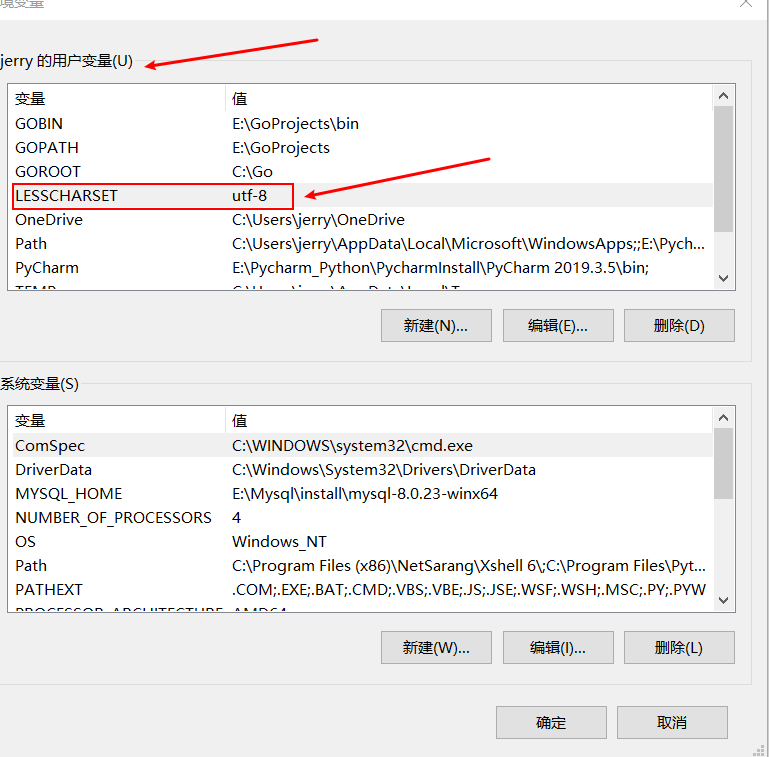


 浙公网安备 33010602011771号
浙公网安备 33010602011771号