antd 上传限制大小和文件类型
效果图:
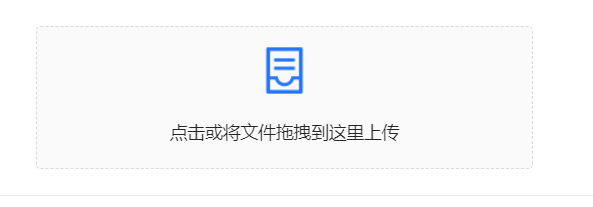
<a-upload-dragger name="file" action="上传的接口" @change="uploadHandleChange" //上传文件改变时的状态 :before-upload="beforeUpload" //上传文件之前的钩子 :file-list="fileList" //已经上传的文件列表(受控) > <p class="ant-upload-drag-icon"> <img class="img" src="@/assets/image/crowd-tags/upload.png" alt="" /> </p> <p class="ant-upload-text"> 点击或将文件拖拽到这里上传 </p> </a-upload-dragger>
data(){ return{ fileList: [ // { // uid: '1', // name: '导入模板', // status: 'done', // url: 'http://www.baidu.com/yyy.png', // }, ], } }
// 上传文件改变时的状态 beforeUpload(file, fileList) { return new Promise((resolve, reject) => { const isSize = file.size / 1024 / 1024 const isExcel = file.type === 'application/vnd.openxmlformats-officedocument.spreadsheetml.sheet' || file.type === 'xlsx' || file.type === 'application/vnd.ms-excel' if (isSize > 20) { this.$message.error('文件大小不可超过20M') return false } if (!isExcel) { this.$message.error('只支持上传excel文件') return false } resolve(true) }) },
//上传文件之前的钩子 uploadHandleChange(info) { let { fileList } = info if (info.file.status !== 'uploading') { if (info.fileList.length > 1) { //限制只上传一个文件,再次上传时则替换(覆盖)以前的文件 info.fileList.splice(0, 1) } //info.file.response 这个是后端接口返回的数据 // 文件上次格式错误 if (info.file.response.res != 0) { this.$message.error(info.file.response.msg) this.fileList = [] return } } if (info.file.status === 'done') { } else if (info.file.status === 'error') { this.$message.error('上传失败') } this.fileList = [...fileList] //重点 }





【推荐】国内首个AI IDE,深度理解中文开发场景,立即下载体验Trae
【推荐】编程新体验,更懂你的AI,立即体验豆包MarsCode编程助手
【推荐】抖音旗下AI助手豆包,你的智能百科全书,全免费不限次数
【推荐】轻量又高性能的 SSH 工具 IShell:AI 加持,快人一步
· Manus爆火,是硬核还是营销?
· 终于写完轮子一部分:tcp代理 了,记录一下
· 别再用vector<bool>了!Google高级工程师:这可能是STL最大的设计失误
· 单元测试从入门到精通
· 震惊!C++程序真的从main开始吗?99%的程序员都答错了