windows 10 安装 docker desktop
1、下载docker desktop
https://www.docker.com/products/docker-desktop
2、安装后报错
Docker Desktop requires a newer WSL kernel version. Update the WSL kernel by running "wsl --update" or follow instructions at https://docs.microsoft.
3、需要更新wsl更新包
https://wslstorestorage.blob.core.windows.net/wslblob/wsl_update_x64.msi
4、vs2022启动项目以docker方式
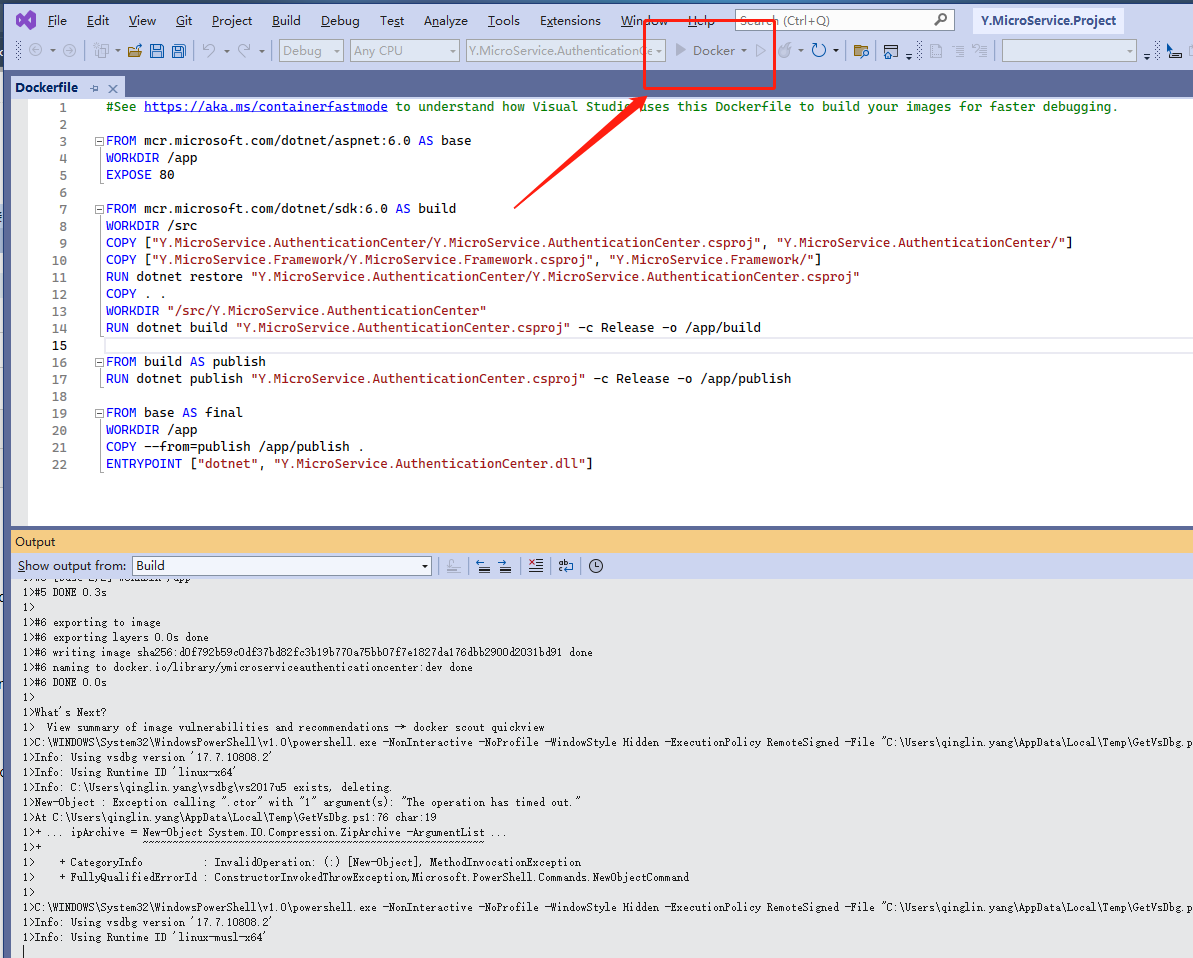

5、Push images to Docker Hub
注意一点,镜像名字必须要有namespace,格式如:namespace/imagename:tag
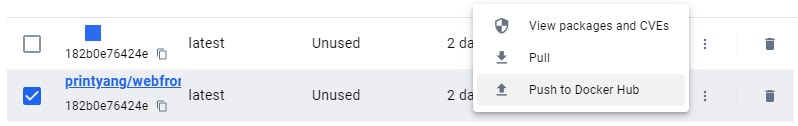
Official website
https://hub.docker.com/repositories/printyang
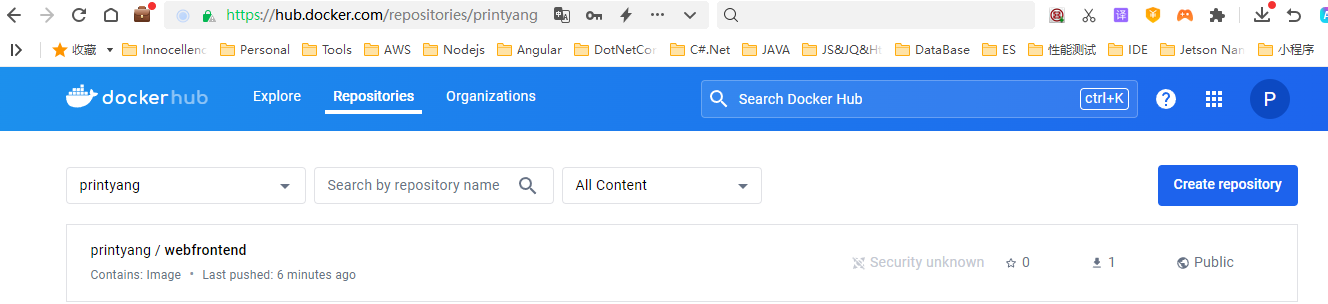
CLI
docker logout
docker login -u "printyang" -p "qqqq123456" docker.io
docker images
docker tag webfrontend:latest printyang/webfrontend:latest
docker push printyang/webfrontend:latest



