Python logging模块
1 import logging 2 '''#1、日志打印 3 #logging.warning("user [wohaoshuai] attempted wrong password more than 3 times") 4 #logging.critical("server is down") 5 6 #2、日志记录到文件里 7 #如果想把日志写到文件里,也很简单 8 logging.basicConfig(filename="wohaoshuai.log",level=logging.INFO,format="%(asctime)s %(message)s",datefmt="%Y-%m-%d %H:%M:%S") 9 #其实asctime就是日志生成时间,message就是消息 10 11 #level级别一共有以下几个:DEBUG(若级别为debug,则不会存到文件中),INFO,WARNING,ERROR,CRITICAL 12 logging.debug("this message should go to the log file") 13 logging.info("so should this") 14 logging.warning("and this,too") 15 #其中下面这句中的level=loggin.INFO意思是,把日志记录级别设置为INFO 16 ''' 17 #3、要把日志既生成到屏幕又记录到文件 18 19 #create logger 创建一个logging对象 20 logger = logging.getLogger("TEST-LOG") 21 logger.setLevel(logging.DEBUG)#相当于设置全局的level为DEBUG,全局的优先级最高 22 23 24 #create console handler and set level to debug 创建一个负责屏幕输出的handler 25 ch = logging.StreamHandler() 26 ch.setLevel(logging.DEBUG) 27 28 #create file handler and set level to warning #创建一个文件handler 29 fh = logging.FileHandler("access.log") 30 fh.setLevel(logging.INFO)#设置为INFO则INFO以下级别全部打印到文件中 31 32 #create formatter 创建格式 33 formatter = logging.Formatter("%(asctime)s - %(name)s - %(levelname)s - %(message)s") 34 35 #add formatter to ch and fh 把格式对象赋给屏幕和文件 36 ch.setFormatter(formatter) 37 fh.setFormatter(formatter) 38 39 #add ch and fh to logger 40 logger.addHandler(ch) 41 logger.addHandler(fh) 42 43 # "application" code 44 logger.debug("debug message") 45 logger.info("info message") 46 logger.warn("warn message") 47 logger.error("error message") 48 logger.critical("critical message")
知识点3中屏幕打印为:
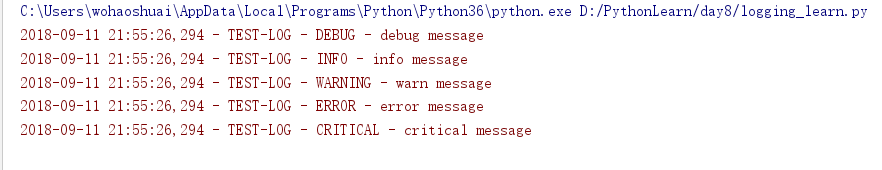
access.log文件中为:
2018-09-11 21:55:26,294 - TEST-LOG - INFO - info message
2018-09-11 21:55:26,294 - TEST-LOG - WARNING - warn message
2018-09-11 21:55:26,294 - TEST-LOG - ERROR - error message
2018-09-11 21:55:26,294 - TEST-LOG - CRITICAL - critical message





