微信小程序--自定义组件(一)简单实现
1创建自定义组件
首先创建一个components文件夹,用于放置所有自定义的组件,创建之后的目录结构为
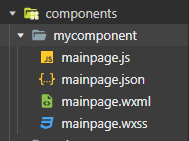
其中的mycomponent是我们本次要实现组件。
2基本配置
mainpage.json(进行自定义组件声明)
{ "component": true }
mainpage.js
Component({ options: { multipleSlots: true // 在组件定义时的选项中启用多slot支持 }, /** * 组件的属性列表 */ properties: { toastText: { // 属性名 type: String, value: '内容' } }, /** * 组件的初始数据 */ data: { toastShow:false, }, /** * 组件的方法列表 */ methods: { showToast(text,time) { this.setData({ toastShow: !this.data.toastShow, toastText: text }) var that = this if (!time){ time = 8000 } setTimeout(function(){ that.setData({ toastShow: !that.data.toastShow }) }, time) } } })
toastedit.wxml
<view class='wx_toast_container' hidden="{{!toastShow}}">
<view class='wx_toast_text'>{{toastText}}</view>
</view>
toastedit.wxss
.wx_toast_container{ position: fixed; top: 0; right: 0; left: 0; bottom: 0; display: flex; justify-content: center; align-items: center; z-index: 1000; } .wx_toast_text{ background:rgba(0,0,0,0.95); color:white; text-align:center; font-size:34rpx; padding:34rpx 50rpx; border-radius:20rpx; max-width:70%; min-width:35%; box-sizing:border-box; line-height:120%; }
3使用组件
在使用组件的index.json中进行声明
{
"usingComponents": {
"mycomponent": "/components/mycomponent/mainpage"
}
}
在index.wxml中进行组件的引用
<view>
<mycomponent id="mycomponent">{{toastText}}</mycomponent>
</view>
index.js
Page({ onReady: function () { //获得toastedit组件 this.mycomponent= this.selectComponent("#mycomponent") }, showToast: function () { this.mycomponent.showToast('我是传过来的toast内容',2000) } })
完成。
参考:https://www.jianshu.com/p/34dea82fc312


