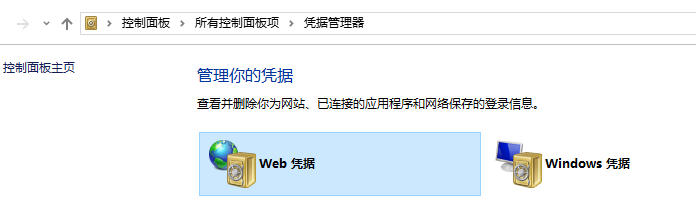Git Bash输错账号密码如何重新输入
Git Bash输错账号密码如何重新输入
很多时候我们容易在Git Bash操作的时候,不慎输入错误的用户名或密码,此时一直提示:
remote: Incorrect username or password ( access token )
解决办法:
1.打开控制面板(快捷打开win+R,输入control)
2.点击打开用户账户
3.点击凭据管理器
4.点击windows凭据删除你的git凭据即可。
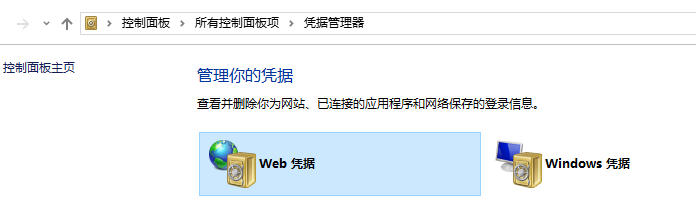
很多时候我们容易在Git Bash操作的时候,不慎输入错误的用户名或密码,此时一直提示:
remote: Incorrect username or password ( access token )
解决办法:
1.打开控制面板(快捷打开win+R,输入control)
2.点击打开用户账户
3.点击凭据管理器
4.点击windows凭据删除你的git凭据即可。