在windows平台上如何做到git多ssh-key兼容
简介
如果在我们windows的pc机器上,有需要使用多个git账号ssh-key的需求,可以按照如下步骤进行配置。
参考资料
步骤
- 我们需要创建两个git的ssh-key,在git bash命令行中执行下列语句,默认会在C:\用户\{你的用户名}\.ssh\目录下生成两个文件,注意两个文件名不要重复,下列命令行执行时可以让你填写自己的文件路径;
ssh-keygen -t ed25519 -m PEM -C "user1@gmail.com"
ssh-keygen -t ed25519 -m PEM -C "user2@gmail.com"
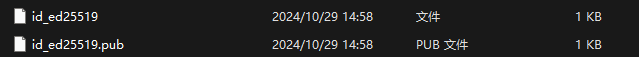
- 将ssh-key填写到我们github(lab/ee)的网站;
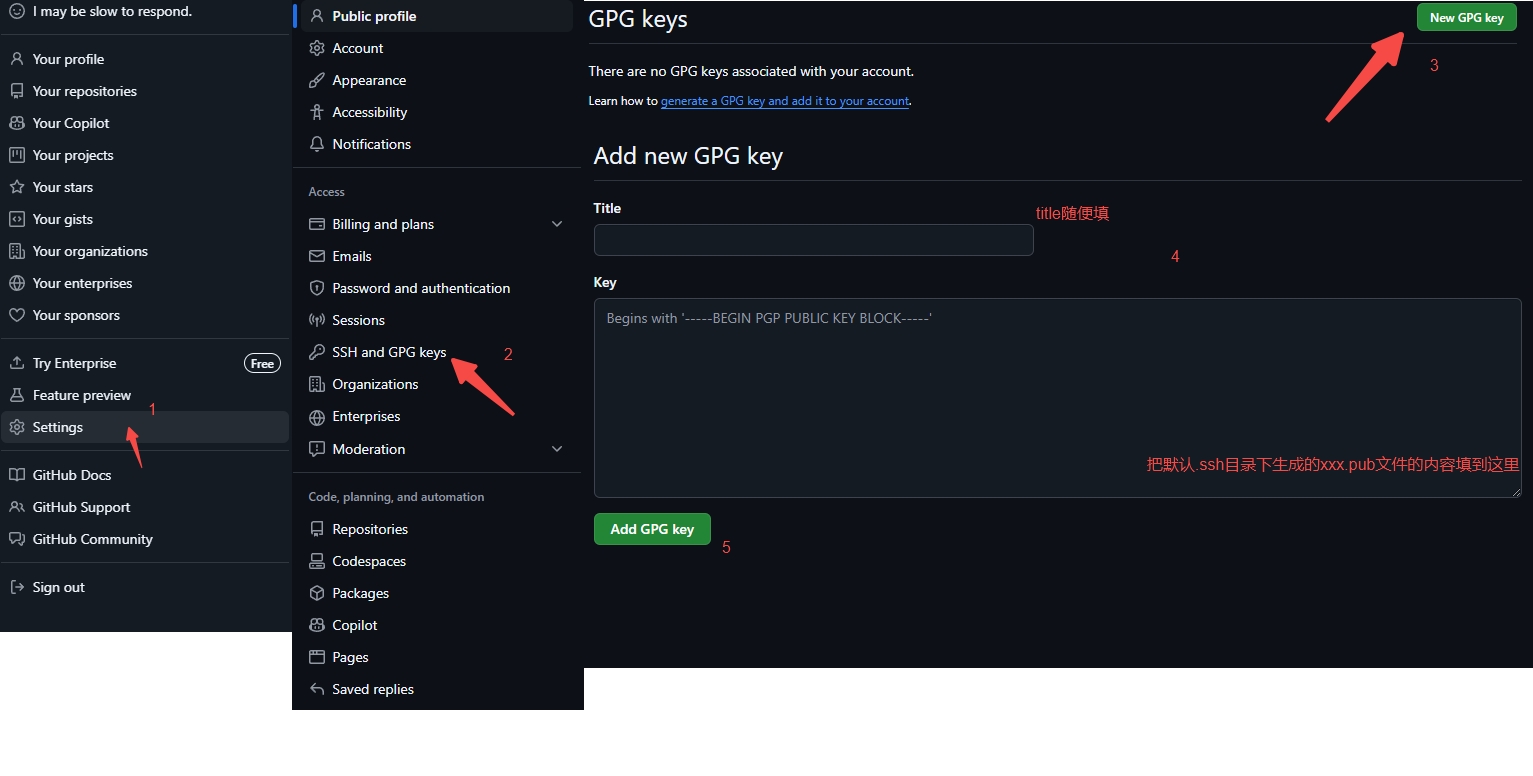
- 在.config文件中写上配置信息;
# 账号a
Host a
HostName github.com
IdentityFile ~/.ssh/id_ed25519_1
PreferredAuthentications publickey
IdentityAgent none
IdentitiesOnly yes
# 账号b
Host b
HostName github.com
IdentityFile ~/.ssh/id_ed25519_2
PreferredAuthentications publickey
IdentityAgent none
IdentitiesOnly yes
- 然后你在clone项目的时候,选择ssh拉取,把冒号前面的域名改成你的Config中Host后面跟的名字;

git@github.com:aaa/xxx.git
改成
git@a:aaa/xxx.git
或
git@b:aaa/xxx.git
- 完成,接下来就是调用你git账号对应ssh-key来拉项目了。
本文为博主总结文章,欢迎转载,请注明出处。

