【GoWeb开发实战】Beego之Session
Beego之Session
beego内置了session模块,目前session模块支持的后端引擎包括memory、cookie、file、 mysq|、 redis、 couchbase、 memcache、 postgres. 用户也可以根据相应的interface实现自己的引擎。
一、Session的使用
Beego默认关闭Session,要想使用也相当方便,可以通过代码的方式,只要在main入口函数中设置如下:
beego.BConfig.WebConfig.Session.SessionOn = true
或者通过配置文件配置如下:
sessionon = true
二、session 的常用方法:
- SetSession(name string, value interface{})
- GetSession(name string) interface{}
- DelSession(name string)
- SessionRegeneratelD()
- DestroySession)
三、实例操作
我们借助于之前的项目案例。
3.1 设置main()方法,打开session
修改main.go中的main()方法:
func main() { beego.BConfig.WebConfig.Session.SessionOn = true beego.Run() }
3.2 设置session
修改testlogin.go文件,我们在post表单登录的时候,设置cookie的同时,也设置session:
func (c *TestLoginController) Post() { u := UserInfo{} if err := c.ParseForm(&u); err != nil { log.Panic(err) } //设置cookie c.Ctx.SetCookie("username",u.Username,100,"/") c.Ctx.SetCookie("password",u.Password,100,"/") //设置session c.SetSession("username",u.Username) c.SetSession("password",u.Password) c.Ctx.WriteString("Username:" + u.Username + ",Password:" + u.Password) }
3.3 获取session
修改testinput.go文件,我们在get访问testinput的时候,获取session:
func (c *TestInputController) TestInputGet() { //name := c.GetString("name") //c.Ctx.WriteString("<html>"+name+"<br/>") // //idstr:=c.Input().Get("id") //c.Ctx.WriteString(idstr+"</html>") // //id,_:=strconv.Atoi(idstr) //fmt.Println(id) //读取session username := c.GetSession("username") password := c.GetSession("password") if nameString, ok := username.(string); ok && nameString != "" { c.Ctx.WriteString("Username:" + username.(string) + ",Password:" + password.(string)) } else { c.Ctx.WriteString(`<html><form action="http://127.0.0.1:9527/testinput" method="post"> 用户名:<input type ="text" name="Username" /> <br/> 密   码:<input type="password" name="pwd"> <br/> <input type="submit" value="提交"> </form></html>`) } }
然后重新启动项目,并打开浏览器输入:http://127.0.0.1:9527/testlogin
因为首次登录,浏览器运行如下:

接下来,我们输入用户名和密码:

此时,已经通过post请求,执行对应的Post()方法,设置了cookie和session。
接下来我们在浏览器中输入:http://127.0.0.1:9527/testinput
浏览器运行结果如下:
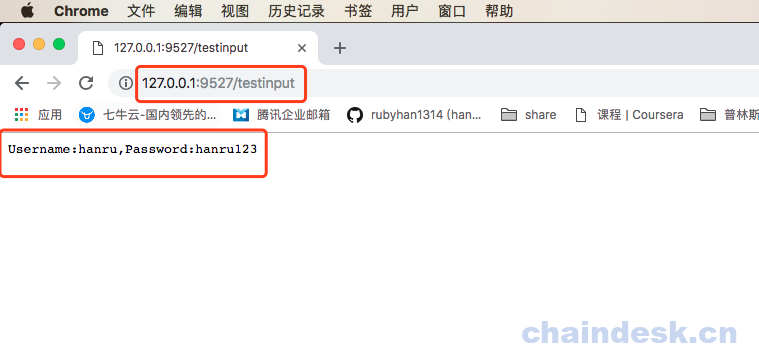
因为可以获取到session,所以直接显示了登录信息。
3.4 删除Session
c.GetSession(“username”),如果没有获取到session,会返回nil,和cookie不一样,getCookie返回空字符串。
- Session是一段保存在服务器上的一段信息,当客户端第一次访问服务器时创建。同时也创建一个名为beegosessionID,值为创建Session的id的Cookie
- 这个beegosessionID对应服务器中的一个Session对象,通过它就可以获取到保存用户信息的Session
通过c.DelSession("password")和c.DestroySession()均可以删除Session,其区别在于DelSession删除指定的Session, DestroySession删除所有session。
另外,可以通过beego.BConfig.WebConfig.Session.SessionName 设置,如果在配置文件和主函数都设置了,主函数优先,因为beego先加载配置文件后执行主函数,所以主函数中设置的内容回对配置文件中设置的内容进行覆盖。

