【0095】【项目实战】-【开源中国】-【01】【初始化svn仓库】【ButterKnife的使用】【自定义ActionBar样式】【给ActionBar添加Menu】【图标下载的网站】【解析xml到bean】【FragmentTabHost的使用】【中间的Tab的处理】【BaseViewPagerFragment的封装思路】
1.初始化svn仓库
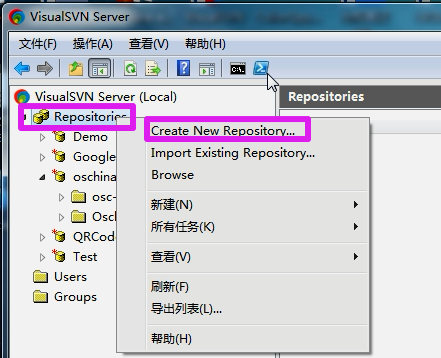
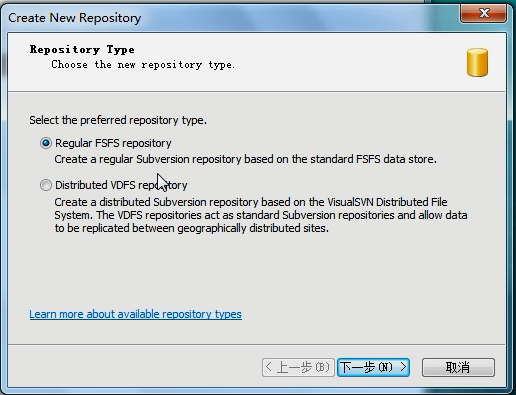
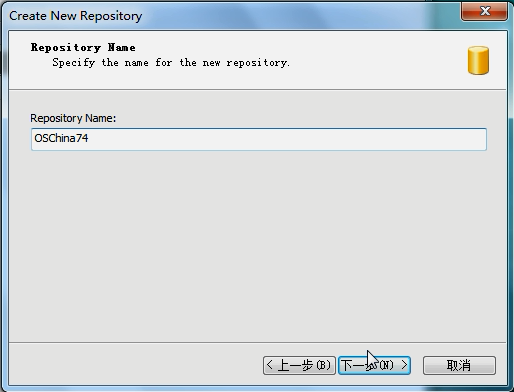
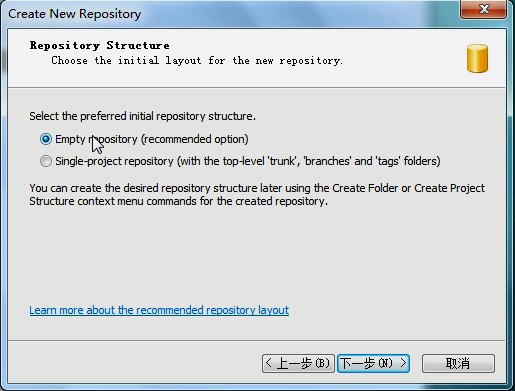
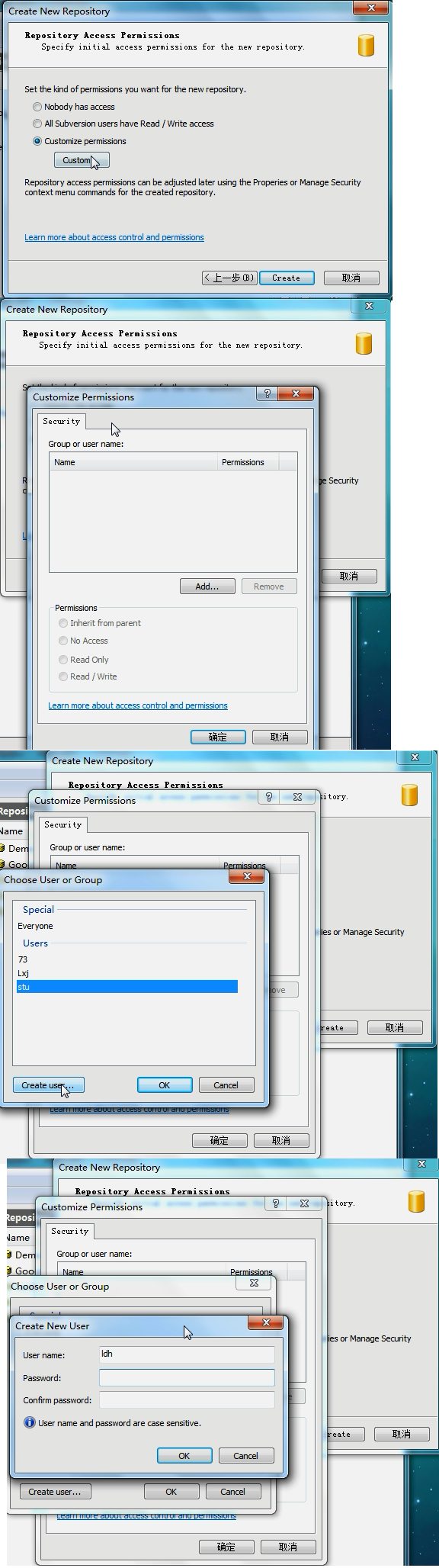
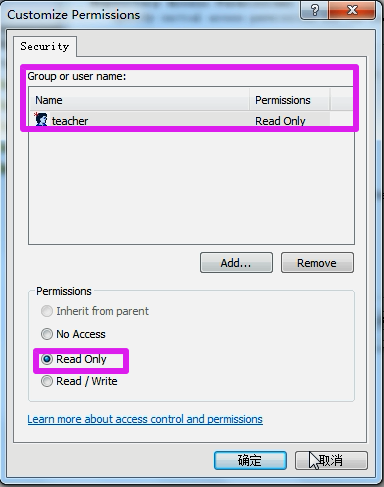
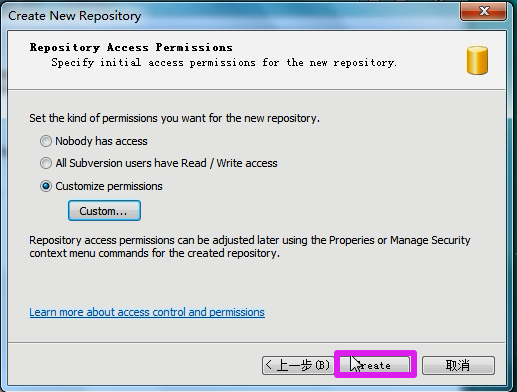
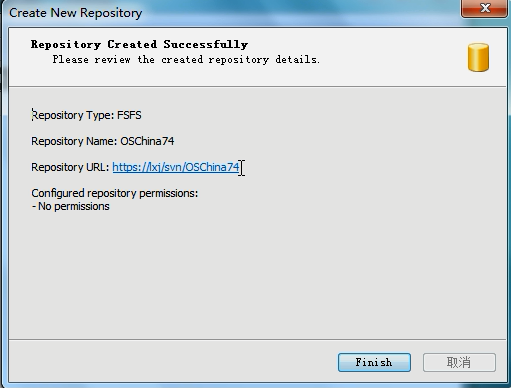
2.ButterKnife的使用
2.1 使用方法
【说明】这是一个非常优秀的注解类库,省去了findViewById的麻烦;
【用法1】找到xml的控件;
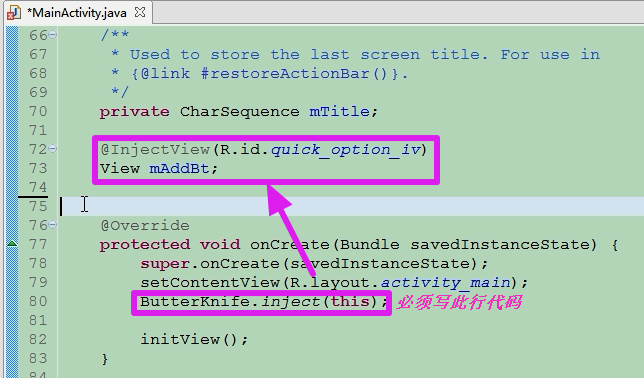
【用法2】给某个控件注册点击事件
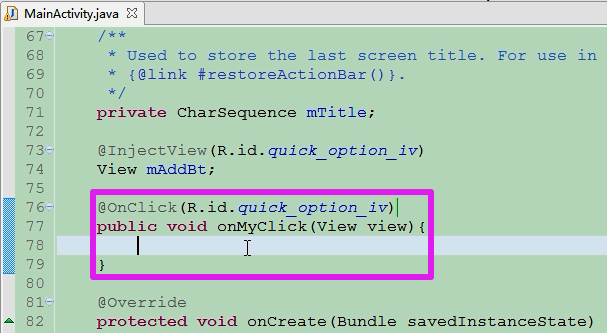
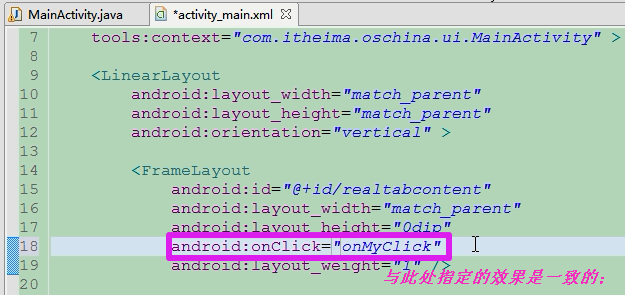
【用法3】支持注册多个控件点击之后使用一个方法进行响应;
【语法】使用大括号包裹,逗号间隔;
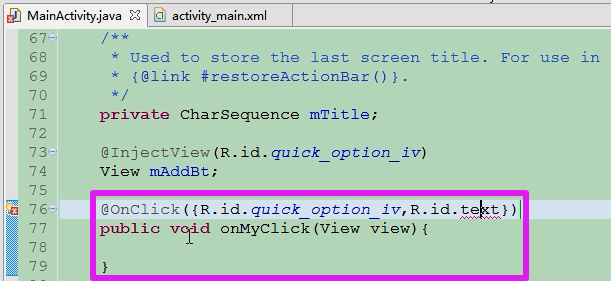
2.2【改jar包的使用设置】
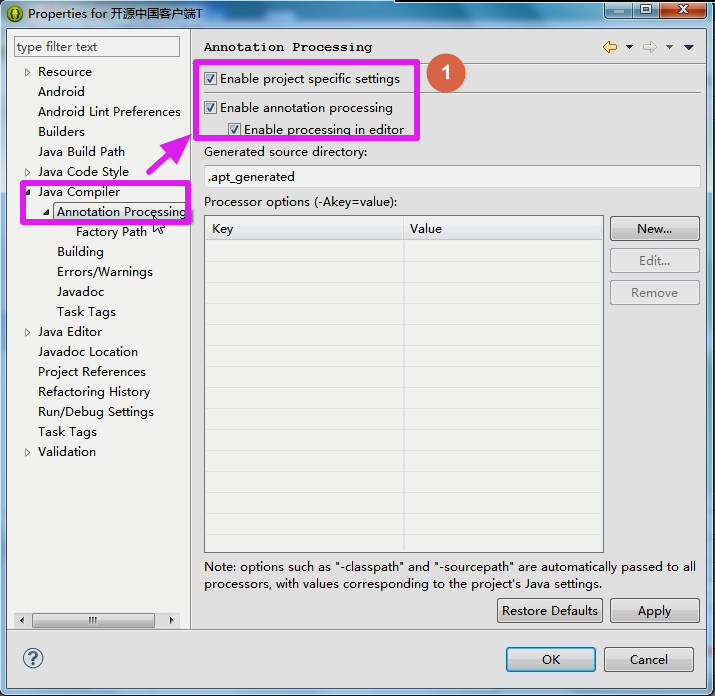
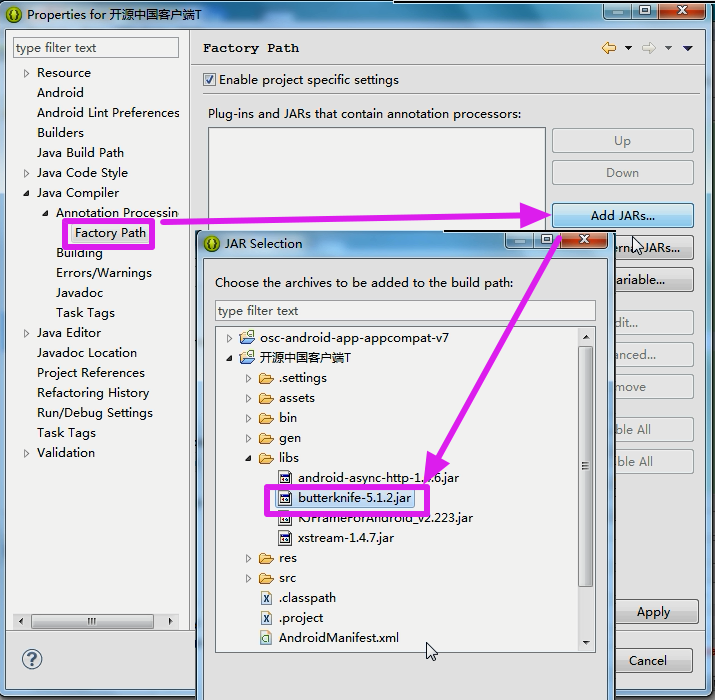
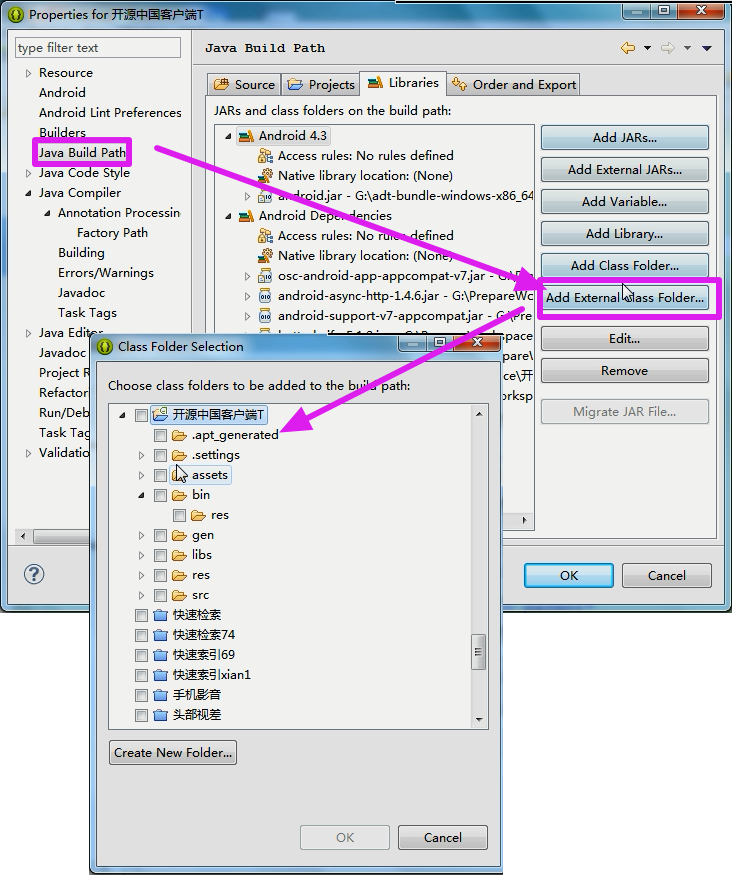
2.3 区别
【区别】Xutils:运行时注解;butterKnife:编译时注解;
3.自定义ActionBar样式
3.1修改ActionBar的两种方法
【效果】点击之后的背景色的改变
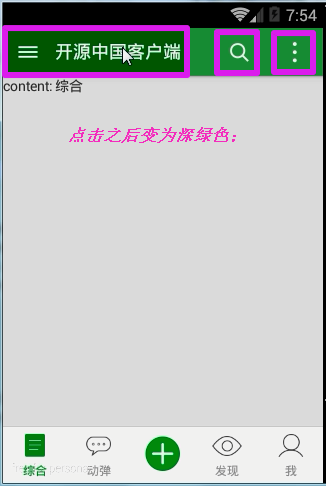
【方法1】在源码中修改,在此处没有测试出效果来;
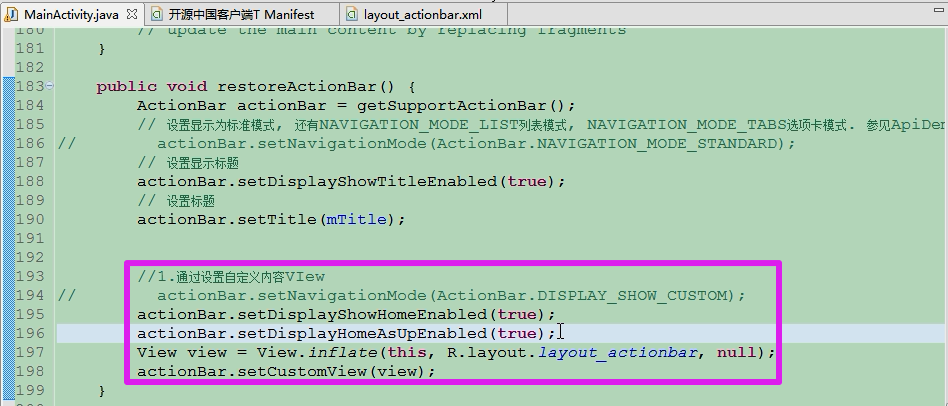
【方法2】直接修改Application主题样式
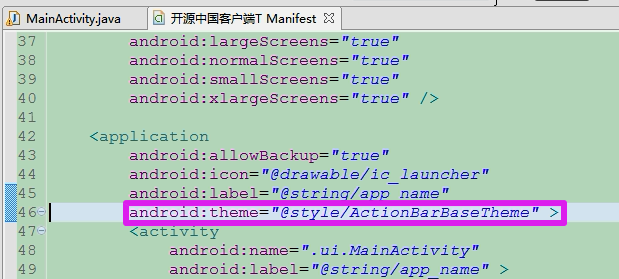
3.2 样式主题的注解
【本文的注解】
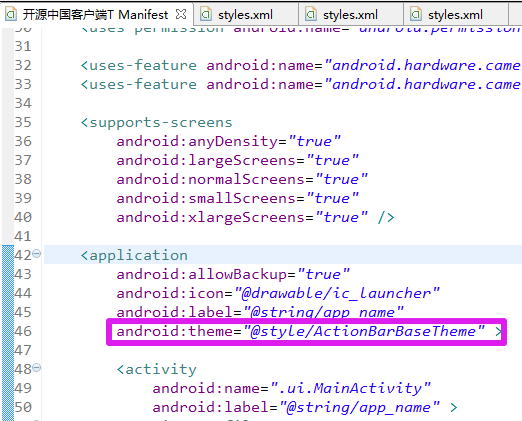
1 <resources> 2 3 <!-- 4 Base application theme for API 14+. This theme completely replaces 5 AppBaseTheme from BOTH res/values/styles.xml and 6 res/values-v11/styles.xml on API 14+ devices. 7 --> 8 <style name="AppBaseTheme" parent="android:Theme.Holo.Light.DarkActionBar"> 9 <!-- API 14 theme customizations can go here. --> 10 </style> 11 <!-- --> 12 <style name="ActionBarBaseStyle" parent="@style/Widget.AppCompat.Light.ActionBar"> 13 <!-- ActionBar 背景, 绿色#40AA53 --> 14 <item name="android:background">@color/actionbar_background</item> 15 <!-- ActionBar 标题文字样式, 白色 --> 16 <item name="android:titleTextStyle">@style/TitleStyle</item> 17 <!-- ActionBar 图标, 透明 --> 18 <item name="android:icon">@android:color/transparent</item> 19 <!-- ActionBar 副标题样式, 白色 --> 20 <item name="android:subtitleTextStyle">@style/SubTitle</item> 21 </style> 22 <style name="ActionBarBaseTheme" parent="@style/Theme.AppCompat.Light"> 23 <!-- 设置应用程序背景色#EBEBEB 灰色 --> 24 <item name="android:windowBackground">@color/window_background</item> 25 <!-- 设置ActionBar样式 --> 26 <item name="android:actionBarStyle">@style/ActionBarBaseStyle</item> 27 <!-- 弹出菜单的样式 --> 28 <item name="android:popupMenuStyle">@style/PopupMenu.ListPopupWindow</item> 29 <!-- 更多菜单的按钮样式 , 针对没有菜单按键的设备--> 30 <item name="android:actionOverflowButtonStyle">@style/OverflowButton</item> 31 <!-- ActionBar条目背景选择器 --> 32 <item name="android:actionBarItemBackground">@drawable/socialize_titlebar_item_background_selector</item> 33 <!-- ActionBar条目菜单文本颜色--> 34 <item name="android:actionMenuTextColor">@color/white</item> 35 <!-- 弹出菜单ListView的样式 --> 36 <item name="android:dropDownListViewStyle">@style/SpinnerDropDownListView</item> 37 <item name="popupMenuStyle">@style/mylistPopupWindowStyle</item> 38 </style> 39 40 <style name="DialogBaseTheme" parent="@style/Theme.AppCompat.DialogWhenLarge"> 41 </style> 42 43 44 <style name="ActionBarBaseTheme.Preview" parent="@style/ActionBarBaseTheme"> 45 <item name="android:windowBackground">@android:color/black</item> 46 <item name="android:actionBarStyle">@style/ActionBarBaseStyle.Transparent</item> 47 <item name="android:windowActionBarOverlay">true</item> 48 </style> 49 </resources>
4.给ActionBar添加Menu
【题外话】箭头旋转与返回键的切换--没讲明白
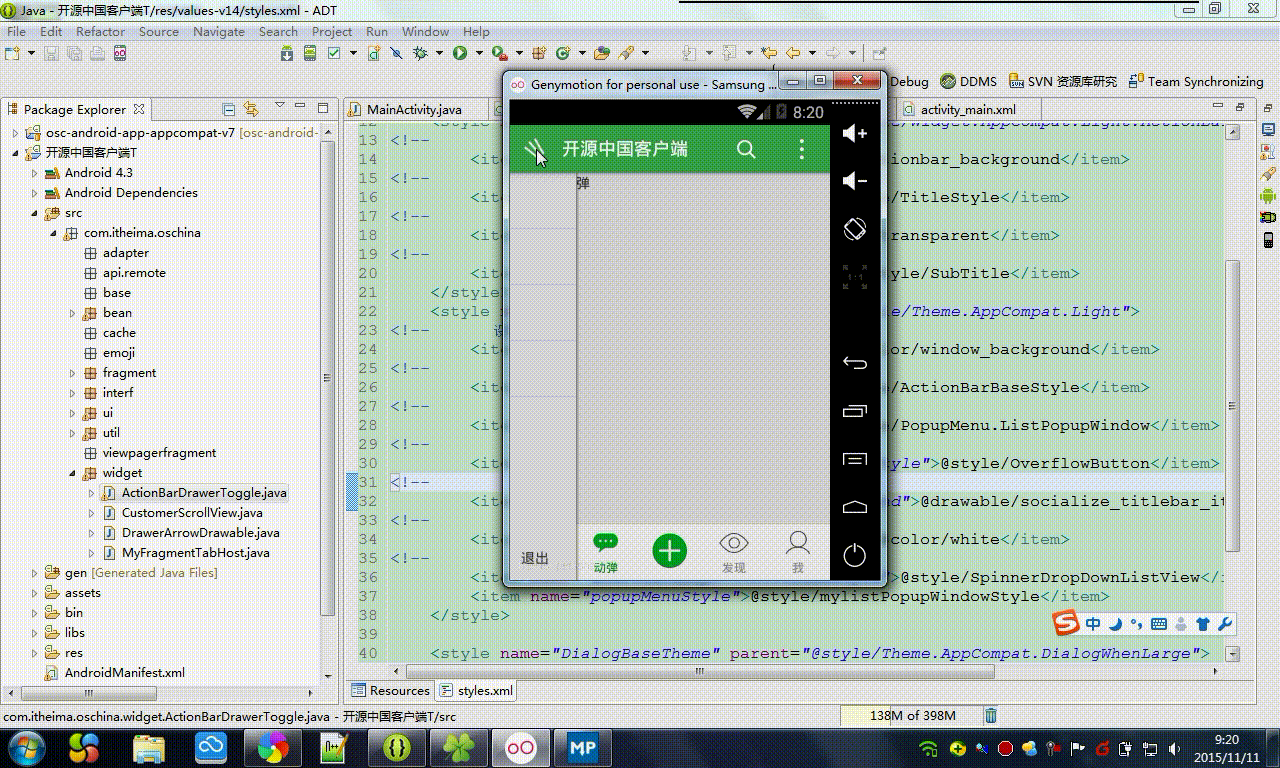
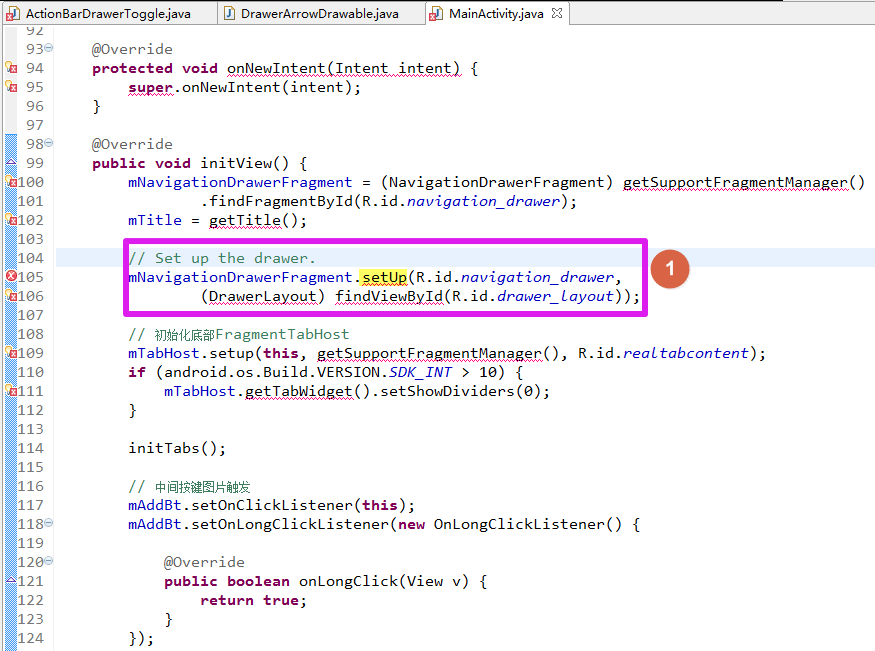
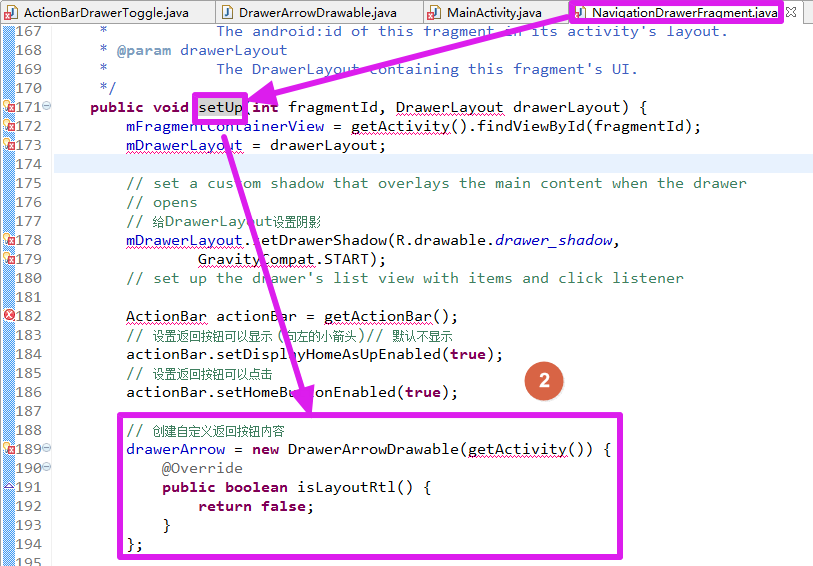
【自定义了一个Drable图片】进行三道横到箭头的绘制;
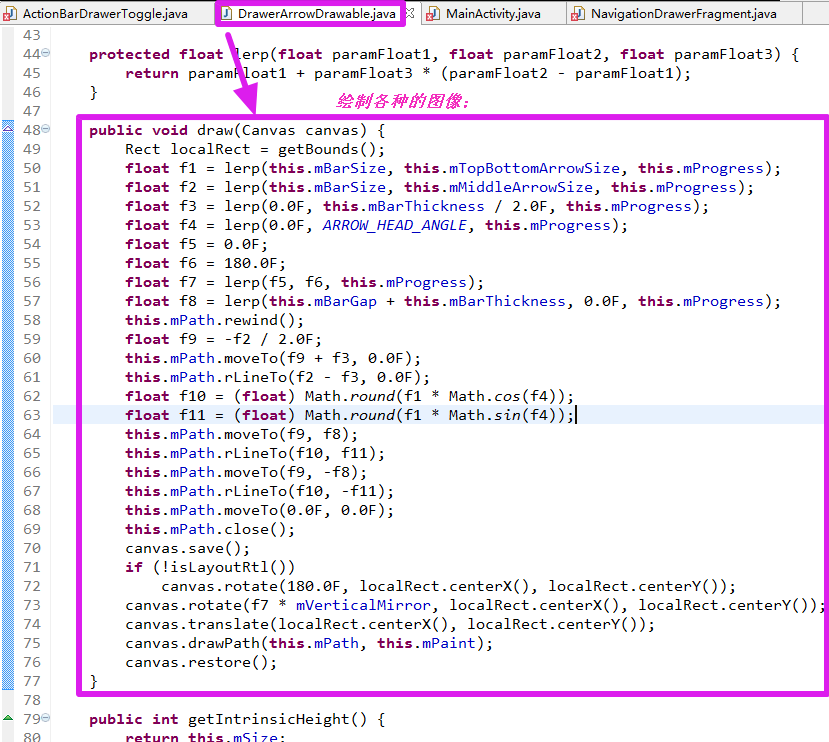
4.1 给ActionBar添加Menu
【说明】通过加载的布局进行设置和显示;
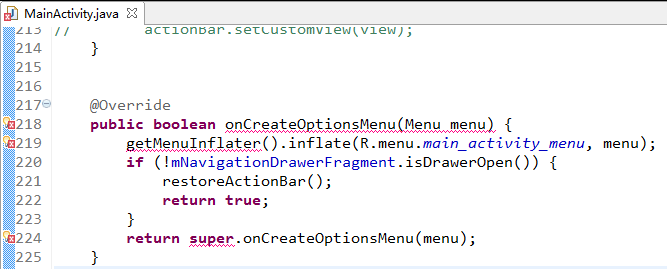
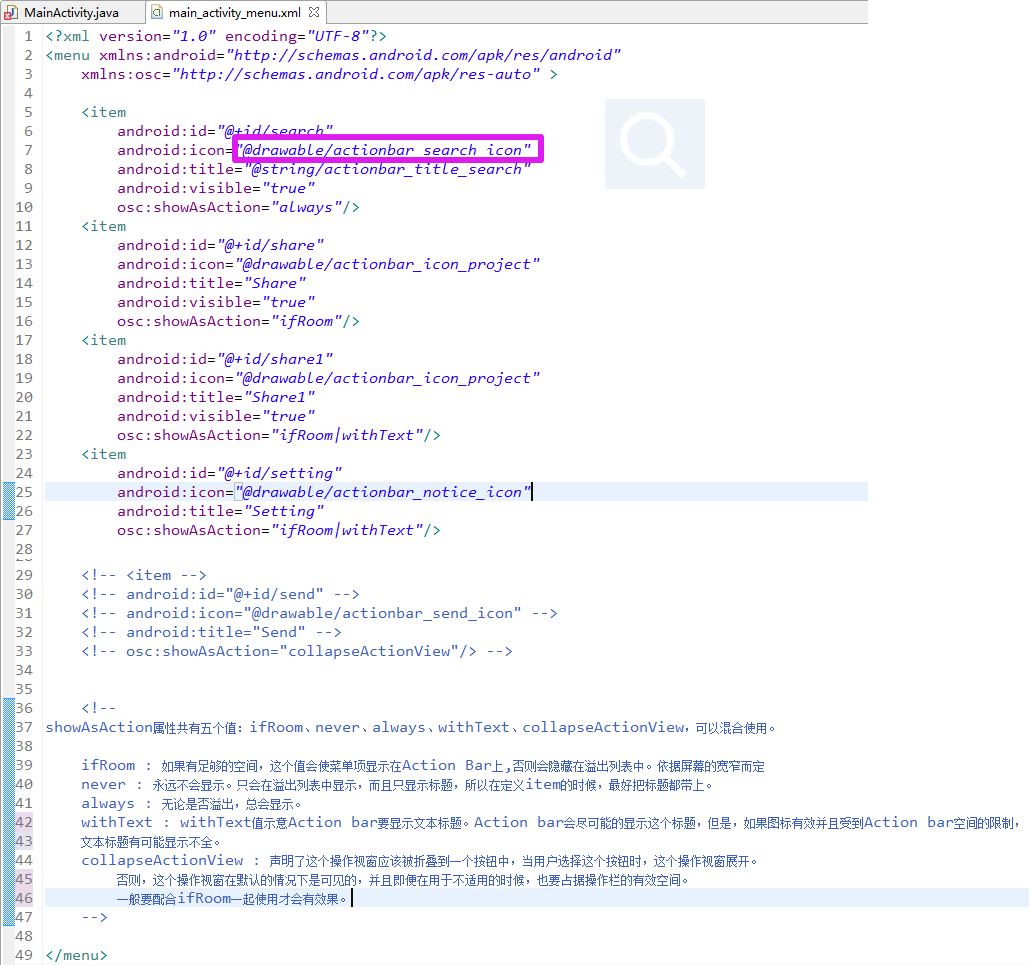
【兼容低版本的属性】在设置文本和图标的连带空间的时候,为了兼容低版本,使用了V7包下的 自定义属性;
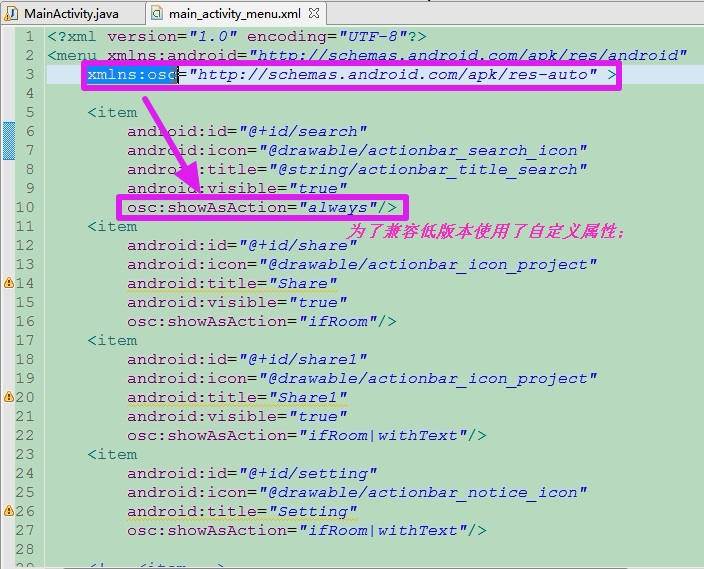
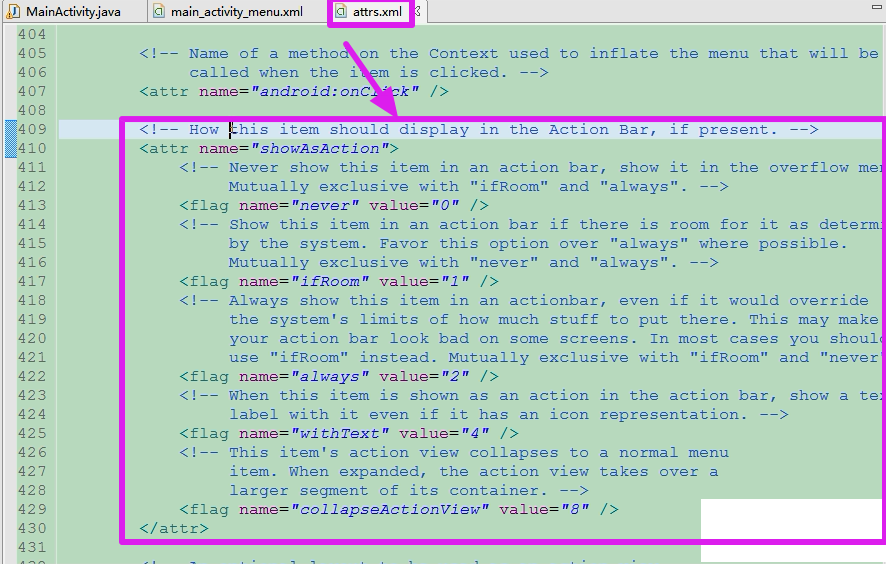
4.2 处理菜单的点击事件
【连续弹出的吐司】
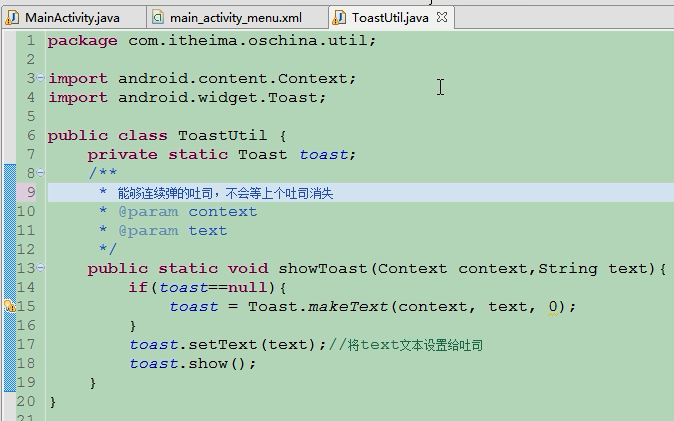
【点击事件通过复写方法onOptionsItemSelected方法】
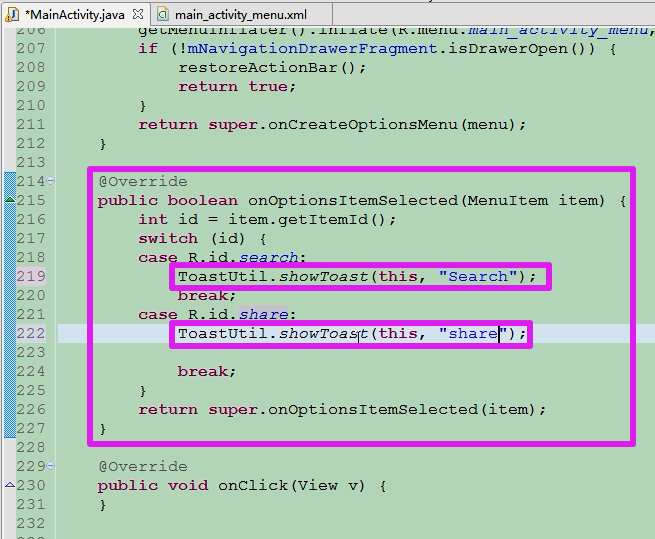
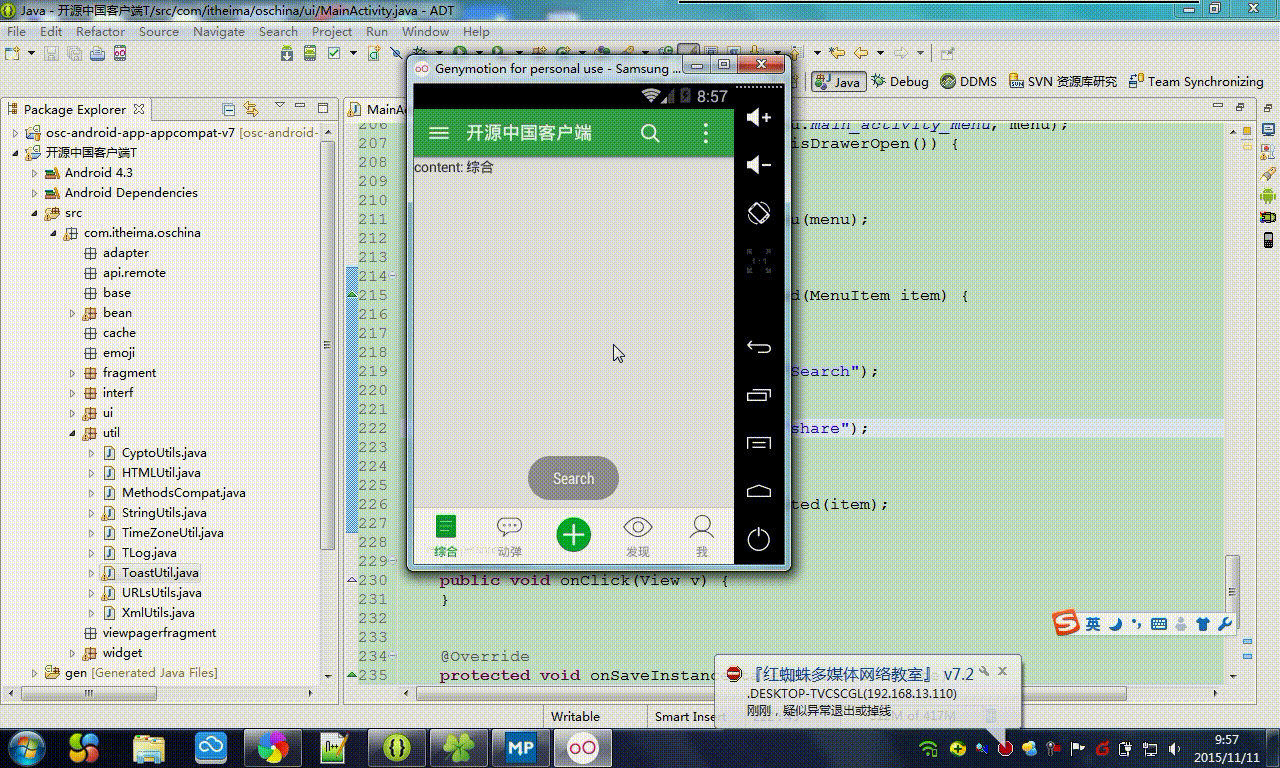
5.图标下载的网站
【图标下载的网站】可以在该网站上找到各种图标;各种像素的图标;

6.解析xml到bean
【服务器上的xml数据】
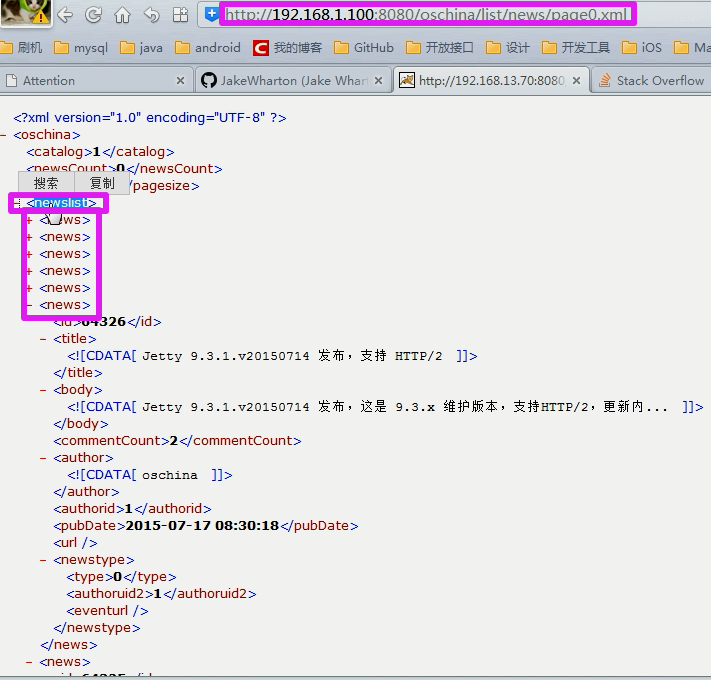
【解析】得到了数据集合,可以使用了;
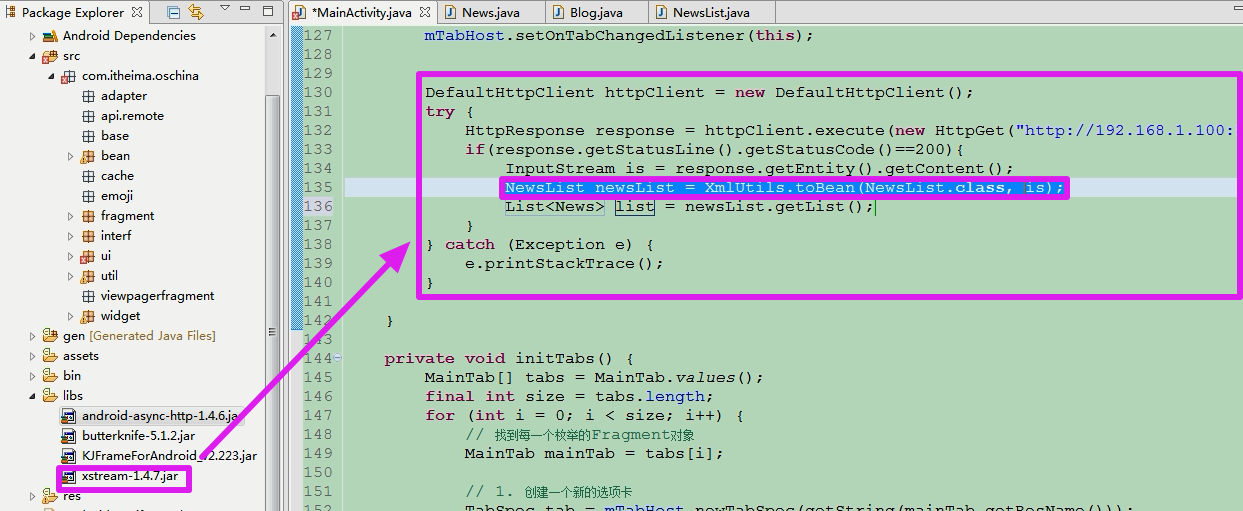
7.FragmentTabHost的使用
【说明】书写一个demo;
7.1【布局】
【说明】Android为这两个空间都专门定义了id,但是可以使用我们自己定义的id;
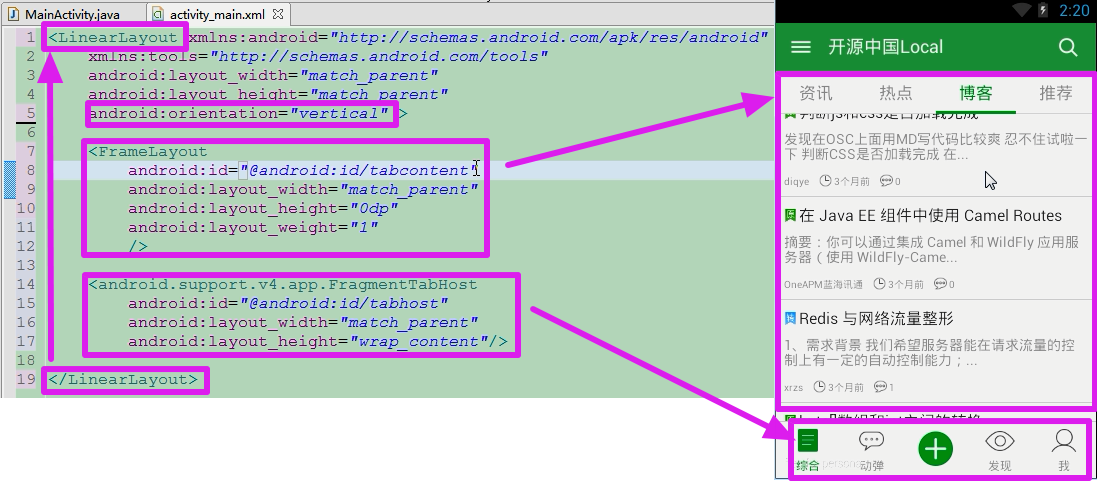
【初始化TabHost并绑定FrameLayout】
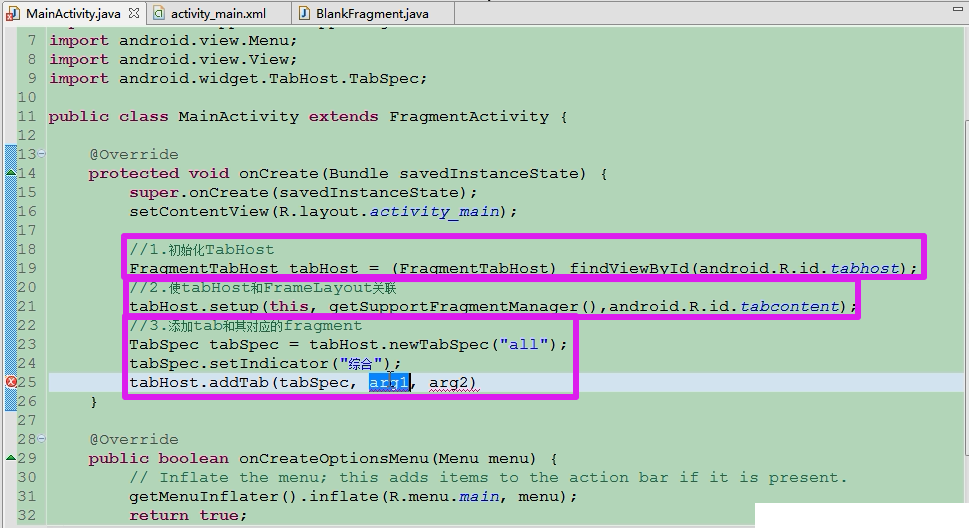
【新建空白的fragment】
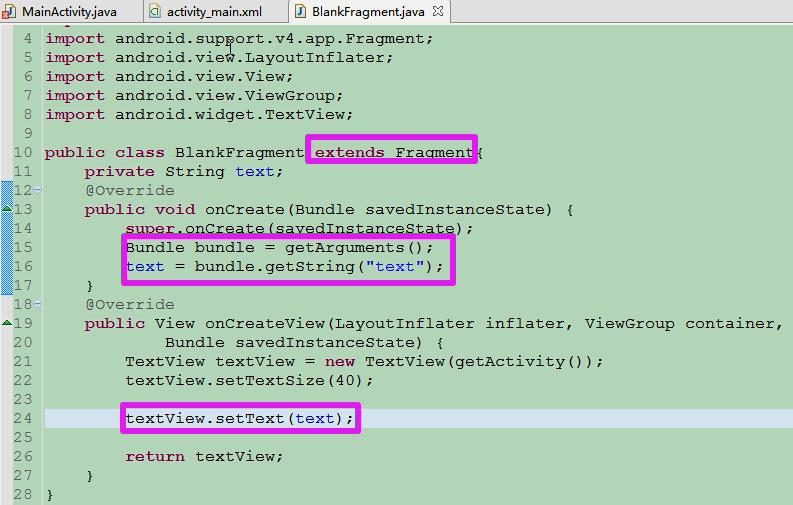
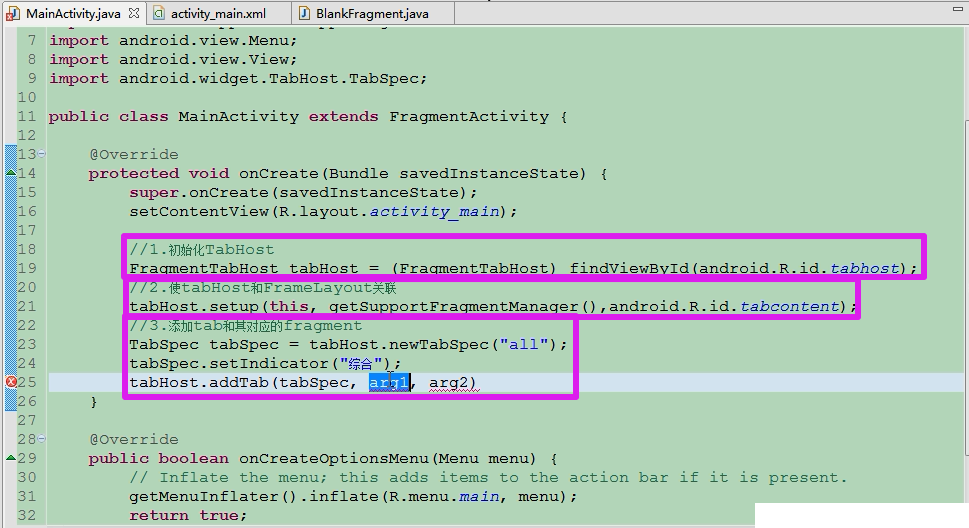
【TabHost添加对应的fragment】
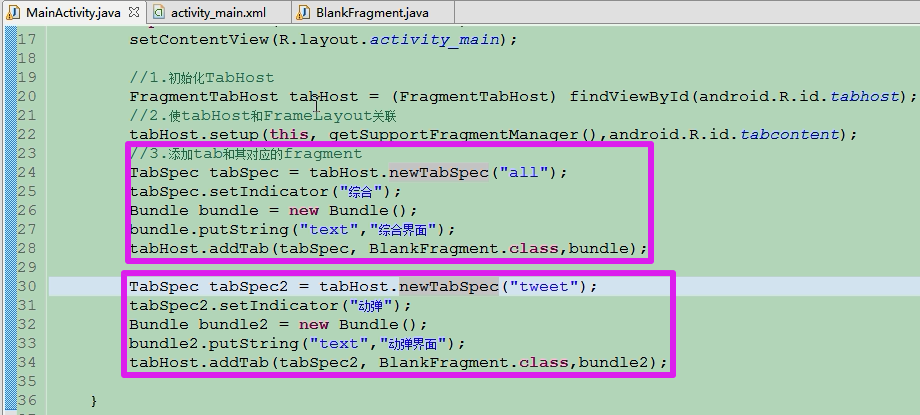
【测试】
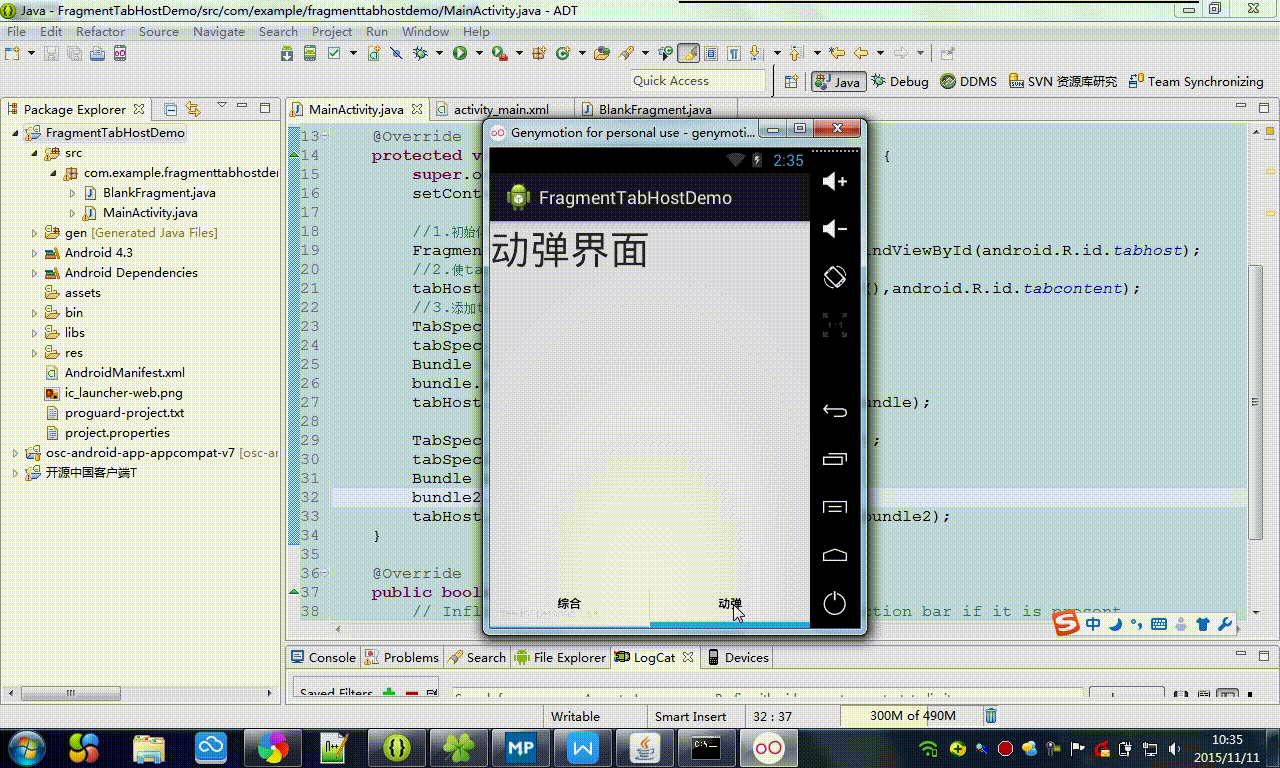
【总结】使用此空间的好处就是在在页面A切换到页面B,可以不必保存页面A数据的缓存,从页面B切换回页面A之后,页面的位置还是原来的位置;
【事例】从博客页面滑动到了item(整理...)切换到推荐,然后从推荐切换回来之后还是保留在(整理...)的位置;
【说明】此控件会自动保存该页面的内容;
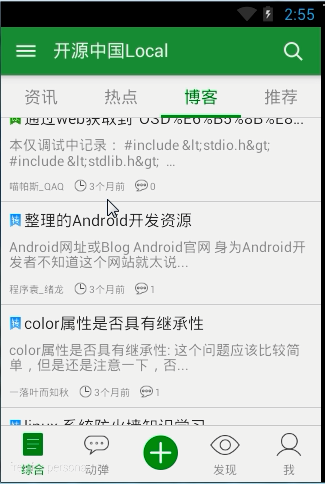
7.3 项目中的使用
【自定义了一个FragmentTabHost】
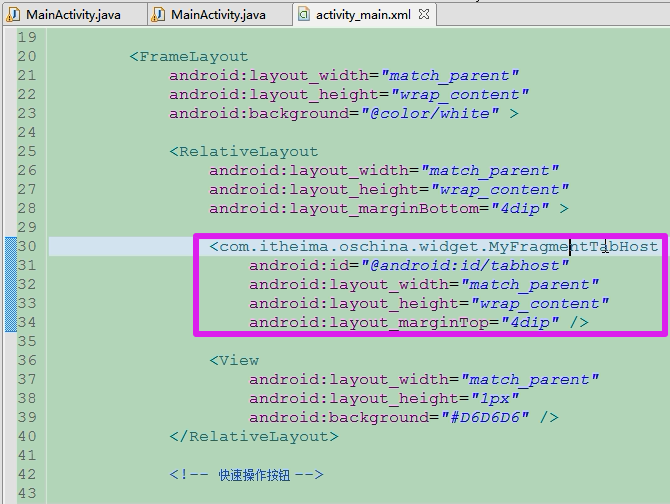
【源码】/开源中国客户端T/res/layout/activity_main.xml
1 <!-- A DrawerLayout is intended to be used as the top-level content view using match_parent for both width and height to consume the full space available. --> 2 <android.support.v4.widget.DrawerLayout xmlns:android="http://schemas.android.com/apk/res/android" 3 xmlns:tools="http://schemas.android.com/tools" 4 android:id="@+id/drawer_layout" 5 android:layout_width="match_parent" 6 android:layout_height="match_parent" 7 tools:context="com.itheima.oschina.ui.MainActivity" > 8 9 <LinearLayout 10 android:layout_width="match_parent" 11 android:layout_height="match_parent" 12 android:orientation="vertical" > 13 14 <FrameLayout 15 android:id="@+id/realtabcontent" 16 android:layout_width="match_parent" 17 android:layout_height="0dip" 18 android:layout_weight="1" /> 19 20 <FrameLayout 21 android:layout_width="match_parent" 22 android:layout_height="wrap_content" 23 android:background="@color/white" > 24 25 <RelativeLayout 26 android:layout_width="match_parent" 27 android:layout_height="wrap_content" 28 android:layout_marginBottom="4dip" > 29 30 <com.itheima.oschina.widget.MyFragmentTabHost 31 android:id="@android:id/tabhost" 32 android:layout_width="match_parent" 33 android:layout_height="wrap_content" 34 android:layout_marginTop="4dip" /> 35 36 <View 37 android:layout_width="match_parent" 38 android:layout_height="1px" 39 android:background="#D6D6D6" /> 40 </RelativeLayout> 41 42 <!-- 快速操作按钮 --> 43 44 <ImageView 45 android:id="@+id/quick_option_iv" 46 android:layout_width="wrap_content" 47 android:layout_height="wrap_content" 48 android:layout_gravity="center" 49 android:contentDescription="@null" 50 android:src="@drawable/btn_quickoption_selector" /> 51 </FrameLayout> 52 </LinearLayout> 53 54 <!-- 左侧侧滑菜单 --> 55 <!-- 56 android:layout_gravity="start" tells DrawerLayout to treat 57 this as a sliding drawer on the left side for left-to-right 58 languages and on the right side for right-to-left languages. 59 If you're not building against API 17 or higher, use 60 android:layout_gravity="left" instead. 61 --> 62 <!-- 63 The drawer is given a fixed width in dp and extends the full height of 64 the container. 65 --> 66 <fragment 67 android:id="@+id/navigation_drawer" 68 android:name="com.itheima.oschina.ui.NavigationDrawerFragment" 69 android:layout_width="@dimen/navigation_drawer_width" 70 android:layout_height="match_parent" 71 android:layout_gravity="start" 72 tools:layout="@layout/fragment_navigation_drawer" /> 73 74 </android.support.v4.widget.DrawerLayout>
【初始化TabHost】
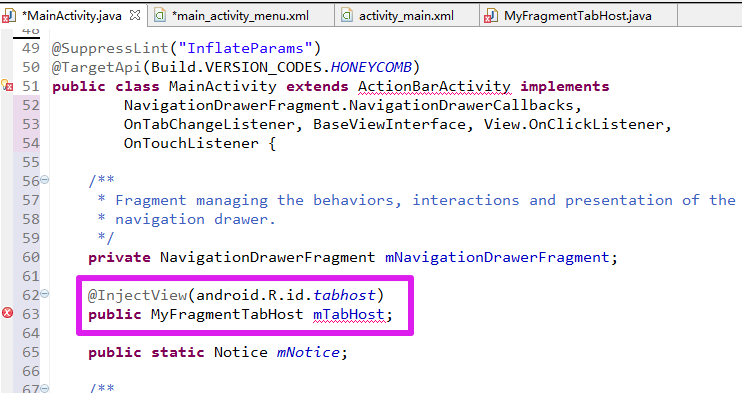
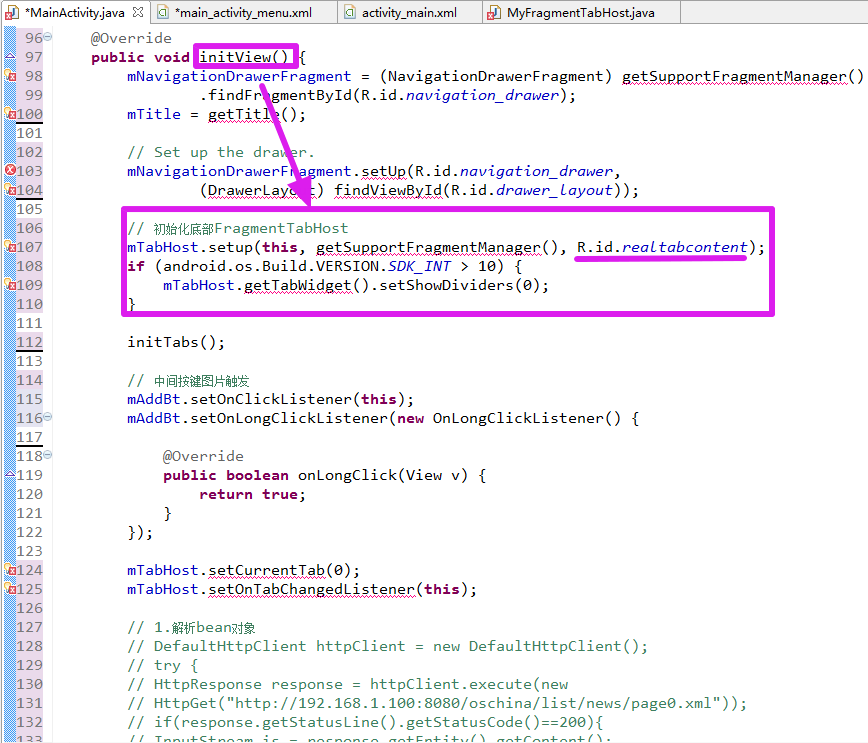
【说明】在setUp中找到的是布局中的FrameLayout布局;
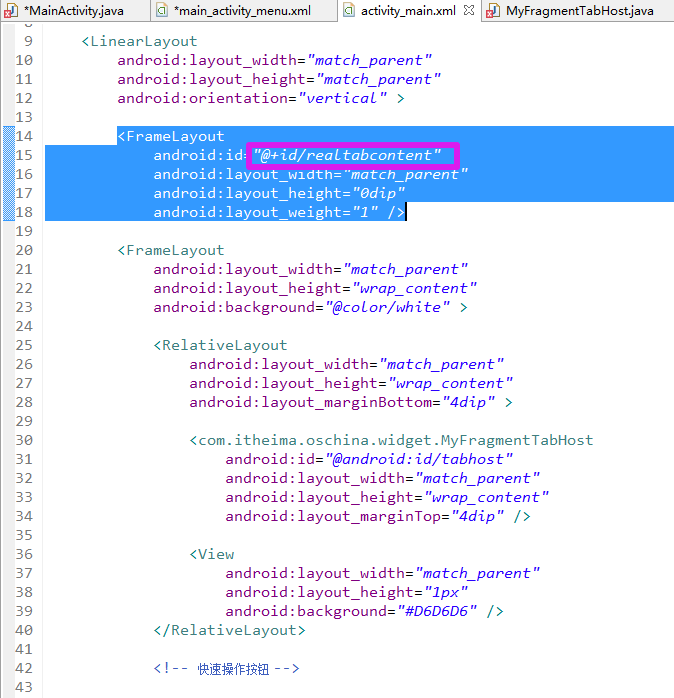
【设置程序起始的默认页面和点击事件的监听】
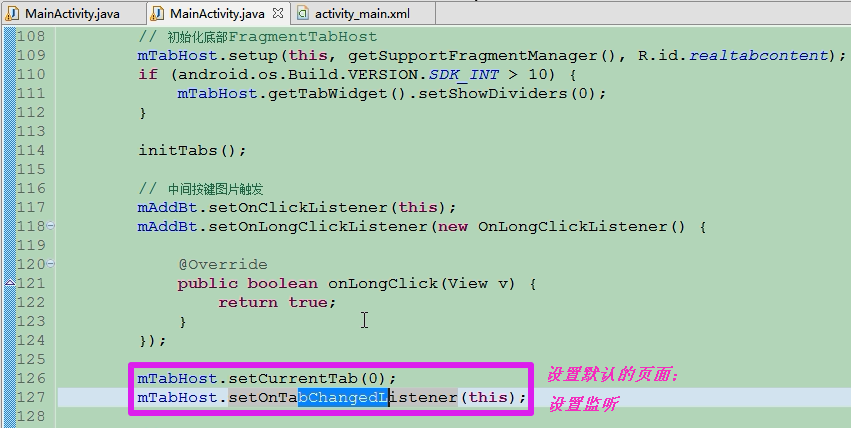
【初始化5个Tab】
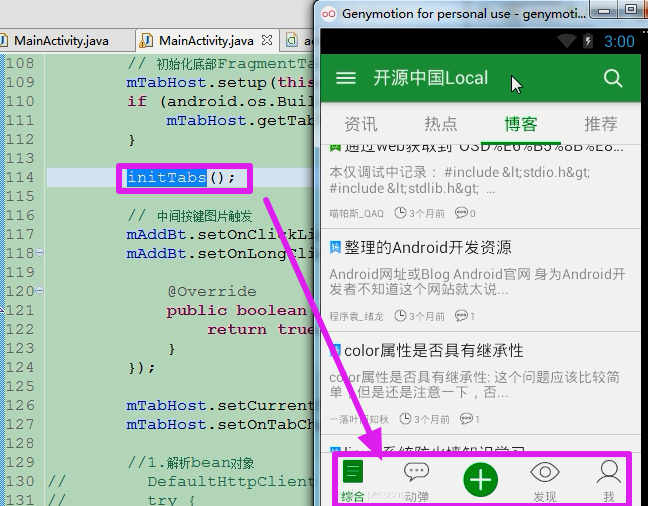
【源码】
【1】获取数组中的数据
【2】找到每一个枚举的Fragment对象
【3】创建一个新的选项卡,此出的id就是枚举当中的传递的字符串的资源;
【4】把新的选项卡添加到TabHost中,
mainTab.getClz() 传递的是枚举当中默认的布局;
bundle是现成new了一个;
1 private void initTabs() { 2 MainTab[] tabs = MainTab.values(); //获取数组中的数据 3 final int size = tabs.length; 4 for (int i = 0; i < size; i++) { 5 // 找到每一个枚举的Fragment对象 6 MainTab mainTab = tabs[i]; 7 8 // 1. 创建一个新的选项卡 9 TabSpec tab = mTabHost.newTabSpec(getString(mainTab.getResName())); 10 11 // ------------------------------------------------- 自定义选项卡 ↓ 12 View indicator = LayoutInflater.from(getApplicationContext()) 13 .inflate(R.layout.tab_indicator, null); 14 TextView title = (TextView) indicator.findViewById(R.id.tab_title); 15 Drawable drawable = this.getResources().getDrawable( 16 mainTab.getResIcon()); 17 title.setCompoundDrawablesWithIntrinsicBounds(null, drawable, null, 18 null);23 title.setText(getString(mainTab.getResName())); 24 tab.setIndicator(indicator); 25 // tab.setContent(new TabContentFactory() { 26 // 27 // @Override 28 // public View createTabContent(String tag) { 29 // return new View(MainActivity.this); 30 // } 31 // }); 32 // ------------------------------------------------- 以上 ↑ 33 34 Bundle bundle = new Bundle(); 35 bundle.putString("key", 36 "content: " + getString(mainTab.getResName())); 37 // 2. 把新的选项卡添加到TabHost中 38 mTabHost.addTab(tab, mainTab.getClz(), bundle); 39 40 mTabHost.getTabWidget().getChildAt(i).setOnTouchListener(this); 41 } 42 }
【源码】MainTab.java;枚举:
1 package com.itheima.oschina.ui; 2 3 import com.itheima.oschina.R; 4 import com.itheima.oschina.fragment.DefaultFragment; 5 6 public enum MainTab {//枚举 7 8 NEWS(0, R.string.main_tab_name_news, R.drawable.tab_icon_new, 9 DefaultFragment.class), 10 11 TWEET(1, R.string.main_tab_name_tweet, R.drawable.tab_icon_tweet, 12 DefaultFragment.class), 13 14 QUICK(2, R.string.main_tab_name_quick, R.drawable.tab_icon_new, 15 null), 16 17 EXPLORE(3, R.string.main_tab_name_explore, R.drawable.tab_icon_explore, 18 DefaultFragment.class), 19 20 ME(4, R.string.main_tab_name_my, R.drawable.tab_icon_me, 21 DefaultFragment.class); 22 23 private int idx; 24 private int resName; 25 private int resIcon; 26 private Class<?> clz; 27 28 private MainTab(int idx, int resName, int resIcon, Class<?> clz) { //传递第i个Tab;名字;资源图片;默认的页面; 29 this.idx = idx; 30 this.resName = resName; 31 this.resIcon = resIcon; 32 this.clz = clz; 33 } 34 35 public int getIdx() { 36 return idx; 37 } 38 39 public void setIdx(int idx) { 40 this.idx = idx; 41 } 42 43 public int getResName() { 44 return resName; 45 } 46 47 public void setResName(int resName) { 48 this.resName = resName; 49 } 50 51 public int getResIcon() { 52 return resIcon; 53 } 54 55 public void setResIcon(int resIcon) { 56 this.resIcon = resIcon; 57 } 58 59 public Class<?> getClz() { 60 return clz; 61 } 62 63 public void setClz(Class<?> clz) { 64 this.clz = clz; 65 } 66 }
【5】传递自定义的布局给单个的Tab;
tab.setIndicator(indicator);

1 // ------------------------------------------------- 自定义选项卡 ↓ 2 View indicator = LayoutInflater.from(getApplicationContext()) 3 .inflate(R.layout.tab_indicator, null); 4 TextView title = (TextView) indicator.findViewById(R.id.tab_title); 5 Drawable drawable = this.getResources().getDrawable( 6 mainTab.getResIcon()); 7 title.setCompoundDrawablesWithIntrinsicBounds(null, drawable, null, 8 null); 9 title.setText(getString(mainTab.getResName())); 10 tab.setIndicator(indicator);
8.中间的Tab的处理
8.1 隐藏原有的fragment
【隐藏】中间Tab的处理,在点击的时候没有弹出默认的Fragment;

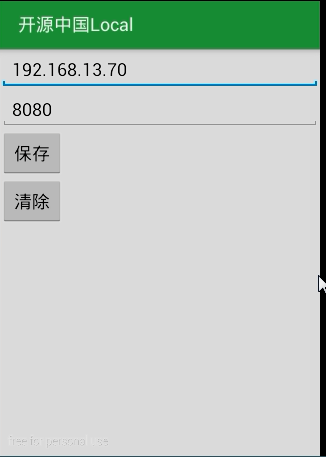
【源码】/开源中国客户端T/src/com/itheima/oschina/ui/MainTab.java 片段
1 public enum MainTab { 2 3 NEWS(0, R.string.main_tab_name_news, R.drawable.tab_icon_new, 4 DefaultFragment.class), 5 6 TWEET(1, R.string.main_tab_name_tweet, R.drawable.tab_icon_tweet, 7 DefaultFragment.class), 8 //中间的Tab的处理,没有设置默认的页面; 9 QUICK(2, R.string.main_tab_name_quick, R.drawable.tab_icon_new, 10 null), 11 12 EXPLORE(3, R.string.main_tab_name_explore, R.drawable.tab_icon_explore, 13 DefaultFragment.class),
【隐藏布局】
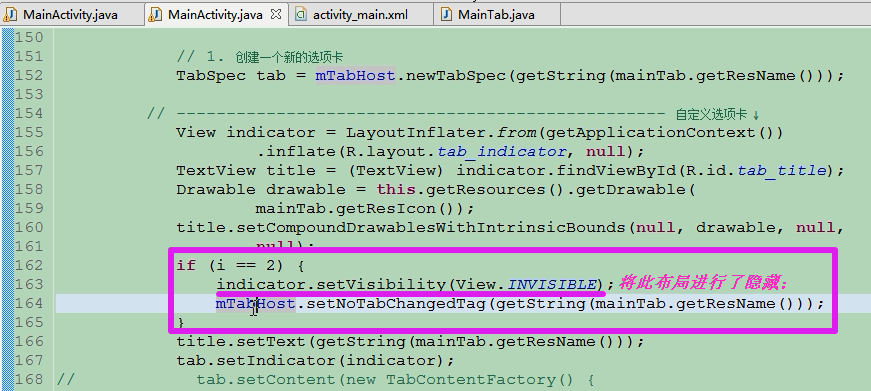
【测试Tag】重写了onTabChanged方法,巧妙的避开mNoChangedTag;

8.2 加载出来对话框
【布局】布局中增加一个图片的按钮;
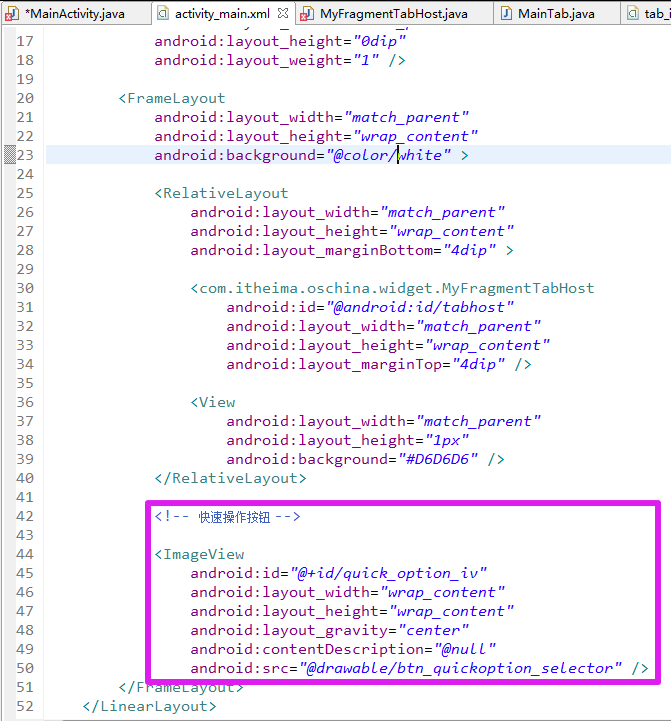
【逻辑处理】增加此按钮的点击事件
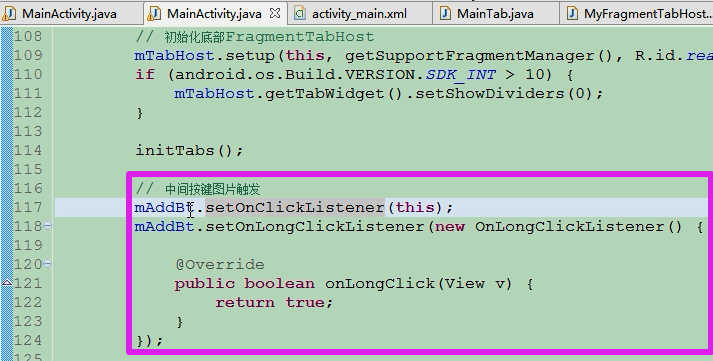
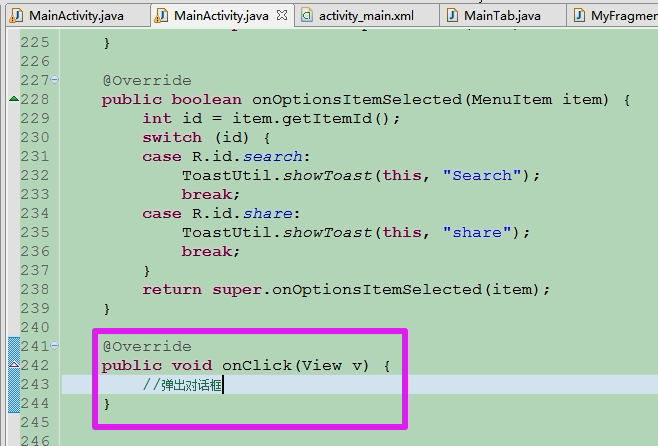
8.3 设置5个Tab的原因
【原因】如果是4个Tab,会平分下面的权重,给中间的快捷按钮无法预留空间了;

9.BaseViewPagerFragment的封装思路
9.1 布局和绑定的封装
【说明】抽取其中的共同的东西封装成为了一个基类。
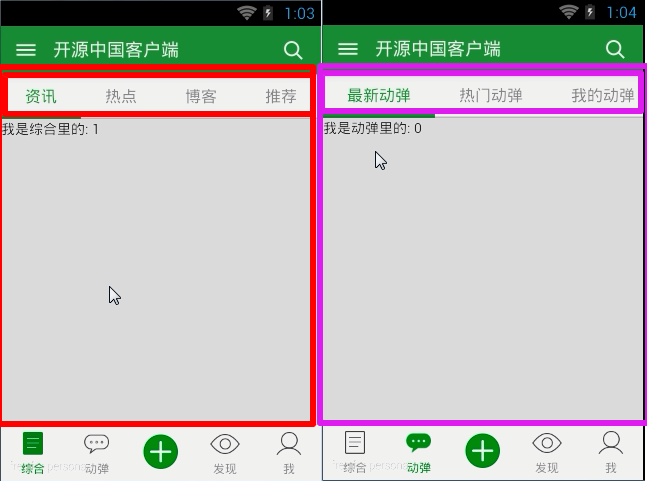
【新建类】
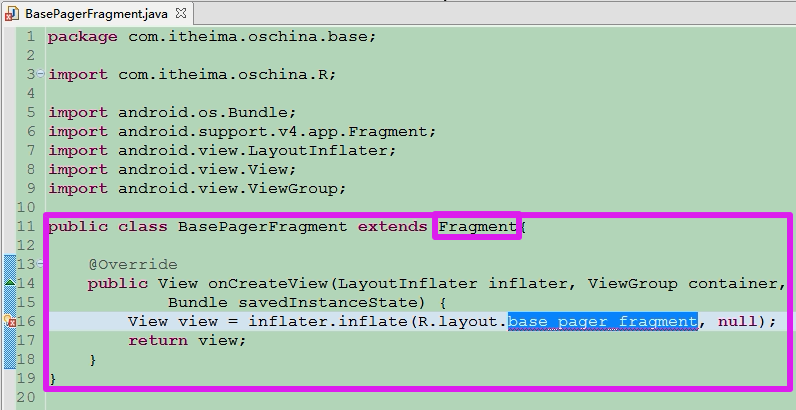
【布局并找到该控件】
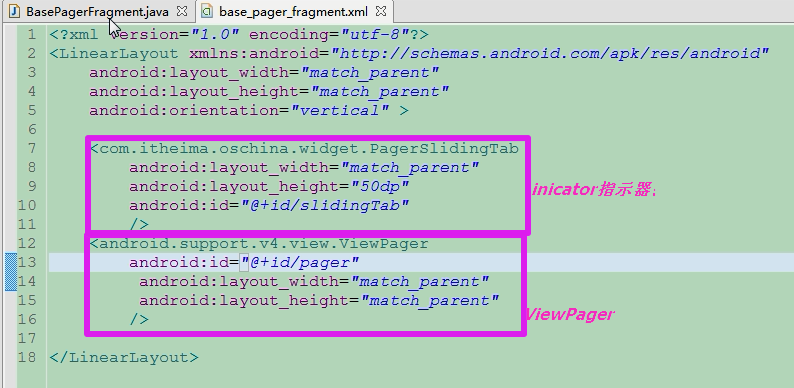
【查找控件】
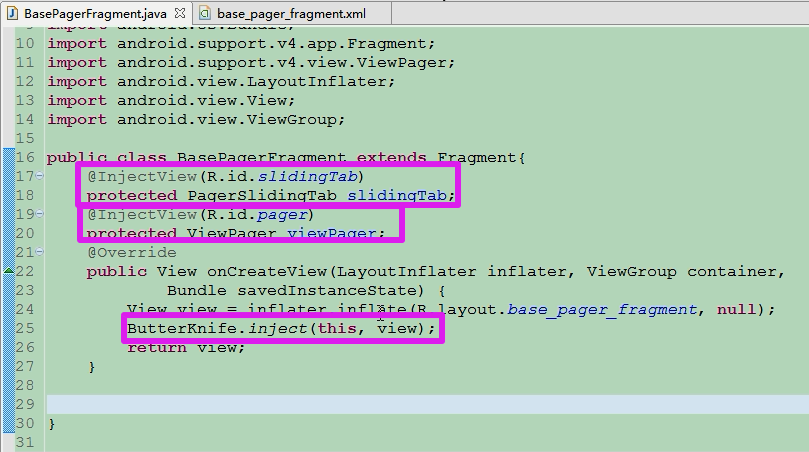
【设置ViewPager的适配器并绑定inicator的指针】
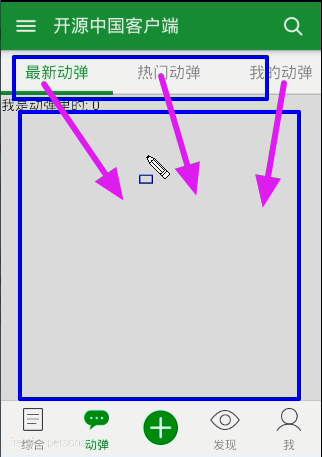
【设置和绑定的时机】要在onViewCreated或者onActivityCreated中完成;
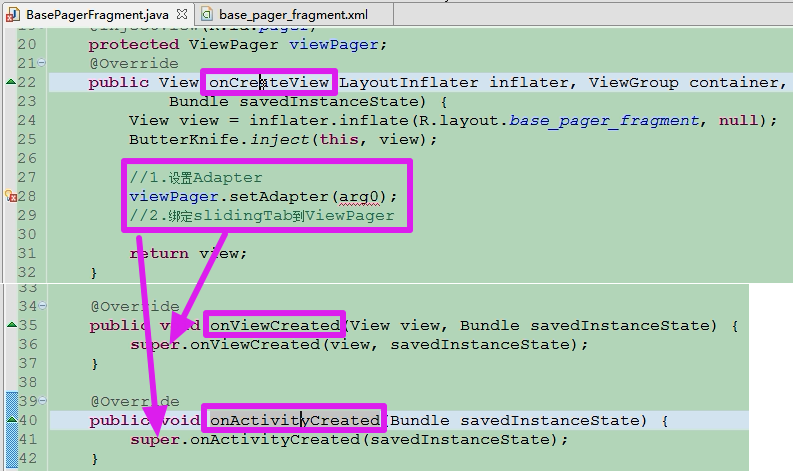
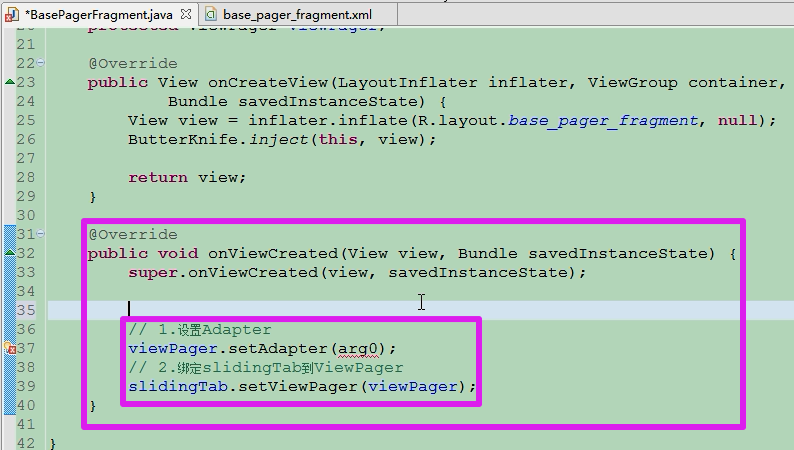
【部分源码】封装ViewPagerFragmentAdapter.java
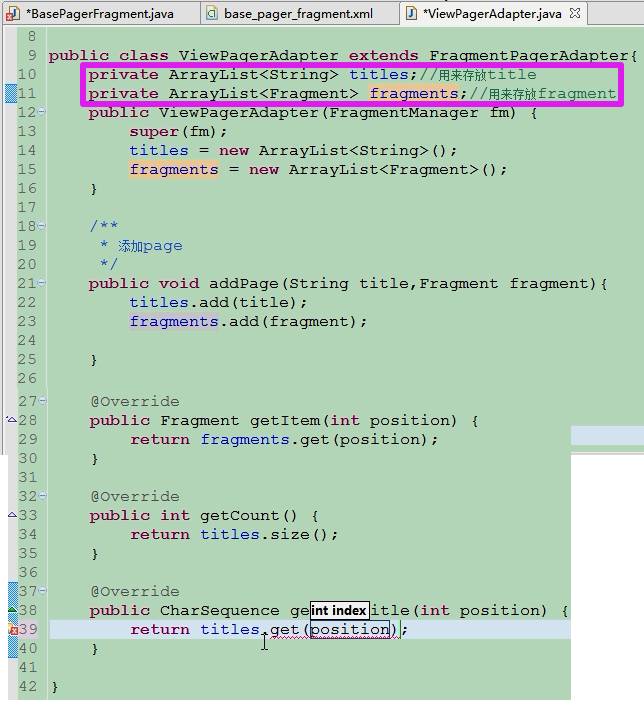
【创建的adapter的使用】
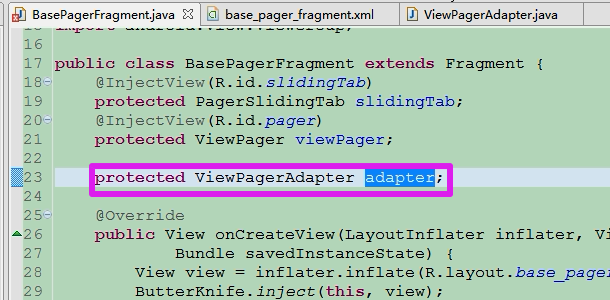
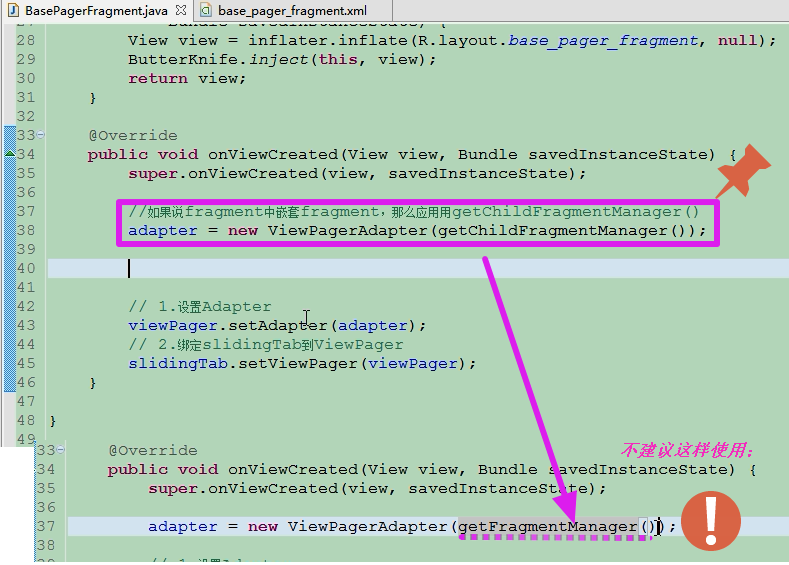
【预留接口给子类实现page的添加】只有子类才知道该添加什么样的page;
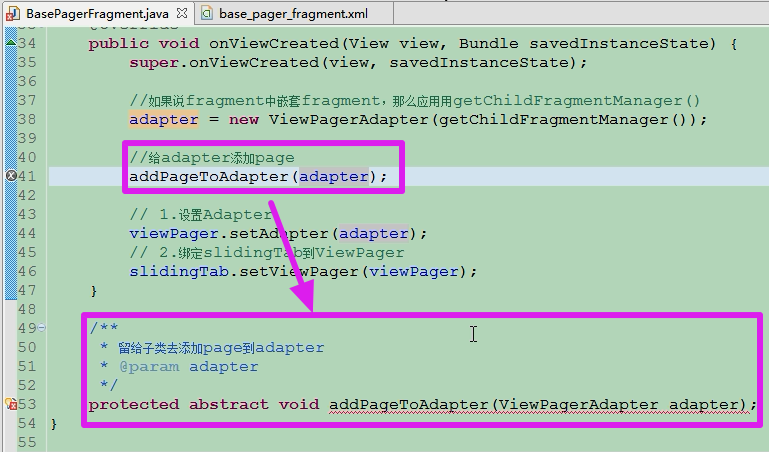
【子类实现父类添加各自数据的类】
[页面的标签]对应的综合页面的中的指针标签。
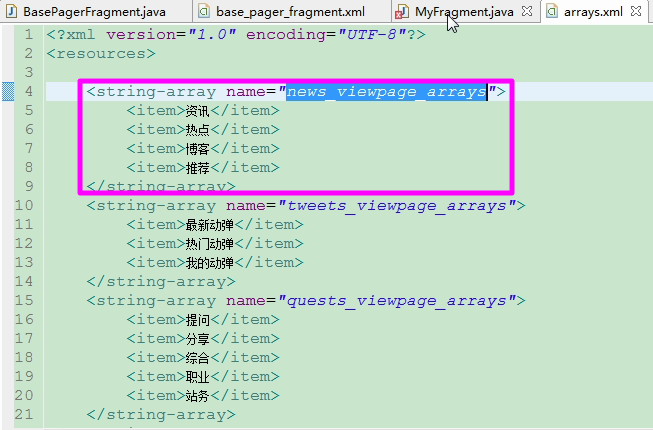
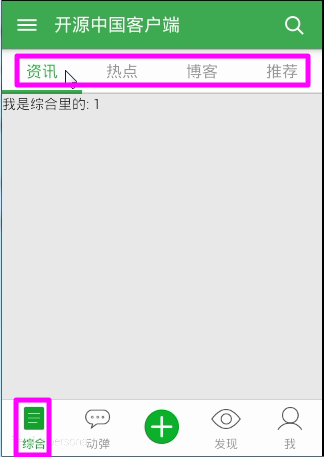
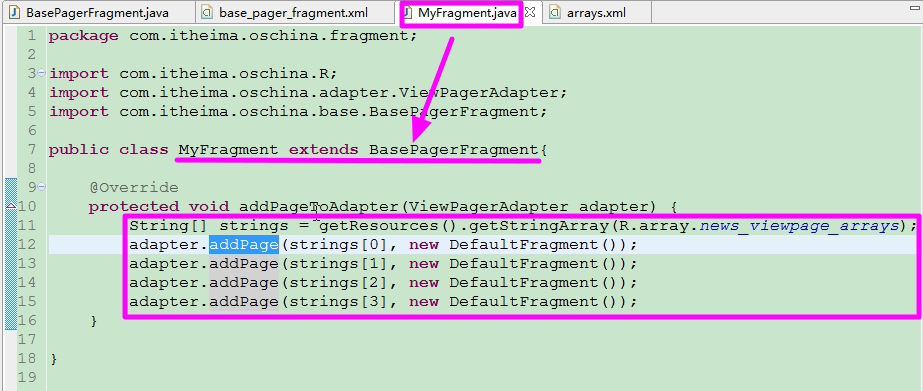
9.2.在实际的项目中封装的类
【封装的基类的源码】/开源中国客户端T/src/com/itheima/oschina/base/BaseViewPagerFragment.java
1 package com.itheima.oschina.base; 2 3 import android.os.Bundle; 4 import android.support.v4.app.Fragment; 5 import android.support.v4.view.ViewPager; 6 import android.view.LayoutInflater; 7 import android.view.View; 8 import android.view.ViewGroup; 9 import butterknife.ButterKnife; 10 import butterknife.InjectView; 11 12 import com.itheima.oschina.R; 13 import com.itheima.oschina.adapter.ViewPagerFragmentAdapter; 14 import com.itheima.oschina.widget.PagerSlidingTab; 15 16 /** 17 * 带有导航条的基类 18 * 19 * @author FireAnt(http://my.oschina.net/LittleDY) 20 * @created 2014年11月6日 下午4:59:50 21 * 22 */ 23 public abstract class BaseViewPagerFragment extends Fragment { 24 25 @InjectView(R.id.pager_tabstrip) 26 protected PagerSlidingTab mTabStrip; // ViewPager顶部的导航条 27 @InjectView(R.id.pager) 28 protected ViewPager mViewPager; // 展示内容用的滚动布局ViewPager 29 protected ViewPagerFragmentAdapter mTabsAdapter; // 封装了数据集合的ViewPager适配器 30 31 @Override 32 public View onCreateView(LayoutInflater inflater, ViewGroup container, 33 Bundle savedInstanceState) { 34 // 填充并返回一个公共的包含导航条和ViewPager的界面 35 View view = inflater.inflate(R.layout.base_viewpage_fragment, null); 36 ButterKnife.inject(this, view); 37 return view; 38 } 39 40 @Override 41 public void onActivityCreated(Bundle savedInstanceState) { 42 super.onActivityCreated(savedInstanceState); 43 // 1.封装adapter, 注意这里是继承的FragmentPagerAdapter, 44 // 并且传入的是getChildFragmentManager() 45 mTabsAdapter = new ViewPagerFragmentAdapter(getActivity(),getChildFragmentManager()); 46 //2.添加page页 47 addPageToAdapter(mTabsAdapter); 48 49 //3.设置adapter 50 mViewPager.setAdapter(mTabsAdapter); 51 //4.绑定viewPager到Indicator 52 mTabStrip.setViewPager(mViewPager); 53 54 setScreenPageLimit(mViewPager); 55 } 56 57 /** 58 * 设置ViewPager能够缓存的页数 59 */ 60 protected void setScreenPageLimit(ViewPager mViewPager) { 61 mViewPager.setOffscreenPageLimit(mViewPager.getAdapter().getCount()-1); 62 } 63 64 /** 65 * 往Adapter中添加page,子类需要实现的接口 66 * 67 * @param fragmentAdapter 68 */ 69 protected abstract void addPageToAdapter( 70 ViewPagerFragmentAdapter fragmentAdapter); 71 72 }
【设置ViewPager缓存的页数】setScreenPageLimit,最坏的情况是将所有的页数全部缓存下来;

【适配器封装的源码】
1 package com.itheima.oschina.adapter; 2 3 import java.util.ArrayList; 4 5 import android.content.Context; 6 import android.os.Bundle; 7 import android.support.v4.app.Fragment; 8 import android.support.v4.app.FragmentManager; 9 import android.support.v4.app.FragmentPagerAdapter; 10 import android.support.v4.app.FragmentStatePagerAdapter; 11 import android.support.v4.view.ViewPager; 12 import android.util.Log; 13 14 import com.itheima.oschina.widget.PagerSlidingTab; 15 16 public class ViewPagerFragmentAdapter extends FragmentPagerAdapter { 17 private ArrayList<String> tabTitles; 18 private ArrayList<FragmentInfo> fragmentInfos; //此处的集合中放置的是要加载的fragment页面的信息 19 private Context context; 20 public ViewPagerFragmentAdapter(Context context,FragmentManager fm) { 21 super(fm); 22 this.context = context; 23 fragmentInfos = new ArrayList<FragmentInfo>(); 24 tabTitles = new ArrayList<String>(); 25 } 26 27 /** 28 * 添加一页 29 * @param title 30 * @param clazz 31 * @param bundle 32 */ 33 public void addPage(String title,Class<?> clazz,Bundle bundle){ 34 tabTitles.add(title); 35 fragmentInfos.add(new FragmentInfo(clazz, bundle)); //在集合中添加数据的时候,需要传递的参数。 36 } 37 38 @Override //需要传递参数 39 public Fragment getItem(int position) { 40 FragmentInfo fragmentInfo = fragmentInfos.get(position); 41 return Fragment.instantiate(context, fragmentInfo.getClazz().getName(), fragmentInfo.getBundle()); 42 } 43 44 @Override 45 public int getCount() { 46 return tabTitles.size(); 47 } 48 49 @Override 50 public CharSequence getPageTitle(int position) { 51 return tabTitles.get(position); 52 } 53 54 /** 55 * 封装每一页的fragment的信息 56 * @author Administrator 57 * 58 */ 59 public class FragmentInfo{ 60 private Class<?> clazz; 61 private Bundle bundle; 62 public FragmentInfo(Class<?> clazz, Bundle bundle) { 63 super(); 64 this.clazz = clazz; 65 this.bundle = bundle; 66 } 67 public Class<?> getClazz() { 68 return clazz; 69 } 70 public void setClazz(Class<?> clazz) { 71 this.clazz = clazz; 72 } 73 public Bundle getBundle() { 74 return bundle; 75 } 76 public void setBundle(Bundle bundle) { 77 this.bundle = bundle; 78 } 79 } 80 }
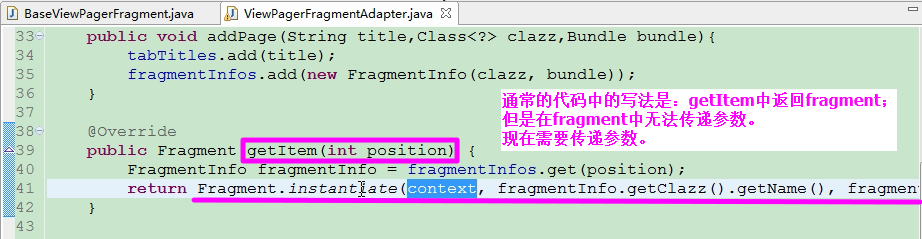
【子类实现fragment源码】NewsPagerFragment-综合Tab实现
1 package com.itheima.oschina.viewpagerfragment; 2 3 import android.os.Bundle; 4 import android.support.v4.view.ViewPager; 5 import com.itheima.oschina.R; 6 import com.itheima.oschina.adapter.ViewPagerFragmentAdapter; 7 import com.itheima.oschina.base.BaseListFragment; 8 import com.itheima.oschina.base.BaseViewPagerFragment; 9 import com.itheima.oschina.bean.BlogList; 10 import com.itheima.oschina.bean.NewsList; 11 import com.itheima.oschina.fragment.DefaultFragment; 12 import com.itheima.oschina.fragment.NewsFragment; 13 14 public class NewsPagerFragment extends BaseViewPagerFragment { 15 16 @Override 17 protected void addPageToAdapter(ViewPagerFragmentAdapter fragmentAdapter) { 18 String[] titles = getActivity().getResources().getStringArray( 19 R.array.news_viewpage_arrays); 20 //添加page,并给fragment传入对应的bundle参数,在请求接口的时候用 ,此处传递参数与之前的 项目中的参数居多; 21 fragmentAdapter.addPage(titles[0], DefaultFragment.class, getBundle(NewsList.CATALOG_ALL)); 22 fragmentAdapter.addPage(titles[1], DefaultFragment.class, getBundle(NewsList.CATALOG_WEEK)); 23 fragmentAdapter.addPage(titles[2], DefaultFragment.class, getBundle(BlogList.CATALOG_LATEST)); 24 fragmentAdapter.addPage(titles[3], DefaultFragment.class, getBundle(BlogList.CATALOG_RECOMMEND)); 25 } 26 27 private Bundle getBundle(int newType) { 28 Bundle bundle = new Bundle(); 29 bundle.putInt(BaseListFragment.BUNDLE_KEY_CATALOG, newType); //将数据信息放入到Bundle中; 30 bundle.putString("key", "我是综合里的: " + newType); 31 return bundle; 32 } 33 34 /** 35 * 基类会根据不同的catalog展示相应的数据 36 * 37 * @param catalog 38 * 要显示的数据类别 39 * @return 40 */ 41 private Bundle getBundle(String catalog) { 42 Bundle bundle = new Bundle(); 43 // bundle.putString(BlogFragment.BUNDLE_BLOG_TYPE, catalog); 44 bundle.putString("key", "我是综合里的: " + catalog); 45 return bundle; 46 } 47 48 }
【Bundle的作用】 在获取不同的url的页面的时候,在url后面的地址的拼接的字段是不一样的,可以通过Bundle的数据进行区分;
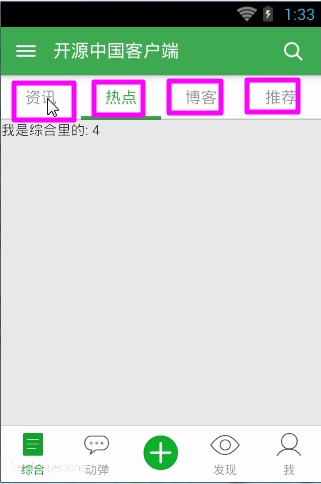
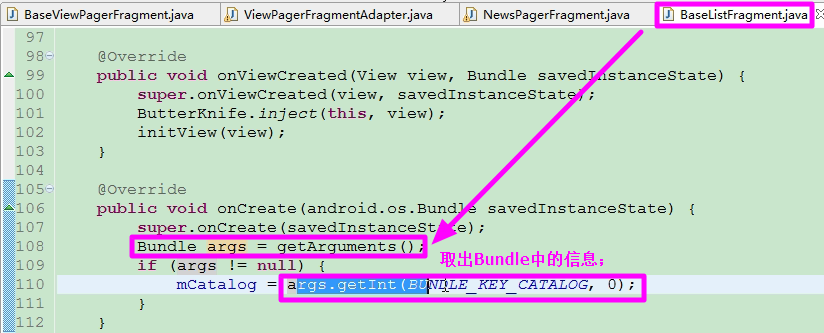
【动弹页面的实现】/开源中国客户端T/src/com/itheima/oschina/viewpagerfragment/TweetPagerFragment.java
1 package com.itheima.oschina.viewpagerfragment; 2 3 import android.os.Bundle; 4 import com.itheima.oschina.R; 5 import com.itheima.oschina.adapter.ViewPagerFragmentAdapter; 6 import com.itheima.oschina.base.BaseListFragment; 7 import com.itheima.oschina.base.BaseViewPagerFragment; 8 import com.itheima.oschina.bean.TweetsList; 9 import com.itheima.oschina.fragment.DefaultFragment; 10 11 public class TweetPagerFragment extends BaseViewPagerFragment { 12 13 @Override 14 protected void addPageToAdapter(ViewPagerFragmentAdapter fragmentAdapter) { 15 String[] titles = getActivity().getResources().getStringArray( 16 R.array.tweets_viewpage_arrays); 17 //添加page,并给fragment传入对应的bundle参数,在请求接口的时候用 18 fragmentAdapter.addPage(titles[0], DefaultFragment.class, getBundle(TweetsList.CATALOG_LATEST)); 19 fragmentAdapter.addPage(titles[1], DefaultFragment.class, getBundle(TweetsList.CATALOG_HOT)); 20 fragmentAdapter.addPage(titles[2], DefaultFragment.class, getBundle(TweetsList.CATALOG_ME)); 21 } 22 23 private Bundle getBundle(int newType) { 24 Bundle bundle = new Bundle(); 25 bundle.putInt(BaseListFragment.BUNDLE_KEY_CATALOG, newType); 26 bundle.putString("key", "我是动弹里的: " + newType); 27 return bundle; 28 } 29 30 31 }
【增加一个新的页面】新建一个类,重写addPageToAdapter方法;

[修改枚举中要加载的类]
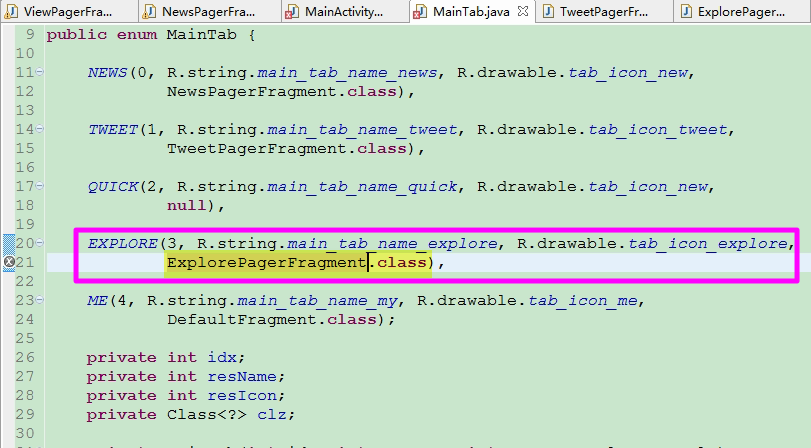



 浙公网安备 33010602011771号
浙公网安备 33010602011771号