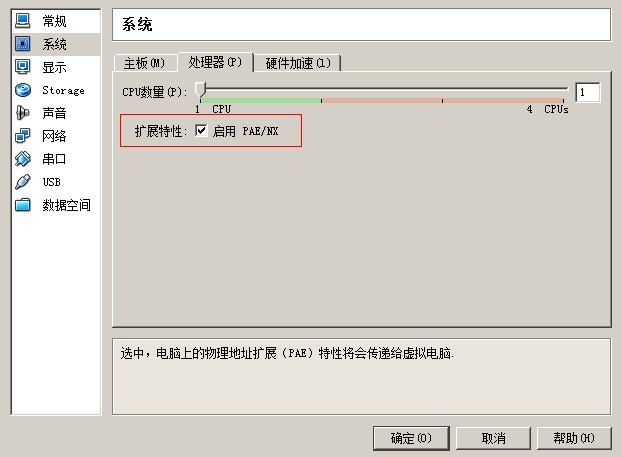转 VirtualBox-“please use a kernel appropriate for your cpu”
为了试用ubuntu linux 想在virtualbox虚拟机中 但是在安装完后 无法启动
提示如下:
This kernel requires the following features not present on the CPU:
pae
Unable to boot – please use a kernel appropriate for your CPU.
百度了一下,找到解决方案:
选中对应的虚拟系统——设置——系统——处理器——启用 PAE/NX!
重启搞定!