bootstrap-switch
1.前言
在使用bootstrap的时候,发现其竟然没有集成开关组件,网上一搜才发现这个bootstrap-switch这个插件,值得注意的是,这个插件只是和bootstrap的样式风格相同,本身和bootstrap没什么关系。之所以写这个笔记,主要是因为这个插件文档少的可伶,在梳理完插件的配置项之后,做好笔记,以便后续使用。
2.基本使用
- 引入插件
//引入bootstrap-switch的css样式文件
<link href="https://cdn.bootcdn.net/ajax/libs/bootstrap-switch/3.3.4/css/bootstrap3/bootstrap-switch.min.css" rel="stylesheet">
//插件依赖jqeury
<script src="https://cdn.bootcdn.net/ajax/libs/jquery/1.11.2/jquery.min.js"></script>
//引入bootstrap-switch的js文件
<script src="https://cdn.bootcdn.net/ajax/libs/bootstrap-switch/3.3.4/js/bootstrap-switch.min.js"></script>
- 实例化
<div>
<input type="checkbox" id="my-switch" checked>
</div>
$('#my-switch').bootstrapSwitch()
3.配置项
- 以下为源码中找到的配置项以及配置的默认值(注释是自己写的)
$('#my-switch').bootstrapSwitch({
state: true,//开关状态
size: null,//尺寸 mini small large
animate: true,//开启动画效果
disabled: false,//禁用
readonly: false,
indeterminate: false,
inverse: false,//方向反转
radioAllOff: false,
onColor: 'primary',//开启颜色 primary、info,primary,warning,warning,default
offColor: 'default',//关闭颜色 primary、info,primary,warning,warning,default
onText: 'ON',//开启时展示的文本
offText: 'OFF',//关闭时展示的文本
labelText: ' ',//空白区域的文本
handleWidth: 'auto',
labelWidth: 'auto',
baseClass: 'bootstrap-switch',
wrapperClass: 'wrapper',
onInit: function onInit() { },
onSwitchChange: function onSwitchChange(event,state) {
//切换时的回调 state
}
})
- 还可以在HTML中设定初始的配置项,附相关源码
<input type="checkbox" id="my-switch" checked data-size="small">
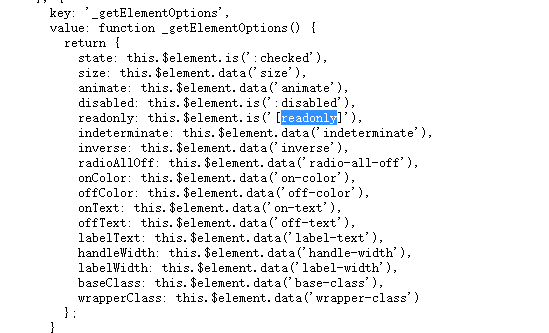
- 动态切换开关:再执行一次bootstrapSwitch()方法,传入要改变的配置项即可
$('#my-switch').bootstrapSwitch({state: true,//开关状态})



