k8s之构建Mysql和Wordpress集群
一、实验目的
基于Kubernetes集群实现多负载的WordPress应用。将WordPress数据存储在后端Mysql,Mysql实现主从复制读写分离功能。
| 工作负载 | 服务 | 持久卷 | |
|---|---|---|---|
| Mysql | StatefulSet (StatefulSet实现有状态应用的编排运行) | Headless Service (为每个数据库分别提供一个唯一的标识) | openebs-hostpath (为每个数据库分别提供一个独立的存储) |
| Wordpress | Deployment (实现无状态应用的编排) | Cluster ip (为每个Wordpress提供一个集群IP) | openebs-jiva-csi(RWX)(实现存储的多路读写) |
1、准备Kubernetes集群环境
root@k8s-master01:~# kubectl get nodes
NAME STATUS ROLES AGE VERSION
k8s-master01 Ready control-plane 24h v1.28.2
k8s-node01 Ready <none> 24h v1.28.2
k8s-node02 Ready <none> 24h v1.28.2
k8s-node03 Ready <none> 24h v1.28.2
root@k8s-master01:~# kubectl get pod -n kube-system
NAME READY STATUS RESTARTS AGE
coredns-66f779496c-hm4xz 1/1 Running 0 25h
coredns-66f779496c-s8cvs 1/1 Running 0 25h
etcd-k8s-master01 1/1 Running 0 25h
kube-apiserver-k8s-master01 1/1 Running 0 25h
kube-controller-manager-k8s-master01 1/1 Running 0 25h
kube-proxy-c6x89 1/1 Running 0 25h
kube-proxy-pk9tr 1/1 Running 0 25h
kube-proxy-r6wqw 1/1 Running 0 25h
kube-proxy-rt5sf 1/1 Running 0 25h
kube-scheduler-k8s-master01 1/1 Running 0 25h
二、安装OpenEBS
https://openebs.io/docs/user-guides/installation
1、安装openebs-operator
root@k8s-master01:~# kubectl apply -f https://openebs.github.io/charts/openebs-operator.yaml
namespace/openebs created
serviceaccount/openebs-maya-operator created
clusterrole.rbac.authorization.k8s.io/openebs-maya-operator created
clusterrolebinding.rbac.authorization.k8s.io/openebs-maya-operator created
customresourcedefinition.apiextensions.k8s.io/blockdevices.openebs.io created
customresourcedefinition.apiextensions.k8s.io/blockdeviceclaims.openebs.io created
configmap/openebs-ndm-config created
daemonset.apps/openebs-ndm created
deployment.apps/openebs-ndm-operator created
deployment.apps/openebs-ndm-cluster-exporter created
service/openebs-ndm-cluster-exporter-service created
daemonset.apps/openebs-ndm-node-exporter created
service/openebs-ndm-node-exporter-service created
deployment.apps/openebs-localpv-provisioner created
storageclass.storage.k8s.io/openebs-hostpath created
storageclass.storage.k8s.io/openebs-device created
root@k8s-master01:~# kubectl get pod -n openebs
NAME READY STATUS RESTARTS AGE
openebs-localpv-provisioner-6787b599b9-xm2mm 1/1 Running 0 14s
openebs-ndm-7mg7r 1/1 Running 0 14s
openebs-ndm-cbph8 1/1 Running 0 14s
openebs-ndm-cluster-exporter-7bfd5746f4-hsmq6 1/1 Running 0 14s
openebs-ndm-cvt75 1/1 Running 0 14s
openebs-ndm-node-exporter-4qlnc 1/1 Running 0 14s
openebs-ndm-node-exporter-b7qjp 1/1 Running 0 14s
openebs-ndm-node-exporter-g6vhb 1/1 Running 0 14s
openebs-ndm-operator-845b8858db-psrj4 1/1 Running 0 14s
2、所有节点安装iSCSI tools
OpenEBS的Jiva引擎依赖ISCSI协议,需要每个节点安装open-iscsi插件。
sudo apt-get update
sudo apt-get install open-iscsi
sudo systemctl enable --now iscsid
sudo apt install nfs-common
三、安装OpenEBS Jiva
Jiva会以CSI插件的形式把自己作为存储环境部署在k8s集群中,实现卷复制。
1、安装jiva-operator
root@k8s-master01:~# kubectl apply -f https://openebs.github.io/charts/jiva-operator.yaml
namespace/openebs unchanged
customresourcedefinition.apiextensions.k8s.io/jivavolumepolicies.openebs.io configured
customresourcedefinition.apiextensions.k8s.io/jivavolumes.openebs.io configured
customresourcedefinition.apiextensions.k8s.io/upgradetasks.openebs.io configured
serviceaccount/jiva-operator created
clusterrole.rbac.authorization.k8s.io/jiva-operator configured
clusterrolebinding.rbac.authorization.k8s.io/jiva-operator unchanged
deployment.apps/jiva-operator created
csidriver.storage.k8s.io/jiva.csi.openebs.io unchanged
serviceaccount/openebs-jiva-csi-controller-sa created
priorityclass.scheduling.k8s.io/openebs-jiva-csi-controller-critical configured
priorityclass.scheduling.k8s.io/openebs-jiva-csi-node-critical configured
clusterrole.rbac.authorization.k8s.io/openebs-jiva-csi-role unchanged
clusterrolebinding.rbac.authorization.k8s.io/openebs-jiva-csi-binding unchanged
statefulset.apps/openebs-jiva-csi-controller created
clusterrole.rbac.authorization.k8s.io/openebs-jiva-csi-attacher-role unchanged
clusterrolebinding.rbac.authorization.k8s.io/openebs-jiva-csi-attacher-binding unchanged
serviceaccount/openebs-jiva-csi-node-sa created
clusterrole.rbac.authorization.k8s.io/openebs-jiva-csi-registrar-role unchanged
clusterrolebinding.rbac.authorization.k8s.io/openebs-jiva-csi-registrar-binding unchanged
configmap/openebs-jiva-csi-iscsiadm created
daemonset.apps/openebs-jiva-csi-node created
root@k8s-master01:~# kubectl get pod -n openebs
NAME READY STATUS RESTARTS AGE
jiva-operator-5d8846bc49-4f7fm 1/1 Running 0 12s
openebs-jiva-csi-controller-0 5/5 Running 0 12s
openebs-jiva-csi-node-25b6f 3/3 Running 0 12s
openebs-jiva-csi-node-9l9mb 3/3 Running 0 12s
openebs-jiva-csi-node-cglqn 3/3 Running 0 12s
openebs-localpv-provisioner-6787b599b9-nncrc 1/1 Running 0 3m56s
openebs-ndm-7l8gw 1/1 Running 0 3m56s
openebs-ndm-cg99s 1/1 Running 0 3m56s
openebs-ndm-cluster-exporter-7bfd5746f4-jxn7k 1/1 Running 0 3m56s
openebs-ndm-node-exporter-q9l5w 1/1 Running 0 3m56s
openebs-ndm-node-exporter-rr9zz 1/1 Running 0 3m56s
openebs-ndm-node-exporter-sxf9g 1/1 Running 0 3m56s
openebs-ndm-operator-845b8858db-5jssm 1/1 Running 0 3m56s
openebs-ndm-w7xxn 1/1 Running 0 3m56s
安装完成后生成两个新的资源类型
root@k8s-master01:~/learning-k8s/OpenEBS/jiva-csi# kubectl api-resources | grep jiva
jivavolumepolicies jvp openebs.io/v1 true JivaVolumePolicy
jivavolumes jv openebs.io/v1 true JivaVolume
2、创建openebs-jivavolumepolicy
root@k8s-master01:~/learning-k8s/OpenEBS/jiva-csi# cat openebs-jivavolumepolicy-demo.yaml
apiVersion: openebs.io/v1alpha1
kind: JivaVolumePolicy
metadata:
name: jivavolumepolicy-demo
namespace: openebs
spec:
replicaSC: openebs-hostpath
target:
# This sets the number of replicas for high-availability
# replication factor <= no. of (CSI) nodes
replicationFactor: 2
# disableMonitor: false
# auxResources:
# tolerations:
# resources:
# affinity:
# nodeSelector:
# priorityClassName:
# replica:
# tolerations:
# resources:
# affinity:
# nodeSelector:
# priorityClassName:
root@k8s-master01:~/learning-k8s/OpenEBS/jiva-csi# kubectl apply -f openebs-jivavolumepolicy-demo.yaml
jivavolumepolicy.openebs.io/jivavolumepolicy-demo created
root@k8s-master01:~/learning-k8s/OpenEBS/jiva-csi# kubectl get jivavolumepolicy -n openebs
NAME AGE
jivavolumepolicy-demo 3m7s
3、创建OpenEBS存储类
创建存储类实现PV的动态置备
创建OpenEBS后会自动生成两个本地卷
- openebs-device
- openebs-hostpath
root@k8s-master01:~/learning-k8s/OpenEBS/jiva-csi# cat openebs-jiva-csi-storageclass.yaml
apiVersion: storage.k8s.io/v1
kind: StorageClass
metadata:
name: openebs-jiva-csi
provisioner: jiva.csi.openebs.io
allowVolumeExpansion: true
parameters:
cas-type: "jiva"
policy: "jivavolumepolicy-demo"
storageclass.storage.k8s.io/openebs-jiva-csi created
root@k8s-master01:~/learning-k8s/OpenEBS/jiva-csi# kubectl get sc -n openebs
NAME PROVISIONER RECLAIMPOLICY VOLUMEBINDINGMODE ALLOWVOLUMEEXPANSION AGE
openebs-device openebs.io/local Delete WaitForFirstConsumer false 26m
openebs-hostpath openebs.io/local Delete WaitForFirstConsumer false 26m
openebs-jiva-csi jiva.csi.openebs.io Delete Immediate true 13s
4、创建openebs nfs provider
openebs nfs provider,实现在OpenEBS的基础上实现多路读写
创建后生成openebs-nfs-provisioner pod和openebs-rwx的存储类
root@k8s-master01:~# kubectl apply -f https://openebs.github.io/charts/nfs-operator.yaml
namespace/openebs unchanged
serviceaccount/openebs-maya-operator unchanged
clusterrole.rbac.authorization.k8s.io/openebs-maya-operator configured
clusterrolebinding.rbac.authorization.k8s.io/openebs-maya-operator unchanged
deployment.apps/openebs-nfs-provisioner created
storageclass.storage.k8s.io/openebs-rwx created
root@k8s-master01:~# kubectl get pod -n openebs
NAME READY STATUS RESTARTS AGE
jiva-operator-5d8846bc49-5x2d2 1/1 Running 0 10h
openebs-jiva-csi-controller-0 5/5 Running 108 (6m18s ago) 10h
openebs-jiva-csi-node-5t6pt 3/3 Running 0 10h
openebs-jiva-csi-node-xqqbl 3/3 Running 0 10h
openebs-localpv-provisioner-6787b599b9-ns4nt 1/1 Running 101 (50s ago) 10h
openebs-ndm-cluster-exporter-7bfd5746f4-v97jr 1/1 Running 0 10h
openebs-ndm-h9vkc 1/1 Running 0 10h
openebs-ndm-node-exporter-7zrl2 1/1 Running 0 10h
openebs-ndm-node-exporter-bt6kb 1/1 Running 0 10h
openebs-ndm-operator-845b8858db-9b6m5 1/1 Running 0 10h
openebs-ndm-qqwv4 1/1 Running 0 10h
openebs-nfs-provisioner-5b595f4798-2ft9w 1/1 Running 0 3m52s
root@k8s-master01:~# kubectl get sc -n openebs
NAME PROVISIONER RECLAIMPOLICY VOLUMEBINDINGMODE ALLOWVOLUMEEXPANSION AGE
openebs-device openebs.io/local Delete WaitForFirstConsumer false 10h
openebs-hostpath openebs.io/local Delete WaitForFirstConsumer false 10h
openebs-jiva-csi jiva.csi.openebs.io Delete Immediate true 10h
openebs-rwx openebs.io/nfsrwx Delete Immediate false 5m59s
四、部署Mysql集群
1、创建数据库集群(一主俩从)
root@k8s-master01:~/learning-k8s/examples/statefulsets/mysql# kubectl create namespace blog
namespace/blog created
root@k8s-master01:~/learning-k8s/examples/statefulsets/mysql# cat 01-configmap-mysql.yaml
apiVersion: v1
kind: ConfigMap
metadata:
name: mysql
data:
primary.cnf: |
# Apply this config only on the primary.
[mysql]
default-character-set=utf8mb4
[mysqld]
log-bin
character-set-server=utf8mb4
[client]
default-character-set=utf8mb4
replica.cnf: |
# Apply this config only on replicas.
[mysql]
default-character-set=utf8mb4
[mysqld]
super-read-only
character-set-server=utf8mb4
[client]
default-character-set=utf8mb4
root@k8s-master01:~/learning-k8s/examples/statefulsets/mysql# cat 02-services-mysql.yaml
# Headless service for stable DNS entries of StatefulSet members.
apiVersion: v1
kind: Service
metadata:
name: mysql
spec:
ports:
- name: mysql
port: 3306
clusterIP: None
selector:
app: mysql
---
# Client service for connecting to any MySQL instance for reads.
# For writes, you must instead connect to the primary: mysql-0.mysql.
apiVersion: v1
kind: Service
metadata:
name: mysql-read
labels:
app: mysql
spec:
ports:
- name: mysql
port: 3306
selector:
app: mysql
root@k8s-master01:~/learning-k8s/examples/statefulsets/mysql# cat 03-statefulset-mysql.yaml
apiVersion: apps/v1
kind: StatefulSet
metadata:
name: mysql
spec:
selector:
matchLabels:
app: mysql
serviceName: mysql
replicas: 3
template:
metadata:
labels:
app: mysql
spec:
initContainers:
- name: init-mysql
image: mysql:5.7
command:
- bash
- "-c"
- |
set -ex
# Generate mysql server-id from pod ordinal index.
[[ $(cat /proc/sys/kernel/hostname) =~ -([0-9]+)$ ]] || exit 1
ordinal=${BASH_REMATCH[1]}
echo [mysqld] > /mnt/conf.d/server-id.cnf
# Add an offset to avoid reserved server-id=0 value.
echo server-id=$((100 + $ordinal)) >> /mnt/conf.d/server-id.cnf
# Copy appropriate conf.d files from config-map to emptyDir.
if [[ $ordinal -eq 0 ]]; then
cp /mnt/config-map/primary.cnf /mnt/conf.d/
else
cp /mnt/config-map/replica.cnf /mnt/conf.d/
fi
volumeMounts:
- name: conf
mountPath: /mnt/conf.d
- name: config-map
mountPath: /mnt/config-map
- name: clone-mysql
image: ikubernetes/xtrabackup:1.0
command:
- bash
- "-c"
- |
set -ex
# Skip the clone if data already exists.
[[ -d /var/lib/mysql/mysql ]] && exit 0
# Skip the clone on primary (ordinal index 0).
[[ $(cat /proc/sys/kernel/hostname) =~ -([0-9]+)$ ]] || exit 1
ordinal=${BASH_REMATCH[1]}
[[ $ordinal -eq 0 ]] && exit 0
# Clone data from previous peer.
ncat --recv-only mysql-$(($ordinal-1)).mysql 3307 | xbstream -x -C /var/lib/mysql
# Prepare the backup.
xtrabackup --prepare --target-dir=/var/lib/mysql
volumeMounts:
- name: data
mountPath: /var/lib/mysql
subPath: mysql
- name: conf
mountPath: /etc/mysql/conf.d
containers:
- name: mysql
image: mysql:5.7
env:
- name: LANG
value: "C.UTF-8"
- name: MYSQL_ALLOW_EMPTY_PASSWORD
value: "1"
ports:
- name: mysql
containerPort: 3306
volumeMounts:
- name: data
mountPath: /var/lib/mysql
subPath: mysql
- name: conf
mountPath: /etc/mysql/conf.d
livenessProbe:
exec:
command: ["mysqladmin", "ping"]
initialDelaySeconds: 30
periodSeconds: 10
timeoutSeconds: 5
readinessProbe:
exec:
# Check we can execute queries over TCP (skip-networking is off).
command: ["mysql", "-h", "127.0.0.1", "-e", "SELECT 1"]
initialDelaySeconds: 5
periodSeconds: 2
timeoutSeconds: 1
- name: xtrabackup
image: ikubernetes/xtrabackup:1.0
ports:
- name: xtrabackup
containerPort: 3307
command:
- bash
- "-c"
- |
set -ex
cd /var/lib/mysql
# Determine binlog position of cloned data, if any.
if [[ -f xtrabackup_slave_info && "x$(<xtrabackup_slave_info)" != "x" ]]; then
# XtraBackup already generated a partial "CHANGE MASTER TO" query
# because we're cloning from an existing replica. (Need to remove the tailing semicolon!)
cat xtrabackup_slave_info | sed -E 's/;$//g' > change_master_to.sql.in
# Ignore xtrabackup_binlog_info in this case (it's useless).
rm -f xtrabackup_slave_info xtrabackup_binlog_info
elif [[ -f xtrabackup_binlog_info ]]; then
# We're cloning directly from primary. Parse binlog position.
[[ `cat xtrabackup_binlog_info` =~ ^(.*?)[[:space:]]+(.*?)$ ]] || exit 1
rm -f xtrabackup_binlog_info xtrabackup_slave_info
echo "CHANGE MASTER TO MASTER_LOG_FILE='${BASH_REMATCH[1]}',\
MASTER_LOG_POS=${BASH_REMATCH[2]}" > change_master_to.sql.in
fi
# Check if we need to complete a clone by starting replication.
if [[ -f change_master_to.sql.in ]]; then
echo "Waiting for mysqld to be ready (accepting connections)"
until mysql -h 127.0.0.1 -e "SELECT 1"; do sleep 1; done
echo "Initializing replication from clone position"
mysql -h 127.0.0.1 \
-e "$(<change_master_to.sql.in), \
MASTER_HOST='mysql-0.mysql', \
MASTER_USER='root', \
MASTER_PASSWORD='', \
MASTER_CONNECT_RETRY=10; \
START SLAVE;" || exit 1
# In case of container restart, attempt this at-most-once.
mv change_master_to.sql.in change_master_to.sql.orig
fi
# Start a server to send backups when requested by peers.
exec ncat --listen --keep-open --send-only --max-conns=1 3307 -c \
"xtrabackup --backup --slave-info --stream=xbstream --host=127.0.0.1 --user=root"
volumeMounts:
- name: data
mountPath: /var/lib/mysql
subPath: mysql
- name: conf
mountPath: /etc/mysql/conf.d
volumes:
- name: conf
emptyDir: {}
- name: config-map
configMap:
name: mysql
volumeClaimTemplates:
- metadata:
name: data
spec:
accessModes: ["ReadWriteOnce"]
storageClassName: "openebs-hostpath"
resources:
requests:
storage: 10Gi
root@k8s-master01:~/learning-k8s/examples/statefulsets/mysql# kubectl apply -f . -n blog
configmap/mysql created
service/mysql created
service/mysql-read created
statefulset.apps/mysql created
root@k8s-master01:~# kubectl get pod -n blog
NAME READY STATUS RESTARTS AGE
mysql-0 2/2 Running 0 28m
mysql-1 2/2 Running 0 21m
mysql-2 2/2 Running 0 6m34s
root@k8s-master01:~# kubectl get pv -n blog
NAME CAPACITY ACCESS MODES RECLAIM POLICY STATUS CLAIM STORAGECLASS REASON AGE
pvc-082e3c6c-27fe-4f03-8dbc-459c5ee54b20 10Gi RWO Delete Bound blog/data-mysql-0 openebs-hostpath 30m
pvc-7785640d-623d-4dd6-90ff-0ce026254733 10Gi RWO Delete Bound default/data-mysql-0 openebs-hostpath 30m
pvc-87166c09-1fa3-403a-a0b4-bf88875b29d2 10Gi RWO Delete Bound blog/data-mysql-1 openebs-hostpath 19m
pvc-95948b7e-22e7-4fb9-8ade-84c76fc42fb6 10Gi RWO Delete Bound blog/data-mysql-2 openebs-hostpath 8m23s
root@k8s-master01:~# kubectl get pvc -n blog
NAME STATUS VOLUME CAPACITY ACCESS MODES STORAGECLASS AGE
data-mysql-0 Bound pvc-082e3c6c-27fe-4f03-8dbc-459c5ee54b20 10Gi RWO openebs-hostpath 28m
data-mysql-1 Bound pvc-87166c09-1fa3-403a-a0b4-bf88875b29d2 10Gi RWO openebs-hostpath 21m
data-mysql-2 Bound pvc-95948b7e-22e7-4fb9-8ade-84c76fc42fb6 10Gi RWO openebs-hostpath 6m49s
创建完成后自动置备PVC,关联到数据库Pod。
2、进入数据库进行初始化
root@k8s-master01:~# kubectl exec -it -n blog mysql-0 bash
kubectl exec [POD] [COMMAND] is DEPRECATED and will be removed in a future version. Use kubectl exec [POD] -- [COMMAND] instead.
Defaulted container "mysql" out of: mysql, xtrabackup, init-mysql (init), clone-mysql (init)
bash-4.2# mysql
Welcome to the MySQL monitor. Commands end with ; or \g.
Your MySQL connection id is 890
Server version: 5.7.44-log MySQL Community Server (GPL)
Copyright (c) 2000, 2023, Oracle and/or its affiliates.
Oracle is a registered trademark of Oracle Corporation and/or its
affiliates. Other names may be trademarks of their respective
owners.
Type 'help;' or '\h' for help. Type '\c' to clear the current input statement.
mysql> CREATE DATABASE wpdb;
Query OK, 1 row affected (0.01 sec)
mysql> CREATE USER wpuser@'%' IDENTIFIED BY 'wppass';
Query OK, 0 rows affected (31.12 sec)
mysql> GRANT ALL PRIVILEGES ON wpdb.* TO wpuser@'%';
Query OK, 0 rows affected (0.01 sec)
3、登录从库查看同步状态
root@k8s-master01:~# kubectl exec -it -n blog mysql-1 bash
kubectl exec [POD] [COMMAND] is DEPRECATED and will be removed in a future version. Use kubectl exec [POD] -- [COMMAND] instead.
Defaulted container "mysql" out of: mysql, xtrabackup, init-mysql (init), clone-mysql (init)
bash-4.2# mysql
Welcome to the MySQL monitor. Commands end with ; or \g.
Your MySQL connection id is 987
Server version: 5.7.44 MySQL Community Server (GPL)
Copyright (c) 2000, 2023, Oracle and/or its affiliates.
Oracle is a registered trademark of Oracle Corporation and/or its
affiliates. Other names may be trademarks of their respective
owners.
Type 'help;' or '\h' for help. Type '\c' to clear the current input statement.
mysql> SHOW DATABASES;
+------------------------+
| Database |
+------------------------+
| information_schema |
| mysql |
| performance_schema |
| sys |
| wpdb |
| xtrabackup_backupfiles |
+------------------------+
6 rows in set (0.10 sec)
五、部署WordPress集群
1、创建Secret用于WordPress连接数据库的信息
root@k8s-master01:~/learning-k8s/examples/wordpress# kubectl create secret generic mysql-secret -n blog --from-literal=wordpress.db=wpdb --from-literal=wordpress.user=wpuser --from-literal=wordpress.password=wppass --dry-run=client -oyaml > mysql-secret.yaml
root@k8s-master01:~/learning-k8s/examples/wordpress# kubectl apply -f mysql-secret.yaml secret/mysql-secret created
root@k8s-master01:~/learning-k8s/examples/wordpress# kubectl get secret -n blog
NAME TYPE DATA AGE
mysql-secret Opaque 3 43s
2、准备wordpress存储
root@k8s-master01:~/learning-k8s/examples/wordpress# cat openebs-sc.yaml
apiVersion: storage.k8s.io/v1
kind: StorageClass
metadata:
annotations:
cas.openebs.io/config: |
- name: NFSServerType
value: "kernel"
- name: BackendStorageClass
value: "openebs-jiva-csi"
# NFSServerResourceRequests defines the resource requests for NFS Server
#- name: NFSServerResourceRequests
# value: |-
# memory: 50Mi
# cpu: 50m
# NFSServerResourceLimits defines the resource limits for NFS Server
#- name: NFSServerResourceLimits
# value: |-
# memory: 100Mi
# cpu: 100m
# LeaseTime defines the renewal period(in seconds) for client state
#- name: LeaseTime
# value: 30
# GraceTime defines the recovery period(in seconds) to reclaim locks
#- name: GraceTime
# value: 30
# FilePermissions defines the file ownership and mode specifications
# for the NFS server's shared filesystem volume.
# File permission changes are applied recursively if the root of the
# volume's filesystem does not match the specified value.
# Volume-specific file permission configuration can be specified by
# using the FilePermissions config key in the PVC YAML, instead of
# the StorageClass's.
#- name: FilePermissions
# data:
# UID: "1000"
# GID: "2000"
# mode: "0744"
# FSGID defines the group permissions of NFS Volume. If it is set
# then non-root applications should add FSGID value under pod
# Suplemental groups.
# The FSGID config key is being deprecated. Please use the
# FilePermissions config key instead.
#- name: FSGID
# value: "120"
openebs.io/cas-type: nfsrwx
name: openebs-rwx
resourceVersion: "52027"
provisioner: openebs.io/nfsrwx
reclaimPolicy: Delete #一般生产用Retain策略
volumeBindingMode: Immediate
root@k8s-master01:~/learning-k8s/examples/wordpress# kubectl apply -f openebs-sc.yaml
storageclass.storage.k8s.io/openebs-rwx configured
root@k8s-master01:~/learning-k8s/examples/wordpress# kubectl get sc -n openebs
NAME PROVISIONER RECLAIMPOLICY VOLUMEBINDINGMODE ALLOWVOLUMEEXPANSION AGE
openebs-device openebs.io/local Delete WaitForFirstConsumer false 12h
openebs-hostpath openebs.io/local Delete WaitForFirstConsumer false 12h
openebs-jiva-csi jiva.csi.openebs.io Delete Immediate true 12h
openebs-rwx openebs.io/nfsrwx Delete Immediate false 116m
3、创建wordpress
root@k8s-master01:~/learning-k8s/examples/wordpress# cat 05-wordpress-service.yaml
apiVersion: v1
kind: Service
metadata:
labels:
app: wordpress
name: wordpress
namespace: blog
spec:
ports:
- name: 80-80
port: 80
protocol: TCP
targetPort: 80
selector:
app: wordpress
type: LoadBalancer
root@k8s-master01:~/learning-k8s/examples/wordpress# cat 06-pvc-wordpress.yaml
apiVersion: v1
kind: PersistentVolumeClaim
metadata:
name: wordpress-pvc
namespace: blog
spec:
accessModes: ["ReadWriteMany"]
volumeMode: Filesystem
resources:
requests:
storage: 5Gi
storageClassName: openebs-rwx
root@k8s-master01:~/learning-k8s/examples/wordpress# cat 07-deployment-wordpress.yaml
apiVersion: apps/v1
kind: Deployment
metadata:
labels:
app: wordpress
name: wordpress
namespace: blog
spec:
replicas: 2
selector:
matchLabels:
app: wordpress
strategy:
type: RollingUpdate
rollingUpdate:
maxSurge: 1
maxUnavailable: 0
template:
metadata:
labels:
app: wordpress
spec:
containers:
- image: wordpress:6-apache
name: wordpress
env:
- name: WORDPRESS_DB_HOST
value: mysql-0.mysql
- name: WORDPRESS_DB_NAME
valueFrom:
secretKeyRef:
name: mysql-secret
key: wordpress.db
- name: WORDPRESS_DB_USER
valueFrom:
secretKeyRef:
name: mysql-secret
key: wordpress.user
- name: WORDPRESS_DB_PASSWORD
valueFrom:
secretKeyRef:
name: mysql-secret
key: wordpress.password
volumeMounts:
- name: data
mountPath: /var/www/html/
volumes:
- name: data
persistentVolumeClaim:
claimName: wordpress-pvc
root@k8s-master01:~/learning-k8s/examples/wordpress# kubectl apply -f 05-wordpress-service.yaml -f 06-pvc-wordpress.yaml -f 07-deployment-wordpress.yaml -n blog
service/wordpress created
persistentvolumeclaim/wordpress-pvc created
deployment.apps/wordpress created
root@k8s-master01:~/learning-k8s/examples/wordpress# kubectl get pod -n blog
NAME READY STATUS RESTARTS AGE
mysql-0 2/2 Running 0 119m
mysql-1 2/2 Running 0 112m
mysql-2 2/2 Running 0 97m
wordpress-777c96d554-8wzpj 1/1 Running 0 24m
wordpress-777c96d554-zw5zz 1/1 Running 0 24m
root@k8s-master01:~/learning-k8s/examples/wordpress# kubectl get pvc -n blog
NAME STATUS VOLUME CAPACITY ACCESS MODES STORAGECLASS AGE
data-mysql-0 Bound pvc-082e3c6c-27fe-4f03-8dbc-459c5ee54b20 10Gi RWO openebs-hostpath 99m
data-mysql-1 Bound pvc-87166c09-1fa3-403a-a0b4-bf88875b29d2 10Gi RWO openebs-hostpath 92m
data-mysql-2 Bound pvc-95948b7e-22e7-4fb9-8ade-84c76fc42fb6 10Gi RWO openebs-hostpath 77m
wordpress-pvc Bound pvc-10ebaa05-44bd-4573-8e6d-80d53c213b34 5Gi RWX openebs-rwx 4m13s
六、访问WordPress
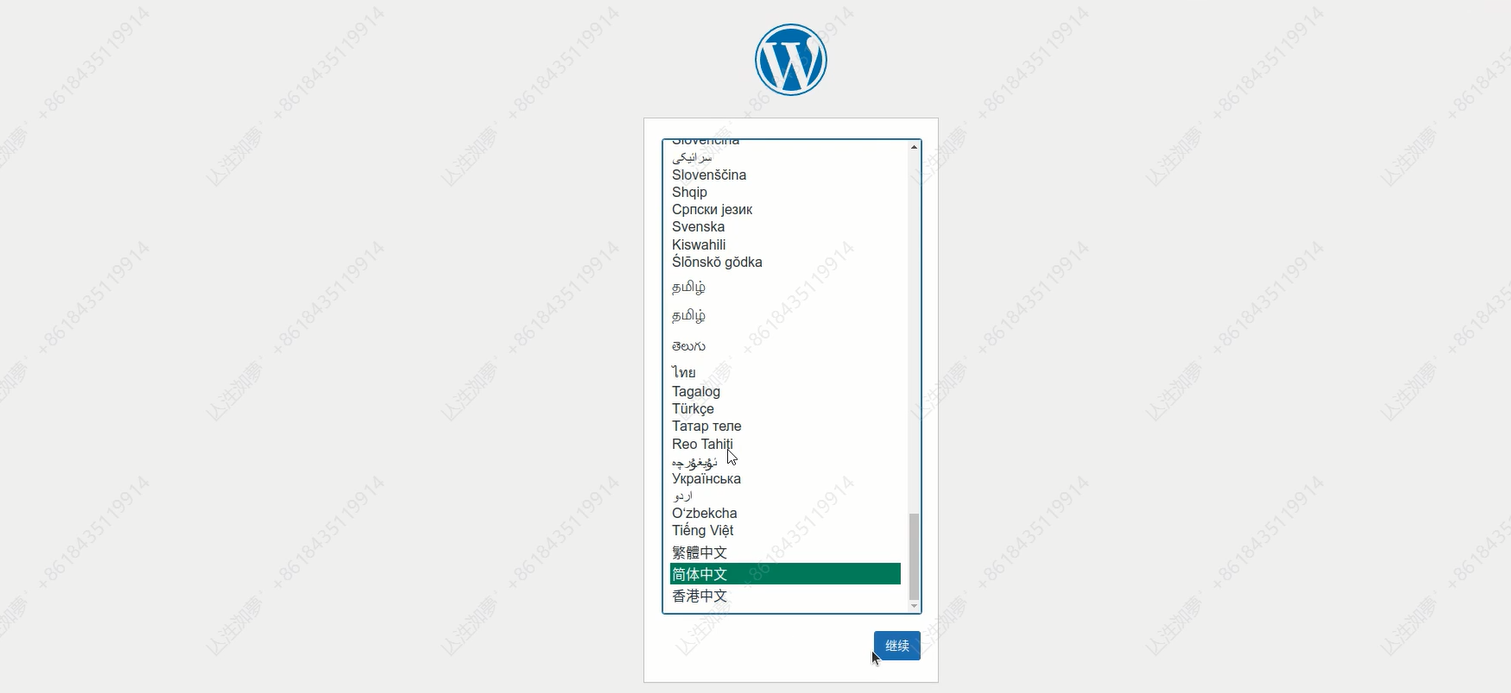
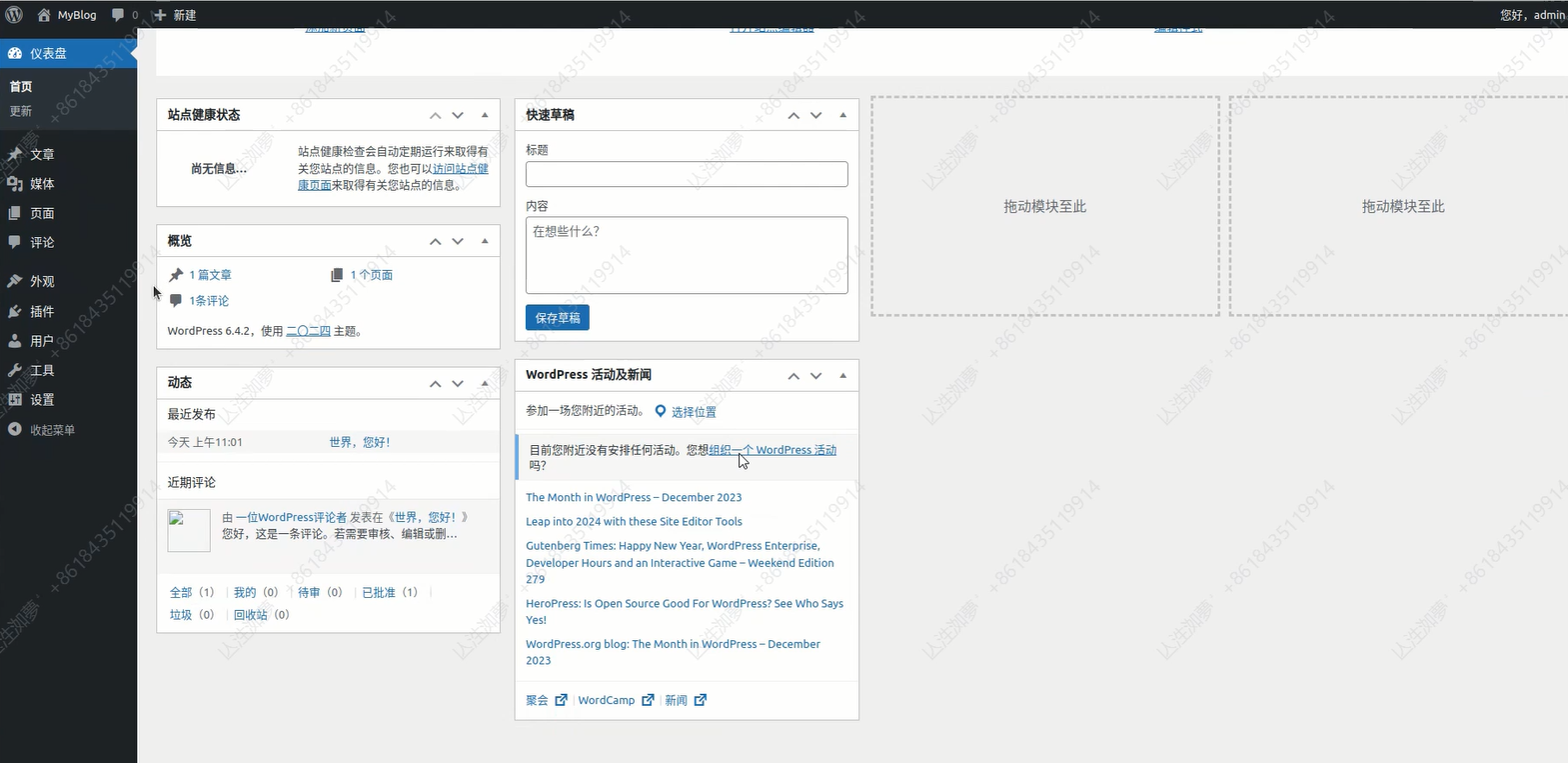
七、扩展
1、集群要求
对于 mysql 集群来说,我们首先要选取主节点,并且启动它,如果这是一个已有数据 mysql 节点,还需要考虑如何备份 mysql 主节点上的数据。此后,我们需要用另一套配置来启动若干从节点,并且在这些从节点上恢复上一步中主节点上的备份数据。
完成上述配置之后,我们还必须考虑如何保证只让主节点处理写请求,而读请求则可以在任意节点上执行。除此以外,从节点的水平扩展也是必须考虑另一个问题。由此可见,mysql 主从集群的构建具有网络状态 主节点必须先行启动,并且具有存储状态 、每个节点需要有自己独立的存储,很显然,用 Deployment 作为控制器来进行 mysql 集群的搭建是无法实现的,而这恰恰是StatefulSet 擅长处理的场景。
2、主从节点的区分 -- 配置与读写
- 主从节点不同的配置文件
mysql 主节点与从节点拥有完全不同的配置,主节点需要开启 log-bin 通过二进制的方式导出 bin-log 来实现主从复制,从节点需要配置主节点的信息外,还需要配置 super-read-only 来实现从节点的只读。
这在 Kubernetes 中是很容易实现的,我们只需要在 ConfigMap 中定义两套配置,然后在 pod 描述中依据不同的 pod 序号选择挂载不同的配置即可。
下面是一个 ConfigMap 的示例:
apiVersion: v1
kind: ConfigMap
metadata:
name: mysql
labels:
app: mysql
data:
master.cnf: |
# 主节点MySQL的配置文件
[mysqld]
log-bin
slave.cnf: |
# 从节点MySQL的配置文件
[mysqld]
super-read-only
- 用Service 实现主从的读写分离
接下来,我们创建两个 Service,来实现对主从的读写分离:
apiVersion: v1
kind: Service
metadata:
name: mysql
labels:
app: mysql
spec:
ports:
- name: mysql
port: 3306
clusterIP: None
selector:
app: mysql
---
apiVersion: v1
kind: Service
metadata:
name: mysql-read
labels:
app: mysql
spec:
ports:
- name: mysql
port: 3306
selector:
app: mysql
由于第一个 Service 配置了 clusterIP: None,所以它是一个 Headless Service,也就是它会代理编号为 0 的节点,也就是主节点。
而第二个 Service,由于在 selector 中指定了 app: mysql,所以它会代理所有具有这个 label 的节点,也就是集群中的所有节点。
3、集群初始化工作
有了上述两部分准备工作,我们就要开始着手构建我们的 MySQL 集群了,那么,最为首要的当然就是如何去初始化整个集群的各个节点了。
集群启动前,所需的初始化步骤有:
各个节点正确获取对应的 ConfigMap 中的配置文件,并且放置在 mysql 配置文件所在的路径。
如果节点是从节点,那么需要先将数据拷贝到对应路径下。
在从节点上执行数据初始化命令。
- 正确获取节点对应的配置文件
对于 StatefulSet 而言,每个 pod 各自的 hostname 中所具有的序号就是它们的唯一 id,因此我们可以通过正则表达式来获取这个 id,并且规定 id 为 0 表示主节点,于是,通过判断 server 的 id,就可以对 ConfigMap 中不同的配置进行获取了:
...
# template.spec
initContainers:
- name: init-mysql
image: mysql:5.7
command:
- bash
- "-c"
- |
set -ex
# 从 Pod 的序号,生成 server-id
[[ `hostname` =~ -([0-9]+)$ ]] || exit 1
ordinal=${BASH_REMATCH[1]}
echo [mysqld] > /mnt/conf.d/server-id.cnf
# 由于 server-id=0 有特殊含义,我们给 ID 加 100 来避开 0
echo server-id=$((100 + $ordinal)) >> /mnt/conf.d/server-id.cnf
# 如果Pod序号是0,说明它是Master节点,拷贝 master 配置
# 否则,拷贝 Slave 的配置
if [[ $ordinal -eq 0 ]]; then
cp /mnt/config-map/master.cnf /mnt/conf.d/
else
cp /mnt/config-map/slave.cnf /mnt/conf.d/
fi
volumeMounts:
- name: conf
mountPath: /mnt/conf.d
- name: config-map
mountPath: /mnt/config-map
- 在从节点中实现数据拷贝
按照上一小节中的例子,我们已经知道如何去判断当前节点是否是 Master 节点,于是,我们很容易实现只在 Slave 节点中并且数据不存在的情况下进行数据拷贝操作:
...
# template.spec.initContainers
- name: clone-mysql
image: gcr.io/google-samples/xtrabackup:1.0
command:
- bash
- "-c"
- |
set -ex
# 拷贝操作只需要在第一次启动时进行,所以如果数据已经存在,跳过
[[ -d /var/lib/mysql/mysql ]] && exit 0
# Master节点(序号为0)不需要做这个操作
[[ `hostname` =~ -([0-9]+)$ ]] || exit 1
ordinal=${BASH_REMATCH[1]}
[[ $ordinal -eq 0 ]] && exit 0
# 使用ncat指令,远程地从前一个节点拷贝数据到本地
ncat --recv-only mysql-$(($ordinal-1)).mysql 3307 | xbstream -x -C /var/lib/mysql
# 执行--prepare,这样拷贝来的数据就可以用作恢复了
xtrabackup --prepare --target-dir=/var/lib/mysql
volumeMounts:
- name: data
mountPath: /var/lib/mysql
subPath: mysql
- name: conf
mountPath: /etc/mysql/conf.d
在这个示例中,我们使用了 ncat 命令实现从上一个已经启动的节点拷贝数据到当前节点,并且使用了第三方的备份还原工具 xtrabackup 来实现数据的恢复。
4、MySQL 容器的启动
- 从节点启动前的数据初始化与恢复
在 initContainers 中,我们实现了在从节点中,将上一个节点的备份数据拷贝到当前节点的工作,那么,接下来我们就要去恢复这个数据了。
与此同时,我们还需要在 mysql 的实际运行中实时执行数据的同步、恢复与备份工作。上文提到的 xtrabackup 很方便地实现了这一系列功能。我们可以将这个集成工具作为一个 sidecar 启动,完成上述这些操作:
...
# template.spec.containers
- name: xtrabackup
image: gcr.io/google-samples/xtrabackup:1.0
ports:
- name: xtrabackup
containerPort: 3307
command:
- bash
- "-c"
- |
set -ex
cd /var/lib/mysql
# 从备份信息文件里读取MASTER_LOG_FILEM和MASTER_LOG_POS这两个字段的值,用来拼装集群初始化SQL
if [[ -f xtrabackup_slave_info ]]; then
# 如果xtrabackup_slave_info文件存在,说明这个备份数据来自于另一个Slave节点。这种情况下,XtraBackup工具在备份的时候,就已经在这个文件里自动生成了"CHANGE MASTER TO" SQL语句。所以,我们只需要把这个文件重命名为change_master_to.sql.in,后面直接使用即可
mv xtrabackup_slave_info change_master_to.sql.in
# 所以,也就用不着xtrabackup_binlog_info了
rm -f xtrabackup_binlog_info
elif [[ -f xtrabackup_binlog_info ]]; then
# 如果只存在xtrabackup_binlog_inf文件,那说明备份来自于Master节点,我们就需要解析这个备份信息文件,读取所需的两个字段的值
[[ `cat xtrabackup_binlog_info` =~ ^(.*?)[[:space:]]+(.*?)$ ]] || exit 1
rm xtrabackup_binlog_info
# 把两个字段的值拼装成SQL,写入change_master_to.sql.in文件
echo "CHANGE MASTER TO MASTER_LOG_FILE='${BASH_REMATCH[1]}',\
MASTER_LOG_POS=${BASH_REMATCH[2]}" > change_master_to.sql.in
fi
# 如果change_master_to.sql.in,就意味着需要做集群初始化工作
if [[ -f change_master_to.sql.in ]]; then
# 但一定要先等MySQL容器启动之后才能进行下一步连接MySQL的操作
echo "Waiting for mysqld to be ready (accepting connections)"
until mysql -h 127.0.0.1 -e "SELECT 1"; do sleep 1; done
echo "Initializing replication from clone position"
# 将文件change_master_to.sql.in改个名字,防止这个Container重启的时候,因为又找到了change_master_to.sql.in,从而重复执行一遍这个初始化流程
mv change_master_to.sql.in change_master_to.sql.orig
# 使用change_master_to.sql.orig的内容,也是就是前面拼装的SQL,组成一个完整的初始化和启动Slave的SQL语句
mysql -h 127.0.0.1 <<EOF
$(<change_master_to.sql.orig),
MASTER_HOST='mysql-0.mysql',
MASTER_USER='root',
MASTER_PASSWORD='',
MASTER_CONNECT_RETRY=10;
START SLAVE;
EOF
fi
# 使用ncat监听3307端口。它的作用是,在收到传输请求的时候,直接执行"xtrabackup --backup"命令,备份MySQL的数据并发送给请求者
exec ncat --listen --keep-open --send-only --max-conns=1 3307 -c \
"xtrabackup --backup --slave-info --stream=xbstream --host=127.0.0.1 --user=root"
volumeMounts:
- name: data
mountPath: /var/lib/mysql
subPath: mysql
- name: conf
mountPath: /etc/mysql/conf.d
- MySQL 容器的启动
接下来,我们就要启动我们的 MySQL 容器了:
...
# template.spec
containers:
- name: mysql
image: mysql:5.7
env:
- name: MYSQL_ALLOW_EMPTY_PASSWORD
value: "1"
ports:
- name: mysql
containerPort: 3306
volumeMounts:
- name: data
mountPath: /var/lib/mysql
subPath: mysql
- name: conf
mountPath: /etc/mysql/conf.d
resources:
requests:
cpu: 500m
memory: 1Gi
livenessProbe:
exec:
command: ["mysqladmin", "ping"]
initialDelaySeconds: 30
periodSeconds: 10
timeoutSeconds: 5
readinessProbe:
exec:
# 通过TCP连接的方式进行健康检查
command: ["mysql", "-h", "127.0.0.1", "-e", "SELECT 1"]
initialDelaySeconds: 5
periodSeconds: 2
timeoutSeconds: 1
这里,我们使用了官方的 MySQL 5.7 版本镜像,并且挂载了在 initContainers 中已经完成数据与配置初始化的路径作为数据路径与配置路径。
同时我们配置了健康监测:
livenessProbe:存活探针,定时执行命令,来检测节点是否存活,如果检测失败,则自动重启节点;
readinessProbe:就绪探针,在启动后周期执行指令,只有当指令执行成功后,才允许 Service 将请求转发给节点。
参考:



 浙公网安备 33010602011771号
浙公网安备 33010602011771号