EF Core 2.1 支持数据库一对一关系
在使用EF Core和设计数据库的时候,通常一对多、多对多关系使用得比较多,但是一对一关系使用得就比较少了。最近我发现实际上EF Core很好地支持了数据库的一对一关系。
数据库
我们先来看看SQL Server数据库中的表:
Person表代表的是一个人,表中有些字段来简单描述一个人,其建表语句如下:
CREATE TABLE [dbo].[Person]( [ID] [int] IDENTITY(1,1) NOT NULL, [PersonCode] [nvarchar](50) NULL, [Name] [nvarchar](50) NULL, [Age] [int] NULL, [City] [nvarchar](50) NULL, [CreateTime] [datetime] NULL, CONSTRAINT [PK_Person] PRIMARY KEY CLUSTERED ( [ID] ASC )WITH (PAD_INDEX = OFF, STATISTICS_NORECOMPUTE = OFF, IGNORE_DUP_KEY = OFF, ALLOW_ROW_LOCKS = ON, ALLOW_PAGE_LOCKS = ON) ON [PRIMARY], CONSTRAINT [IX_Person] UNIQUE NONCLUSTERED ( [PersonCode] ASC )WITH (PAD_INDEX = OFF, STATISTICS_NORECOMPUTE = OFF, IGNORE_DUP_KEY = OFF, ALLOW_ROW_LOCKS = ON, ALLOW_PAGE_LOCKS = ON) ON [PRIMARY] ) ON [PRIMARY] GO ALTER TABLE [dbo].[Person] ADD CONSTRAINT [DF_Person_CreateTime] DEFAULT (getdate()) FOR [CreateTime] GO
从上面可以看出,除了主键ID外,我们还设置了列PersonCode为唯一键IX_Person。
然后数据库中还有张表IdentificationCard,其代表的是一个人的身份证,其中列IdentificationNo是身份证号码,其建表语句如下:
CREATE TABLE [dbo].[IdentificationCard]( [ID] [int] IDENTITY(1,1) NOT NULL, [IdentificationNo] [nvarchar](50) NULL, [PersonCode] [nvarchar](50) NULL, [CreateTime] [datetime] NULL, CONSTRAINT [PK_IdentificationCard] PRIMARY KEY CLUSTERED ( [ID] ASC )WITH (PAD_INDEX = OFF, STATISTICS_NORECOMPUTE = OFF, IGNORE_DUP_KEY = OFF, ALLOW_ROW_LOCKS = ON, ALLOW_PAGE_LOCKS = ON) ON [PRIMARY], CONSTRAINT [IX_IdentificationCard] UNIQUE NONCLUSTERED ( [PersonCode] ASC )WITH (PAD_INDEX = OFF, STATISTICS_NORECOMPUTE = OFF, IGNORE_DUP_KEY = OFF, ALLOW_ROW_LOCKS = ON, ALLOW_PAGE_LOCKS = ON) ON [PRIMARY] ) ON [PRIMARY] GO ALTER TABLE [dbo].[IdentificationCard] ADD CONSTRAINT [DF_IdentificationCard_CreateTime] DEFAULT (getdate()) FOR [CreateTime] GO ALTER TABLE [dbo].[IdentificationCard] WITH CHECK ADD CONSTRAINT [FK_IdentificationCard_Person] FOREIGN KEY([PersonCode]) REFERENCES [dbo].[Person] ([PersonCode]) ON UPDATE CASCADE ON DELETE CASCADE GO ALTER TABLE [dbo].[IdentificationCard] CHECK CONSTRAINT [FK_IdentificationCard_Person] GO
其中设置外键关系FK_IdentificationCard_Person:通过IdentificationCard表的PersonCode列来关联Person表的PersonCode列,从而指明一张身份证属于哪个Person。
然后我们同样设置了IdentificationCard表的PersonCode列为唯一键IX_IdentificationCard,这样外键FK_IdentificationCard_Person表示的实际上就是一对一关系了,因为IdentificationCard表的一行数据通过列PersonCode只能找到一行Person表数据,而现在IdentificationCard表的PersonCode列又是唯一键,所以反过来Person表在IdentificationCard表中最多也只能找到一行数据,所以这是个典型的一对一关系。
我们还在FK_IdentificationCard_Person外键关系上使用了CASCADE设置了级联删除和级联更新。
EF Core实体
接着我们新建了一个.NET Core控制台项目,使用EF Core的Scaffold-DbContext指令自动从数据库中生成实体,可以看到通过我们在数据库中设置的唯一键和外键,EF Core自动识别出了Person表和IdentificationCard表之间是一对一关系,生成的代码如下:
Person实体,对应的是数据库中的Person表,注意其中包含一个属性IdentificationCard,表示Person表和IdentificationCard表的一对一关系:
using System; using System.Collections.Generic; namespace FFCoreOneToOne.Entities { /// <summary> /// Person实体,对应数据库中的Person表,可以看到其中有一个IdentificationCard属性,表示Person实体对应一个IdentificationCard实体 /// </summary> public partial class Person { public int Id { get; set; } public string PersonCode { get; set; } public string Name { get; set; } public int? Age { get; set; } public string City { get; set; } public DateTime? CreateTime { get; set; } public IdentificationCard IdentificationCard { get; set; } } }
IdentificationCard实体,对应的是数据库中的IdentificationCard表,注意其中包含一个属性PersonCodeNavigation,表示IdentificationCard表和Person表的一对一关系:
using System; using System.Collections.Generic; namespace FFCoreOneToOne.Entities { /// <summary> /// IdentificationCard实体,对应数据库中的IdentificationCard表,可以看到其中有一个PersonCodeNavigation属性,表示IdentificationCard实体对应一个Person实体 /// </summary> public partial class IdentificationCard { public int Id { get; set; } public string IdentificationNo { get; set; } public string PersonCode { get; set; } public DateTime? CreateTime { get; set; } public Person PersonCodeNavigation { get; set; } } }
最后是Scaffold-DbContext指令生成的DbContext类TestDBContext,其中比较重要的地方是OnModelCreating方法中,设置IdentificationCard实体和Person实体间一对一关系的Fluent API代码,我用注释详细阐述了每一步的含义:
using System; using FFCoreOneToOne.Logger; using Microsoft.EntityFrameworkCore; using Microsoft.EntityFrameworkCore.Metadata; namespace FFCoreOneToOne.Entities { public partial class TestDBContext : DbContext { public TestDBContext() { } public TestDBContext(DbContextOptions<TestDBContext> options) : base(options) { } public virtual DbSet<IdentificationCard> IdentificationCard { get; set; } public virtual DbSet<Person> Person { get; set; } protected override void OnConfiguring(DbContextOptionsBuilder optionsBuilder) { if (!optionsBuilder.IsConfigured) { optionsBuilder.UseSqlServer("Server=localhost;User Id=sa;Password=1qaz!QAZ;Database=TestDB"); } } protected override void OnModelCreating(ModelBuilder modelBuilder) { modelBuilder.Entity<IdentificationCard>(entity => { entity.HasIndex(e => e.PersonCode) .HasName("IX_IdentificationCard") .IsUnique(); entity.Property(e => e.Id).HasColumnName("ID"); entity.Property(e => e.CreateTime) .HasColumnType("datetime") .HasDefaultValueSql("(getdate())"); entity.Property(e => e.IdentificationNo).HasMaxLength(50); entity.Property(e => e.PersonCode).HasMaxLength(50); //设置IdentificationCard实体和Person实体的一对一关系 entity.HasOne(d => d.PersonCodeNavigation)//HasOne设置IdentificationCard实体中有一个Person实体,可以通过IdentificationCard实体的PersonCodeNavigation属性访问到 .WithOne(p => p.IdentificationCard)//WithOne设置Person实体中有一个IdentificationCard实体,可以通过Person实体的IdentificationCard属性访问到 .HasPrincipalKey<Person>(p => p.PersonCode)//设置数据库中Person表的PersonCode列是一对一关系的主表键 .HasForeignKey<IdentificationCard>(d => d.PersonCode)//设置数据库中IdentificationCard表的PersonCode列是一对一关系的从表外键 .OnDelete(DeleteBehavior.Cascade)//由于我们在数据库中开启了IdentificationCard表外键FK_IdentificationCard_Person的级联删除,所以这里也生成了实体级联删除的Fluent API .HasConstraintName("FK_IdentificationCard_Person");//设置IdentificationCard实体和Person实体的一对一关系采用的是数据库外键FK_IdentificationCard_Person }); modelBuilder.Entity<Person>(entity => { entity.HasIndex(e => e.PersonCode) .HasName("IX_Person") .IsUnique(); entity.Property(e => e.Id).HasColumnName("ID"); entity.Property(e => e.City).HasMaxLength(50); entity.Property(e => e.CreateTime) .HasColumnType("datetime") .HasDefaultValueSql("(getdate())"); entity.Property(e => e.Name).HasMaxLength(50); entity.Property(e => e.PersonCode) .IsRequired() .HasMaxLength(50); }); } } }
示例代码
接着我们在.NET Core控制台项目的Program类中定义了些示例代码,其中AddPersonWithIdentificationCard和AddIdentificationCardWithPerson方法使用DbContext来添加数据到数据库,RemoveIdentificationCardFromPerson和RemovePersonFromIdentificationCard方法用来演示如何通过实体的导航属性来删除数据,最后DeleteAllPersons是清表语句,删除数据库中IdentificationCard表和Person表的所有数据。
这里先把示例代码全部贴出来:
using FFCoreOneToOne.Entities; using Microsoft.EntityFrameworkCore; using System; using System.Collections.Generic; using System.Linq; namespace FFCoreOneToOne { class Program { /// <summary> /// 删除数据库Person表和IdentificationCard表的所有数据 /// </summary> static void DeleteAllPersons() { using (TestDBContext dbContext = new TestDBContext()) { dbContext.Database.ExecuteSqlCommand("DELETE FROM [dbo].[IdentificationCard]"); dbContext.Database.ExecuteSqlCommand("DELETE FROM [dbo].[Person]"); } } /// <summary> /// 通过添加Person来添加IdentificationCard /// </summary> static void AddPersonWithIdentificationCard() { //通过添加Person实体来添加IdentificationCard实体,将Person实体的IdentificationCard属性设置为对应的IdentificationCard实体即可 using (TestDBContext dbContext = new TestDBContext()) { var james = new Person() { Name = "James", Age = 30, PersonCode = "P001", City = "Beijing" }; james.IdentificationCard = new IdentificationCard() { IdentificationNo = "510100197512305607" }; var tom = new Person() { Name = "Tom", Age = 35, PersonCode = "P002", City = "Shanghai" }; tom.IdentificationCard = new IdentificationCard() { IdentificationNo = "510100197512305609" }; var sam = new Person() { Name = "Sam", Age = 25, PersonCode = "P003", City = "Chongqing" }; sam.IdentificationCard = new IdentificationCard() { IdentificationNo = "510100197512305605" }; dbContext.Person.Add(james); dbContext.Person.Add(tom); dbContext.Person.Add(sam); dbContext.SaveChanges(); } } /// <summary> /// 通过添加IdentificationCard来添加Person,从EF Core的日志中可以看到使用这种方式还是先执行的插入Person表数据的SQL,再执行的插入IdentificationCard表数据的SQL /// </summary> static void AddIdentificationCardWithPerson() { //通过添加IdentificationCard实体来添加Person实体,将IdentificationCard实体的PersonCodeNavigation属性设置为对应的Person实体即可 using (TestDBContext dbContext = new TestDBContext()) { var jamesCard = new IdentificationCard() { IdentificationNo = "510100197512305607" }; jamesCard.PersonCodeNavigation = new Person() { Name = "James", Age = 30, PersonCode = "P001", City = "Beijing" }; var tomCard = new IdentificationCard() { IdentificationNo = "510100197512305609" }; tomCard.PersonCodeNavigation = new Person() { Name = "Tom", Age = 35, PersonCode = "P002", City = "Shanghai" }; var samCard = new IdentificationCard() { IdentificationNo = "510100197512305605" }; samCard.PersonCodeNavigation = new Person() { Name = "Sam", Age = 25, PersonCode = "P003", City = "Chongqing" }; dbContext.IdentificationCard.Add(jamesCard); dbContext.IdentificationCard.Add(tomCard); dbContext.IdentificationCard.Add(samCard); dbContext.SaveChanges(); } } /// <summary> /// 通过设置Person实体的IdentificationCard属性为null来删除IdentificationCard表的数据 /// </summary> static void RemoveIdentificationCardFromPerson() { //先用DbContext从数据库中查询出Person实体,然后设置其IdentificationCard属性为null,来删除IdentificationCard表的数据 //注意在查询Person实体的时候,记得要用EF Core中Eager Loading的Include方法也查询出IdentificationCard实体,这样我们在设置Person实体的IdentificationCard属性为null后,DbContext才能跟踪到变更,才会在下面调用DbContext.SaveChanges方法时,生成删除IdentificationCard表数据的SQL语句 using (TestDBContext dbContext = new TestDBContext()) { var james = dbContext.Person.Include(e => e.IdentificationCard).First(e => e.Name == "James"); james.IdentificationCard = null; var tom = dbContext.Person.Include(e => e.IdentificationCard).First(e => e.Name == "Tom"); tom.IdentificationCard = null; var sam = dbContext.Person.Include(e => e.IdentificationCard).First(e => e.Name == "Sam"); sam.IdentificationCard = null; dbContext.SaveChanges(); } } /// <summary> /// 本来这个方法是想用来通过设置IdentificationCard实体的PersonCodeNavigation属性为null,来删除Person表的数据,但是结果是还是删除的IdentificationCard表数据 /// </summary> static void RemovePersonFromIdentificationCard() { //原本我想的是,先用DbContext从数据库中查询出IdentificationCard实体,并用EF Core中Eager Loading的Include方法也查询出Person实体,然后设置IdentificationCard实体的PersonCodeNavigation属性为null,来删除Person表的数据 //结果这样做EF Core最后还是删除的IdentificationCard表的数据,原因是IdentificationCard表是一对一外键关系的从表,设置从表实体的外键属性PersonCodeNavigation为null,EF Core认为的是从表的数据作废,所以删除了从表IdentificationCard中的数据,主表Person的数据还在。。。 using (TestDBContext dbContext = new TestDBContext()) { var jamesCard = dbContext.IdentificationCard.Include(e => e.PersonCodeNavigation).First(e => e.IdentificationNo == "510100197512305607"); jamesCard.PersonCodeNavigation = null; var tomCard = dbContext.IdentificationCard.Include(e => e.PersonCodeNavigation).First(e => e.IdentificationNo == "510100197512305609"); tomCard.PersonCodeNavigation = null; var samCard = dbContext.IdentificationCard.Include(e => e.PersonCodeNavigation).First(e => e.IdentificationNo == "510100197512305605"); samCard.PersonCodeNavigation = null; dbContext.SaveChanges(); } } static void Main(string[] args) { DeleteAllPersons(); AddPersonWithIdentificationCard(); AddIdentificationCardWithPerson(); RemoveIdentificationCardFromPerson(); RemovePersonFromIdentificationCard(); Console.WriteLine("Press any key to quit..."); Console.ReadKey(); } } }
AddPersonWithIdentificationCard
首先我们测试AddPersonWithIdentificationCard方法,其通过添加Person实体到数据库来添加IdentificationCard表的数据,更改Main方法的代码如下,并执行程序:
static void Main(string[] args) { DeleteAllPersons(); AddPersonWithIdentificationCard(); //AddIdentificationCardWithPerson(); //RemoveIdentificationCardFromPerson(); //RemovePersonFromIdentificationCard(); Console.WriteLine("Press any key to quit..."); Console.ReadKey(); }
执行后数据库中Person表的数据如下:
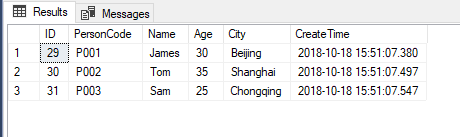
IdentificationCard表的数据如下:
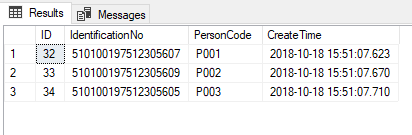
AddIdentificationCardWithPerson
然后我们测试AddIdentificationCardWithPerson方法,其通过添加IdentificationCard实体到数据库来添加Person表的数据,从EF Core的日志中可以看到使用这种方式还是先执行的插入Person表数据的SQL,再执行的插入IdentificationCard表数据的SQL。更改Main方法的代码如下,并执行程序:
static void Main(string[] args) { DeleteAllPersons(); //AddPersonWithIdentificationCard(); AddIdentificationCardWithPerson(); //RemoveIdentificationCardFromPerson(); //RemovePersonFromIdentificationCard(); Console.WriteLine("Press any key to quit..."); Console.ReadKey(); }
执行后数据库中Person表的数据如下:
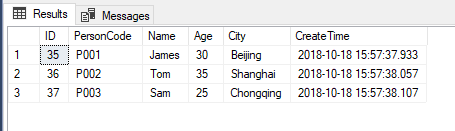
IdentificationCard表的数据如下:
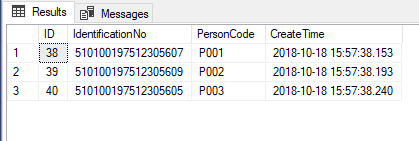
RemoveIdentificationCardFromPerson
然后我们测试RemoveIdentificationCardFromPerson方法,其通过设置Person实体的IdentificationCard属性为null,来删除IdentificationCard表的数据,更改Main方法的代码如下,并执行程序:
static void Main(string[] args) { DeleteAllPersons(); AddPersonWithIdentificationCard(); //AddIdentificationCardWithPerson(); RemoveIdentificationCardFromPerson(); //RemovePersonFromIdentificationCard(); Console.WriteLine("Press any key to quit..."); Console.ReadKey(); }
执行后数据库中Person表的数据如下:
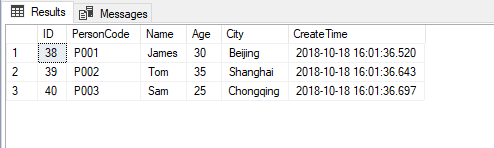
IdentificationCard表的数据如下:
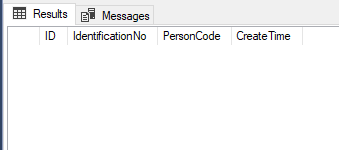
RemovePersonFromIdentificationCard
最后我们测试RemovePersonFromIdentificationCard方法,本来这个方法我是设计用来通过设置IdentificationCard实体的PersonCodeNavigation属性为null,来删除Person表的数据,但是测试后发现结果还是删除的IdentificationCard表的数据,原因可以看下上面示例代码中RemovePersonFromIdentificationCard方法中的注释。更改Main方法的代码如下,并执行程序:
static void Main(string[] args) { DeleteAllPersons(); AddPersonWithIdentificationCard(); //AddIdentificationCardWithPerson(); //RemoveIdentificationCardFromPerson(); RemovePersonFromIdentificationCard(); Console.WriteLine("Press any key to quit..."); Console.ReadKey(); }
执行后数据库中Person表的数据如下:
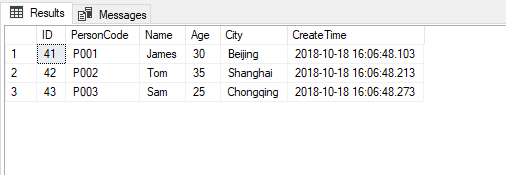
IdentificationCard表的数据如下:
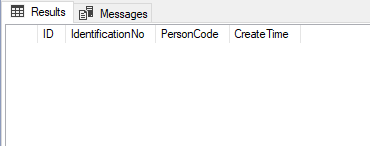



 浙公网安备 33010602011771号
浙公网安备 33010602011771号