ASP.NET Core中,UseDeveloperExceptionPage扩展方法会吃掉异常
在ASP.NET Core中Startup类的Configure方法中,有一个扩展方法叫UseDeveloperExceptionPage,如下所示:
// This method gets called by the runtime. Use this method to configure the HTTP request pipeline. public void Configure(IApplicationBuilder app, IHostingEnvironment env) { if (env.IsDevelopment()) { app.UseDeveloperExceptionPage(); } else { app.UseExceptionHandler("/Home/Error"); } app.UseStaticFiles(); app.UseCookiePolicy(); app.UseMvc(routes => { routes.MapRoute( name: "default", template: "{controller=Home}/{action=Index}/{id?}"); }); }
UseDeveloperExceptionPage方法是所属DeveloperExceptionPageExtensions类的IApplicationBuilder扩展方法,这个方法是新建ASP.NET Core项目时默认加入Startup类中的,它的作用是ASP.NET Core在开发环境(Development环境)下用于展示异常信息页面,如下所示:
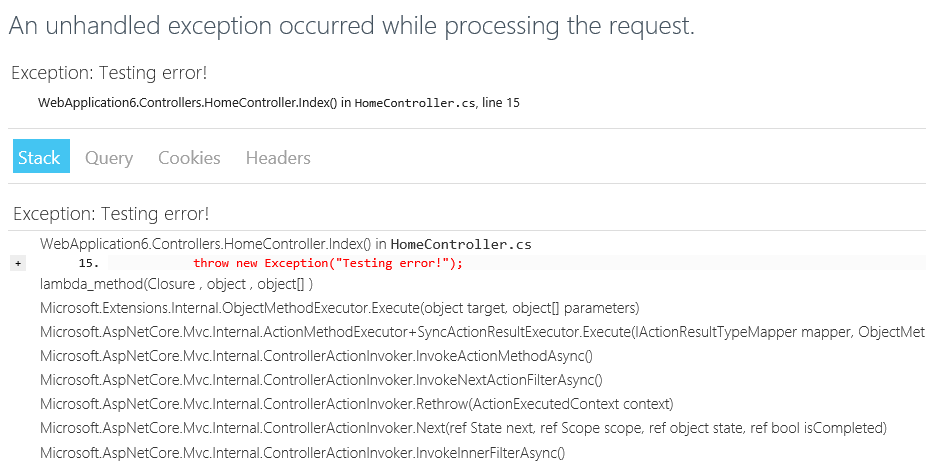
但是UseDeveloperExceptionPage方法有一个很坑的特性,那就是它会吃掉ASP.NET Core中Middleware管道中的异常。
我们来设想,假如我们定义了下面一个Middleware叫LoggerMiddleware,它使用try catch代码块,来记录所有发生在ASP.NET Core的Middleware管道中抛出的异常到日志:
public class LoggerMiddleware { private readonly RequestDelegate next; public LoggerMiddleware(RequestDelegate next) { this.next = next; } public async Task Invoke( Microsoft.AspNetCore.Http.HttpContext context) { Logger logger = LogManager.GetCurrentClassLogger(); //logger.Log(NLog.LogLevel.Info, "Log tracking start!"); try { await next.Invoke(context); } catch (Exception ex) { LogMessageGenerator logMessageGenerator = new LogMessageGenerator(() => { return ex.GetType().FullName + "\r\n" + ex.StackTrace; }); logger.Log(NLog.LogLevel.Error, ex, logMessageGenerator); throw; } //logger.Log(NLog.LogLevel.Info, "Log tracking end!"); } }
还有其扩展类LoggerMiddlewareExtension:
public static class LoggerMiddlewareExtension { public static void UsePipelineLogger(this IApplicationBuilder app) { app.UseMiddleware<LoggerMiddleware>(); } }
然后我在ASP.NET Core中Startup类的Configure方法中,将其(app.UsePipelineLogger)放在app.UseDeveloperExceptionPage方法前面:
// This method gets called by the runtime. Use this method to configure the HTTP request pipeline. public void Configure(IApplicationBuilder app, IHostingEnvironment env) { app.UsePipelineLogger(); if (env.IsDevelopment()) { app.UseDeveloperExceptionPage(); } else { app.UseExceptionHandler("/Home/Error"); } app.UseStaticFiles(); app.UseCookiePolicy(); app.UseMvc(routes => { routes.MapRoute( name: "default", template: "{controller=Home}/{action=Index}/{id?}"); }); }
然后你会发现当MVC Controller中抛出异常时,LoggerMiddleware中的try catch代码块捕获不到任何异常。最开始我相当纳闷,这异常怎么活生生地就被吃掉了呢?
后来我在ASP.NET Core中Startup类的Configure方法中,将app.UsePipelineLogger放在了app.UseDeveloperExceptionPage后面:
// This method gets called by the runtime. Use this method to configure the HTTP request pipeline. public void Configure(IApplicationBuilder app, IHostingEnvironment env) { if (env.IsDevelopment()) { app.UseDeveloperExceptionPage(); } else { app.UseExceptionHandler("/Home/Error"); } app.UsePipelineLogger(); app.UseStaticFiles(); app.UseCookiePolicy(); app.UseMvc(routes => { routes.MapRoute( name: "default", template: "{controller=Home}/{action=Index}/{id?}"); }); }
这下LoggerMiddleware中的try catch代码块就成功捕获到了MVC Controller中抛出的异常,这很明确地证明了是app.UseDeveloperExceptionPage方法的Middleware吃掉了ASP.NET Core管道中的异常。
虽然不知道app.UseExceptionHandler方法是不是也会吃掉异常,但是建议大家把捕获异常的Middleware(本例的app.UsePipelineLogger)方法,都放在app.UseDeveloperExceptionPage和app.UseExceptionHandler的后面!



 浙公网安备 33010602011771号
浙公网安备 33010602011771号