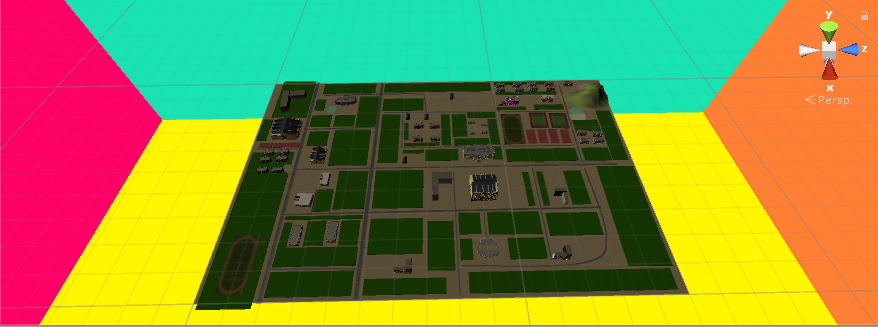在Unity场景中更改天空盒的步骤
一、介绍
目的:在Unity场景中制作一个天空盒。
软件环境:Unity 2017.3.0f3,VS2013。
参考 skybox
二、自制一个天空盒
1,创建一个材质material
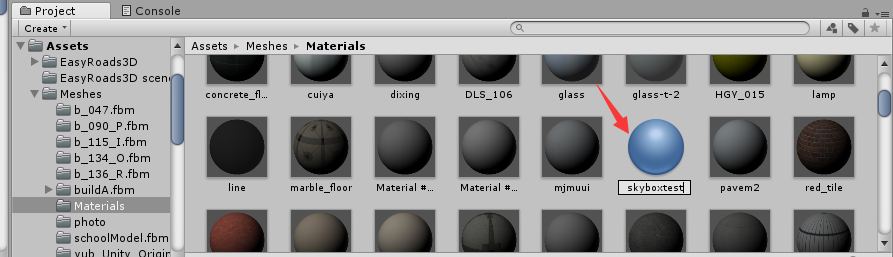
2,更改属性为Skybox/6 Sided,并且把六个面的图片都选好

三、修改天空盒
在菜单栏Window属性下,选中Lighting -> settings,会出现下面对话框
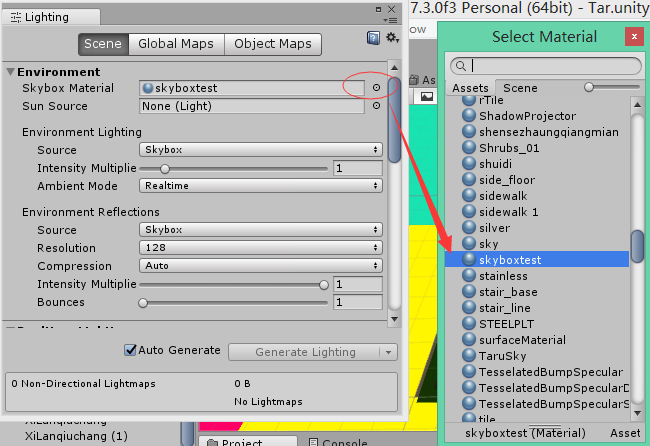
修改后效果如下
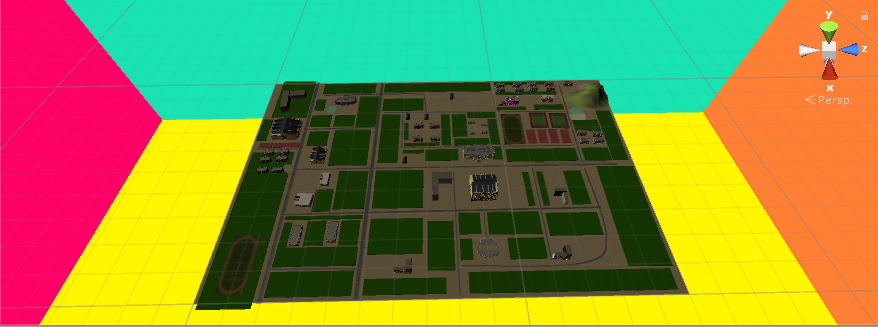

目的:在Unity场景中制作一个天空盒。
软件环境:Unity 2017.3.0f3,VS2013。
参考 skybox
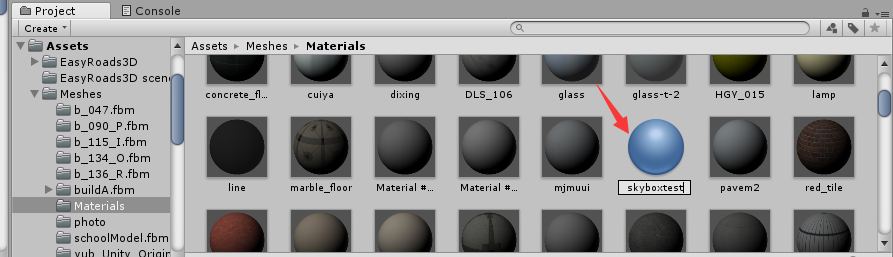

在菜单栏Window属性下,选中Lighting -> settings,会出现下面对话框
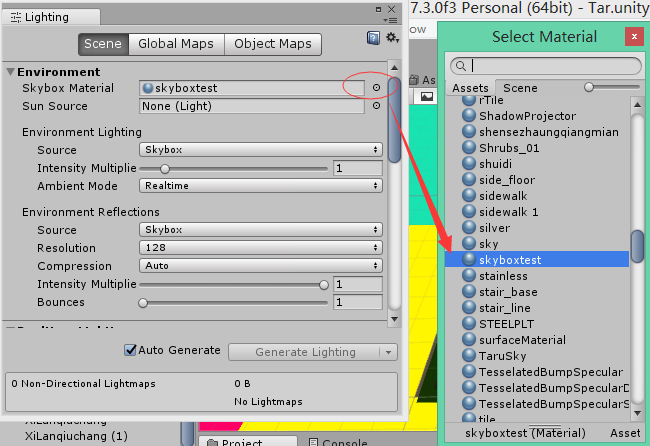
修改后效果如下