SharePoint 2013 Step by Step——How to Create a Lookup Column to Another Site(Cross Site)
OverView
In this post,I want to show u how to add a look up column in my list or library that looks up data which comes from a list or library of another site.
I have to say,it is a awesome Function and easy for sharepoint end users.So,Let me guide you through this .And,more remarkable,as long as you must stay in the same site collection.You can create a lookup Site Column that will be used to get information from list which is available in a parent site.The Site Column must be created in the same site as the referenced list/library.
So Let's go ahead.
Step by Step-> Create Lookup Site Column in a parent site(root website)
- Go to Site Action then Site Settings
- Click on Site Columns in Web Designer Galleries

- Click on Create and Create a new Site Column

- Type in a Distinguished name and Select the type in this column is Lookup

- Put this site column into Existing group.for example Custom Columns

- Select a List/Library as information source

- Check it Whether Exist in Custom Columns Group
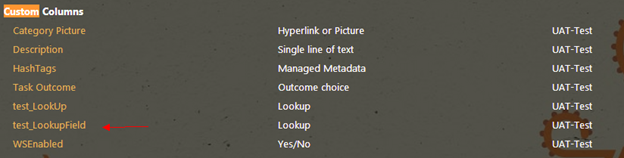
- Add my Site Column to any list/library you would like to use it with.Just Click on List Settings on Ribbon Menu.

- Click on add from existing site columns

- Select site columns form custom columns

- Success.Look up column looking for values of a list/library on another parent site.

- Just click on the hyperlink as shown in below and finally pop up a dialog to show information.

- Pop up a dialog to show relevant information.

Note:When you click hyperlink . Unfortunately get a error "List does not exist.The page you selected contains a list that does not exist. It may have been deleted by another user".
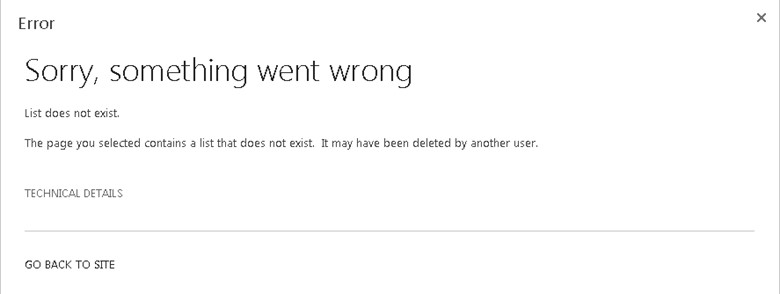
To Fix this error,just install the latest update of sharepoint and the bug will disappeared.









【推荐】编程新体验,更懂你的AI,立即体验豆包MarsCode编程助手
【推荐】凌霞软件回馈社区,博客园 & 1Panel & Halo 联合会员上线
【推荐】抖音旗下AI助手豆包,你的智能百科全书,全免费不限次数
【推荐】博客园社区专享云产品让利特惠,阿里云新客6.5折上折
【推荐】轻量又高性能的 SSH 工具 IShell:AI 加持,快人一步
· 一个奇形怪状的面试题:Bean中的CHM要不要加volatile?
· [.NET]调用本地 Deepseek 模型
· 一个费力不讨好的项目,让我损失了近一半的绩效!
· .NET Core 托管堆内存泄露/CPU异常的常见思路
· PostgreSQL 和 SQL Server 在统计信息维护中的关键差异
· DeepSeek “源神”启动!「GitHub 热点速览」
· 我与微信审核的“相爱相杀”看个人小程序副业
· 微软正式发布.NET 10 Preview 1:开启下一代开发框架新篇章
· C# 集成 DeepSeek 模型实现 AI 私有化(本地部署与 API 调用教程)
· spring官宣接入deepseek,真的太香了~